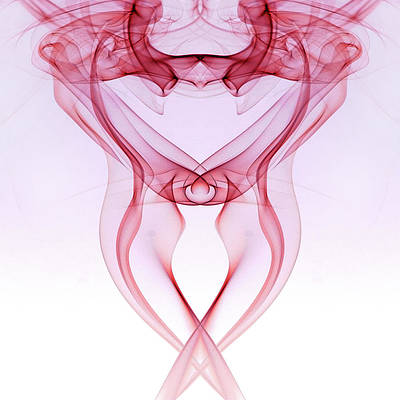If you’ve forgotten about all the new features that come bundled with the iOS 11 update launching this Fall, then let this serve as a small reminder that it includes significant upgrades to screenshot handling on your iPhone or iPad. Waiting another month isn’t a big deal for stock device users, but upgrading isn’t an accessible option for jailbreakers.
If you’re jailbroken and want the same supercharged screenshot features that come with iOS 11 without upgrading this Fall, you can use a new jailbreak tweak dubbed ScreenshotXI by iOS developer DGh0st to get them right away.
After installation, you’ll notice a difference in the way screenshots are handled immediately once you try taking one. The buttons you press are still the same, but you’ll see your screenshot appear at the bottom left-hand corner of your display afterward:
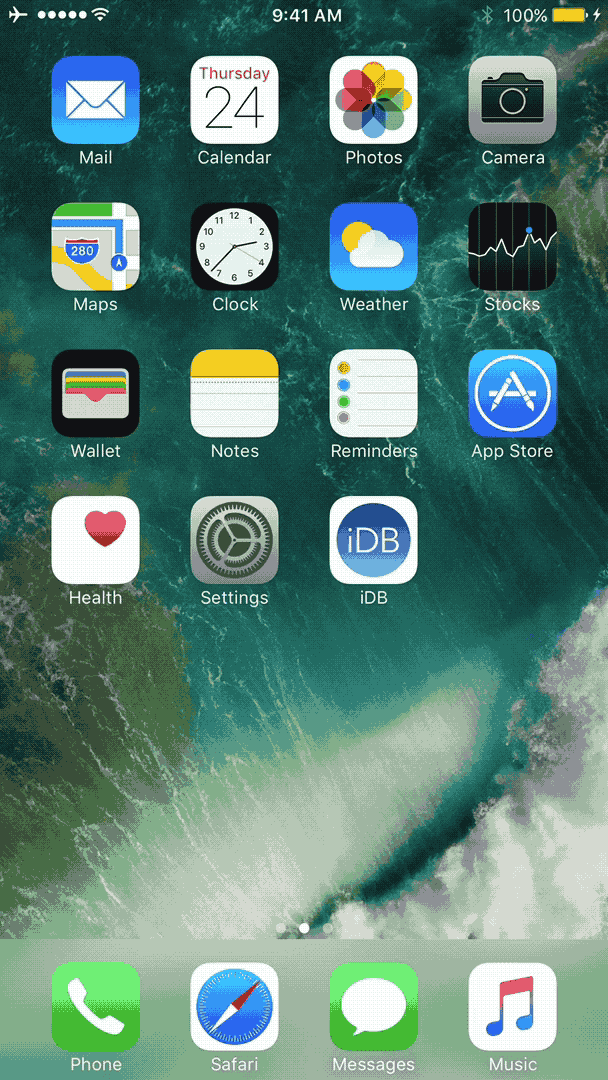
You can tap and hold on the mini screenshot preview to reveal a share sheet, which lets you handle your screenshot in any way you choose. Worthy of note, your screenshot is saved to your Photo Library no matter what action you take in the share sheet, so you needn’t worry about losing your screenshot if you don’t share it.
ScreenshotXI adds a preference pane to the Settings app where you can configure a whole host of options to your liking:

From the main preference pane, you can turn the tweak on or off and visit three other cells: Configuration, Priority, and Appearance:
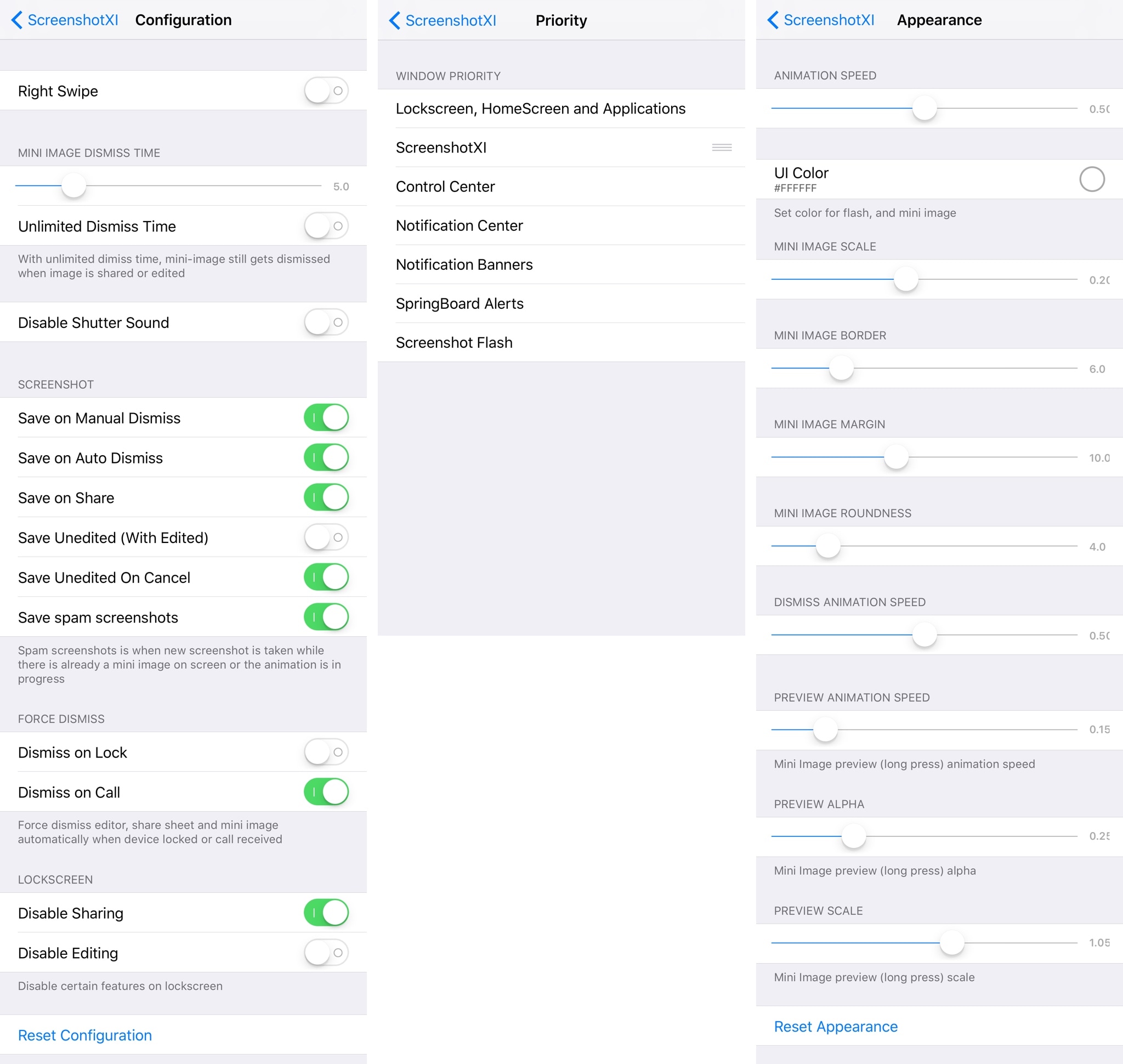
Configuration
Here, you can configure various options about how the tweak behaves and how you interact with it, including:
- Enable right-swiping on the mini screenshot preview
- Choose a dismiss time for the mini screenshot preview
- Disable the screenshot shutter sound
- Save the screenshot to your Photo Library upon manual dismissal
- Save the screenshot to your Photo Library upon automatic dismissal
- Save the screenshot to your Photo Library upon sharing it
- Save an unedited screenshot along with an edited one
- Save an unedited screenshot when canceling
- Save spam screenshots taken in rapid succession
- Dismiss the editor after locking your device
- Dismiss the editor during a phone call
- Disable screenshot sharing via the Lock screen
- Disable screenshot editing via the Lock screen
- Reset options to their defaults
Priority
Here, you can configure the priority of windows, which essentially means what will sit on top of what:
- Lock screen, Home screen, and applications
- ScreenshotXI
- Control Center
- Notification Center
- Notification Banners
- SpringBoard Alerts
- Screenshot flash
Appearance
Here, you can customize the look and feel of ScreenshotXI, so it suits your tastes:
- Configure the animation speeds of the tweak
- Set the UI color of the tweak
- Set up your mini image scale
- Set the thickness of the mini image border
- Choose the size of the mini image margin
- Pick the roundness of the mini image’s corners
- Fine-tune the animation speed for dismissal
- Select the preview animation speed
- Set the preview alpha level
- Reset options to their defaults
That about wraps things up for configuring ScreenshotXI, and as you can see, the preference panes are well-populated with more options than you could ever expect from Apple.
I like how you can prevent screenshots from being shared from the Lock screen, as this prevents someone from taking screenshots on your locked iPhone and sharing them with people without your authorization. It’s a small detail, but it’s there for security purposes nonetheless.
I would consider ScreenshotXI to be a good remake of the iOS 11 screenshot experience. While it’s not a perfect carbon copy, I do have to admit that I’m partial to having all the options to play with because Apple would never give its users this much personalization.
If you’re interested in giving ScreenshotXI a try for yourself, you can download it from Cydia’s BigBoss repository for just $1.00. The tweak works on all jailbroken iOS 9 and iOS 10 devices.
Do you like the supercharged screenshot features in iOS 11 that ScreenshotXI tries to mimic? Share why or why not in the comments section below.