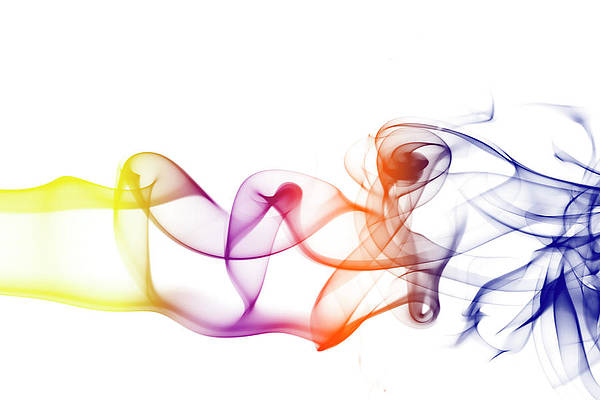iOS 11 introduced a polarizing makeover for notifications on the Lock screen, Notification Center, and throughout the rest of the operating system. Unsurprisingly, not everyone is onboard with the redesign.
Fortunately, you now have the option of rolling back the look and feel of your iPhone or iPad’s incoming notifications with a new free jailbreak tweak called Nine by iOS developer Jake Kaslewicz.
Once installed, Nine makes your incoming notifications look more as they would if you were running iOS 9 rather than iOS 11. As shown above, the tweak does away with the modular notification bubbles that typically appear on your Lock screen and in Notification Center and instead presents your notifications on a semi-transparent background.
Even the banners you’d expect to see while receiving notifications on the Home screen or inside of apps get an iOS 9-like restyling.
Nine adds a preference pane to the Settings app where you can configure a few options:
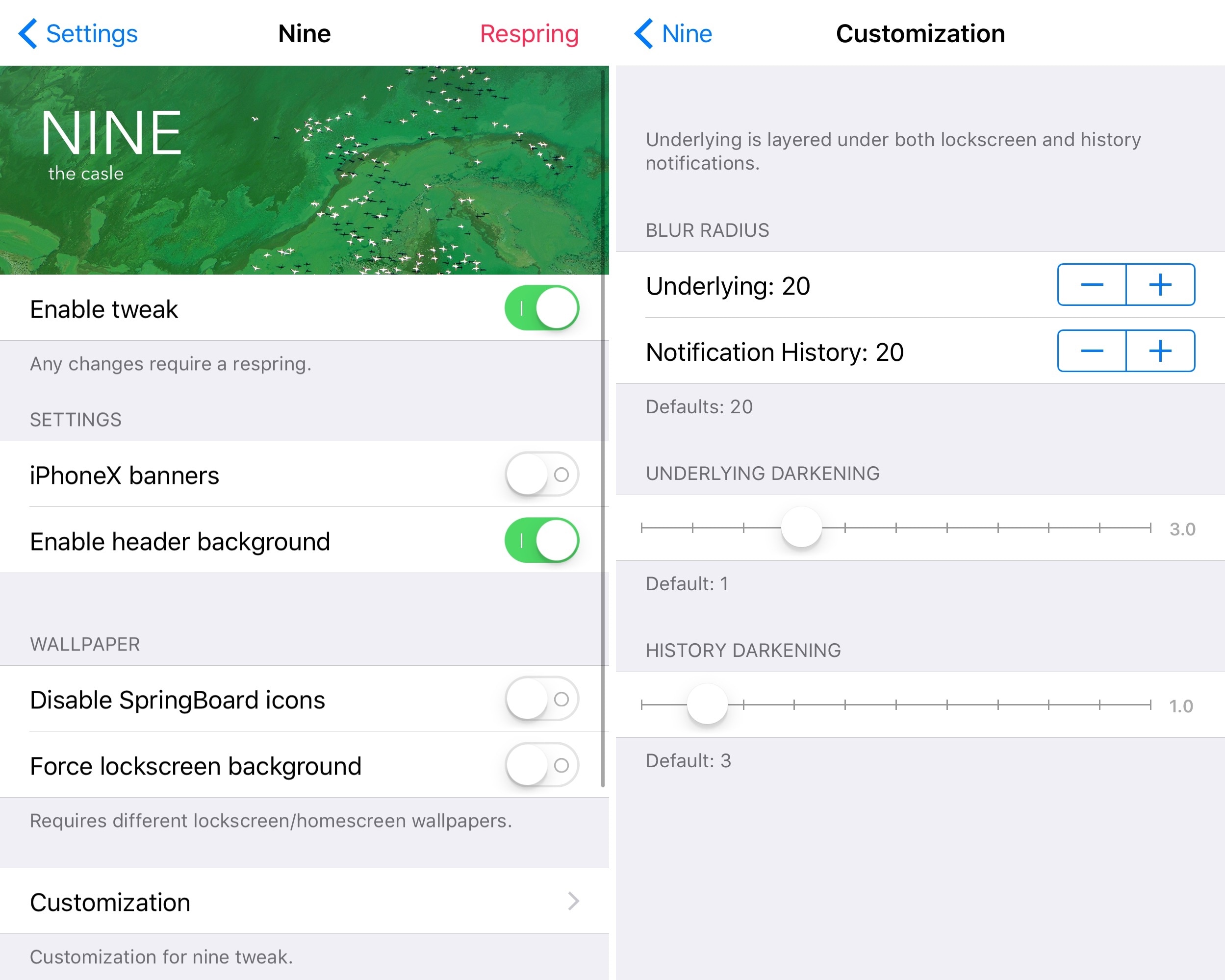
Here, you can:
- Toggle the tweak on or off on demand
- Enable iPhone X-like banners
- Toggle header backgrounds on or off
- Disable SpringBoard icons
- Force display the Lock screen wallpaper
- Configure a custom blue radius for the transparent background
- Choose how many notifications can display at one time
- Configure darkening level for underlying notifications
- Configure darkening level for historic notifications
The developer includes a handy Respring button at the top right of the preference pane. You should use this whenever you modify the tweak’s settings to ensure that they’re saved.
Depending on how you feel about the way your notifications look in iOS 11, Nine might be worth checking out. It’s definitely a great way to get your notifications looking how they did in iOS 9 if you don’t care for the modern redesign, and it may even invoke a bit of nostalgia.
If you’d like to try Nine out for yourself, then it’s available for free from Cydia’s BigBoss repository. It’s certified to work on jailbroken iOS 11 devices.
What are your thoughts about the way notifications look in iOS 11 versus iOS 9? Share in the comments section below.