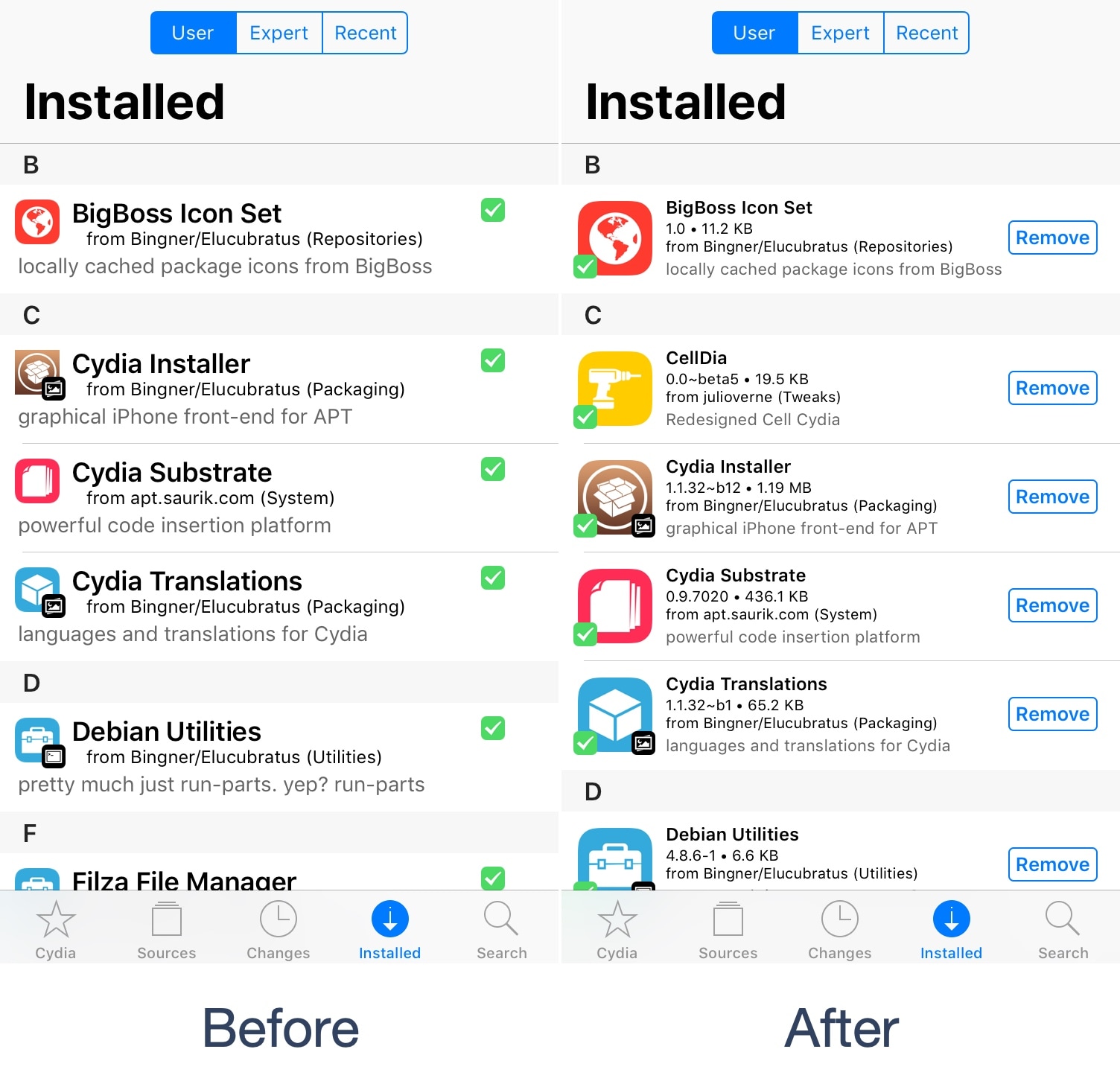
Despite the relatively small number of redecorations the Cydia app has received over the last several years, it continues to be a reliable package manager today. Fortunately, Saurik (Jay Freeman) empowered developers to tweak and modify the Cydia app under Cydia Substrate starting in 2015.
Given the circumstances, the ball is very much in the jailbreak community’s court to make Cydia look and behave differently than it does out of the box, and that’s exactly what a free jailbreak tweak called CellDia by iOS developer Julio Verne attempts to accomplish as you’re about to witness.
As implied by the name and depicted by the before-and-after
screenshot examples above, CellDia gives the Cydia app a cell-centric makeover,
making it easier to discern information about the various packages that appear
in Cydia.
Another thing you’ll notice, which I’m personally a huge fan
of, is the dedicated Install/Remove button that appears on the right-hand side
of every package. This button saves a few taps by placing actionable buttons in
jailbreak tweak lists; in other words, no more being forced to view a tweak’s description
page to interact with it.
For your viewing pleasure, we’ve embedded additional before-and-after
shots below:
Before:
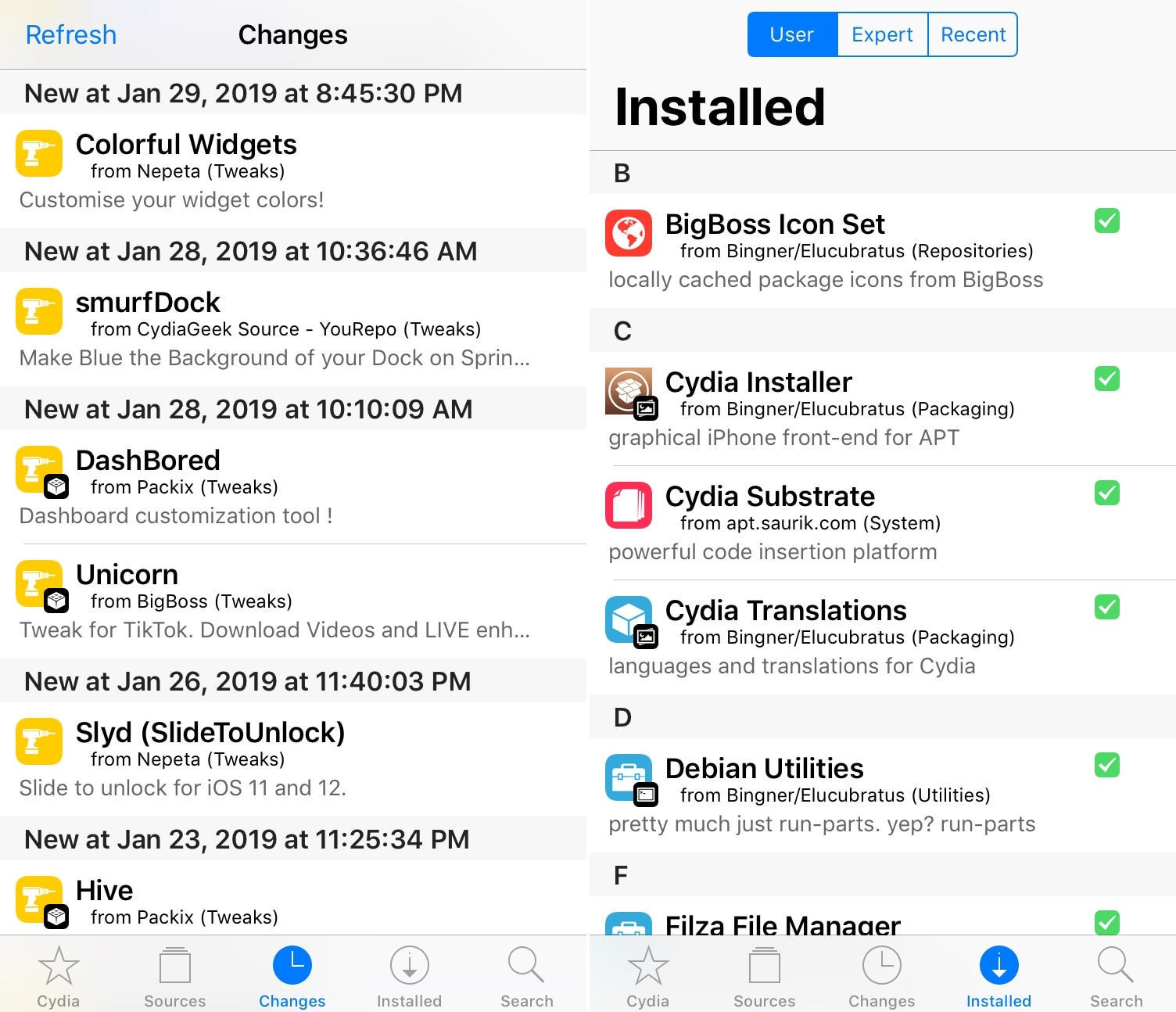
After:
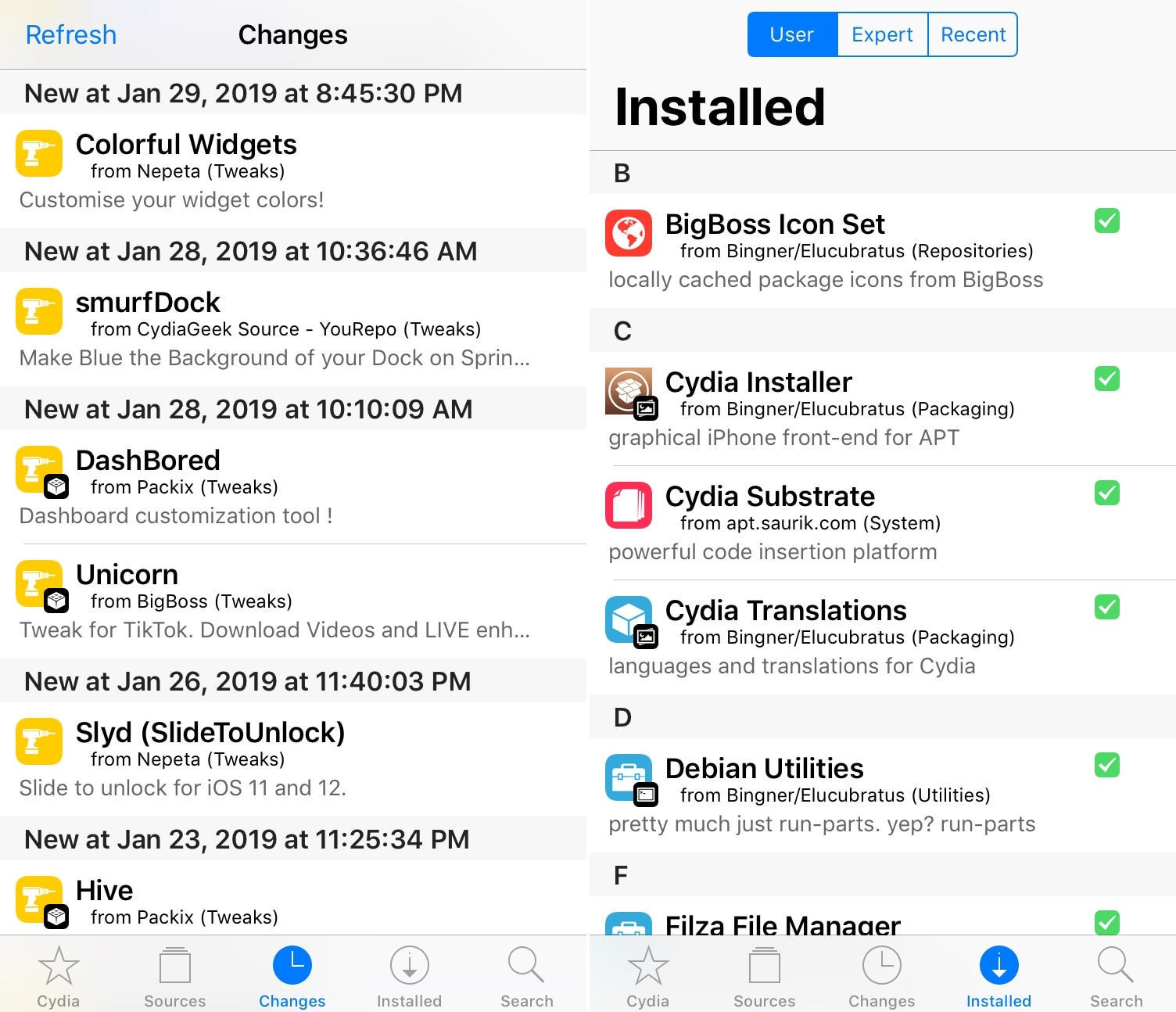
Evident from the examples, this tweak impacts more than just one tab in the Cydia app, attempting to provide users with an app-wide experience that feels more native than it really is.
After trying CellDia, I found that the tweak is a wonderful addition to a bone-stock Cydia app. If you’re interested in trying it for yourself, then you can download it for free from Julio Verne’s beta repository in Cydia.
The tweak works on jailbroken devices running iOS 6 through iOS 11 and doesn’t come with any options to configure. The developer has also open-sourced the code on GitHub for those interested in learning how the tweak works.
What are your initial thoughts after seeing CellDia? Drop a
comment below to let us know.




