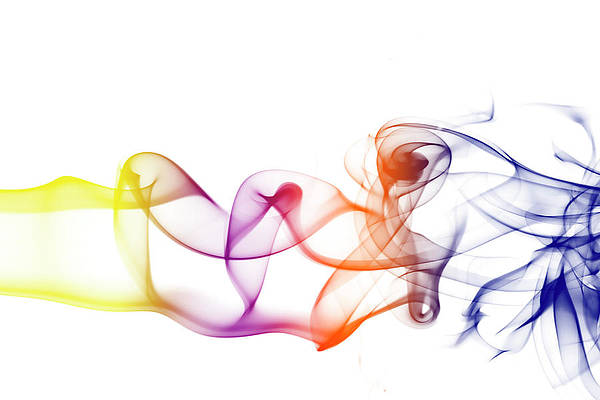Whether you’re rocking the Electra jailbreak by the Electra Team or the unc0ver jailbreak by Pwn20wnd, chances are you’re looking for new ways to trick out your jailbroken iOS 11 device. Fortunately, this jailbreak tweak roundup can help you with that by summarizing everything new from this week.
This roundup will encompass all the jailbreak tweaks released from Monday, December 31st to Sunday, January 6th. As usual, we’ll kick things off by discussing our favorite releases and then round up the rest afterward.
Our favorite releases this week
HiddenAlbumLock – FREE
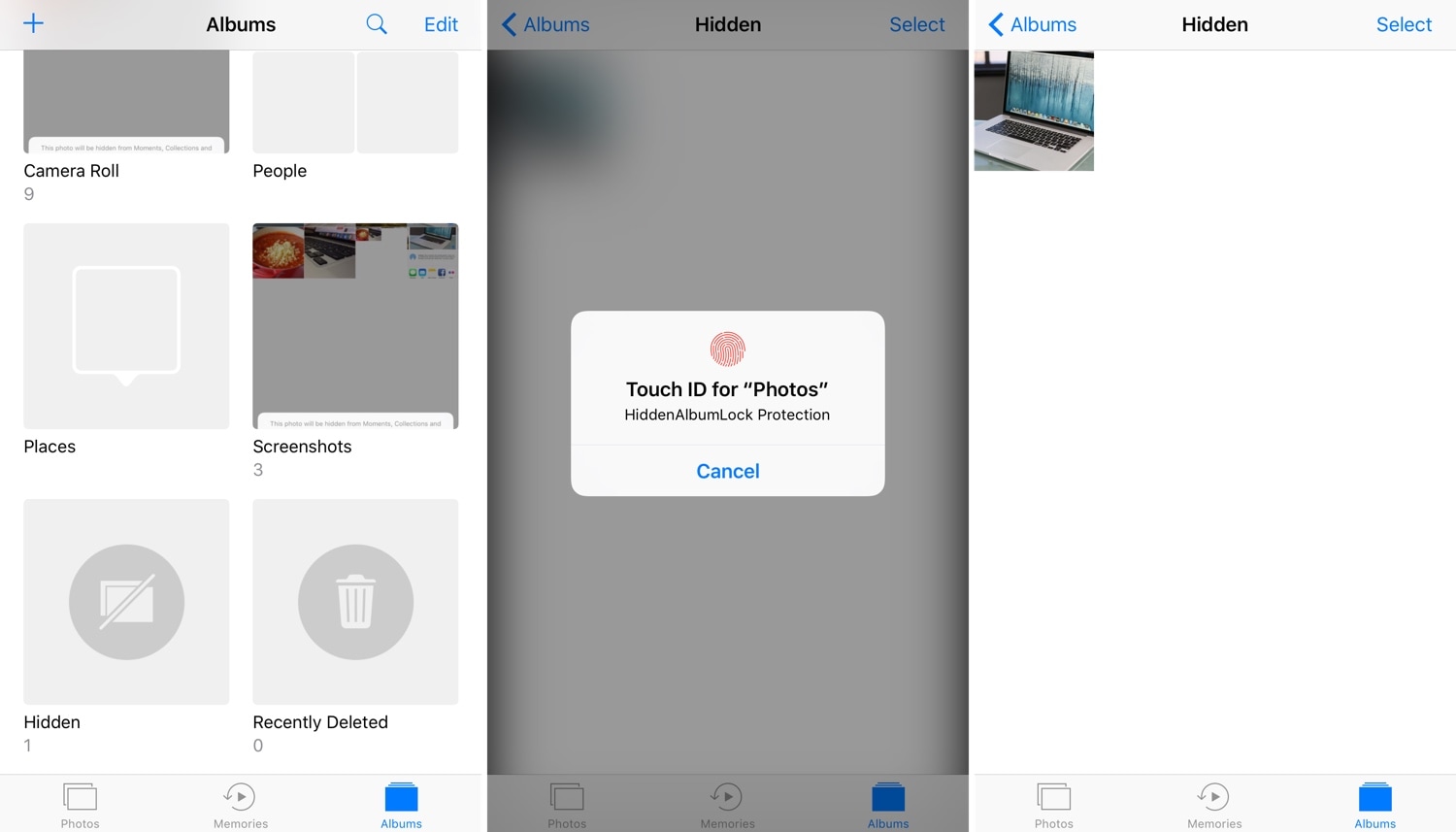
HiddenAlbumLock is a free jailbreak tweak that augments the Hidden Album feature in iOS’ native Photos app.
While Apple lets you separate specific photos from the Camera Roll into a specialized ‘Hidden’ album to prevent prying eyes from seeing them, anyone can access said Hidden album by backing out of the Camera Roll; in other words, you get enhanced privacy.
HiddenAlbumLock prevents this by requiring some form of authentication to access the Hidden album, such as a passcode or Touch ID. Face ID is not supported at the time of this writing.
You can learn more about HiddenAlbumLock and why it’s a significant upgrade to iOS in our full review.
NextUp – $1.99
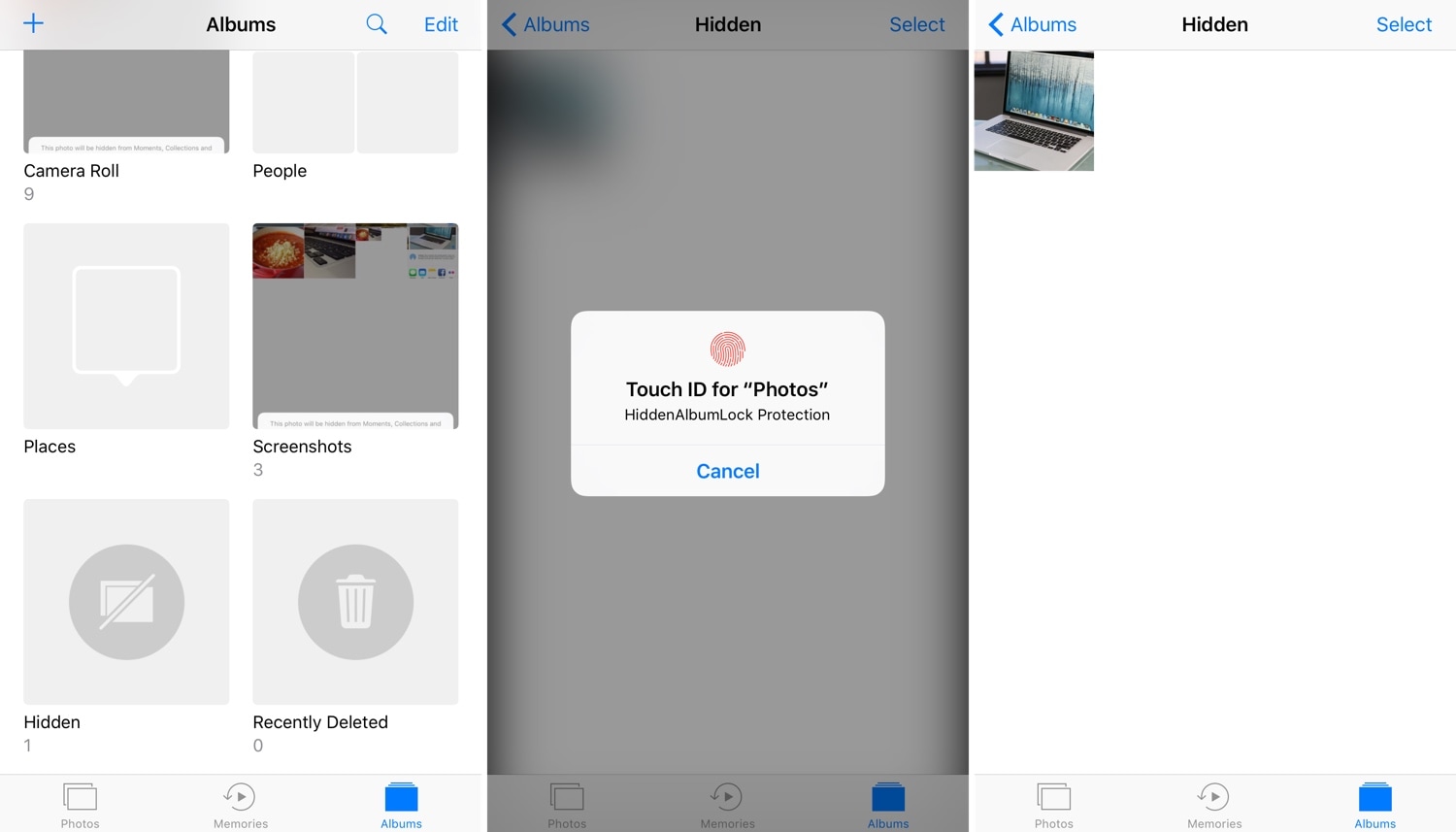
Any time you play music on your iPhone or iPad, the device reveals a Now Playing interface with information about whatever you might have playing at any point in time. But a new jailbreak tweak called NextUp takes things a step further.
NextUp displays a small preview of the track that you can expect to play next, and you can interact with the preview to skip to that song immediately instead of waiting.
NextUp works from the Now Playing interface on a system-wide basis, and is fully compatible with several other Now Playing-centric jailbreak tweaks.
You can learn more about NextUp and why you should get it in our full review.
Waves – FREE
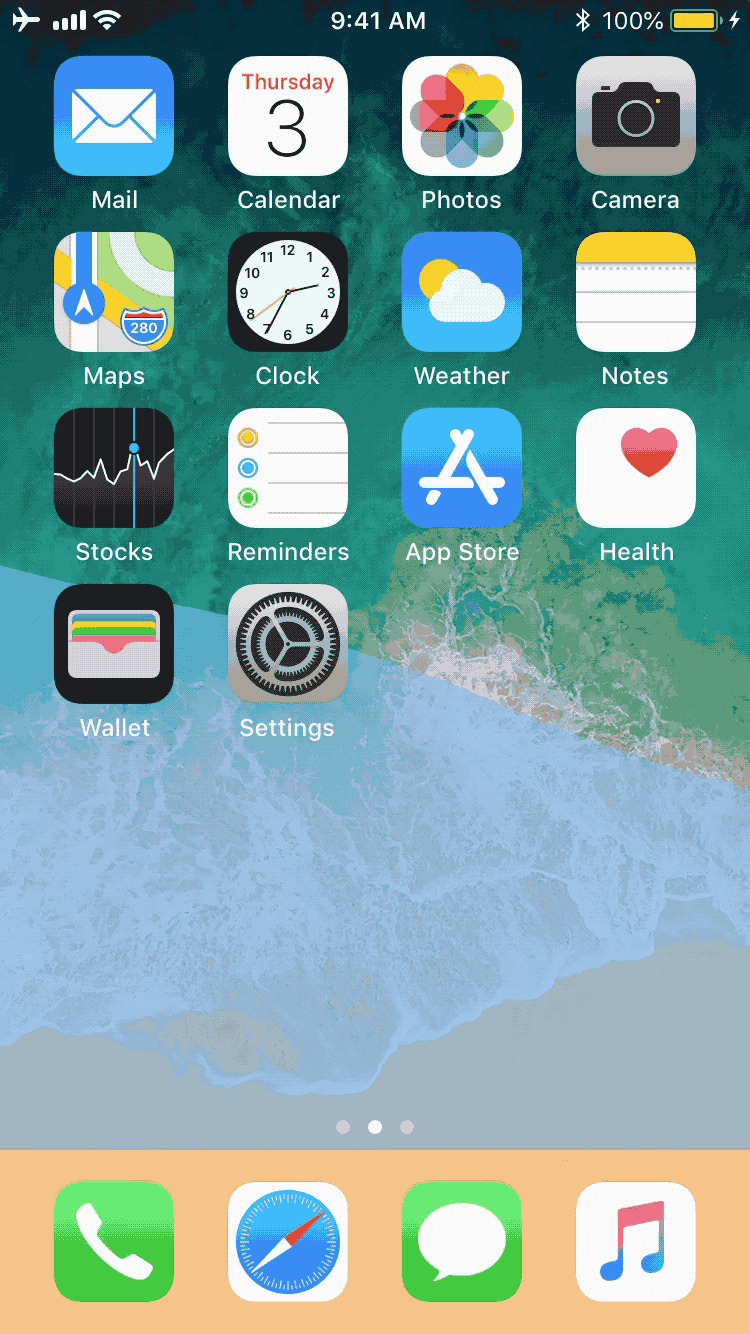
Waves is a fun and quirky new jailbreak tweak that can be had for free, and just as the name implies, it brings fluid-like animations to your Home screen for your entertainment.
Waves taps into your device’s accelerometer to detect motion and then applies those physics to the fluid on your Home screen.
More importantly, you can customize the fluid with different colors and display heights, among other things.
You can learn more about Waves in our full review.
Other releases this week
ByePasscodeLINE: Makes it easier to open the LINE app even if there’s a passcode protecting it (free via CydiaGeek’s beta repository)
DarkNotes: A Dark Mode for the Notes app on your iPhone or iPad (free via CydiaGeek’s beta repository)
DarkSettings: A Dark Mode for the Settings app on your iPhone or iPad (free via CydiaGeek’s beta repository)
GoodbyeCoverAert11: Hides the album artwork in the Now Playing interface for Apple Music and Spotify (free via Packix repository)
IGNoSwitching: Prevents users from switching accounts in the Instagram app (free via Packis repository)
MessageBubbles: New animation for the chat bubbles notification (free via BigBoss repository)
MyNavBarTitles: Customize the color of your iPhone’s navigation bar titles system-wide (free via BigBoss repository)
That wraps things up for this week’s jailbreak tweak roundup, but remember to stay tuned to iDB throughout the week to stay updated on new releases as they materialize.
If you’re looking for more tweaks, then consider adding third-party Cydia repositories to your device to expand your scope and check out last week’s jailbreak tweak roundup in case you might’ve missed anything. We also have several dedicated roundups to help you find ways to tweak your jailbroken iOS 11 device below:
- The best jailbreak tweaks to use with iOS 11
- The 13 features iOS 11 ‘borrowed’ from the jailbreak community
- These tweaks make your jailbroken iOS 10 device look like it’s running iOS 11
Those interested in jailbreaking iOS 11 might also find the following tutorials helpful:
- How to jailbreak iOS 11.0-11.4 beta 3 with unc0ver
- How to install the unc0ver jailbreak without a computer
What was your favorite jailbreak tweak released this week? Share in the comments section below.