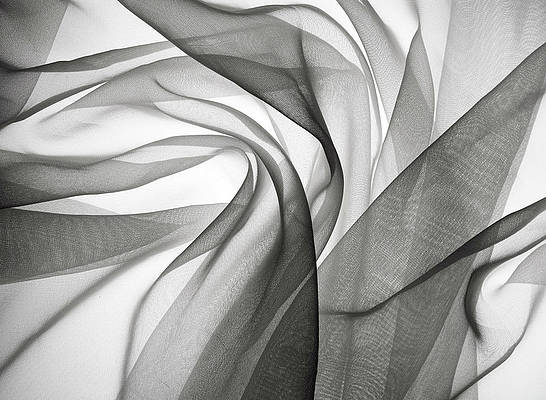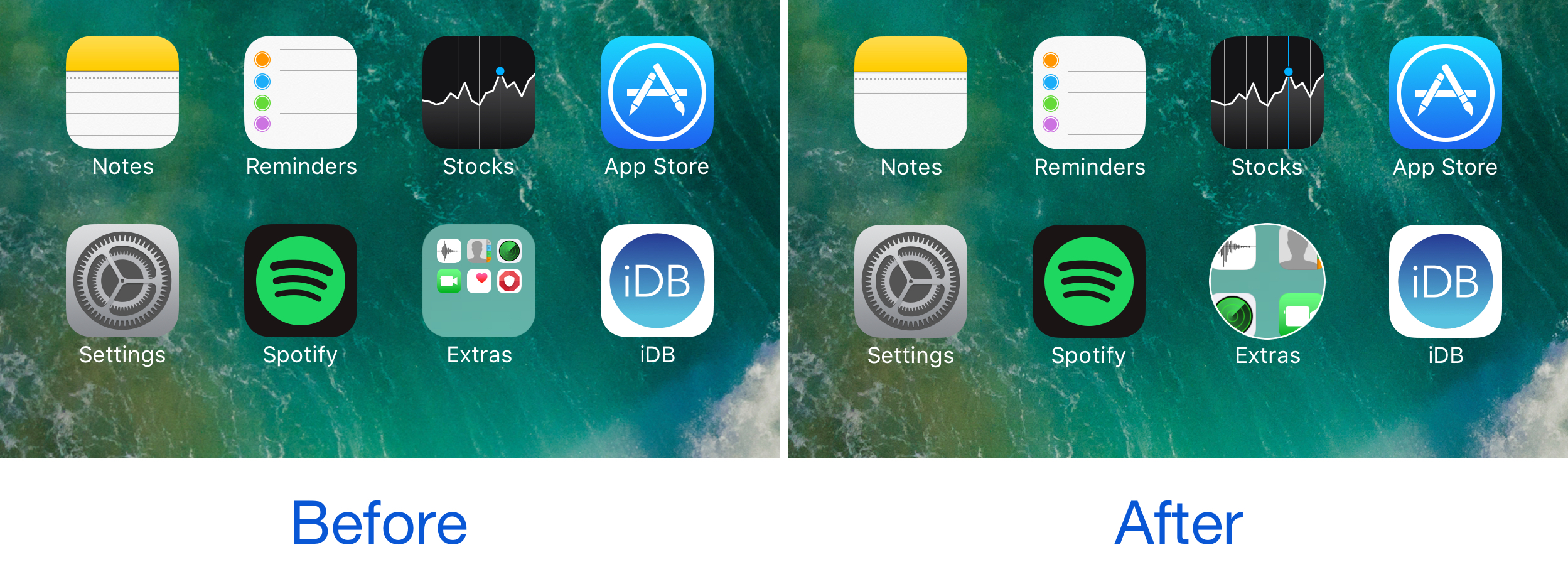
If you’re looking for something you can do to change the appearance of your Home screen on your jailbroken device without going overboard, then you should look into a new free jailbreak tweak called NougatFolder by Elton Goci.
Essentially, this tweak transforms your Home screen’s folder icons to look more like those on an Android Nougat handset.
The newfangled Android-inspired aesthetics give you something different to look at on your Home screen since Folders in iOS have been virtually the same since iOS 7. The end result really doesn’t look all that bad either, in my honest opinion.
The tweak takes into account how many apps are in each folder, and then adjusts the icon accordingly. For example, if you have two apps, you’ll see two apps side-by-side. If you have three apps, you’ll see a triangular formation of apps. And finally, if you have four or more, you’ll see a grid of apps inside the icon:

It is worth noting that when you open your folders from the Home screen, the folder itself will still look stock, just as it always has prior to installing NougatFolder. The tweak only affects the folder icons themselves, as they appear on your Home screen:
![]()
The effects of NougatFolder are instantaneous after you install the tweak. There aren’t any options to configure, so what you see here is basically what you get.
The tweak was reportedly made to answer a request on Reddit, so someone out there wanted to have this folder styling on their iPhone. If you do too, then you can grab NougatFolder from Cydia’s BigBoss repository right now for free.
NougatFolder is intended for jailbroken iOS 10 devices only, so you shouldn’t install it on earlier versions of iOS.
Do you like the idea of adding Android Nougat-inspired folders on your iOS 10 device? Or would you rather vomit at the thought of putting anything Android-esque on your Apple iPhone? Share in the comments below!