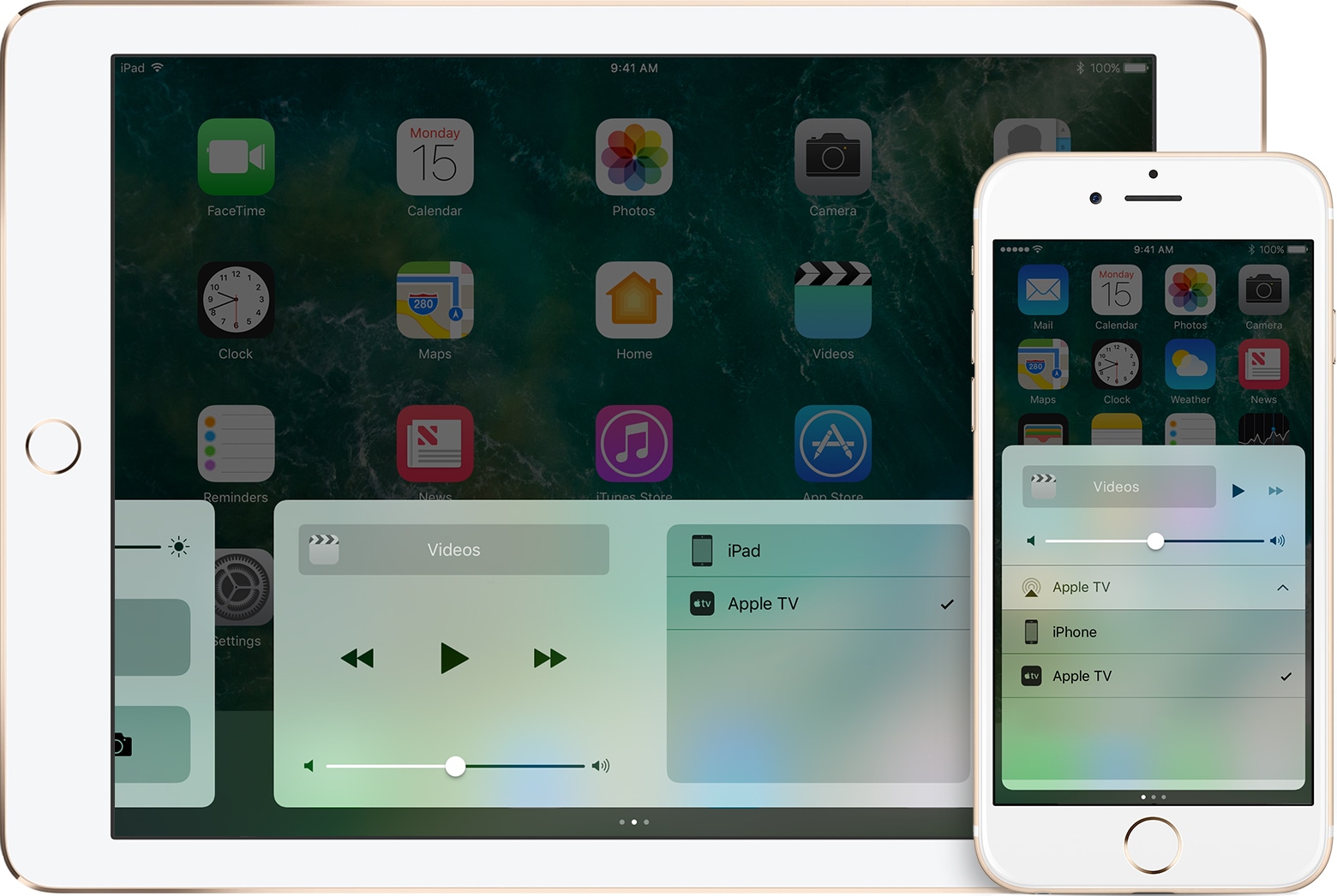
A lot of people rely on AirPlay to stream media from their handsets to their Apple TV or other AirPlay-enabled devices. Unfortunately, some apps, like those provided by TV providers, seem to purposely block the AirPlay function so you can’t stream to the big screen.
As I’m sure many people are peeved by this deliberate block of standard iOS functionality, a new jailbreak tweak called PremiumPlay by iOS developer Tony Kraft provides a way around it.
Once you install this tweak, AirPlay becomes fully functional in apps where the developer has previously disabled it.
Currently, the tweak supports the following apps:
- Crunchyroll
- DirecTV
- Verizon FiOS
- Xfinity Stream
Although the supported app list is limited at this point in time, the developer teases that more apps are prone to be added in future versions of the tweak. You can also shoot him an email if you would like to see support for a particular App Store app where AirPlay has been disabled for any reason.
Keep in mind that app developers might be able to patch the tweak in future versions of the apps, so keep track of the developer’s online spreadsheet to ensure the app you want to use plays nicely with PremiumPlay and avoid updating apps that the tweak is meant to modify.
PremiumPlay doesn’t come with any options to configure, so after you install the tweak, you should be able to start using AirPlay in any of the supported apps right out of the box. For good measure, you might want to force-quit any of those apps from the App Switcher and re-launch them before trying to use AirPlay with their content.
If you’re interested in giving PremiumPlay a try, you can download it for $1.99 from Cydia’s BigBoss repository. The tweak supports jailbroken iOS 10 devices.
Do you use any apps where the AirPlay functionality was blocked by the developer or service? Share in the comments section below!




