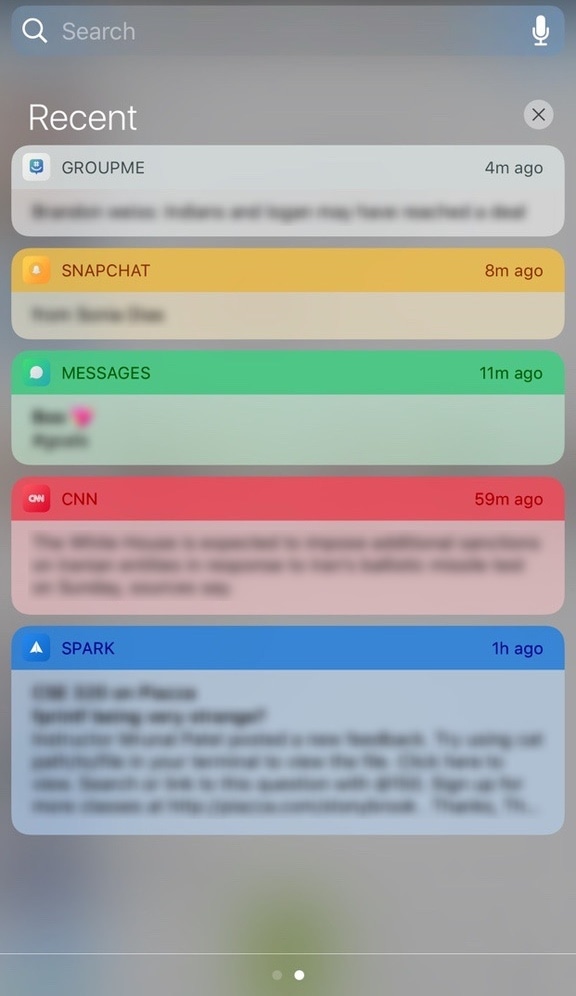
Banner notifications throughout iOS 10 are bland, lacking any visual appeal whatsoever. On the other hand, a new free jailbreak tweak dubbed Cheader by iOS developer ridn aims to fix that.
Once installed, Cheader automatically colorizes your notification banners based on the dominant color found in the icon of the app that delivered the notification.
For example, the Snapchat notification banner in the screenshot above is yellow, matching the icon, while the Messages notification banner is green, matching the Messages app icon. If you’re starting to see a pattern here, then you’re beginning to understand how Cheader works.
Worthy or note, not only does Cheader colorize banner header, but it colorizes the banner body as well. The header gets a much thicker coat of paint for visual emphasis, while the body gets a lighter coat to make reading the notification text easier on the eyes. In my personal opinion, it’s a great effect.
The tweak puts a preferences pane in the Settings app where you can configure a few options:
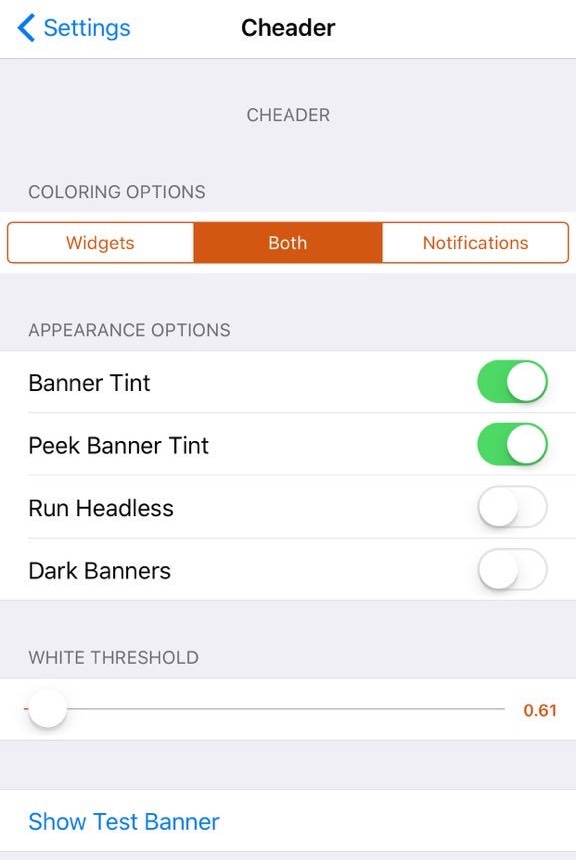
Among the things you can do here are:
- Choose what gets themed: widgets, notification banners, or both
- Toggle banner tint on or off
- Toggle peek-and-pop banner tint on or off
- Disable banner headers
- Darken banner notifications
- Configure white threshold
- Show a test banner to see what your results look like
Since Cheader’s colorization effects are system-wide, they affect banner notifications everywhere in iOS whether they appear on the Lock screen, in Notification Center, or while you’re using an app. These color effects can also be configured to impact your Today widgets since they use the same UI resources that banner notifications do.
If you’re interested in giving Cheader a try because you like what you see, it’s available for free in Cydia’s BigBoss repository and works on all jailbroken iOS 10 devices.
Do you like the aesthetics Cheader has to offer for banner notifications in iOS 10? Share in the comments section below.




