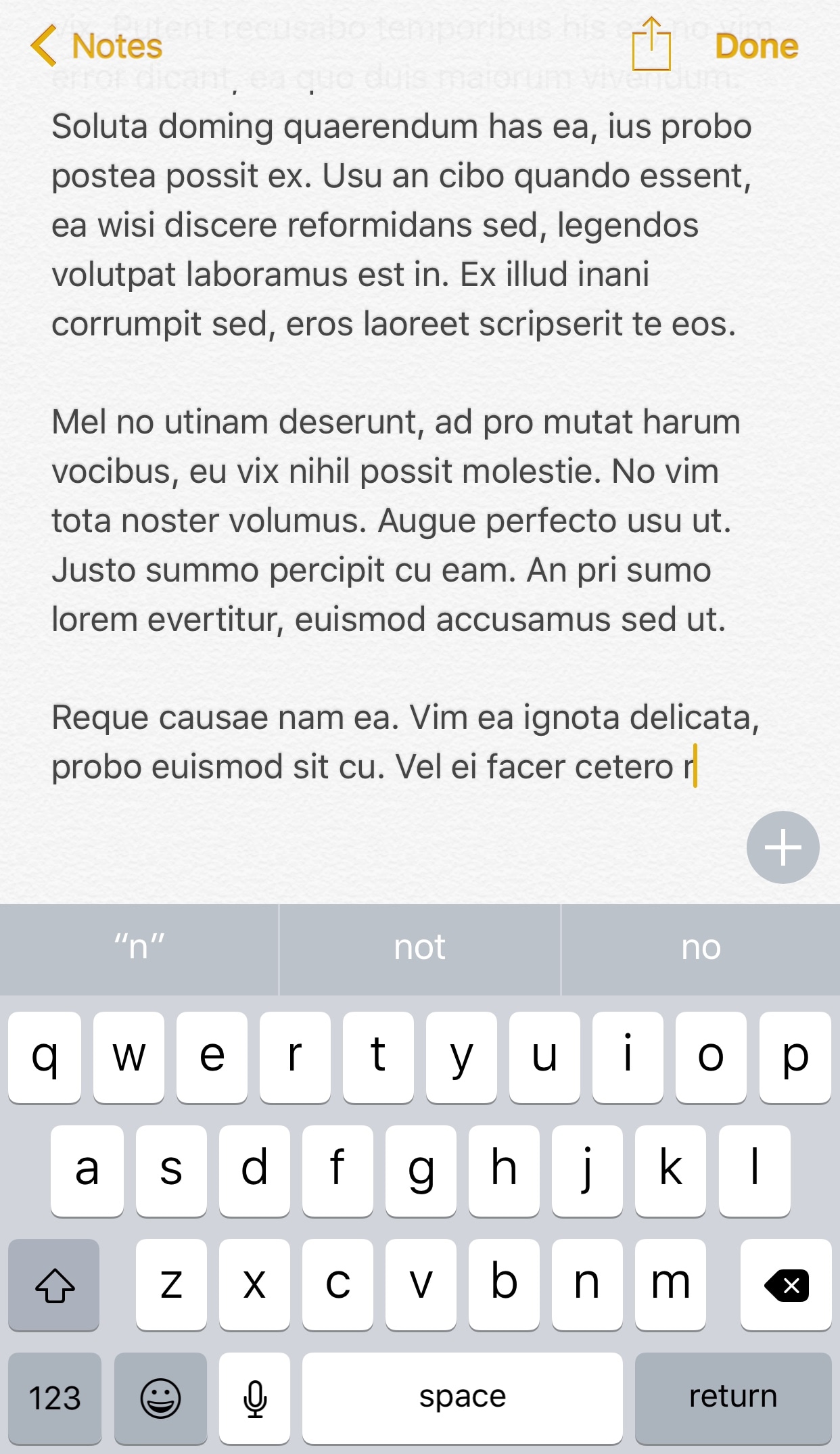
I can’t even begin to tell you about the countless times I’ve accidentally backspaced an entire body of text when I only wanted to remove a few words from a sentence. It seems like iOS’ automatic backspace acceleration that kicks in when you tap and hold on the backspace key can get a little too excited at times.
Fortunately, a new free jailbreak tweak called Backspace+ by iOS developer Justin Petkovic provides some relief from this issue and makes text-editing more feasible on iOS devices.
After installation, you’ll notice finer control over your cursor as it deletes text when tapping and holding on your keyboard’s backspace key.
Backspace+ adds a preference pane to the Settings app where you can configure the tweak to your liking:
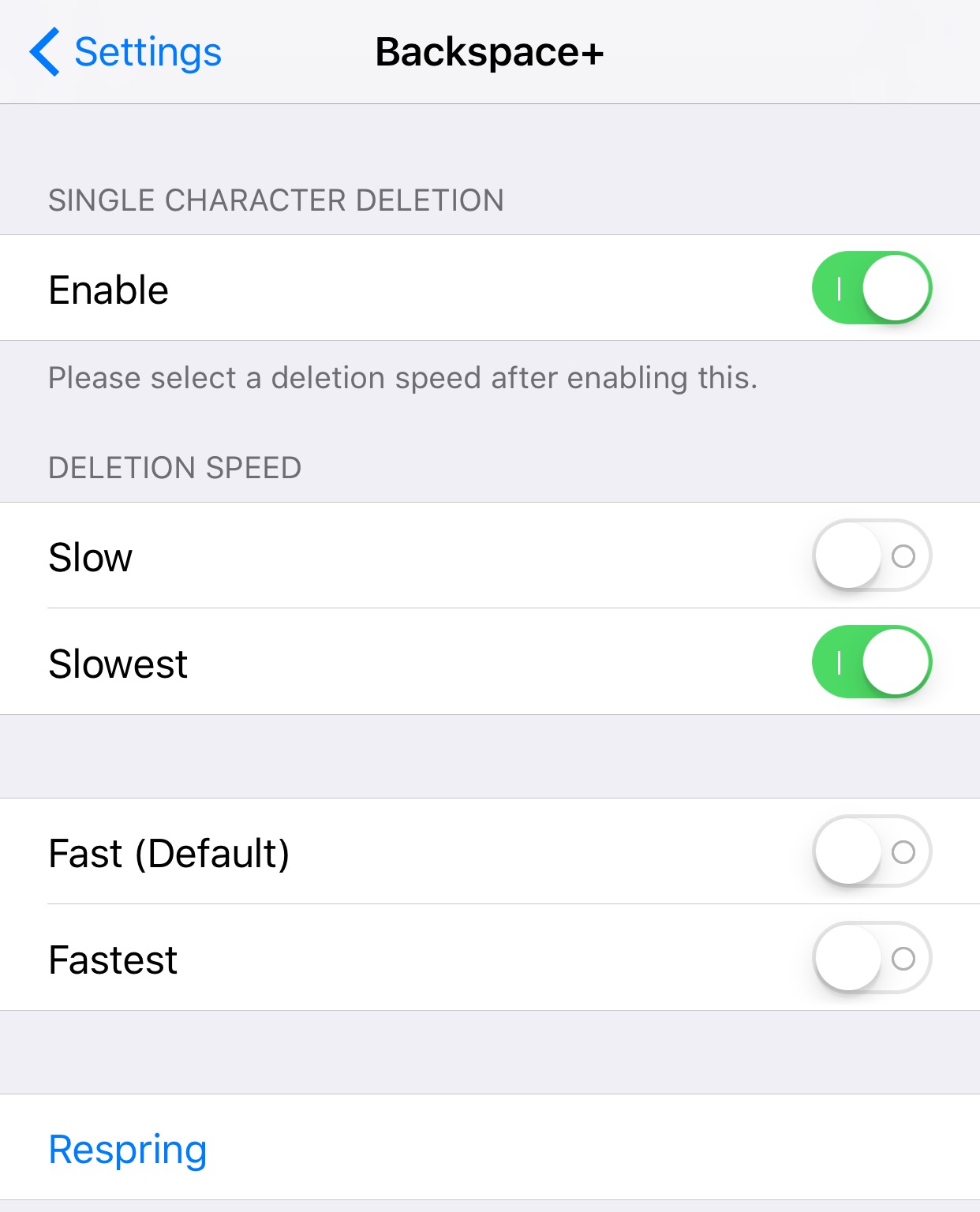
Among the things you can do here are:
- Enable or disable the tweak
- Choose a backspacing speed
- Slowest
- Slow
- Fast (default)
- Fastest
Because keyboards are heavily cached in iOS, you will have to respring to save your changes. Fortunately, a respring button is included in the preference pane for your convenience.
To show you how the tweak works, we’ve created a couple of animated GIFs. In the first, you’ll see how iOS typically behaves when you tap and hold on the backspace key for an extended period of time:
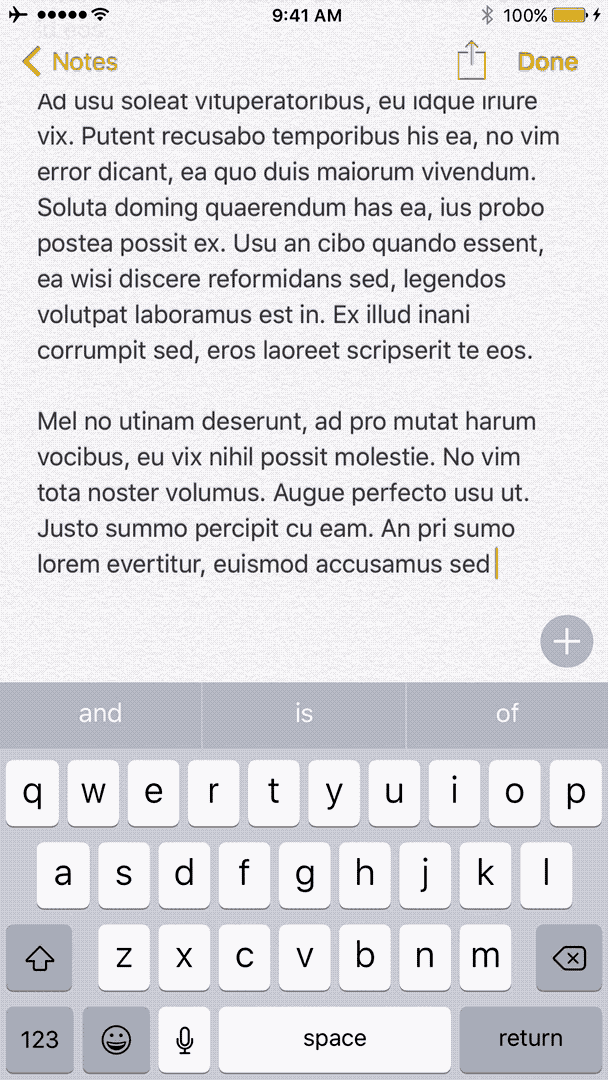
After installing Backspace+, the backspacing is slower and more controlled:
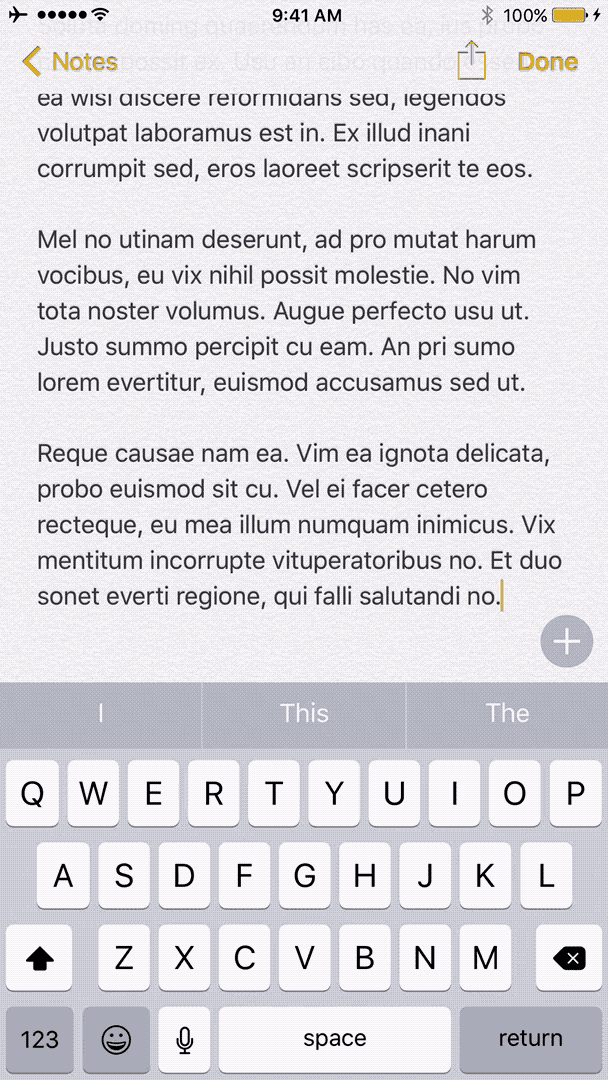
The changes the tweak makes to your backspacing experience are drastic and can help prevent you from accidentally deleting more text than you had bargained for. In many cases, it’s worth the extra time it takes to backspace additional text to ensure you’re removing the right things from your body of text.
If you’re interested in trying Backspace+, you can download it for free from Cydia’s BigBoss repository. The tweak is made to work with all jailbroken iOS 9 and 10 devices.
Are you excited about having more accurate control over your iOS backspacing experience? Share why or why not in the comments section below.




