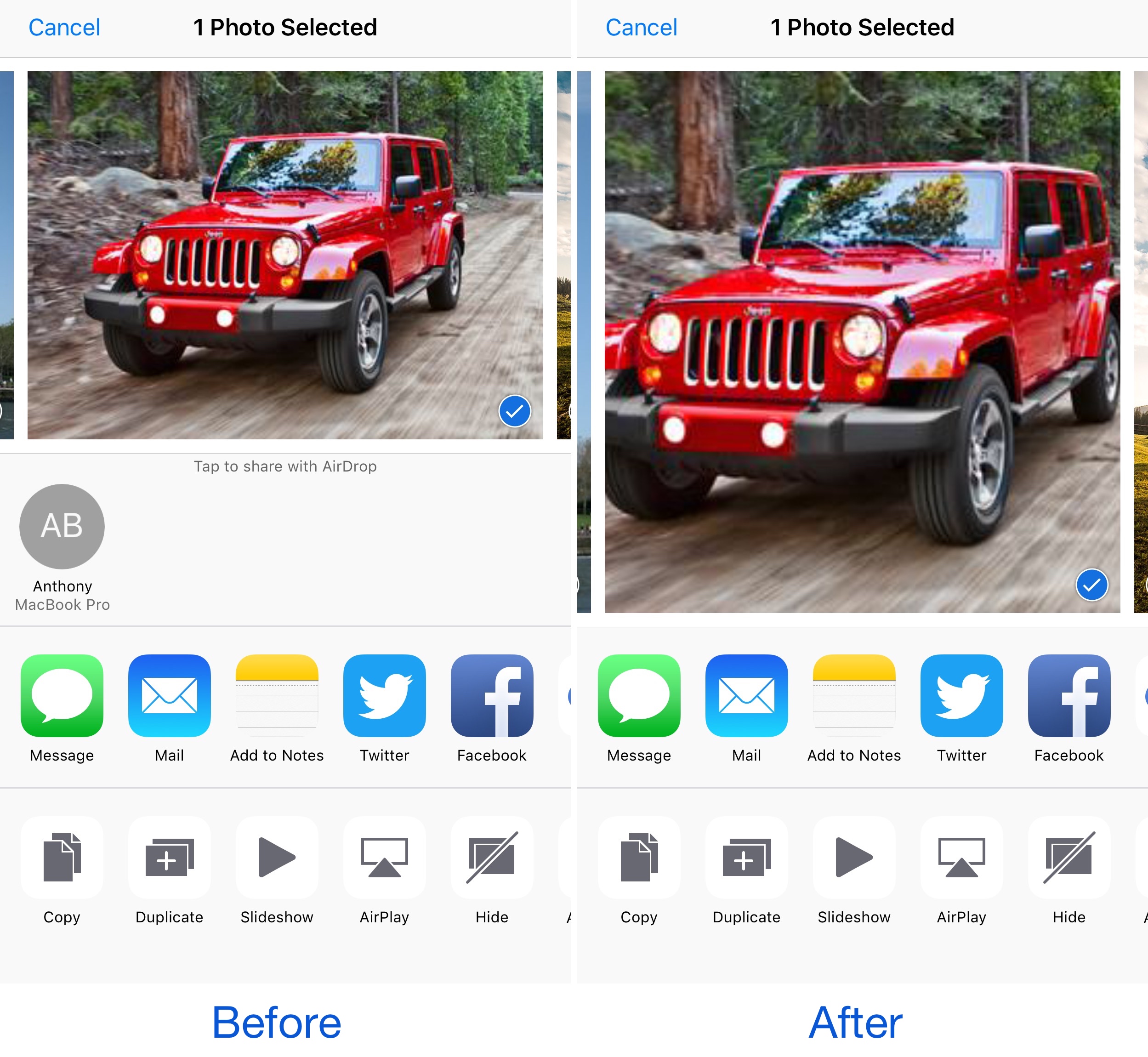
AirDrop is a very convenient way to send and receive files between iOS devices and Macs; on the other hand, not everyone uses it. While you can easily disable AirDrop, the feature still clutters your interfaces whether it’s disabled or not.
Those with a jailbreak can hide AirDrop from their device entirely, and a new free jailbreak tweak called AirDrop Disabler by Justin Petkovic aides in this process by removing AirDrop from your Share Sheets.
It’s optional to disable receiving files via AirDrop on your device, but I would recommend doing so if you want to use this tweak. To do that, open Control Center and tap on the AirDrop button, then tap on the “Receiving Off” option from the pop-up menu. This turns AirDrop off and grays out the AirDrop button:
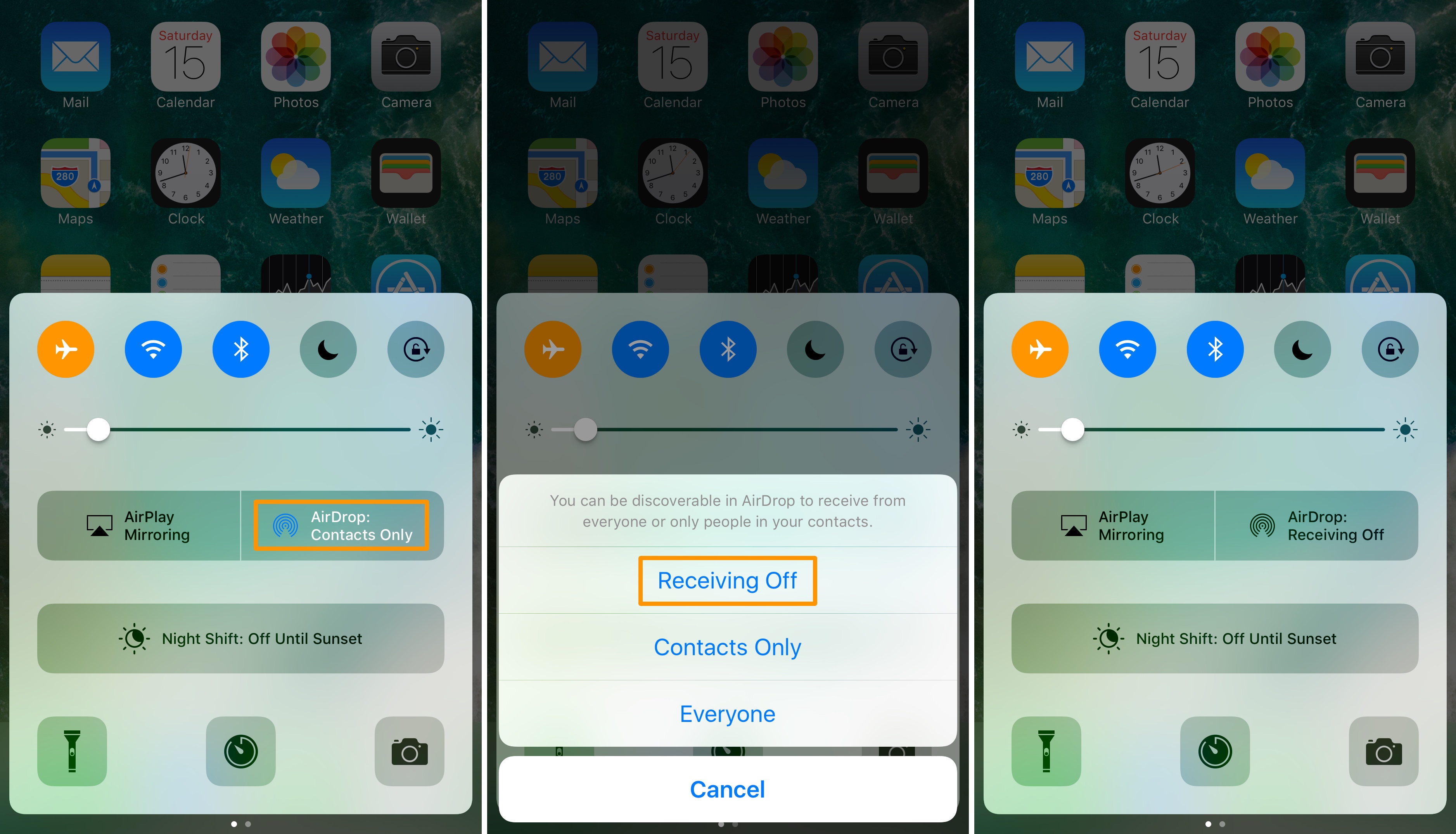
Once receiving is disabled, AirDrop continues to appear in Control Center and in all your Share Sheets. That’s where AirDrop Disabler comes in handy, as it lets you hide these buttons from view.
Once AirDrop is nixed from your Share Sheets, you’ll see reduced clutter immediately. Personally, I think it looks much better this way since the AirDrop box in the Share Sheet takes up so much space.
Notably, you can pair this tweak with options available in Springtomize 4 to hide the AirDrop button from Control Center as well, which removes AirDrop from your device’s interface completely and completes the job.
It would be nice if AirDrop Disabler would someday support removing AirDrop from Control Center out of the box, as it feels slightly incomplete in its current form. On the other hand, it certainly does clean up those Share Sheets nicely, which is a great result for anyone who never uses AirDrop.
If you’re interested in trying AirDrop Disabler, it’s available for free from Cydia’s BigBoss repository and works on all jailbroken iOS 10 devices. There are no options to configure to use the tweak.
Do you like the way the Share Sheets look without AirDrop cluttering it up? Share in the comments below!




