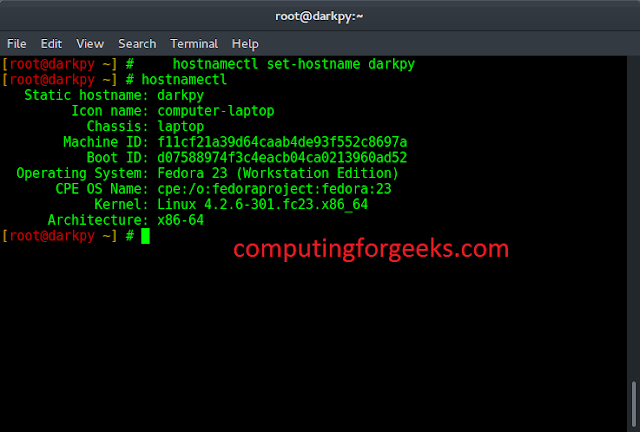GetLabel() is another function present in wx.MenuBar class of wxPython. GetLabel() function is used to return the label of menu inside menu present in menubar. GetLabel() function only takes id as an argument and returns string Label of menu item.
Syntax :
wx.MenuBar.GetLabel(self, id)Parameters :
Parameter Input Type Description id int The menu item identifier. Returns : The menu item label, or the empty string if the item was not found.
Code Example :
Lets return labels of menu item present in Menu_one and Menu_two Menus in menubar.
import wx class Example(wx.Frame): def __init__(self, *args, **kw): super(Example, self).__init__(*args, **kw) # create MenuBar using MenuBar() function menubar = wx.MenuBar() # add menu to MenuBar fm1 = wx.Menu() fileitem = fm1.Append(20, "one") fm2 = wx.Menu() fileitem2 = fm2.Append(21, "two") menubar.Append(fm1, '&Menu_one') menubar.Append(fm2, '&Menu_two') self.SetMenuBar(menubar) self.SetSize((300, 200)) self.SetTitle('Menu Bar') pnl = wx.Panel(self) vbox = wx.BoxSizer(wx.VERTICAL) font = wx.Font(13, wx.DEFAULT, wx.NORMAL, wx.DEFAULT) st1 = wx.StaticText(pnl, label = menubar.GetLabel(20), style = wx.ALIGN_LEFT) st2 = wx.StaticText(pnl, label = menubar.GetLabel(21), style = wx.ALIGN_LEFT) st1.SetFont(font) st2.SetFont(font) vbox.Add(st1, flag = wx.ALL, border = 15) vbox.Add(st2, flag = wx.ALL, border = 15) pnl.SetSizer(vbox) def main(): app = wx.App() ex = Example(None) ex.Show() app.MainLoop() |
Output :