In this article we are going to learn about EnableTool() function of wx.ToolBar class of wxPython. It is another important function in wx.Toolbar class. EnableTool() function is used to enable or disable a particular tool in Toolbar. It takes ‘enable’ bool parameter which is when true enable the tool and disable it while it is false.
Syntax:
wx.toolbar.EnableTool(self, toolid, enable)Parameters :
Parameter Input Type Description toolid int An integer by which the tool may be identified in subsequent operations. enable bool If True, enables the tool, otherwise disables it.
Code Example 1:
Python3
import wxclass Example(wx.Frame): global count count = 0; def __init__(self, *args, **kwargs): super(Example, self).__init__(*args, **kwargs) self.InitUI() def InitUI(self): self.locale = wx.Locale(wx.LANGUAGE_ENGLISH) pnl = wx.Panel(self) self.toolbar = self.CreateToolBar() # Add Tools Using AddTool function rtool = self.toolbar.AddTool(13, 'twoTool', wx.Bitmap('wrong.png'), shortHelp ="Simple Tool2") self.toolbar.Realize() self.SetSize((350, 250)) self.SetTitle('Control') self.Centre() # disable tool in toolbar self.toolbar.EnableTool(13, False)def main(): app = wx.App() ex = Example(None) ex.Show() app.MainLoop()if __name__ == '__main__': main() |
Output Window: 
Python3
import wxclass Example(wx.Frame): global count count = 0; def __init__(self, *args, **kwargs): super(Example, self).__init__(*args, **kwargs) self.InitUI() def InitUI(self): self.locale = wx.Locale(wx.LANGUAGE_ENGLISH) pnl = wx.Panel(self) self.toolbar = self.CreateToolBar() # Add Tools Using AddTool function rtool = self.toolbar.AddTool(13, 'twoTool', wx.Bitmap('user.png'), shortHelp ="Simple Tool2") stool = self.toolbar.AddTool(14, 'twoTool', wx.Bitmap('right.png'), shortHelp ="Simple Tool2") self.toolbar.Realize() self.SetSize((350, 250)) self.SetTitle('Control') self.Centre() # disable tool in toolbar self.toolbar.EnableTool(13, False)def main(): app = wx.App() ex = Example(None) ex.Show() app.MainLoop()if __name__ == '__main__': main() |
Output Window: