In this article we are going to learn about Enable() function associated with the wx.MenuItem class of wxPython. As the name Enable suggests Enable() function enables or disables the menu item.
It only takes a boolean parameter enable, True for Enable and False for Disable.
Syntax: wx.MenuItem.Enable(self, enable=True)
Parameters:
Parameter Input Type Description enable bool True for Enable and False for Disable.
import wx class Example(wx.Frame): def __init__(self, *args, **kwargs): super(Example, self).__init__(*args, **kwargs) self.InitUI() def InitUI(self): self.locale = wx.Locale(wx.LANGUAGE_ENGLISH) self.menubar = wx.MenuBar() self.fileMenu = wx.Menu() self.item = wx.MenuItem(self.fileMenu, 1, '&Check') self.fileMenu.Append(self.item) # Disable menu item using Enable() function self.item.Enable(enable = False) self.menubar.Append(self.fileMenu, '&File') self.SetMenuBar(self.menubar) self.SetSize((350, 250)) self.SetTitle('Icons and shortcuts') self.Centre() def main(): app = wx.App() ex = Example(None) ex.Show() app.MainLoop() if __name__ == '__main__': main() |
Output:
<!–
–>




















Please Login to comment…