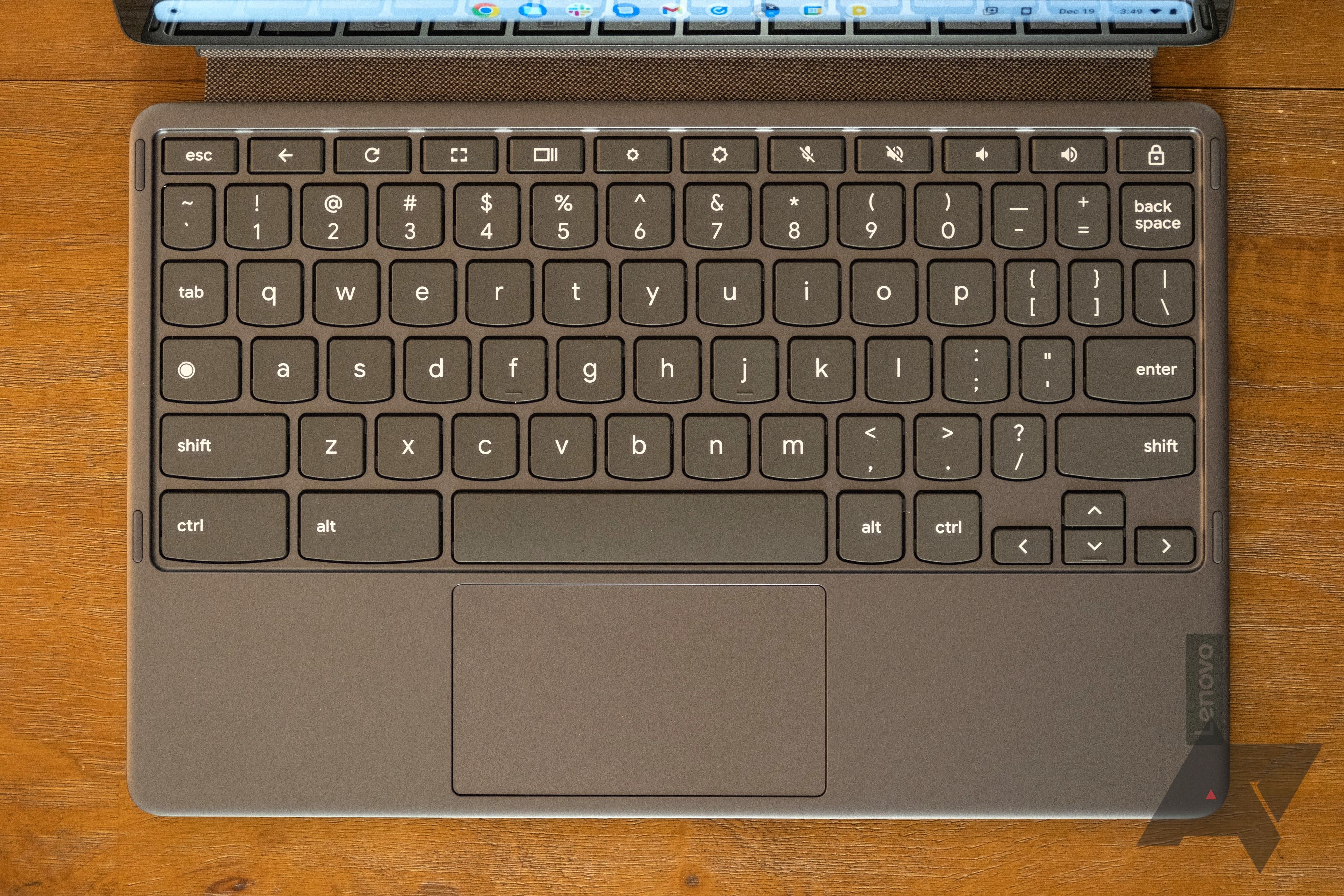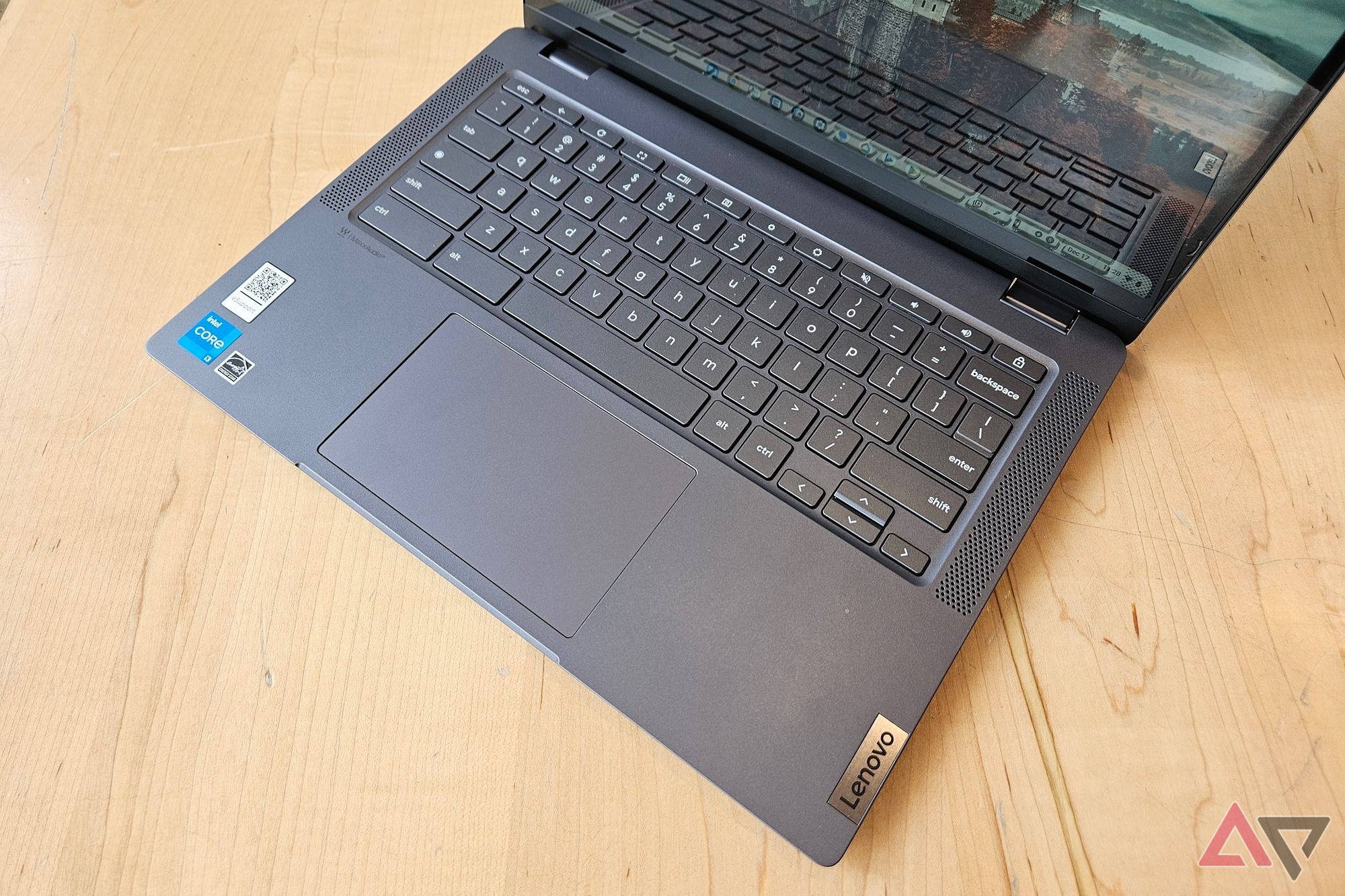Laptops come in all shapes and sizes, and the latest Chromebooks offer even greater flexibility and portability as well as software and hardware support that make them compete against Android tablets. If you’ve ever used a Chromebook or seen one in the store, you may have noticed they have lowercase letters imprinted on their keyboards. This isn’t something new; Google has done this since the very first prototype, the CR-48, which was launched in 2010.

Best keyboards for Chromebooks in 2024
The best wired and wireless keyboards, including the top models with Chrome-specific key layouts
In a recent blog post, Google explained its decision to make the keyboards with lowercase letters instead of capitalized ones. Google wanted to reinvent the keyboard in a way that remained familiar, easily approachable, and easy to use for people of all ages.
Donny Reynolds, a senior product manager on the Chromebook team, explained that when we start typing on a traditional keyboard, the first letter that appears will be a lowercase character. Pressing a capitalized ‘D’ on the keyboard always results in a lowercase ‘d’, making the experience less seamless.
A decision that makes sense
Google’s decision to replace the uppercase letters with lowercase characters isn’t too surprising. If you think about it, it makes a lot of sense. A keyboard that we all use and rely on mostly uses lowercase characters, and not uppercase letters, and while the keyboards on our phones are now dynamic, that wasn’t always the case.
It’s also worth remembering that Google has been pushing its Chromebook devices for several years, and as a result, many students in the US now rely on a Chromebook to carry out their studies. For this generation, Chromebook laptops are normal. It’s what they’re likely going to grow up with, and a small portion of them will likely want to keep using Chromebooks and ChromeOS running devices as they’ll be what’s most familiar to them.
Lowercase letters might also look less intimidating for this generation, and for anyone else who might not be as tech-savvy. This also makes Chromebooks ever so slightly more unique, which isn’t a bad thing, considering the layout of the keyboard has mostly remained the same for many decades.
Lowercase or UPPERCASE letters?
This will make little to no difference to most people
While it’s a thoughtful touch, the lowercase or uppercase debate won’t make a difference to most users, as all physical keys on a keyboard act as a means to enter both upper and lowercase characters, no matter what’s visible on them. While Google’s decision makes sense, there’s no right or wrong answer. Uppercase letters are already familiar to billions of people, and while lowercase could make more sense and be less intimidating for the next generation, they’ll both continue serving the same purpose.
Perhaps the only changes on Chromebooks that made a difference to user behavior are shortcuts and the removal of a ‘Caps lock’ key on Chromebooks, which can still be enabled with the Alt + Search button combination.

Microsoft is adding another dedicated button to its keyboards — and of course, it’s for AI
Copilot gets some prime real estate in PCs set to be showcased at CES
Microsoft has also added a Copilot key to all new Windows 11 machines, marking the first major change to the PC keyboard since 1994. AI will play a massive role in our everyday lives in the future, and we’ll likely see more changes to the standards we’re all familiar with to make the transition to the new technology more seamless and easier.