
Tyler Cross
Updated on: January 12, 2024
Short on time? Here’s how to protect against RAT malware in 2024:
- Install a reliable antivirus. I recommend Norton as the best antivirus in 2024. It can reliably find and remove 100% of malware on your device (including RATs).
- Run an antivirus scan. Using the antivirus of your choice, run a full scan of your entire device. A good malware scanner will detect any and all malware on your device.
- Remove the malware. Decide whether to quarantine, remove, or keep the threats flagged by your antivirus. Unless you’re 100% sure it’s a safe file, I recommend getting rid of everything.
- Turn on real-time protection. Enable your antivirus’s real-time protection to prevent threats from getting on your device in the future.
Remote Access Trojans (RATs) are an extremely dangerous type of malware. Unlike most forms of malware, RATs are made to give hackers remote access to your device — the worst part is they can do this right under your nose.
They’re made to function just like legitimate remote access tools, meaning they can be used for anything from stealing your data to completely taking over every system on your network. In this article, I’ll show you how to remove them from your device, how to protect yourself from them in the future, and how to tell if your device is infected with them.
I recommend Norton to remove RAT malware — it’s the best antivirus in 2024. Norton can get rid of RATs on your computer and phone, plus it has a great firewall to prevent network intrusions and an unlimited-data VPN. Taken together, these security features make Norton a proverbial RAT trap. That said, any of my top antiviruses will also do the trick.
FIND AND REMOVE RAT MALWARE WITH NORTON
How to Detect, Remove & Protect Against RAT Malware (Step-By-Step Guide)
RATs are a destructive and subtle form of malware, but fortunately, they’re easy to beat (if you have a good antivirus, that is). While I recommend Norton and will be using it as an example in this guide, every premium antivirus on the market will have nearly identical steps — so don’t fret if you have another antivirus installed.
Step 1. Install a Reliable Antivirus
Installing an antivirus is extremely simple, and it will only take a few minutes to get set up. But there are a few things you should know first. Running two antiviruses at once can cause harmful complications to your system, so before installing Norton, uninstall any other antiviruses you’ve been using.
Ensure you’re buying your antivirus from the company’s real website, too, and not a scam website. After purchasing your antivirus, go to your Downloads window and double-click the antivirus’s installation file. Next, click Install and follow the prompts. The installation wizard will handle the rest, though you’ll have to click a few buttons. Customize your initial settings, and it’s finished!
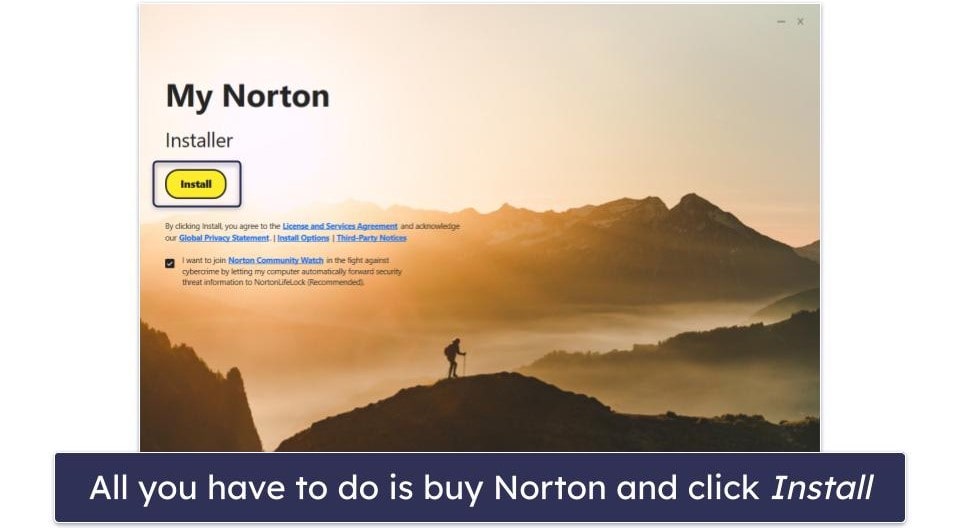
Step 2. Run an Antivirus Scan
Click on Device Security, then Security, then Scans, and finally Full Scan (this step will vary between antiviruses, but most put the scanning function front and center). This will let Norton analyze every file on your device. If this is your first time running a full scan, it can take up to an hour — maybe more if you have tons of files. Subsequent scans will be significantly faster, however.
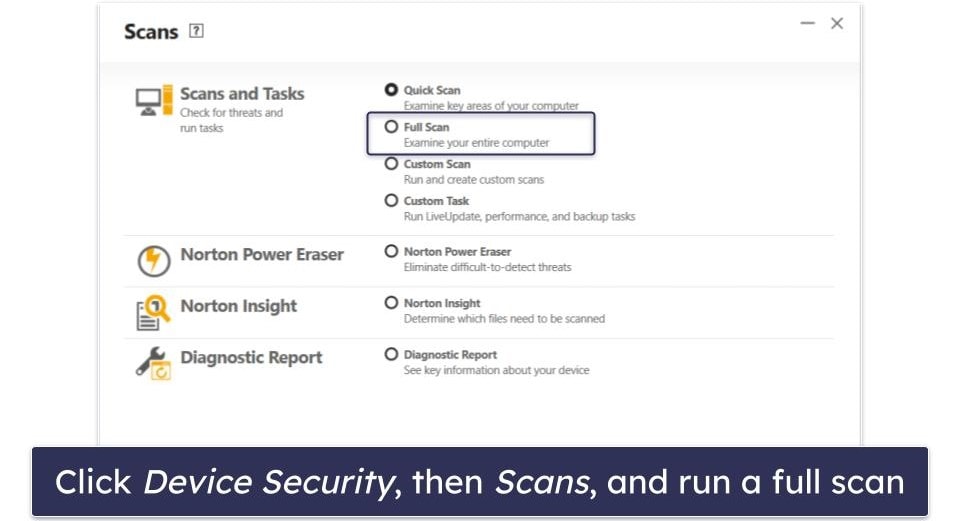
Step 3. Remove The Malware
With the scan complete, the antivirus will provide information about every piece of malware it caught. You’ll get details like file names, locations, and a bar that indicates its threat level. After catching the threat, simply choose the action you want to take for each file (quarantine, remove it completely, or keep it) and click Apply All at the bottom.
It’s usually best to let your antivirus do its job and remove any file it flags as a threat, though you can always double-check to make sure you don’t remove any files you actually want to keep.
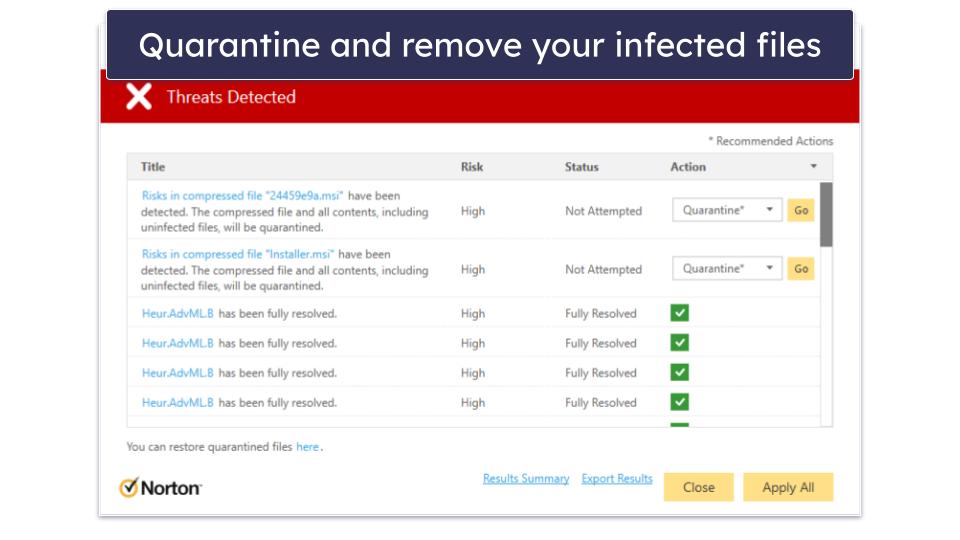
Step 4. Turn On Real-Time Protection
Norton, and most antiviruses, come with real-time protection automatically turned on, but it never hurts to double-check! If you have Norton, open Device Security, then click on Security. Afterward, open the Advanced tab. Look for Auto-Protect up at the top, and it should say On. If it doesn’t, just click the toggle button, and that’s it! Real-time protection will be activated.
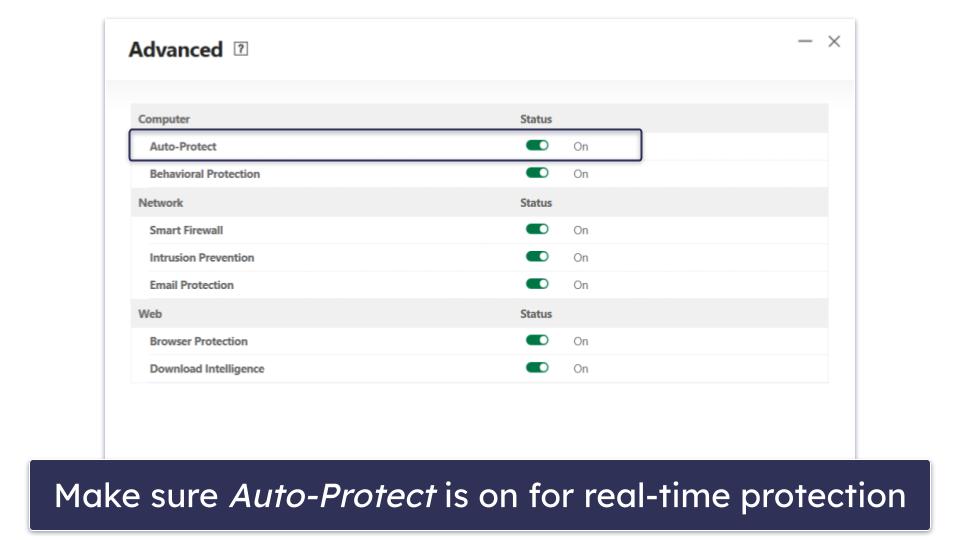
This step will be a bit different for each antivirus. For example, the real-time protection on Bitdefender is called Bitdefender Shield. Having real-time protection turned on prevents RAT malware and other threats from infecting your device in the future.
Step 5. Restart Your Device and Run Another Full Scan
It’s always best to be cautious, even with the best antivirus. First off, you need to restart your device once you’ve dealt with all the infected files. Most antiviruses will tell you to do this, but if that doesn’t happen, restart your device manually.
Once your machine has rebooted, run one more full scan. Some malware can be particularly nasty and spread to the remotest parts of your device. That’s why it’s always a good idea to run a second scan. Regardless of which antivirus you’re using, or what virus you’re dealing with, you only stand to benefit from following this step.
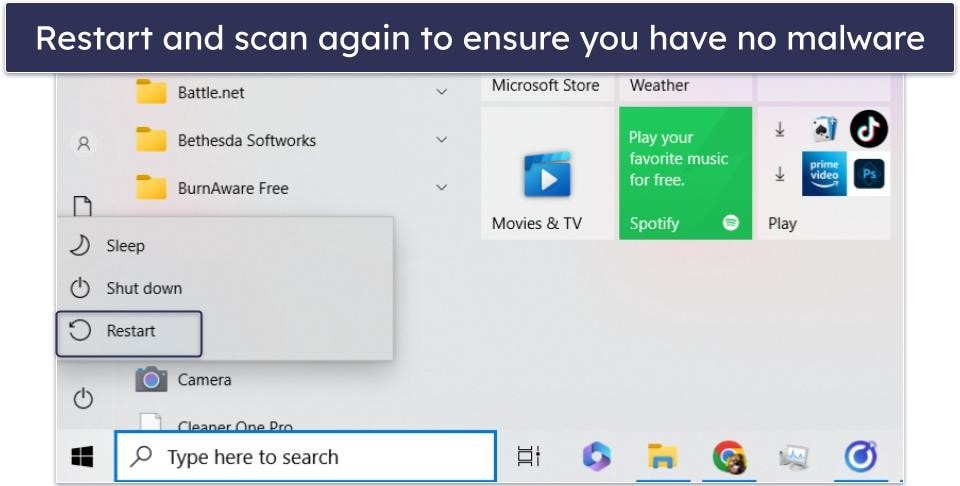
Step 6. Learn Safe Browsing Habits
By practicing good cyber hygiene, you can protect yourself from most online threats, including RATs. Most cybercriminals use simple social engineering methods to gain your trust, and there are things you can do to stay safe.
Following these 7 steps will help keep your device free of malware:
- Don’t click suspicious links or shady popup ads.
- Don’t download a file unless you’re 100% sure it’s safe.
- Turn on your antivirus’s web protection.
- If it’s too good to be true, it is (don’t fall for lottery scams, gift card tricks, the next crypto jackpot, etc.).
- Always check a website’s domain to make sure it’s the official website.
- Don’t give out sensitive information.
- Use a reliable VPN — this will help to protect your privacy online by hiding your IP address.
Best Antiviruses for Protecting Against RAT Malware in 2024
Quick summary of the best antiviruses for protecting against RAT Malware:
- 🥇 1. Norton — Best antivirus for protecting yourself from RATs in 2024.
- 🥈 2. Bitdefender — Feature-rich antivirus that’s great for low-end devices.
- 🥉 3. McAfee — Protects all your devices with an unlimited family plan.
🥇1. Norton — Best Overall Antivirus for Defeating RATs in 2024
Norton is my favorite antivirus in 2024. To start off, its malware engine is exceptional. I tested it out by downloading 1,000 malware samples, including a number of RATs, and Norton was able to find and remove every single one. Running Norton ensures that your device will stay protected from every threat out there.
I also made sure to test how effective the real-time protection is. I’m glad to report that it was just as good, blocking every type of malware I tried to infect myself with (including RATs). It achieves great results by combining a large malware database with artificial intelligence that learns in real time. This means it can catch advanced, subtle, and even zero-day threats.
Norton also includes a large toolset of extra features, including:
- Firewall.
- Unlimited-data VPN.
- Ransomware protection.
- Parental controls.
- Password manager.
- Device optimizer.
- Cloud backup.
- Webcam protection.
- And even more…
Norton’s Smart Firewall is a lot better than Windows’s built-in firewall. It caught every network intrusion during my tests, including some that my native firewall missed. It also hides your network ports, so that hackers can’t see them. It’s highly customizable (though it works perfectly fine out-of-the-box), and it prevents cybercriminals from using RATs to take over your network.
I also like Norton’s parental controls, which are among the best on the market. Kids can be an easy target for social engineering scams, so being able to monitor their activity and control what websites they visit is important if you want to keep all your devices safe. Norton’s parental controls are completely customizable and let you filter web content, block websites, set time limits for certain activities, track locations, and more.
My favorite plan is Norton 360 Deluxe. For $49.99 / year*, you get coverage on 5 devices and up to 50 GB of cloud storage, plus some of the best parental controls I’ve tested. If you’re on a budget, Antivirus Plus ($54.99 / year*) comes with all of Norton’s basic security features (including the firewall and real-time protection) for 1 device, while 360 Standard adds an unlimited-data VPN, dark web monitoring, and 10 GB of cloud storage for $39.99 / year*. All plans come with a pretty generous risk-free 60-day money-back guarantee.
🥈2. Bitdefender — Feature-Rich Antivirus That’s Super Lightweight
Bitdefender is a close second and one of the best-value antiviruses on the market. Its malware engine is just as strong as Norton’s (it also detected 100% of threats) and since it performs its scans entirely in the cloud, it isn’t as taxing on your system as other antiviruses — it’s especially great for lower-end PCs or older phones.
Bitdefender’s feature-rich cybersecurity suite includes:
- Real-time protection.
- System optimizer.
- Firewall.
- Parental controls.
- Password manager.
- VPN (200 MB/daily limit).
- And a lot more…
The VPN is really good — it’s as fast as standalone VPNs and uses military-grade encryption to protect your data, but it’s held back by one thing. You’re limited to 200 MB/daily on all but the most expensive plan — the Premium Security package. Compared to Norton, which offers an unlimited-data VPN on most of its plans, it just falls short.
I have only good things to say about Bitdefender’s web protection. It was perfect in my tests, blocking 100% of the phishing sites I visited. It also blocks more unsafe websites than Chrome, Firefox, and most other top antiviruses. It’s customizable too, making it easy to add exceptions and manage your blocklist, and overall it’s a great tool for protecting yourself from RAT malware found online.
Bitdefender has pretty affordable plans starting at $29.99 / year for the Antivirus Plus plan. That version doesn’t come with a firewall though, so I recommend Internet Security if you want to prevent RATs. It adds parental controls and the firewall for 3 Windows devices for $42.49 / year. If you also want to cover non-Windows operating systems, Bitdefender Premium Security covers 10 devices and adds the unlimited-data VPN and system optimization tools for $79.99 / year. All of Bitdefender’s plans come with a 30-day money-back guarantee, so you can test it out for yourself.
Read the full Bitdefender review
🥉3. McAfee — Protects All Your Devices With an Unlimited Family Plan
McAfee is another antivirus that scored perfectly in my tests as it can effectively eliminate all RATs, regardless of how deep they’ve tunneled into your system. Another thing that makes McAfee stand out is its excellent family plan — it comes with unlimited licenses, allowing you to cover every device in your household for a pretty reasonable cost.
WebAdvisor (Windows and Mac only) is McAfee’s web protection tool. I love that it’s available to download for free. It’s effective, too, blocking every phishing and exploit I subjected my device to. It also includes an optional Secure Search mode, which displays threat levels for each website you visit to help you avoid spending time on dangerous sites.
McAfee’s firewall is also really effective. Since a RAT can allow hackers to take control of your network, you need a good firewall to keep your network safe. McAfee’s firewall is highly customizable while also working great out of the box — the only drawback is that its diagnostics tool doesn’t show as much information as Norton’s.
McAfee’s VPN is good too, but not quite as good as Norton’s or Bitdefender’s. It’s pretty fast and has a large server network (3,000+ servers), plus an airtight no-logs policy, but unfortunately, it’s missing some advanced features like split-tunneling.
McAfee has many antivirus plans on offer. I love that the Premium plan covers an unlimited number of devices and offers all of McAfee’s features except advanced identity theft coverage, all for just $49.99 / year. All plans come with a risk-free 30-day money-back guarantee, so feel free to test one out and make sure it works for you.
Can Free Antivirus Software Protect Against RAT Malware?
A free antivirus is better than nothing, but it’s not ideal. Free antiviruses may be able to find and remove RAT malware from your device, but since most free antiviruses lack real-time protection or advanced security features, you could easily be reinfected. Free antiviruses from shady companies can even contain their own spyware, adware, or more dangerous malware.
Even the best free antiviruses lack the tools to properly deal with RATs. Without premium tools like a firewall, you’ll be vulnerable to the network attacks that hackers use to inject RATs onto any device in your home. I always recommend a premium antivirus like Norton, which has real-time protection, a firewall, an unlimited-data VPN, and more.
Common Signs You Have RAT Malware On Your System
Without running an antivirus, it can be tricky to find RAT malware, but there are ways to tell whether you’re infected. If your computer has been running especially slowly lately, chances are you have malware. Couple that with unusual changes to your settings or files, or unauthorized access to your system, and it’s more than likely that you have RAT malware.
You can check your Task Manager to see if you’re running any suspicious programs. However, because RATs often try to disguise themself as legitimate processes, this may not always work.
If you’re a tech-savvy Windows user, you can check system.ini processes and look for unusual information. Press CTRL + SHIFT + ESC to do this. There, you’ll see a list of processes that are running as well as information about your drivers. Pay attention to your drivers especially — if you see anything suspicious, it’s time to scan your device with Norton (or another top antivirus).
To check your network, open the Resource Monitor. Look for any connections that are either taking a lot of bandwidth or that you don’t recognize. If you’re a beginner and aren’t sure what you’re looking at with the Task Manager or Resource Monitor, simply run an antivirus scan to be sure.
How Does RAT Malware Get Onto Your System?
RATs, like most forms of malware, get on your device through social engineering scams. Oftentimes, they’ll come through phishing emails, promising gifts, lottery winnings, a new job, or something else that’s too good to be true. Once you’ve clicked their link or downloaded their file, they’ll sneak the RAT into your device under your nose.
They can also get on your system through phishing websites that masquerade as real ones (Amazon is one commonly spoofed website). Always pay attention to the domain name of websites. They can also infect you when you click on shady pop-up ads, so be careful about what you click online.
Just like with real rats, it’s usually never just one. RATs grant user access to cyber criminals, which lets them move more malware onto your device or even your entire network if it’s not protected. For example, a vulnerability found on your printer could let a hacker invade your whole network.
Norton can scan and remove any RATs on your system and your network, thanks to its smart firewall that prevents hackers from invading your network and its powerful malware engine.
What Can Happen If Your System Gets Infected With RAT Malware?
RATS can slow down and damage your device, but that’s far from the worst they can do. RATs are mainly used to give hackers a gateway into your device or network. They can grant user access and administrator privileges to remote actors, letting them do anything to your device whenever they want.
If you have a RAT on your device, it will let hackers download even more malware onto it. On top of that, hackers will have a free pass at stealing your data and ransoming it back — extorting you for as much as they can get.
If you have a RAT, hackers can move through your network, meaning any other unprotected devices you have will most likely become infected as well, damaging them and giving the hacker even more control over your systems.
Best Ways to Prevent RAT Malware From Getting Onto Your System
As destructive as RATs can be, it’s possible to avoid them — here’s how.
- Be wary of phishing scams. A lot of RATs are found in emails that use social engineering scams like fake gifts, lottery winnings, and prizes — hackers will even pretend to be legitimate companies or services to trick you into clicking a link or downloading an attachment. Avoid these.
- Don’t click suspicious links. Unless you recognize the website or the link, don’t click it. Cybercriminals can hide malware in links and clicking them is like inviting a vampire into your home. This is especially true if you’re using a torrenting website, surfing the dark web, or browsing porn websites — these places are where the worst RATs tend to nest.
- Avoid suspicious websites. Like links and phishing scams, criminals will usually make a website look like a real one. It’s the domain name that gives it away. For example, a fake version of Amazon.com may actually be misspelled, use the wrong top-level domain, or contain a random jumble of letters.
- Most importantly, download a good antivirus. Norton’s malware scanner can find and remove 100% of malware in your device, and its flawless real-time protection prevents RATs from infecting you in the first place. It also has a firewall to stop them from spreading to all of your devices. While Norton is my favorite antivirus, I recommend any of our top brands.
Can RAT Malware Infect Mobile Devices?
Yes, RAT malware can infect a mobile device just as easily as a PC. Most forms of RATs rely on social engineering scams to get you to click links or download infected files — once you’ve done that, even if you’re using an Android or iPhone, the malware will infect your files and grant remote access to your phone to cybercriminals.
Remember that most scams involve manipulating the victim to trust the hacker, through promises of rewards, gift cards, lottery winnings, and other nasty tricks. Once the RAT is downloaded, you may not even notice it for a while, which is why I recommend using Norton or another top antivirus to regularly scan your device and keep it clean.
Frequently Asked Questions
What is RAT malware?
A Remote Access Trojan (RAT) allows hackers to take control of your device remotely. Basically, it’s a form of spyware that can be more subtle than other forms of malware. Fortunately, it can easily be beaten with a good antivirus (e.g. Norton).
Once the RAT is on your PC, it will grant user access and administration privileges to the hacker, allowing them to exfiltrate your data and implant more harmful malware onto your device. RATs can be especially harmful because on their own they may not be doing any damage, but having one is a gateway for bad actors to do anything they want to your device.
Can an antivirus remove RAT malware?
Yes — using an antivirus is the easiest and most efficient way to remove RAT malware. The best antiviruses combine a massive, constantly expanding database of known malware with artificial intelligence to analyze your files and look for every possible threat on your device.
My favorite antivirus, Norton, offers more than just a powerful antivirus engine. It has real-time protection that will prevent RATs from being able to infect your device and a firewall that stops network intruders from using malware to take control of your network. I also like Bitdefender, which uses cloud-based technology so it isn’t as taxing on low-end devices.
How to detect RAT malware?
RATs are sneaky. But fortunately, premium antiviruses can easily identify and remove RATs and other forms of malware. By combining a massive database of known malware with heuristic analysis of your files, Norton (and my other top antiviruses) can root out and destroy complex and even zero-day threats.
If you’ve noticed your device is running slowly, or if you clicked a suspicious link or downloaded a strange file recently, I heavily recommend running your antivirus, just to be safe. It’s also a good idea to do so if you haven’t scanned your system in a while.
Why is RAT malware dangerous?
RAT malware provides a gateway for hackers to infiltrate your system. Once the RAT has successfully infested your device, it grants user access controls and administration privileges to whichever hackers implanted it.
Once this is granted, the hackers are then free to take over other devices on your network, infect you with significantly more destructive malware, steal your data, or even take full control of your system. While RATs themselves don’t cause much harm, it’s what you can do with them that makes them an extremely dangerous form of malware.




