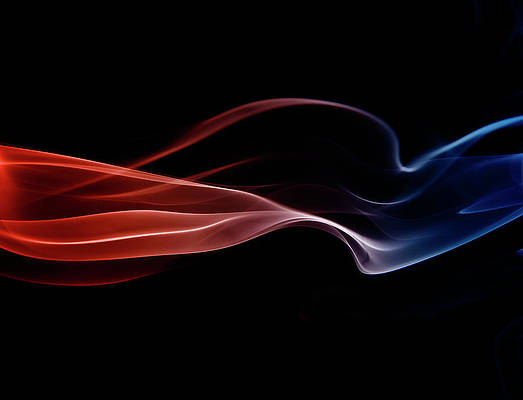A native dark mode experience is one of the most sought-after features that Apple will include in its upcoming iOS 13 and iPadOS software updates poised to release this Fall, but in addition to that, we’re also particularly fond of the long-overdue volume HUD upgrade that will also come standard with these updates.
If you’re jailbroken and unable to update to iOS 13 or iPadOS when these software updates launch later this year, then you might want to try a newly-released and free jailbreak tweak called 13HUD by iOS developer Muirey03. With it, you can experience the iOS 13-style volume HUD on pwned iOS 11 and 12 devices.
As you’ll notice in the screenshot examples above, 13HUD is no slouch when it comes to mocking native aesthetics. It displays a volume HUD right next to your handset’s volume buttons, much like what you’d expect to see on iOS 13 or iPadOS.
13HUD not only replicates the iOS 13 volume HUD’s look and feel, but also its behavior. Upon invoking the volume HUD, it shrinks after several volume button presses. Moreover, you can tap and drag inside of the HUD interface to fine-tune your device’s volume level with touch instead of with button presses.
After installing 13HUD, you’ll find a dedicated preference pane in the Settings app:
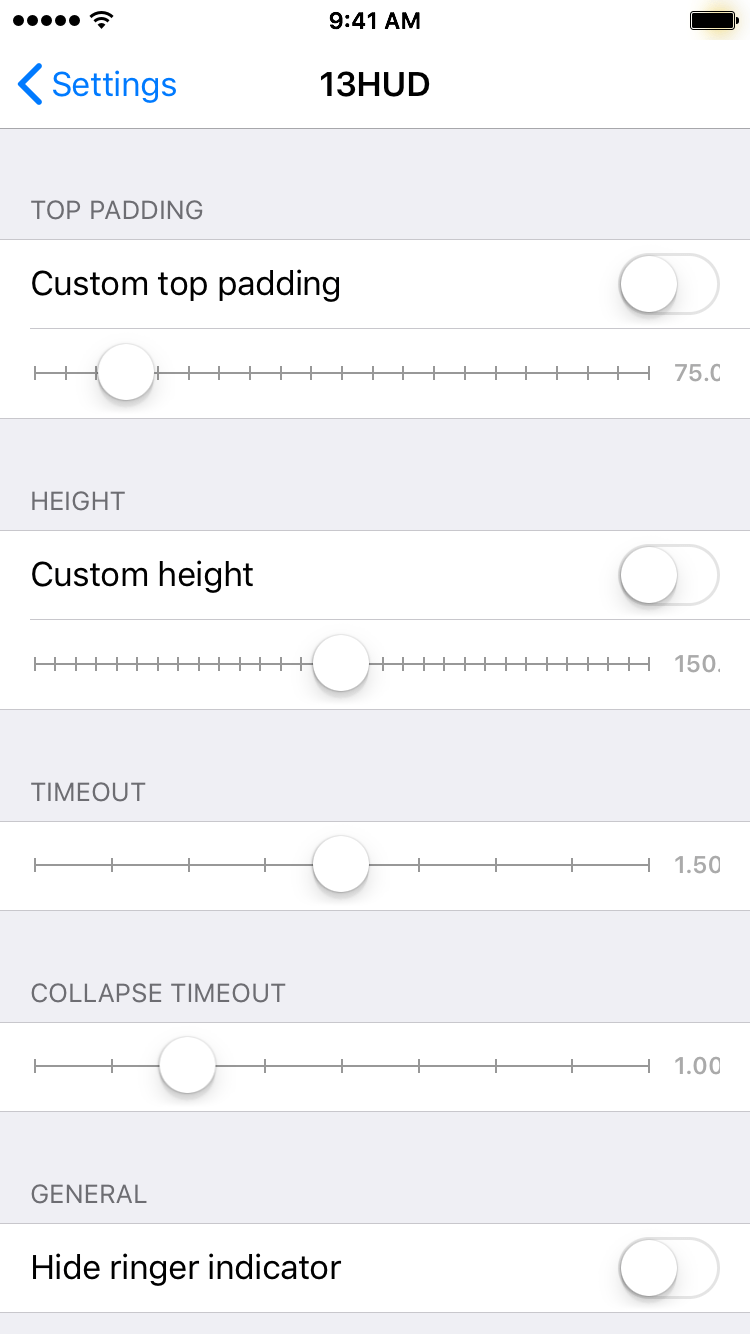
Here, you can:
- Configure a custom top padding
- Configure a custom height
- Configure a custom timeout period
- Configure a custom collapse timeout period
- Hide or show the ringer indicator
From what we can tell, 13HUD is an excellent port of the iOS 13 and iPadOS volume HUD experience to earlier versions of iOS. Those interested in trying it can download it for free from the Packix repository in Cydia or Sileo, and it should play nicely with all jailbroken iOS 11 or 12 devices. Additionally, the tweak’s source code is available on GitHub for those who might be interested in seeing how the tweak works.
Will you be installing VolHUD to enhance your jailbroken handset? Discuss in the comments section below.