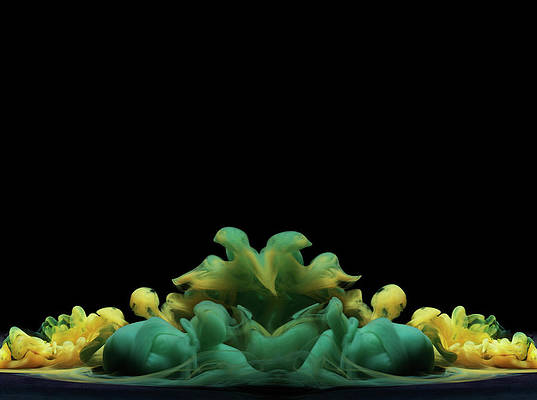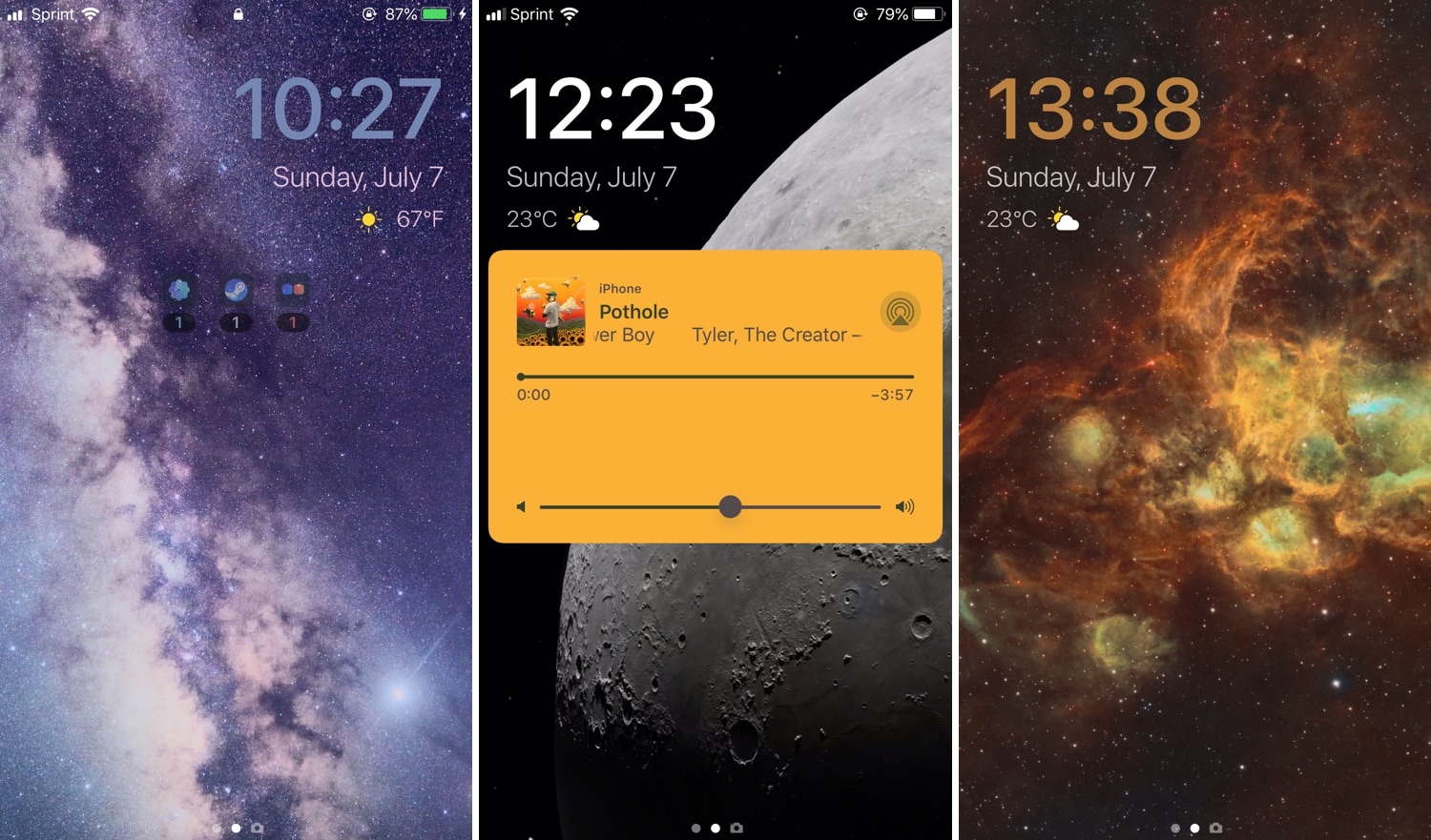
If you’re in search of a fresh and aesthetically-pleasing Lock screen experience on your iPhone or iPad, then you might take an interest in a newly-released and free jailbreak tweak called Speculum by iOS developer LacertosusDeus.
As shown in the screenshot examples above, Speculum augments the Lock screen experience with customizable new features, including custom text alignment, formatting, colorization, and even a helpful new weather display.
Upon installing Speculum, you’ll find a dedicated preference pane in the Settings app where you can configure the tweak to your liking:

Here, you can:
- Choose your preferred text alignment
- Left
- Center
- Right
- Hide or show battery charged updates
- Configure the text-centric characteristics of the time label
- Configure the text-centric characteristics of the date label
- Configure the text-centric characteristics of the weather label
- Use wallpaper-inspired colors
The developer provides a Respring button in the preference pane such that you can save any changes you make.
While some users may appreciate the ability to go hands-on with custom colors and text formatting options, I tend to enjoy the one-tap setup provided by Speculum’s wallpaper-inspired colorization feature. With it, you can automatically colorize the Lock screen’s text based on your wallpaper’s boldest colors, and it looks great in most instances.
If you’re interested in giving your Lock screen an upgrade at no additional cost, then you might fancy giving Speculum a try. The tweak is available for free in the Packix repository and supports all jailbroken iOS 12 devices. Moreover, the developer has published the tweak’s source code on GitHub for those interested in learning more about how it works.
Do you think Speculum looks better than the native iOS Lock screen? Let us know by dropping a comment below.