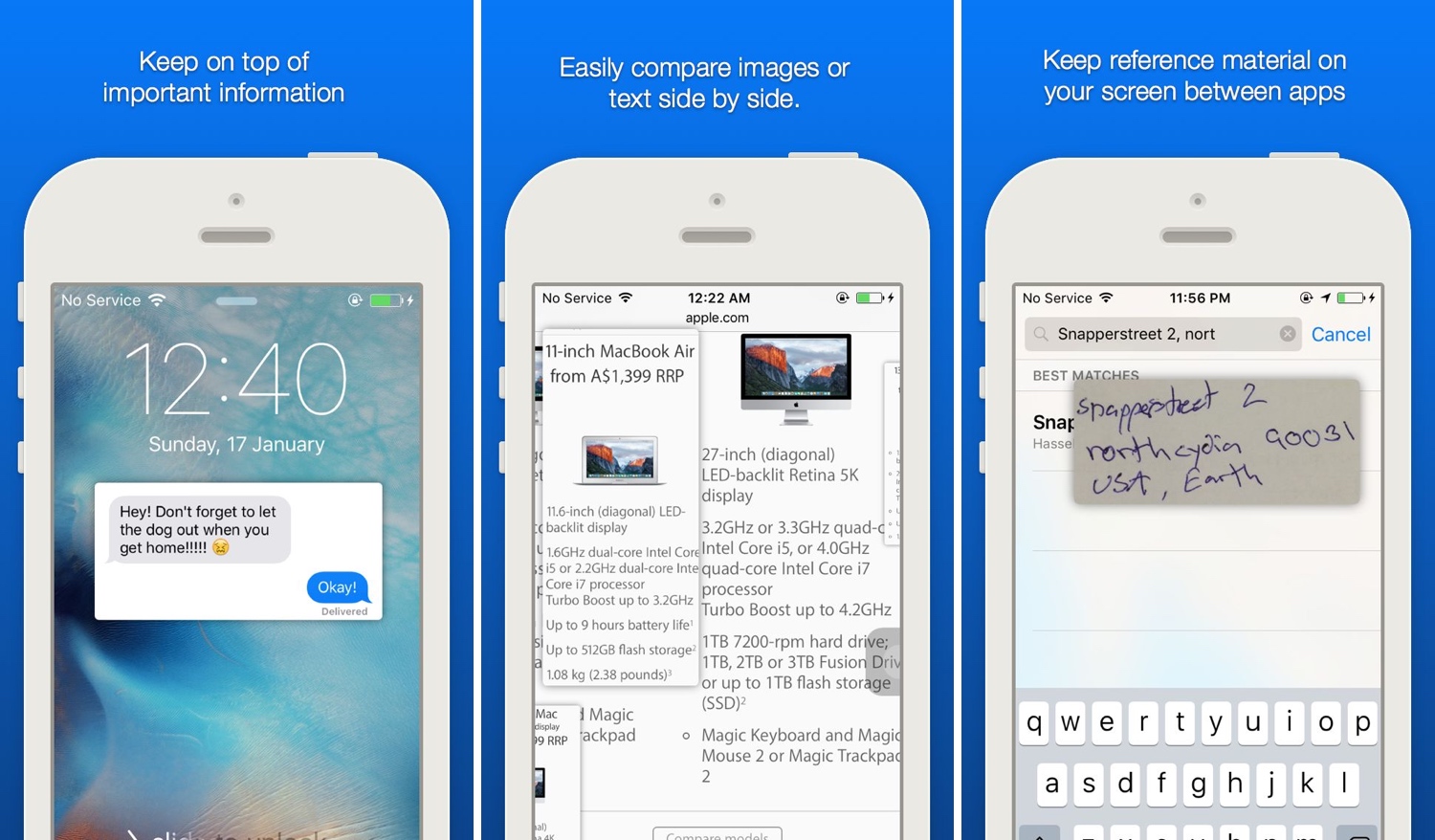
Apple stepped up how iOS handles screenshots in some of the
latest iterations of iOS, but that’s not to say it’s perfect. With that in
mind, we can usually expect that the jailbreak community will respond with a
solution whenever Apple leaves anything to be desired, and that’s precisely
what happened in this particular instance.
Snapper 2 is a jailbreak tweak by iOS developer Jonathan Winger-Lang that augments iOS’ screenshot handling with a whole trough of new features, including sticky screenshot previews and privacy protection, among other things.
In the screenshot examples above, you’ll notice that the tweak
can be used in a plethora of ways to make life easier for power users. This
includes:
- Pinning something important to your Lock screen
so you don’t forget about it - Comparing details in two screenshots
side-by-side - Having something readily available for reference
so that you can type it somewhere else - Making it so you don’t have to switch from one
app to another - Instantly sensor images to prevent your personal
information from being leaked - Zoom in on unzoomable images
- View a running history of your
previously-captured screenshots - And much more…
In the additional screenshot examples below, you can discern
how the tweak can be used to censor your personal information and how you can
access your previous screenshot history:
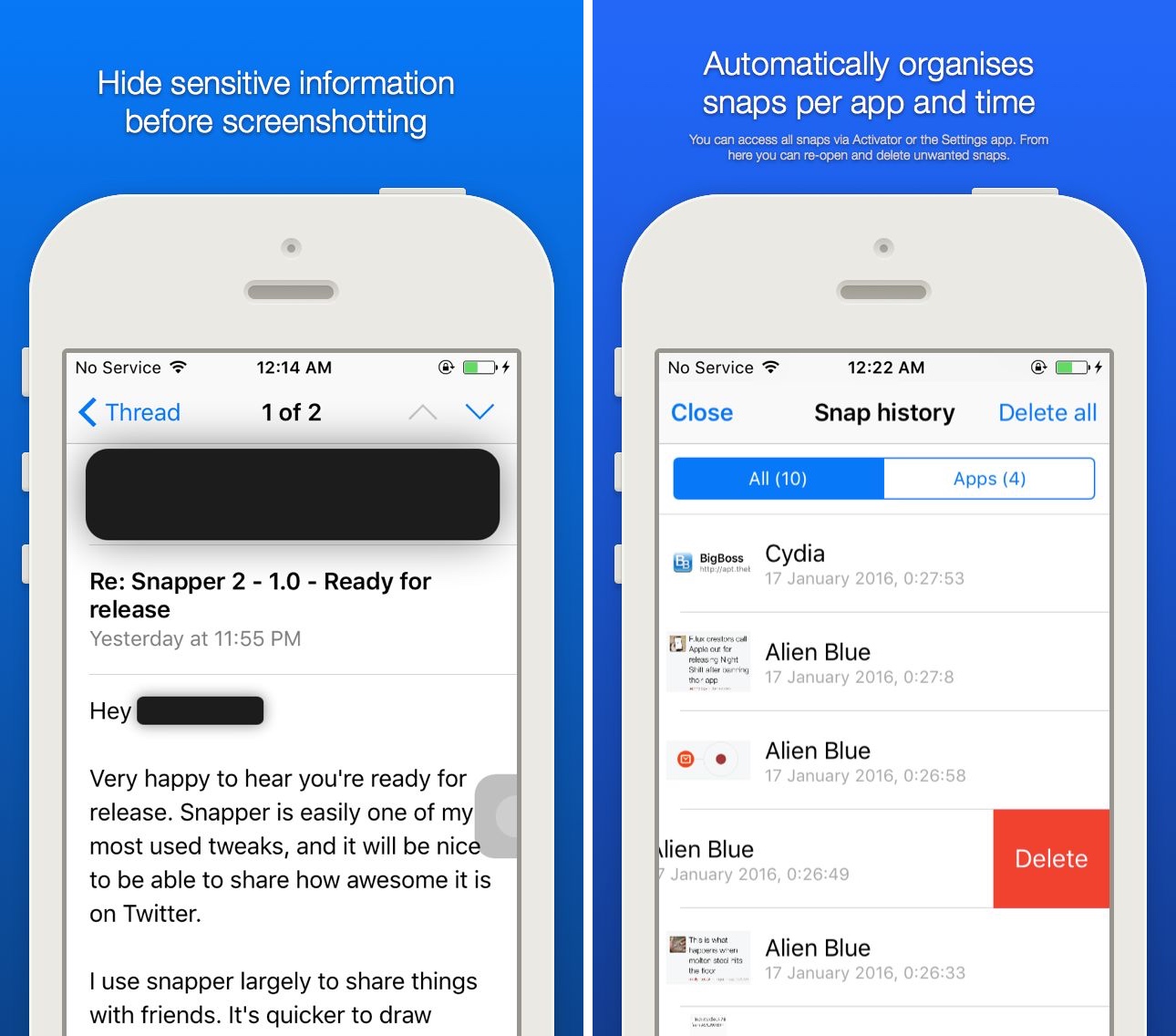
The name Snapper 2 should sound familiar to veteran jailbreakers, and that’s because it’s not a new tweak. Snapper 2 was always somewhat popular, but it was just recently re-released in Cydia with full support for iOS 11 and 12 in addition to the preexisting support for older firmware versions.
After you install Snapper 2, you’ll find a preference pane
in the Settings app where you can configure several options:
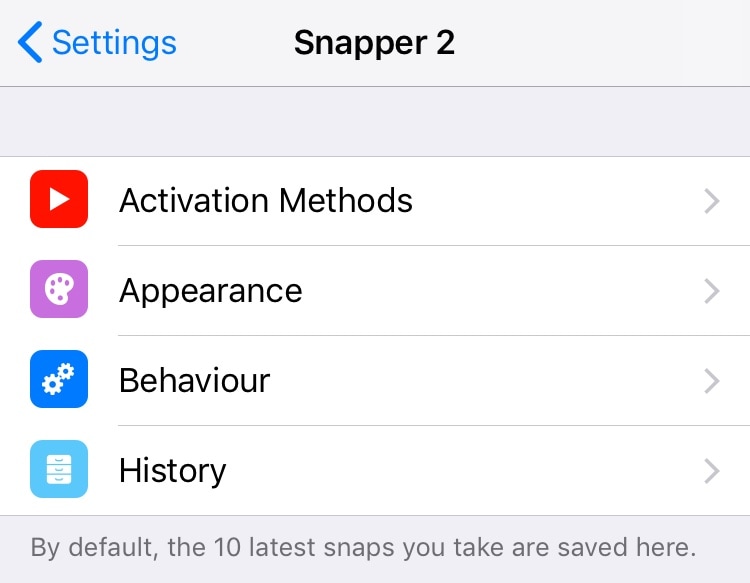
The primary preference pane is divided into four individual
cells, which include the following options:
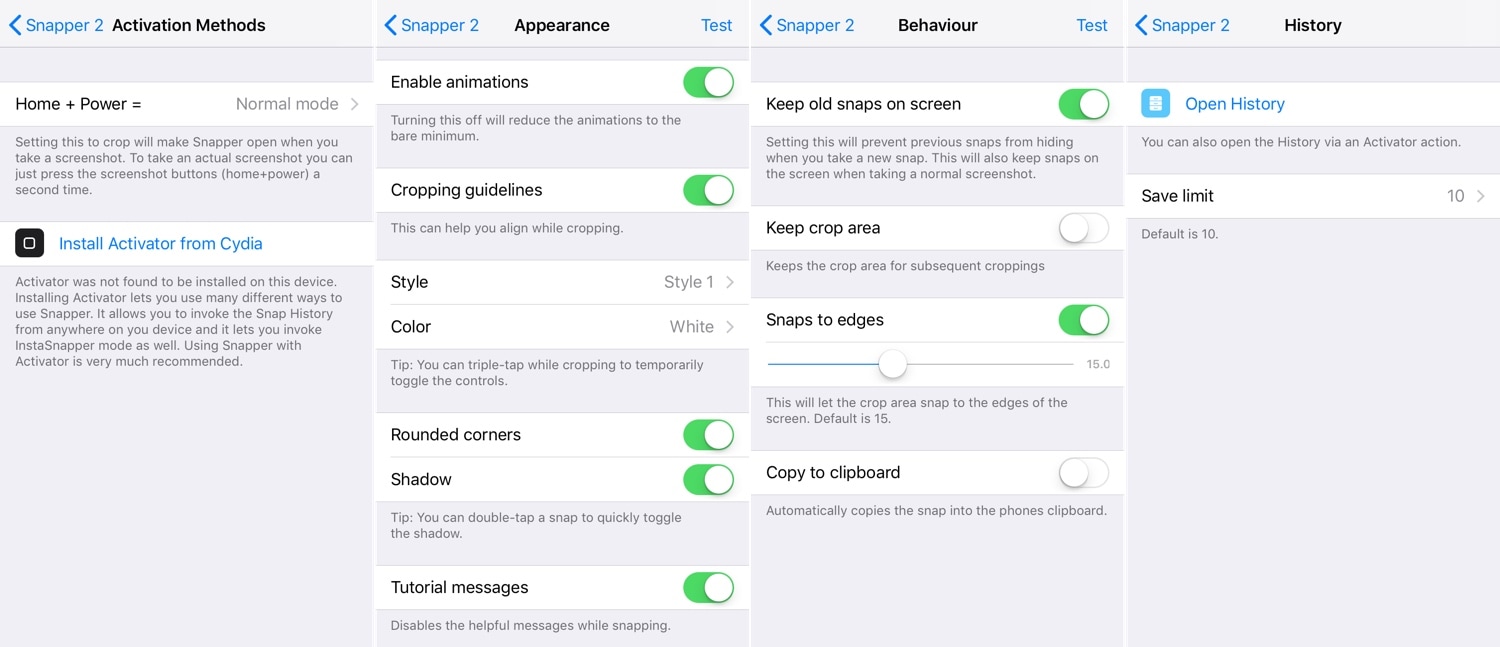
Activation Methods
- Choose an in-house activation method
- Set up an Activator gesture to use Snapper 2 instead
Appearance
- Enable or disable animations
- Enable or disable cropping guidelines
- Configure a custom style for the interface
- Configure a custom color for the interface
- Enable or disable rounded corners
- Enable or disable a drop shadow
- Enable or disable tutorial messages
Behavior
- Keep older screenshots on the screen
- Maintain the same crop area on your next
screenshot - Enable or disable snapping to the edge of the
screen when cropping - Copy the screenshot to your clipboard to be
shared elsewhere
History
- View your recent screenshot history
- Configure the number of items that can be stored
in your screenshot history
The developer includes a handy “Test” button at the top right of several of the preference panes where you can see how the appearance and behavior look and feel before configuring them for good.
Given the fact that I’ve used Snapper 2 previously and loved
it, I’m inclined to say the same about this revised version. It brings several
new features to the table and trumps Apple’s native screenshot handling
services, and for that reason, I think it’s a great addition to any jailbroken
handset.
If you’re interested in trying Snapper 2 for yourself, then you can download it for $3.00 from Cydia’s Packix repository. Snapper 2 is compatible with all jailbroken iOS 7, 8, 9, 10, 11, and 12 devices.
Do you like all the screenshot-centric features that Snapper
2 brings to the table? Let us know in the comments section below.




