
A set of AirPods can go a long way when you’re listening to music or watching a movie from your iPhone or iPad, but could Apple’s flagship wireless earbuds be improved with user-configurable software? If you answered yes to that question and you have a jailbroken handset, then you’re in for a treat.
Developer LaughingQuoll has just released Siliqua 2, the successor of a popular jailbreak tweak called Siliqua that launched just under two years ago. With Siliqua 2, you can customize your AirPods’ gesture system, which empowers you with additional control over your media playback directly from the peripheral.
Once you’ve installed Siliqua 2, you’ll find a dedicated
preference pane in the Settings app for configuring your AirPods-centric gestures
however you want:
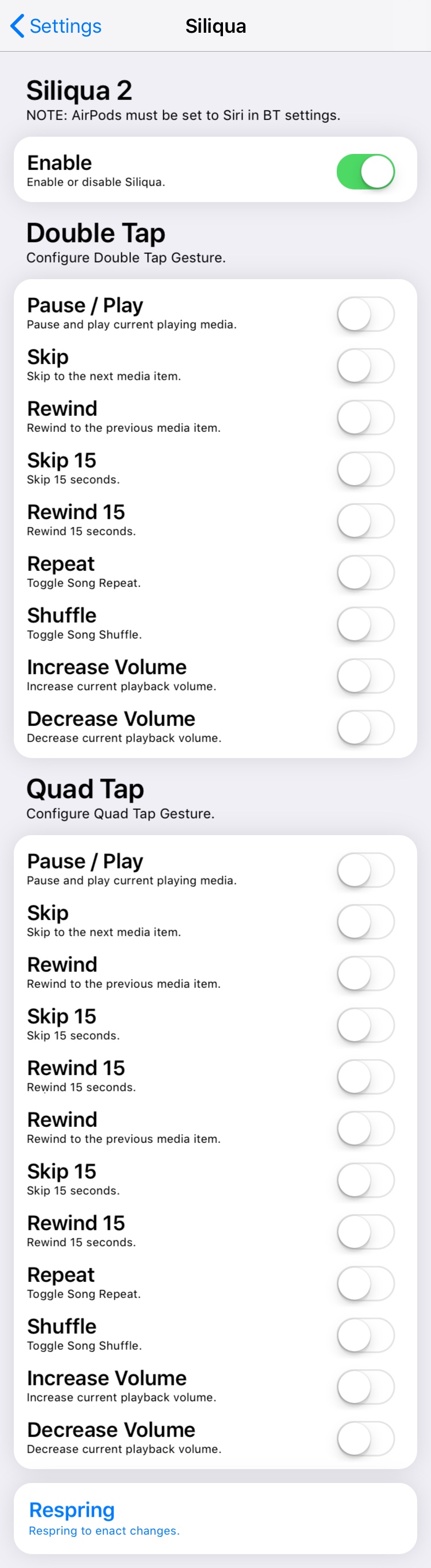
Here, you can:
- Toggle Siliqua 2 on or off on demand
- Choose what happens when you double-tap your AirPod(s):
- Pause/Play music
- Skip to the next media track
- Rewind to the previous media track
- Skip 15 seconds ahead
- Rewind 15 seconds back
- Toggle the ‘repeat’ function for the Now Playing track
- Toggle song shuffle
- Increase the playback volume
- Decrease the playback volume
- Choose what happens when you quad-tap your AirPod(s):
- Pause/Play music
- Skip to the next media track
- Rewind to the previous media track
- Skip 15 seconds ahead
- Rewind 15 seconds back
- Toggle the ‘repeat’ function for the Now Playing track
- Toggle song shuffle
- Increase the playback volume
- Decrease the playback volume
The developer includes a respring button at the bottom of
the preference pane that you’ll need to use after configuring Siliqua 2 to
ensure that your settings get saved to your AirPods.
I’ve personally always enjoyed jailbreak tweaks of this nature because they empower the user to customize and do more with their hardware. If you’re the same way, then you’ll absolutely love Siliqua 2; in fact, I’ll even go a step further and recommend a Mac-based app called AirBuddy.
Siliqua 2 works with all jailbroken iOS 11 devices and only works with Apple’s AirPods; headsets from other manufacturers aren’t supported. If you’re interested in trying Siliqua 2, then you can download it from Cydia’s Packix repository for $1.00.
How will you configure your AirPods now that you have the
power to do so? Let us know in the comments section below.




