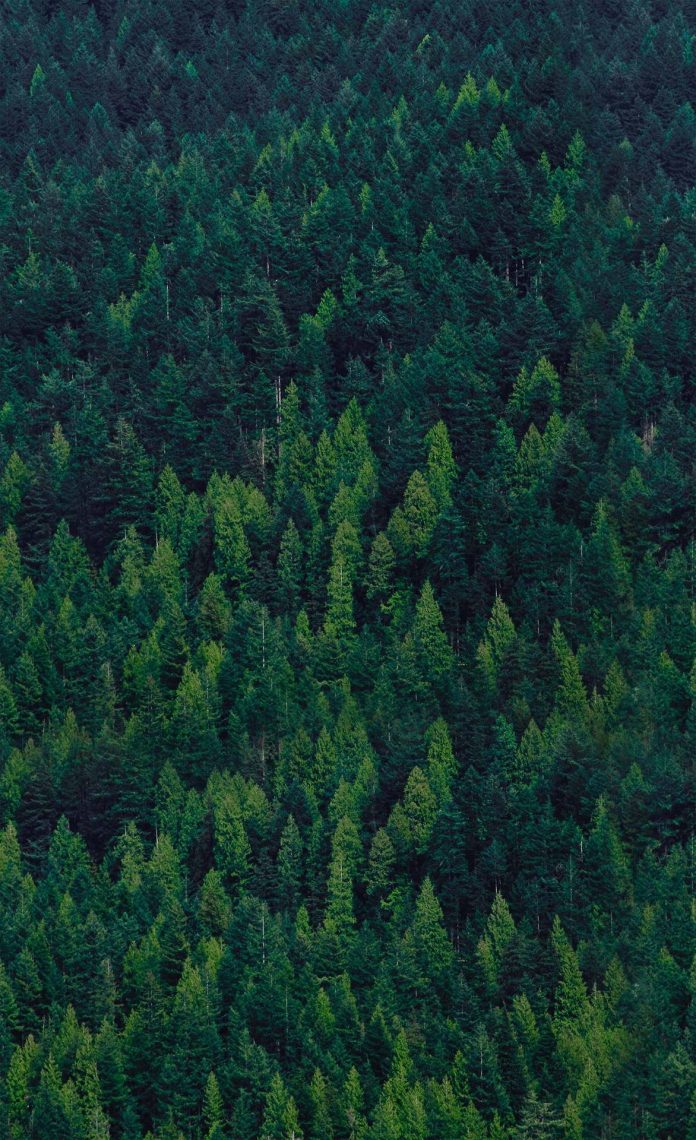Dateoffsets are a standard kind of date increment used for a date range in Pandas. It works exactly like relativedelta in terms of the keyword args we pass in. DateOffsets work as follows, each offset specify a set of dates that conform to the DateOffset. For example, Bday defines this set to be the set of dates that are weekdays (M-F). DateOffsets can be created to move dates forward a given number of valid dates. For example, Bday(2) can be added to date to move it two business days forward. If the date does not start on a valid date, first it is moved to a valid date and then offset is created. Pandas tseries.offsets.BusinessHour.rollforward() function roll provided date forward to next offset only if not on offset.
Syntax: pandas.tseries.offsets.BusinessHour.rollforward() Parameter : dt : date Returns : rollforward
Example #1: Use pandas.tseries.offsets.BusinessHour.rollforward() function to roll provided date forward to next offset only if not on offset.
Python3
# importing pandas as pdimport pandas as pd# Creating Timestampts = pd.Timestamp('2019-10-10 11:15:00')# Create an offsetbh = pd.tseries.offsets.BusinessHour(n = 5)# Print the Timestampprint(ts)# Print the Offsetprint(bh) |
Output : 

Python3
# Adding the Business hour offset to the given timestampnew_timestamp = ts + bh# Print the updated timestampprint(new_timestamp)# roll forward the date if not# on offsetresult = bh.rollforward( pd.to_datetime('2010-02-13'))# print the resultprint(result) |
Output : 

Python3
# importing pandas as pdimport pandas as pd# Creating Timestampts = pd.Timestamp('2019-10-10 11:15:00')# Create an offsetbh = pd.tseries.offsets.BusinessHour(offset = datetime.timedelta(hours = 1))# Print the Timestampprint(ts)# Print the Offsetprint(bh) |
Output : 

Python3
# Adding the Business hour offset to the given timestampnew_timestamp = ts + bh# Print the updated timestampprint(new_timestamp)# roll forward the date if not# on offsetresult = bh.rollforward( pd.to_datetime('2010-02-12 11:00:00'))# print the resultprint(result) |
Output :