
If you’re more anxious than most, especially concerning the safety of your jailbroken thousand-dollar smartphone, then you might be interested in a newly-released jailbreak tweak called iCaughtU 12 by iOS developer Itay.
iCaughtU 12 is an iOS 12-compatible remake of one of the
most popular anti-theft jailbreak tweaks ever devised, and as you might come to
expect, it provides many of the features that users have come to know and love
since the original classic launched several years ago.
Some of the tweak’s most notable features include:
- Sending an email or SMS message to your email when a passcode is entered incorrectly
- Snap a picture with the front-facing camera when passcode is entered incorrectly
- Snap a picture with the front-facing camera when someone tries to turn your device off
- Thief pictures can be saved to iCloud Photo Library
- Send device information (battery and location) when passcode is entered incorrectly
- And so much more…
When a passcode is entered incorrectly on the Lock screen, or when a power-down attempt is tried, the user will have no idea that their picture is being taken; but a prompt will appear saying who the device belongs to and how to get in touch with you:
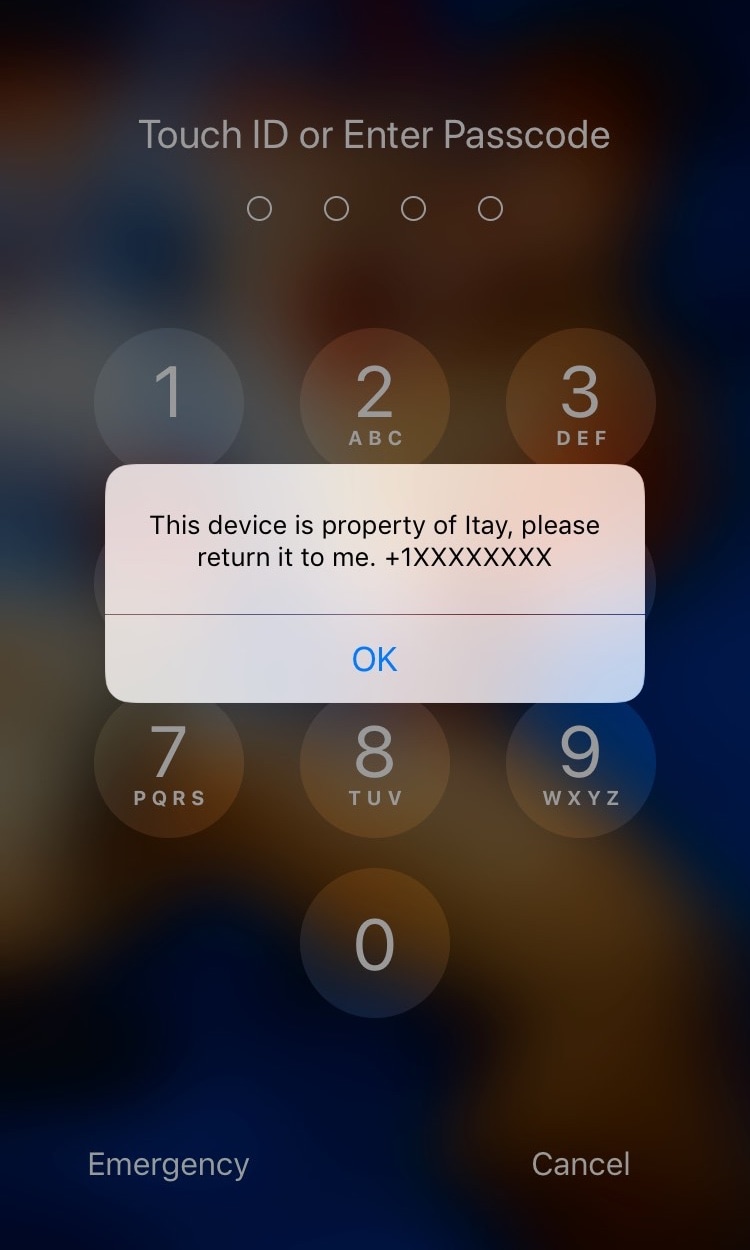
From this point, it’s up to the user to be the good samaritan
and return the device or up to you to send the thief’s photograph to police.
Once installed, iCaughtU 12 adds a preference pane to the
Settings app where you will need to set the tweak up:

Here, you can:
- Enable or disable the tweak on demand
- Configure general tweak settings
- Enter your email information
- Enter your SMS information
- Choose what happens when a wrong passcode is entered
- Choose what happens when someone tries to power
down your device
For privacy reasons, we won’t show you the email or SMS sections
as they’re straightforward, but we’ll outline the rest for you below:
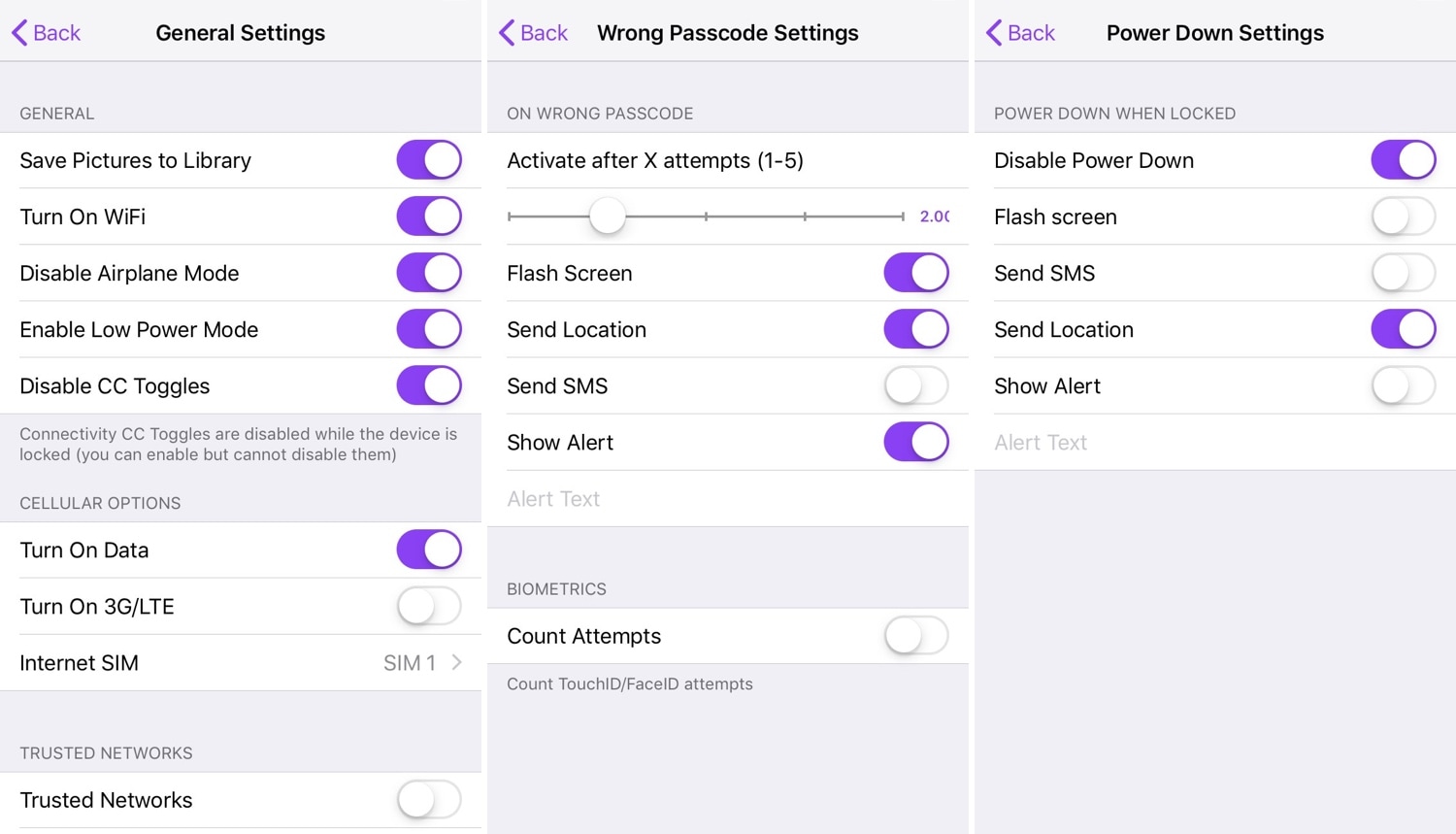
General Settings
- Save pictures to Photo Library
- Turn on Wi-Fi
- Disable Airplane Mode
- Enable Low Power Mode
- Disable Control Center toggles
- Turn on cellular data
- Turn on 3G/LTE
- Choose which internet SIM to use
- Configure trusted Wi-Fi networks where the tweak will not activate
Wrong Passcode Settings
- Choose the number of allowed wrong attempts via
a slider (max 5) - Flash the display when the passcode attempt is
wrong - Send the device’s location when the passcode
attempt is wrong - Send an SMS when the passcode attempt is wrong
- Display a special message alert when the
passcode attempt is wrong - Count biometric attempts alongside passcode
attempts (not recommended)
Power Down Settings
- Disable device power down to prevent thieves
from preventing tracking - Flash the display when power down is attempted
- Send an SMS when power down is attempted
- Send the device’s location when power down is
attempted - Display a special message alert when power down
is attempted
As you might’ve noticed, the developer has put quite a bit
of thought into iCaughtU 12, and for that reason, it’s perhaps one of the best
anti-theft tweaks on the market.
Not only can it prevent power-downs, but it can alert to you the thief when a power down is attempted. It does the same with wrong passcode attempts, sharing vital information such as the thief’s picture, the device’s location, and its current battery level. Moreover, it blocks access to Airplane Mode and Control Center, and keeps Low Power Mode on to prevent the device from dying if necessary.
If you’re interested in protecting your jailbroken investment with iCaughtU 12, then you can download the tweak from Cydia’s BigBoss repository for the introductory price of $1.50. The price will increase later in the week, so take advantage of this slick deal while you can. iCaughtU 12 works with all iOS 12 devices.
Are you always worried about thieves stealing your iPhone?
Let us know in the comments section below.




