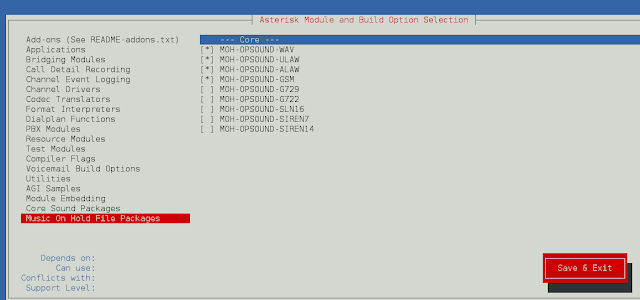numpy.ma.mask_or() function combine two masks with the logical_or operator. The result may be a view on m1 or m2 if the other is nomask (i.e. False).
Syntax : numpy.ma.mask_or(m1, m2, copy = False, shrink = True)
Parameters :
m1, m2 : [ array_like] Input masks.
copy : [bool, optional] If copy is False and one of the inputs is nomask, return a view of the other input mask. Defaults to False
shrink : [bool, optional] Whether to shrink the output to nomask if all its values are False. Defaults to True.Return : The result masks values that are masked in either m1 or m2.
Code #1 :
# Python program explaining # numpy.ma.mask_or() function # importing numpy as geek # and numpy.ma module as ma import numpy as geek import numpy.ma as ma m1 = geek.ma.make_mask([1, 1, 0, 1]) m2 = geek.ma.make_mask([1, 0, 0, 0]) gfg = geek.ma.mask_or(m1, m2) print (gfg) |
Output :
[ True True False True]
Code #2 :
# Python program explaining # numpy.ma.mask_or() function # importing numpy as geek # and numpy.ma module as ma import numpy as geek import numpy.ma as ma m1 = geek.ma.make_mask([1, 0, 0, 0]) m2 = geek.ma.make_mask([1, 1, 0, 1]) gfg = geek.ma.mask_or(m1, m2) print (gfg) |
Output :
[ True True False True]