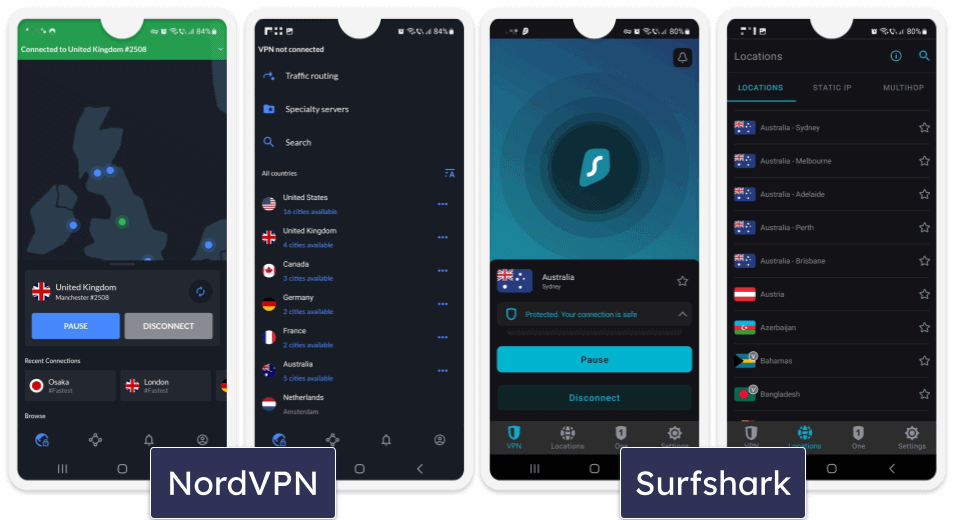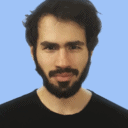
Tim Mocan
Updated on: December 25, 2023
Short on time? Here’s the final verdict:
- 🥇 NordVPN — Winner in Extra Features and Speeds. Comes with more additional features than Surfshark and maintains faster speeds for all online activities, including browsing, streaming, torrenting, and gaming.
NordVPN and Surfshark are among the top VPNs in 2024, as they provide really strong security and privacy features, have great streaming and P2P support, are good for gaming, and come with very user-friendly apps for all major platforms.
Both VPNs have all essential security features, such as 256-bit AES encryption, a kill switch, and an independently audited and confirmed no-logs policy. In addition, NordVPN and Surfshark also have:
- Perfect forward secrecy.
- RAM-only servers.
- Obfuscation.
- An ad blocker.
- Double VPN connections.
- Tor (The Onion Router) support.
- Split-tunneling.
- Smart DNS tools.
But there are some differences between the two providers. NordVPN provides fast speeds on all servers, includes more extra features, and has 6,036 servers in 61 countries. While Surfshark has 3,200+ servers in 100 countries, offers cheaper prices, and allows unlimited connections (NordVPN only allows 6 connections), it has significantly slower speeds and can’t match NordVPN in extra features.
I tested NordVPN and Surfshark for different metrics, including security, extra features, privacy, servers, speeds, streaming, torrenting, gaming, bypassing censorship, user-friendliness, plans and pricing, and customer support. NordVPN is slightly better than Surfshark, but both VPNs provide equally good value in most areas. So I recommend reading through the whole comparison to see which provider best meets your needs.
Try NordVPN Now (30 Days Risk-Free)
NordVPN vs. Surfshark — Quick Overview
Security — Both VPNs Are Very Secure
NordVPN and Surfshark are top VPNs for securing your data and protecting your privacy. First of all, they come with industry-standard VPN security features, including:
- 256-bit AES encryption. Makes all data unreadable, and is also the same type of encryption that the military uses.
- No-logs policy. Prevent the VPN provider from collecting your IP address and your internet traffic.
- Kill switch. Disables internet access if the VPN disconnects to protect you from data leaks.
Alongside a standard kill switch, NordVPN also has an app-level kill switch, which shuts down selected apps if the VPN connection drops. I tested this feature with 3 P2P clients and 2 gaming apps, and it accurately closed down each app when I disconnected from the VPN.
But only NordVPN has protection against DNS, IPv6, and WebRTC leaks — Surfshark only protects you against DNS leaks, so you need to manually disable IPv6 and WebRTC to prevent leaks. That said, I ran leak tests on 10+ servers from each provider, and I never experienced any leaks.
The good news is both VPNs have other advanced security features, like RAM-only servers and perfect forward secrecy. The former means all servers write data to the RAM, so every server reset wipes all data. The latter changes the encryption key for each VPN connection so hackers can’t compromise past or future encryption keys to spy on your traffic.
Also, both providers come with OpenVPN and IKEv2/IPSec protocols — they’re both secure and fast. Surfshark also has WireGuard, which is really secure and usually faster than OpenVPN and IKEv2/IPSec, while NordVPN has NordLynx, which is its proprietary protocol that’s based on WireGuard.
I like how both VPNs let you secure your account with two-factor authentication — this requires you to validate your login attempts with a time-sensitive code that’s generated by an app or with a security key.
Winner (Security): It’s a tie
You get very strong security with both NordVPN and Surfshark — each VPN comes with all industry-standard VPN security features, advanced security features like RAM-only servers and perfect forward secrecy, really secure protocols, and two-factor authentication to secure your VPN account. The only material difference between the two VPNs is that NordVPN has full leak protection, while Surfshark only has DNS leak protection (but I didn’t experience any leaks in my tests).
Extra Features — NordVPN Is the Better Option
Both VPNs have good extra features, but NordVPN implements some of them better. In addition, it also comes with a few more extras.
You get split-tunneling with both NordVPN and Surfshark — this feature lets you choose which apps or websites use the VPN connection, and which apps or sites use your local network.
Also, each provider has obfuscation, which hides VPN traffic — this provides better privacy. Surfshark also comes with NoBorders, which provides you with access to specific servers that work on restrictive networks.
It’s also great that both VPNs can block ads, third-party trackers, and shady sites. But I prefer NordVPN’s Threat Protection since it consistently blocks pop-up ads (Surfshark’s CleanWeb missed some of them), it can also protect you from malware-infected downloads, and you don’t need to be connected to a NordVPN server for the feature to work, which is very convenient.
Each VPN allows Tor traffic on all of its servers. So, you can first connect to their servers before accessing the dark web to enjoy better privacy. But NordVPN goes the extra mile because it also has Onion Over VPN servers, which let you connect to the dark web in regular browsers like Firefox and Chrome — this is much more convenient than having to download and use the Tor browser.
Each VPN also has a smart DNS, which lets you use a VPN on devices that don’t natively support VPN clients — such as gaming consoles or certain smart TVs.
What’s more, I like how each provider has double VPN connections — they send your data through 2 VPN servers instead of 1 server, thus providing extra security. But Surfshark’s double VPN feature is more convenient because it also lets you manually pick the entry and exit servers (NordVPN automatically assigns them to you based on your exit server).
But NordVPN also has a few extras that Surfshark lacks:
- Dark Web Monitor. Scans the dark web and alerts you if your NordVPN account credentials have been leaked.
- Tapjacking protection. Alerts you if a malicious Android app tries to compromise your data by adding a screen overlay.
- Meshnet. Allows you to connect up to 60 devices over encrypted VPN connections, allowing you to host secure virtual LAN parties or securely share files between devices.
- Dedicated IP addresses. For a small additional cost, NordVPN will assign you an IP address that is only used by you. A dedicated IP address helps you avoid reCAPTCHAs and access sites that block share VPN IP addresses (like bank sites).
- SOCKS5 proxy support. These proxy servers change your IP address but don’t encrypt your traffic so you typically get faster speeds.
And Surfshark has a few additional features, which NordVPN doesn’t have:
- IP Rotator. Regularly changes your IP address without dropping your connection to the VPN server to provide better privacy.
- Built-in speed test. Allows you to run quick speed tests to determine which servers are the fastest. Unfortunately, Surfshark’s speed test isn’t 100% accurate.
- Override GPS Location. Only available on Android, this feature matches your GPS data to your VPN IP address. This makes it harder for mobile streaming apps to detect and block your VPN connection.
Winner (Extra Features): NordVPN
Although both VPNs have many of the same extra features, NordVPN is my choice. NordVPN’s ad blocker is better at getting rid of ads, and it can also protect you from malicious downloads — plus, on top of Tor support, the provider also has Onion Over VPN servers that let you surf dark web sites in regular browsers. In addition, NordVPN has other extras that Surfshark lacks, including Dark Web Monitor, tapjacking protection, Meshnet, dedicated IP addresses, and SOCKS5 support.
Privacy — Each Provider Is Great for Privacy
You get top-notch privacy from NordVPN and Surfshark. The VPNs have a very strict no-logs policy that’s passed an independent security audit. NordVPN’s no-logs policy was audited in 2018, 2020, and 2022, and Surfshark conducted one in 2022.
Surfshark is based in the Netherlands, which is part of the 5/9/14 Eyes Alliances (a group of countries that share surveillance data). However, this isn’t that big of a deal because even if the government requested user data, Surfshark’s no-logs policy means it wouldn’t have any to share. I like how NordVPN is located in Panama, which is a privacy-friendly nation and outside the 5/9/14 Eyes Alliances.
I’m a fan of how both VPNs have also undergone other security audits. For example, NordVPN had its mobile and desktop apps audited in 2019, while Surfshark had its browser extensions reviewed in 2018, and its server infrastructure reviewed in 2021.
It’s also great that both NordVPN and Surfshark accept cryptocurrency payments. This allows users to remain more anonymous than using more standard payment methods such as credit cards.
Winner (Privacy): It’s a tie
I couldn’t pick a winner here. NordVPN and Surfshark have strict no-logs policies that have also passed independent audits, have undergone other security audits, and also accept cryptocurrency payments. And even though Surfshark is headquartered inside a 5/9/14 Eyes Alliances country, its no-logs audit proves that it can’t hand any data over to the authorities.
Servers — Both VPNs Have Great Server Networks
I think both providers have good server networks — NordVPN has 6,036 servers in 61 countries, and Surfshark has 3,200+ servers in 100 countries. While NordVPN has more servers to prevent overcrowding (which causes slowdowns), Surfshark has servers in almost twice as many countries, making it easier for more people around the world to connect to nearby servers to get fast speeds.
While NordVPN only has physical servers, Surfshark also uses virtual servers — these servers still assign you an IP address from the country you connect to, but they’re physically located in a different country. I know some people think virtual locations are unsafe, but this isn’t true. To make sure Surfshark’s virtual servers worked accurately, I ran leak tests on 5+ virtual locations from Surfshark, and they always provided me with the correct IP address. Plus, I like how Surfshark clearly marks which servers are virtual servers. in its apps.
Also, each provider allows P2P traffic on its servers — NordVPN has 4,500+ P2P servers in 45+ countries, while Surfshark allows torrenting on all 3,200+ of its servers, which are located in 100 countries. And both VPNs support obfuscation on their servers. NordVPN has 100+ obfuscated servers in 15+ countries, while Surfshark supports obfuscation across all of its servers.
What’s more, both VPNs support double VPN connections. NordVPN has double VPN servers in 5+ countries, while Surfshark includes Dynamic MultiHop servers that support custom double VPN connections (you can pick any entry or exit server you want). However, only NordVPN comes with dedicated IP servers, which allow you to get an IP address only assigned to you from 5+ countries, including the US, the UK, and Japan.
Winner (Servers): It’s a tie
I really like NordVPN and Surfshark’s server networks. NordVPN has 6,036 servers in 61 countries, and Surfshark has 3,200+ servers in 100 countries. In addition, both VPNs support torrenting, obfuscation, streaming, Tor traffic, and double VPN connections on their servers. NordVPN also has Onion Over VPN servers and offers dedicated IP addresses.
Speeds — NordVPN Maintains Faster Speeds
In my tests, I had the fastest speeds with NordVPN. Surfshark’s speeds were very fast on local servers but I was a bit disappointed with them on more distant ones.
I was really impressed with NordVPN’s speeds on all servers. On nearby servers, websites and HD and 4K videos loaded instantly (and the video didn’t buffer), and it took just 11–12 minutes to torrent a 20 GB file. On distant servers, websites and HD videos loaded almost right away, and even 4K videos loaded pretty fast. Also, I downloaded the same 20 GB file in around 19–22 minutes.
I don’t recommend Surfshark for users who need to connect to distant servers. On distant servers, websites loaded in 3 seconds (ad-heavy sites took even longer), HD videos took at least 2–3 seconds to load, 4K videos loaded in over 5 seconds and there was minor buffering when skipping through them. When I downloaded the same 20 GB torrent, I had to wait up to 27 minutes for it to finish.
Winner (Speeds): NordVPN
I had good speeds with both providers, but NordVPN was simply faster, especially on distant servers. It provided me with fast browsing, streaming, and torrenting speeds on nearby servers, and I only experienced minor slowdowns on distant servers. Surfshark’s speeds were also pretty fast on local servers, but the slowdowns were more noticeable on distant servers.
Streaming — Both Providers Have Great Streaming Support
If you love to stream, NordVPN and Surfshark are great VPN options. NordVPN claims to work with 10+ streaming platforms, and Surfshark says it’s compatible with 50+ streaming services.
Each provider consistently works with Netflix — what’s more, NordVPN’s support staff confirmed it’s compatible with 10+ Netflix libraries. Likewise, Surfshark’s support staff confirmed it works with 15+ libraries. And on top of Netflix, both VPNs work with other popular sites, including BBC iPlayer, Max, and Amazon Prime. That said, only NordVPN works with Disney+.
Both VPNs come with a smart DNS, which allows you to stream on devices that don’t support VPN apps. In addition, NordVPN also has SmartPlay on all of its servers, which combines VPN and smart DNS technology to give you even stronger encryption levels.
Winner (Streaming): It’s a tie
There’s no clear-cut winner for streaming. NordVPN and Surfshark work with many popular streaming platforms (except Surfshark doesn’t work with Disney+) and their support staff confirmed they’re both compatible with 10+ Netflix libraries. They also both come with a smart DNS. NordVPN also has SmartPlay, which mixes VPN and smart DNS technology.
Torrenting — Both Providers Have Really Good P2P Support
I recommend both VPNs for torrenting. NordVPN allows P2P traffic on 4,500+ servers in 45+ countries, while Surfshark supports torrenting on all of its servers (3,200+ servers in 100 countries).
In addition, they work with all of the popular torrent clients like Vuze and qBittorrent — I tested over 5 different P2P apps while connected to P2P servers from each provider, and I never experienced any issues. However, only NordVPN comes with SOCKS5 servers, which change your IP address but don’t provide encryption, so you get significantly faster P2P speeds.
Another great thing is each VPN includes top-notch privacy tools for torrenting, such as a kill switch, an audited no-logs policy, and leak protection. You also get a really good ad blocker, which gets rid of annoying ads on P2P websites and also keeps you safe from potentially visiting shady torrenting sites. But I like NordVPN’s ad blocker more, as it can also prevent you from downloading malware-infected torrent files.
Winner (Torrenting): It’s a tie
This one was a total toss-up. NordVPN and Surfshark have large P2P server networks, work with popular torrent clients, and provide strong security and privacy while torrenting. NordVPN also comes with SOCKS5 support, which boosts P2P download speeds.
Gaming — Both VPNs Are Good Picks for Gaming
I had a good experience gaming with both NordVPN and Surfshark. I played a few matches of Dota 2 and Counter-Strike: Global Offensive, and I had low ping and fast speeds on nearby servers with both providers. On distant servers, I had higher ping while connected to Surfshark and experienced minor lag with both VPNs (but it wasn’t game-breaking).
Only Surfshark’s servers are equipped with anti-DDoS protection — so if anyone tries to DDoS you when you’re connected to one of Surfshark’s servers, they wouldn’t be able to do it. If they’d try to DDoS you while you’re connected to NordVPN, they might be able to disconnect you from the server, which is inconvenient.
However, NordVPN comes with Meshnet, which allows you to connect up to 60 devices over connections that are secured by VPN encryption — if you’re planning on hosting a virtual LAN party, you can use this feature to secure your connection to your friends’ devices.
Also, you can set up both VPNs on your router, which helps you game with a VPN on devices that don’t natively support VPN apps, such as Xbox and PlayStation consoles. Unfortunately, you don’t get support for cloud gaming with either provider, which means there’s no guarantee you can use them to access online services (such as GeForce Now) that stream video games to portable devices, like smartphones and laptops.
Winner (Gaming): It’s a tie
NordVPN and Surfshark provide an uninterrupted and positive gaming experience. You get good ping and speeds on nearby servers (and there’s only minor lag on distant servers), and each VPN works with routers. Surfshark also has anti-DDoS protection on all of its servers, while NordVPN lets you host secure virtual LAN parties via its Meshnet feature.
Bypassing Censorship — I Don’t Recommend Either Provider
Unfortunately, neither VPN is good in restrictive countries — despite both VPNs having obfuscation, NordVPN and Surfshark customer support representatives confirmed these VPNs don’t work in restrictive countries like China, Russia, and Saudi Arabia.
Instead, I recommend getting ExpressVPN — it consistently works in all restrictive countries and is our #1 pick for the best VPNs for bypassing government restrictions.
Winner (Bypassing Censorship): None
I don’t recommend either VPN. Instead, check out ExpressVPN, as it consistently works in restrictive countries.
Apps & Ease of Use — Both VPNs Are Really Easy to Use
NordVPN and Surfshark both have apps for all major platforms — iOS, Android, Windows, macOS, Linux, Android TV, Fire TV, and Chromebook. Plus, they also both support manual setups on many router models.
Both providers come with great mobile apps, as they’re very intuitive, have quick-connect features that automatically connect you to the fastest server for your location, and provide helpful explanations for all settings.
Each VPN’s desktop app is also really user-friendly and feature-rich — but I think Surfshark’s macOS app is easier to install, as NordVPN has 2 different macOS app versions.
Winner (Apps & Ease of Use): It’s a tie
I just can’t pick a winner since both NordVPN and Surfshark are really easy to use — they both have apps for all major operating systems and come with mobile and desktop apps that are simple to install and use.
Plans & Pricing — Surfshark Is More Affordable
Surfshark is one of the cheapest VPNs on the market. What’s more, Surfshark allows unlimited connections, so you can use it on as many devices as you want (NordVPN only allows 6 connections).
NordVPN has a 1-month, a 1-year, and a 2-year plan, and several tier-based subscriptions (Standard, Plus, and Complete). The Standard subscription is the one I recommend — it starts at $3.39 / month and provides access to all VPN features. The Plus subscription adds NordPass, which is a password manager, and the Complete subscription adds NordLocker, which provides cloud encryption services.
Surfshark has a 1-month, a 1-year, and a 2-year plan — the longest plan provides the best value, and it starts at only $1.99 / month.
Both providers accept credit/debit cards, PayPal, Google Pay, and cryptocurrencies — Surfshark also accepts Amazon Pay. Also, each VPN backs all purchases with a 30-day money-back guarantee.
Winner (Plans & Pricing): Surfshark
Surfshark offers budget-friendly plans and allows unlimited connections. NordVPN offers competitive prices but only supports 6 connections. Both providers accept multiple payment methods and cover all plans with a 30-day money-back guarantee.
Read more about Surfshark’s plans and pricing in our full review
Customer Support — Both Providers Have Really Good Customer Support
I never had an issue with either NordVPN’s or Surfshark’s customer support. I always received top-notch support from their live agents, and I like how each provider offers an extensive help section.
They each have excellent 24/7 live chat and email support. I never waited more than 10 seconds to connect to a representative, and each one always provided me with accurate and easy-to-understand answers. I tested the email support at random times of the day over the course of a week. On average, I heard back from each provider’s email support team in less than a day, which is good.
They each also provide in-depth and helpful support libraries. They include resources such as frequently asked questions (FAQs), setup tutorials, and troubleshooting guides. Even better, both providers include screenshots and video guides in their support articles.
Winner (Customer Support): It’s a tie
You get really impressive customer support with NordVPN and Surfshark — both VPNs have in-depth support libraries, 24/7 live chat, and email support, and their support reps are always responsive and able to provide helpful answers.
NordVPN vs. Surfshark: Overall Winner
NordVPN has very strong security, great speeds, and reliable streaming support. Plus, it has 6,036 servers in 61 countries, 6,036 P2P servers in 45+ countries, and apps for most devices and operating systems that are super easy to use.
Surfshark offers strong security and supports unlimited simultaneous connections — plus, it comes at a very affordable price. It also hosts over 3,200 servers across more than 100 countries, is compatible with over 50 streaming services, and permits torrenting on all servers.
NordVPN has a slight edge over Surfshark. It offers more additional features and implements them better, such as its ad blocker that protects against malware-infected downloads. Moreover, NordVPN provides faster speeds for all your online activities.
Frequently Asked Questions
Which is better — NordVPN or Surfshark?
This was a close one since both VPNs are really good, but NordVPN is the winner. It provides slightly better value than Surfshark, namely faster speeds and some features are better.
Are NordVPN and Surfshark safe to use?
Yes, both providers come with very strong security features. In addition to having industry-standard VPN security features, they both have a no-logs policy that has also been independently audited and advanced features like RAM-only servers (every server reset wipes all data) and perfect forward secrecy, which changes the encryption key for each VPN connection.
Which has better P2P support — NordVPN or Surfshark?
Honestly, you can’t go wrong with either one. NordVPN has 4,500+ P2P servers in 45+ countries, and Surfshark has 3,200+ P2P servers in 100 countries, they both work with top P2P apps, and you get excellent security and privacy features for torrenting. I also like how NordVPN can protect you from malicious downloads and has SOCKS5 support, which helps you get faster P2P speeds.
Is NordVPN faster than Surfshark?
Yes, NordVPN performed better than Surfshark in my speed tests. NordVPN maintained really fast speeds for browsing, torrenting, and streaming on nearby servers, and I only experienced minor slowdowns on distant servers. However, Surfshark had noticeable slowdowns on distant servers.
Which has better streaming support — Surfshark or NordVPN?
Both VPNs are really good for streaming. Each one works with top streaming sites like Netflix, BBC iPlayer, Amazon Prime, and Max (but Surfshark doesn’t work with Disney+). What’s more, both providers have a smart DNS, which lets you use a VPN on devices that don’t support VPN apps.