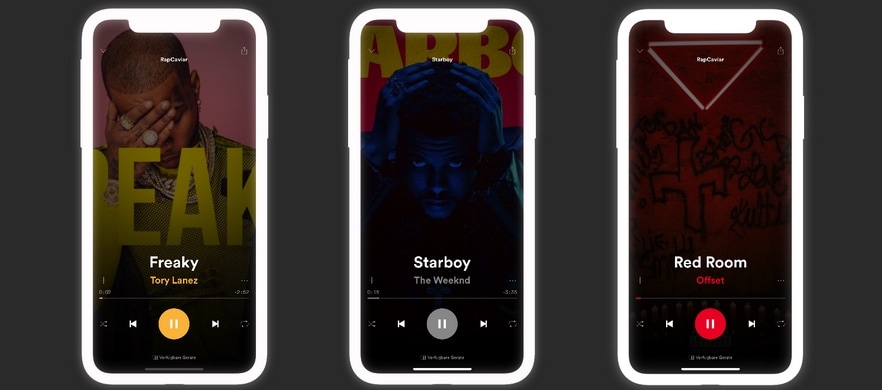
Apple Music provides one of the best all-in-one music streaming services that you can get on an iPhone or iPad, but admittedly, I still have a soft spot for the third-party streaming service known as Spotify. That said, while I enjoy using Spotify, I tend to get excited when I see new jailbreak tweaks that have made specifically for it.
NewNowPlaying by
iOS developer Yung_Specht just so
happens to be one of those releases, and as the name implies, this tweak gives
the Spotify app’s Now Playing interface a gorgeous cosmetic makeover.
As you might’ve noticed in the screenshot examples above,
NewNowPlaying takes a full-screen approach to the Now Playing album artwork.
Rather than appearing as a square in the center of the screen, it fills the
entire canvas. Here’s a before and after comparison for good measure:
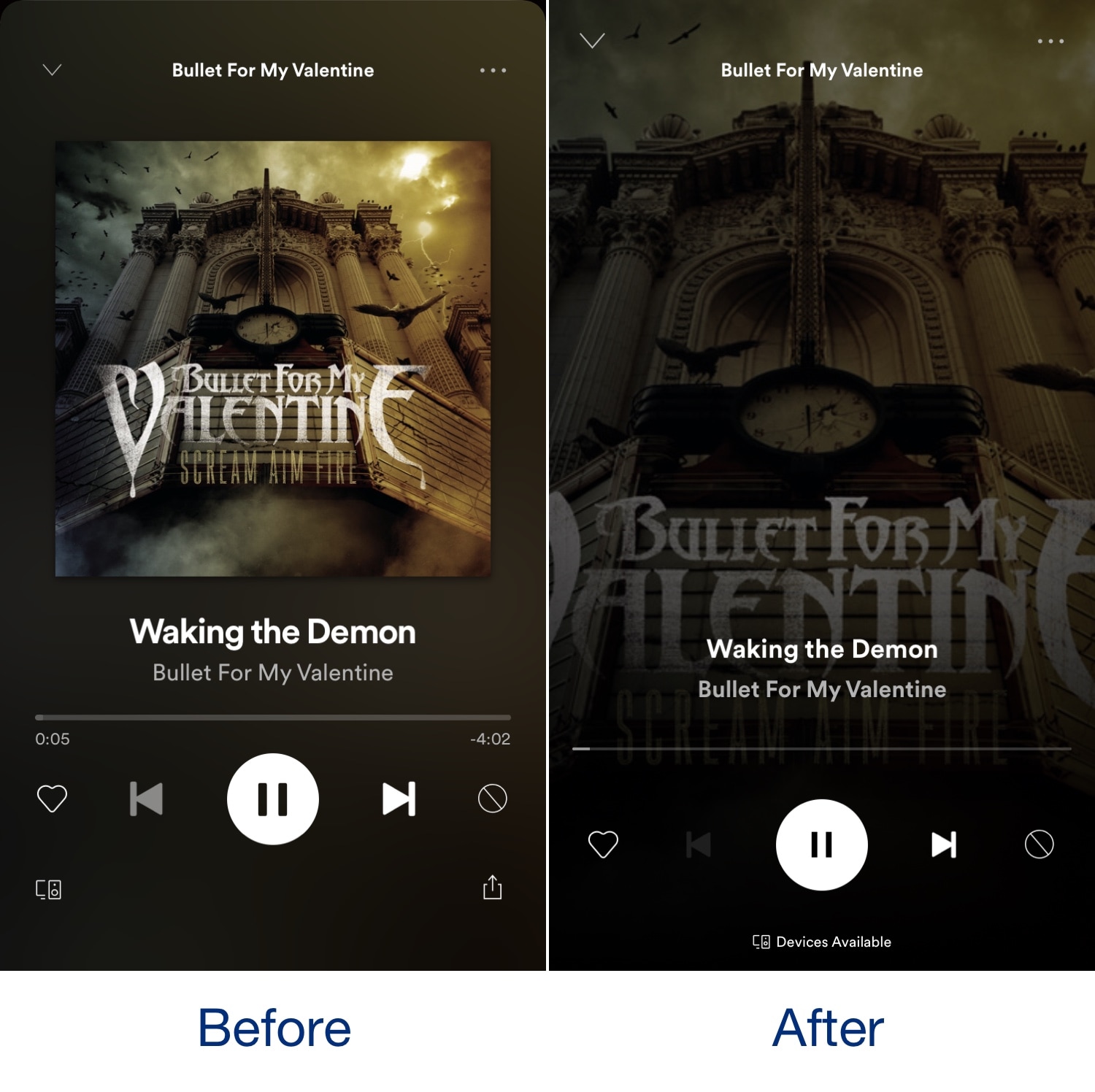
In addition to making the album artwork full-screen, NewNowPlaying
imposes a few small UI tweaks, such as a thinner song scrubber, a relocated ‘Devices’
button, and slightly repositioned controls, among other things.
You won’t find any options to configure for NewNowPlaying,
so what you see here is ultimately what you can expect to see on your handset after
you install the tweak for yourself (assuming you’re a Spotify user with a jailbreak,
of course, but why would you have clicked on this post otherwise?).
Obviously, NewNowPlaying will not impact the native Music app, nor will it have any effect on other third-party music apps. This one’s purely for Spotify folks.
If you’re interested in trying NewNowPlaying on your jailbroken iPhone or iPad, then you can download the tweak for free from the Dynastic Repo repository in Cydia. The tweak is compatible with all iOS 11 and 12 devices and necessitates the Spotify app, which is a free download from the App Store if you’re not already using it.
Do you think NewNowPlaying provides an aesthetic improvement
over the Spotify app’s native Now Playing interface? Let us know by dropping a
comment below.




