
As you move from one part of town to the next, your iPhone intelligently moves from one cellular connection to another in an effort to maintain the highest-quality internet connection that it can. Unfortunately, sometimes the iPhone favors slower connections with a higher signal over faster connections with a lower signal, and this can impact performance.
Those who’d like to have more control over their handset’s cellular network selection might take a liking to a newly-released jailbreak tweak dubbed NetworkManager by iOS developer NoisyFlake, as it lets you switch between preferred network type(s) on the fly.
As you can discern for yourself in the screenshot examples above, NetworkManager adds a new toggle button to Control Center that can be used to switch between 2G, 3G, and 4G LTE cellular connections on demand. As you tap on the button, it cycles through the different cellular data types; the one it stays on becomes the highest-priority data connection.
Upon installing NetworkManager, you’ll find a dedicated preference pane in the Settings app where you can configure it to your liking:
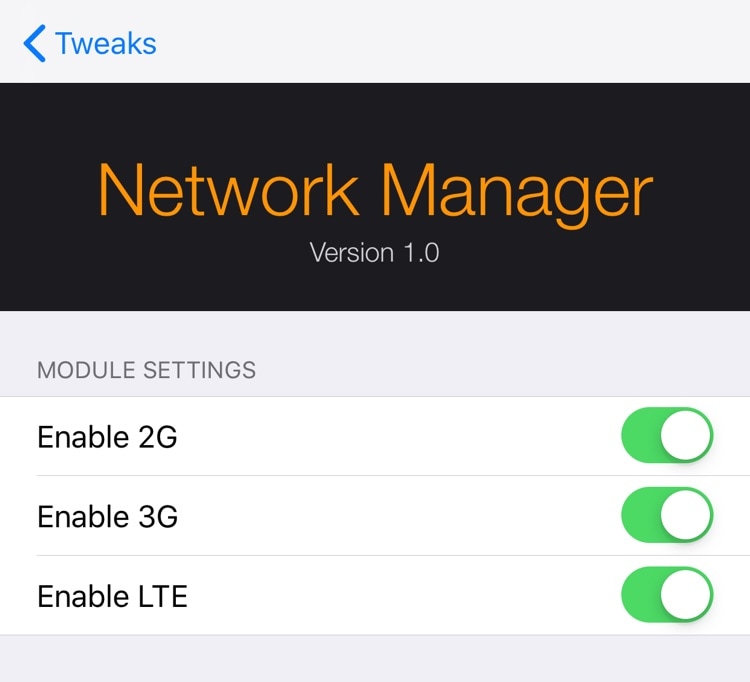
Here, you can:
- Toggle 2G selection on or off
- Toggle 3G selection on or off
- Toggle 4G LTE selection on or off
As you might come to expect, keeping all the selections turned on means that they’ll appear in the toggle button cycle. If you disable one, then it won’t appear as you cycle through the options in Control Center; this is handy because you can fully-disable falling back to a sluggish 2G network if you wanted to.
It’s also worth noting that NetworkManager has a few caveats. According to the developer, the tweak won’t work on your handset if:
- You’re using an eSIM
- You can’t make or receive phone calls when locked to 4G LTE if your carrier doesn’t support Voice-over-LTE (VoLTE)
- You must set the toggle back to automatic before uninstalling the tweak, otherwise your phone will remember your selection after the uninstall
Depending on the circumstances in your neck of the woods, NetworkManager may help you improve device performance or save more battery. The tweak is available for $1.49 from the Packix repository in Cydia or Sileo and currently supports all jailbroken iOS 11 through 14 iPhones that meet the criteria above.
What are your thoughts regarding NetworkManager and its potential uses in real life? Let us know in the comments section below.




