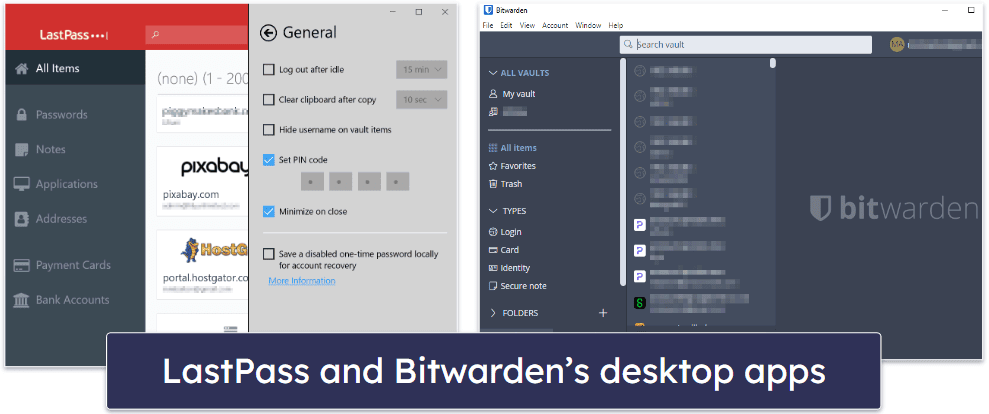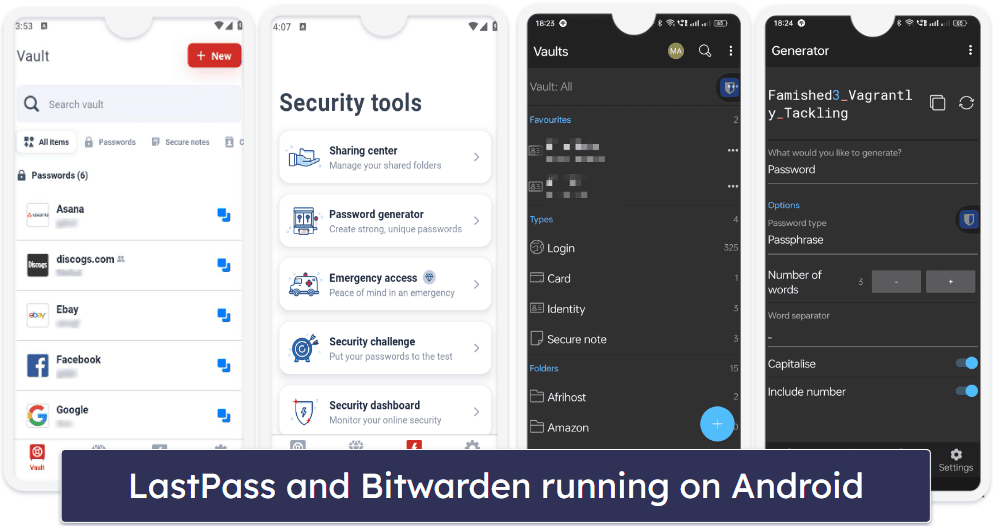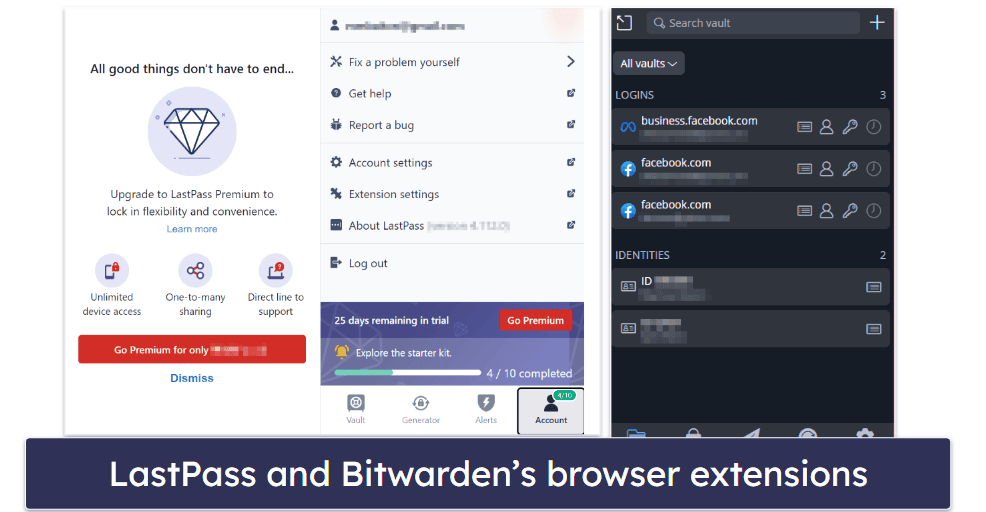Marlene Baiton
Updated on: December 27, 2023
Short on time? Here’s the final verdict:
- 🥇LastPass — Winner in Basic Features, Advanced Features, Apps & Browser Extensions, Ease of Use, and Customer Support. LastPass is secure, very easy to use, and comes with extras like password auditing, multiple account recovery options, emergency access, and encrypted storage.
LastPass and Bitwarden are two of the best password managers on the market — they’re both highly secure, feature-rich, and both offer excellent free plans as well as low-cost premium plans for individuals and families.
The two products have a lot in common, providing all of the most essential features of a premium password manager in 2024, such as:
- 256-bit AES encryption.
- Advanced 2FA options.
- Password vault auditing.
- Secure password sharing.
But LastPass and Bitwarden are different in a lot of important ways — LastPass is easier to use and comes with more unique features, including multiple account recovery options. And Bitwarden is open-source, provides both cloud and self-host data options, and is around a third of the cost of most competitors.
Since LastPass changed its free plan, many of our readers have asked us about the best LastPass alternatives. So I put LastPass and Bitwarden in a head-to-head matchup to see how they compare in terms of security, features, plans and pricing, ease of use, and customer support.
After weeks of testing and researching LastPass and Bitwarden, I finally chose a winner for this comparison — but it was a close race, so I recommend reading each section and choosing the right product based on your needs.
LastPass vs. Bitwarden — Quick Overview
Security & Data Privacy — Bitwarden Has a Local Data Storage Advantage
Both LastPass and Bitwarden are very secure password managers with similar security features — they’re actually both among the best password managers in 2024. The similar security features include:
- 256-bit AES encryption — unbreakable encryption which governments and banks use to protect data.
- Zero-knowledge architecture — neither LastPass nor Bitwarden staff can access users’s password vaults.
- Two-factor authentication (2FA) — uses a second form of verification to confirm user identity when logging in.
LastPass is a cloud-based password manager, so your data is stored on LastPass’s company servers (located in Michigan and Nevada). All LastPass user data is encrypted and decrypted locally — only encrypted data is sent to LastPass’s servers.
Bitwarden stores all encrypted data in the Microsoft Azure Cloud. Like with LastPass, data is encrypted and decrypted at the device level. However, Bitwarden also offers a self-hosting option for tech-savvy users that want to host their own data.
LastPass and Bitwarden also offer a wide range of 2FA options. LastPass supports USB tokens (Duo, YubiKey), biometric scanners, and card readers, whereas Bitwarden offers the same in addition to email verification. Both offer built-in TOTP generators, too, but LastPass has a more intuitive TOTP generator that auto-fills one-time passwords with a single click — compared to Bitwarden’s TOTP generator, which requires copying and pasting the one-time password.
LastPass offers several account recovery options to help users regain access to their vault if they forget their master password. The account recovery options include mobile account recovery with Face or Touch ID, a recovery one-time password, SMS recovery, and a master password reminder. There’s also an option to restore a previous master password — but this is only available if the master password was changed within the last 30 days.
Bitwarden, on the other hand, doesn’t provide account recovery options, but it’s possible to get into your vault by using biometric logins on another device or emergency access if it’s enabled. Additionally, you can set up a master password hint. Bitwarden also allows you to make an encrypted backup of your vault (prior to losing access), which you can import into your new account if you lose your master password. But this isn’t nearly as convenient as the account recovery options that LastPass offers.
Finally, Bitwarden is an open-source password manager and is considered very safe — it has an impeccable track record and its source code is regularly reviewed by security experts worldwide. LastPass has unfortunately faced security vulnerabilities in the past, including server breaches and high-profile hacks — the most recent of which happened in 2022. However, it’s important to note that despite these incidents, LastPass’s encryption has never been broken.
Winner (Security & Data Privacy): Bitwarden
LastPass and Bitwarden both have excellent security. However, Bitwarden has a slight advantage because it’s open-source, offers local data storage, and has never been hacked. That said, LastPass’s past security breaches — including the one in 2022 — haven’t left any user data exposed (because of the encryption and company’s strict zero-knowledge policy). That said, LastPass is compatible with more TOTP authenticator apps than Bitwarden, and its built-in authenticator is more intuitive than Bitwarden’s.
Basic Features — LastPass Is Better at the Basics
LastPass and Bitwarden’s basic password management features are both pretty good. Both are compatible with the most popular operating systems and a wide range of browsers, and they both come with essential features like:
- Unlimited password storage.
- Multi-device synchronization.
- Auto-save and auto-fill.
- Password generator.
- Secure notes.
- Identity storage (personal information, credit cards, addresses).
Both LastPass and Bitwarden provide unlimited password storage across multiple devices. They also have an auto-fill feature that correctly identifies saved sites and automatically fills in information like logins, credit cards, and personal details. However, LastPass is more intuitive when it comes to form-filling.
LastPass and Bitwarden both offer password-sharing features, too. LastPass allows for easy password sharing with other users, but you can’t share entire folders with other users without upgrading to LastPass Families. Bitwarden’s Send feature allows for sharing a single piece of text or file with an unlimited number of users, but if you want to share passwords you need to do so through the Organization feature. Annoyingly, unless you have a Family account you can only add 2 users to an Organization — it’s quite limiting, and I wish you could just enter in a recipient email address like you can with LastPass. That said, both services allow for adjusting permissions for shared users — which is pretty cool.
During my tests, LastPass’s auto-save and auto-fill functionalities worked great. Every time I created a new account, LastPass immediately asked me whether I wanted to save it. And every time I navigated to a login field, LastPass auto-filled my login credentials — but users can also choose to disable auto-fill for specific sites (for additional security). Bitwarden’s auto-fill is less user-friendly and you have to right-click a login field and select the correct login for auto-fill.
LastPass’s password generator is really good. The default password length is 12, which isn’t great, but you can easily change it to create passwords that are up to 99 characters long. Passwords can contain uppercase and lowercase letters, numbers, and symbols. That said, Bitwarden’s password generator is one of my favorites. It lets you create passwords that are 5–128 characters long (the default password length is 14). Passwords can include numbers, letters, and symbols like LastPass, but I like the passphrases option the best. It allows you to easily create random word combinations that are still reasonably easy to remember. LastPass and Bitwarden also both allow you to view your generated password history, which is useful if the auto-save failed or you forgot to save a password.
LastPass lets you save payment cards, bank accounts, addresses, and notes. LastPass’s addresses template is decent, but it doesn’t have fields for passport or license numbers. There isn’t a dedicated identity folder either. You can create one manually — but that isn’t super intuitive. Likewise, while Bitwarden’s identities work just as well, you have to manually create folders to store your identities in (which is pretty annoying).
Winner (Basic Features): LastPass
LastPass and Bitwarden offer the same basic password management functionalities. While I like Bitwarden’s password generator a little better for its passphrase option, LastPass is just better at the essentials like auto-saving and auto-filling passwords — saving you time in the process.
Advanced Features — LastPass Offers More Advanced Features
To provide additional security, both LastPass and Bitwarden offer several advanced features. The ones they have in common include:
- Password auditing.
- Emergency access.
- Secure file storage.
LastPass’s Security Dashboard performs dark web monitoring and a vault audit. It gives you a vault score according to password strength, weak or reused passwords, and accounts with inactive MFA. It also makes it very easy to change weak or potentially compromised passwords. Bitwarden can also audit password strength, look for password breaches, and show you weak or reused passwords, but it isn’t nearly as intuitive as LastPass’s Security Dashboard. You have to check everything manually — there’s no automatic alerts. LastPass also automatically monitors all your linked email addresses — I didn’t have to add them — whereas Bitwarden only monitors the email address you use to create your account. There’s also an option to remove email addresses you don’t want LastPass to monitor, which is pretty handy.
LastPass lets you pick a contact to gain emergency access to your account after a pre-set waiting period (up to 30 days). It’s super easy to set up — it took me about 5 minutes to designate my brother as my emergency contact. Bitwarden’s emergency access is also pretty simple to set up, and it works similarly to LastPass’s. It was really easy to add my friend as my emergency contact and to set up her access level and the waiting period.
LastPass also has Country Restriction, which allows you to change and limit the countries your vault can be accessed from. It’s a pretty good added layer of security — Bitwarden doesn’t have an equivalent feature.
Bitwarden does have the advantage of passkey support. Passkeys are a next-generation authentication tool, providing many benefits that traditional passwords don’t have. LastPass doesn’t currently support passkeys, but it does plan to implement the feature soon.
Finally, LastPass and Bitwarden both offer 1 GB of encrypted storage for your data — which is a helpful way to ensure the security and accessibility of your sensitive information.
Winner (Advanced Features): LastPass
Both LastPass and Bitwarden have great password auditing tools and include 1 GB of encrypted storage. However, LastPass has extra features like dark web monitoring and country restriction that Bitwarden simply doesn’t provide. Ultimately, these features outweigh Bitwarden’s early adoption of passkeys.
Apps & Browser Extensions — LastPass Has a Better Mobile App
The feel of both LastPass and Bitwarden’s desktop apps is quite similar, and the functionality is also similar — although I found LastPass’s interface slightly easier to navigate. Bitwarden, however, has more functionality and allows for easy sharing on its desktop app. LastPass forces you to use the web app for sharing passwords and files.
Overall, both LastPass and Bitwarden provide a robust set of password management features, but Bitwarden offers some additional functionality that’s useful for both tech-savvy users and those looking for more customization options.
LastPass’s mobile app has a clean and user-friendly interface — it’s well-organized, making it easy to navigate and access various features. The layout is intuitive, and you can easily add, edit, and manage your stored data on the app. Bitwarden’s mobile app also has a clean and organized user interface, but I didn’t find it as intuitive as LastPass’s interface. It was slightly more difficult to navigate and manage my stored data, but the app still offers a good user experience.
LastPass’s mobile app also offers the same features as the desktop app, including auto-fill for passwords and forms, a password generator, secure notes, and the ability to organize data with folders. The app also supports biometric authentication, such as fingerprint or Face ID for added security. The Bitwarden mobile app offers less functionality than LastPass, although it does include auto-fill, a password generator, secure notes, and biometric authentication.
LastPass and Bitwarden’s browser extensions offer a similar range of features, such as auto-fill for passwords and forms, password generator, and secure notes. Bitwarden will still let you share notes or passwords from the browser extension, but LastPass takes you to the sharing center in the web app. LastPass and Bitwarden both have browser extensions for Chrome, Firefox, Edge, Safari, and Opera — with Bitwarden also offering extensions for Brave, Vivaldi, and Tor.
LastPass provides a slightly more polished user experience overall, making it a good choice for users who value ease of use. However, the availability of Bitwarden’s extension on additional browsers like Brave and Vivaldi gives it a slight edge in terms of accessibility.
Winner (Apps & Browser Extensions): LastPass
LastPass and Bitwarden have very similar functionality across their different platforms — but overall LastPass was just a little better. LastPass’s desktop app may have less functionality than Bitwarden’s, but its mobile app not only has more functionality — it’s also much more user-friendly and intuitive. While Bitwarden and LastPass’s browser extensions are almost identical in function and similar in looks, LastPass’s web app has way more functionality. This was an easy win for LastPass in my book.
Ease of Use & Setup — LastPass Is Easier to Use
For a password manager to be effective, it should effortlessly import new login credentials, synchronize data between different devices, and offer a smooth user interface. LastPass’s vault importing process is really good, and it provides excellent auto-saving and auto-filling. Bitwarden is also good at importing, auto-saving, and auto-filling, but it’s not nearly as intuitive as LastPass and some of its features are needlessly complicated.
LastPass lets you import passwords from a range of other password managers and browsers. Importing passwords into the LastPass vault is very simple — there are even on-screen instructions that guide users through the entire process. Bitwarden also supports importing passwords from a wide range of password managers and browsers — but I had to read through Bitwarden’s knowledge base to figure out how to actually import passwords into my Bitwarden vault. When I found out how importing works, it was fairly easy to import a CSV file with my passwords into Bitwarden. But I’d like to see Bitwarden make password importing simpler.
LastPass’s apps and browser extensions are very easy to use. Once you set up your account, LastPass provides a short vault tutorial that shows you how to use all of its features. It almost holds your hand through the entire setup and getting started process — which is great for first-time password manager users. But even if you skip the tutorials, all of LastPass’s functions are easy to find and understand — the interface is very intuitive, both for non-technical and advanced users.
Bitwarden isn’t as easy to use as LastPass. During my tests, I found it hard to locate some features or understand how they worked, and I had to check Bitwarden’s FAQ pages a few times to find my way around. And unlike LastPass, which has useful in-app tutorials, Bitwarden doesn’t provide tutorials for any of its features.
LastPass lets you generate and save passwords for new accounts with one click. And auto-filling saved passwords is just as easy — all you have to do is click on the LastPass logo on the right side of the login fields for any online account. Password sharing is also very user-friendly — users just need to enter the email of the person they want to share a login with.
Bitwarden’s auto-save and auto-fill functions aren’t great — you have to click around the screen too much just to fill in a login, and Bitwarden’s auto-fill on page load option didn’t work for a lot of sites in my testing.
Winner (Ease of Use & Setup): LastPass
LastPass is very user-friendly, offering useful in-app tutorials, simple features, and an overall intuitive interface. While Bitwarden is also a good password manager, it’s a little complicated to use. The choice is simple — LastPass is definitely a better option for users looking for a password manager that’s easy to set up and use, while Bitwarden is more suited to tech-savvy users.
Plans & Pricing — Bitwarden Offers Similar Protection For a Lot Less
Both LastPass and Bitwarden provide more free features than many other password manager plans on the market. Their paid plans are both pretty affordable, but Bitwarden has a clear edge in terms of pricing.
LastPass Free is a fair option with 50 MB of encrypted storage and unlimited password storage. It includes LastPass’s password generator, auto-fill for forms and payments, compatibility with 2FA authenticator apps, LastPass’s authenticator for passwordless login, a built-in TOTP generator, one-to-one password sharing, and data breach notifications. It doesn’t however allow syncing between device types, so you have to choose whether to use it on desktop or mobile devices.
Bitwarden’s free plan for personal use is one of the best free plans on the market — it includes unlimited password storage, syncing across unlimited devices, one-to-one password sharing, 2FA compatibility with TOTP authenticators, biometric logins, and a local data storage option.
LastPass and Bitwarden both offer really good value premium plans for individuals and families, too. LastPass Premium ($3.00 / month) includes unlimited password storage on unlimited devices, password vault auditing, advanced 2FA options, 1 GB secure storage, and multiple recovery options, while Bitwarden Premium ($10.00 / year) offers the same — just without the recovery options.
LastPass Families ($4.00 / month) provides coverage for up to 6 users, with unlimited vault sharing between users and a helpful sharing dashboard to help sort out who has access to which passwords. Bitwarden Families ($40.00 / year) also provides coverage for up to 6 users, as well as an extra 1 GB of storage for shared items. LastPass offers a 30-day free trial on both its Premium and Families plans, but no money-back guarantee. While Bitwarden doesn’t offer a free trial of its Premium plan, it offers a 30-day money-back guarantee and has a 7-day free trial of its Families plan.
Winner (Plans & Pricing): Bitwarden
Bitwarden and LastPass’s free plans are two of the best on the market — they both offer unlimited password storage and one-to-one password sharing. However, Bitwarden also offers syncing across multiple device types with its free plan, which LastPass only offers on premium plans. Bitwarden also charges far less than LastPass for a similar level of protection, making it the clear winner here.
Customer Support — LastPass Has Better Support Options
LastPass and Bitwarden provide some similar customer support options. However, LastPass offers helpful live chat and phone support, and its knowledge base is much easier to understand than Bitwarden’s knowledge base.
LastPass has an extensive help center with very thorough answers to the most popular questions and video tutorials on how to use LastPass’s features. Bitwarden also has a detailed knowledge base and extensive FAQ pages, covering all of its features. However, the answers aren’t always easy to understand for non-technical users.
I like that LastPass also offers live chat for premium users during US business hours, which is really useful. It has a phone support option, too — when I tested this I got a call back within 5 minutes and the support rep was super helpful. In contrast, Bitwarden doesn’t offer live chat or phone support.
LastPass also has a community forum and email support. The forum is ok for talking and exchanging information with other LastPass users, and the user community is fairly active. Bitwarden’s forum has a very active and helpful user community.
When it comes to email support, Bitwarden is excellent. I sent a query to the support team, and they got back to me in less than 2 hours! The answer I received was very helpful and detailed, and the customer support representative was polite and professional.
The email support from LastPass is also decent, but it’s only available for premium users, and it’s pretty hard to find a link for it. LastPass first takes you to the FAQ page to search for answers to your questions, and only then is a link to LastPass’s email support displayed at the bottom of the page if you can’t find the answer via the FAQ. They got back to me with a detailed answer to my question in just under 4 hours though, which is a really good response time.
Winner (Customer Support): LastPass
LastPass and Bitwarden both offer decent customer support options — but LastPass’s knowledge base and video tutorials are better, and it offers phone support and live chat where Bitwarden doesn’t. While Bitwarden’s email support was slightly better, it was much easier to find answers to my questions in LastPass’s extensive and user-friendly knowledge base. Bitwarden’s knowledge base can be hard to understand for non-technical users.
Overall Winner: LastPass
LastPass boasts excellent security and has every feature you’d expect in a premium password manager. Its intuitive apps and browser extensions offer a smooth user experience. For customer support, LastPass has several choices available, including phone support, live chat, informative in-app tutorials, an extensive knowledge base, and responsive email support.
As an open source password manager with local data storage options, Bitwarden is highly secure. However, it’s not as user-friendly as LastPass and lacks some features LastPass offers, like multiple account recovery options. Its customer support is competent, but the technical nature of its knowledge base might be challenging for less tech-savvy users.
I think LastPass is more fitting for most users, even though I value both LastPass and Bitwarden’s offerings. Even though Bitwarden’s premium plans are less expensive than those of LastPass, I think LastPass provides a better overall user experience. Its basic features, such as password importation and auto-filling, are extremely user-friendly, unlike those of Bitwarden which can be a bit challenging.
Frequently Asked Questions
Is LastPass better than Bitwarden?
LastPass is a better option than Bitwarden for most users — it provides a more intuitive user interface, more convenient auto-filling, more password recovery options, and automatic dark web monitoring for enhanced security. LastPass is the better choice by far for non-technical users.
Bitwarden is however more affordable, very secure and provides local data hosting — it’s a really good choice for tech-savvy users.
Does Bitwarden have better security than LastPass?
Bitwarden and LastPass have a very similar security infrastructure — both programs use 256-bit end-to-end AES encryption to secure user data on their servers, and they both provide advanced 2FA options like biometric scanning, TOTP authentication, and even USB token login.
However, LastPass has been the subject of a handful of security breaches in the last few years, while Bitwarden’s open-source design has been subject to peer review and scrutiny from thousands of security experts around the globe. For me, Bitwarden is a more secure password manager, but it’s important to note that LastPass has never leaked a single user password, even when its servers were breached in 2022. While passwords were exposed, they were all encrypted.
Do Bitwarden and LastPass work on Android and iOS devices?
Yes, LastPass and Bitwarden both provide excellent apps for Android and iOS, as well as Windows, macOS, and Linux. However, LastPass’s mobile apps are more intuitive and user-friendly and also offer better functionality than Bitwarden’s mobile apps.
LastPass also allows access to its Security Dashboard on its mobile apps, while Bitwarden only offers vault auditing via its web app.
Is LastPass still free?
LastPass still offers a free plan with unlimited password storage, but without syncing between device types. If you want to access your saved logins on both a mobile device and a computer, you now have to upgrade to LastPass Premium.
Bitwarden is one of the best free options for unlimited password storage across unlimited devices — both mobile and desktop.