Just last year, we showed you a jailbreak tweak called SmartNetwork by iOS developer Elias Sfeir, which allowed pwned iPhone and iPad owners to enjoy more granular control over their wireless networks — far more than what you’d expect from Apple out of the box on a stock handset.
Now that iOS & iPadOS 14.0-14.3 can be jailbroken on all devices by way of the unc0ver jailbreak, it’s not too surprising to see that many of these tweaks are being re-released with iOS & iPadOS 14 support. SmartNetwork is no different, although the branding has been changed to SmartNetwork 2 and a plethora of new features have been added since we last went hands on with it.
So what can you do with SmartNetwork 2? We’re happy you asked. It’s effectively a full-fledged control panel for your Bluetooth and Wi-Fi network connections. With it, you can do things such as view previously used Wi-Fi networks and their passwords, remove iOS’ native Wi-Fi signal limits to boost performance, enable true Bluetooth and Wi-Fi toggles via Control Center, automatically disable cellular data when Wi-Fi is in use, prevent requiring a passcode or authentication when connected to “Safe” Wi-Fi networks, and much more…
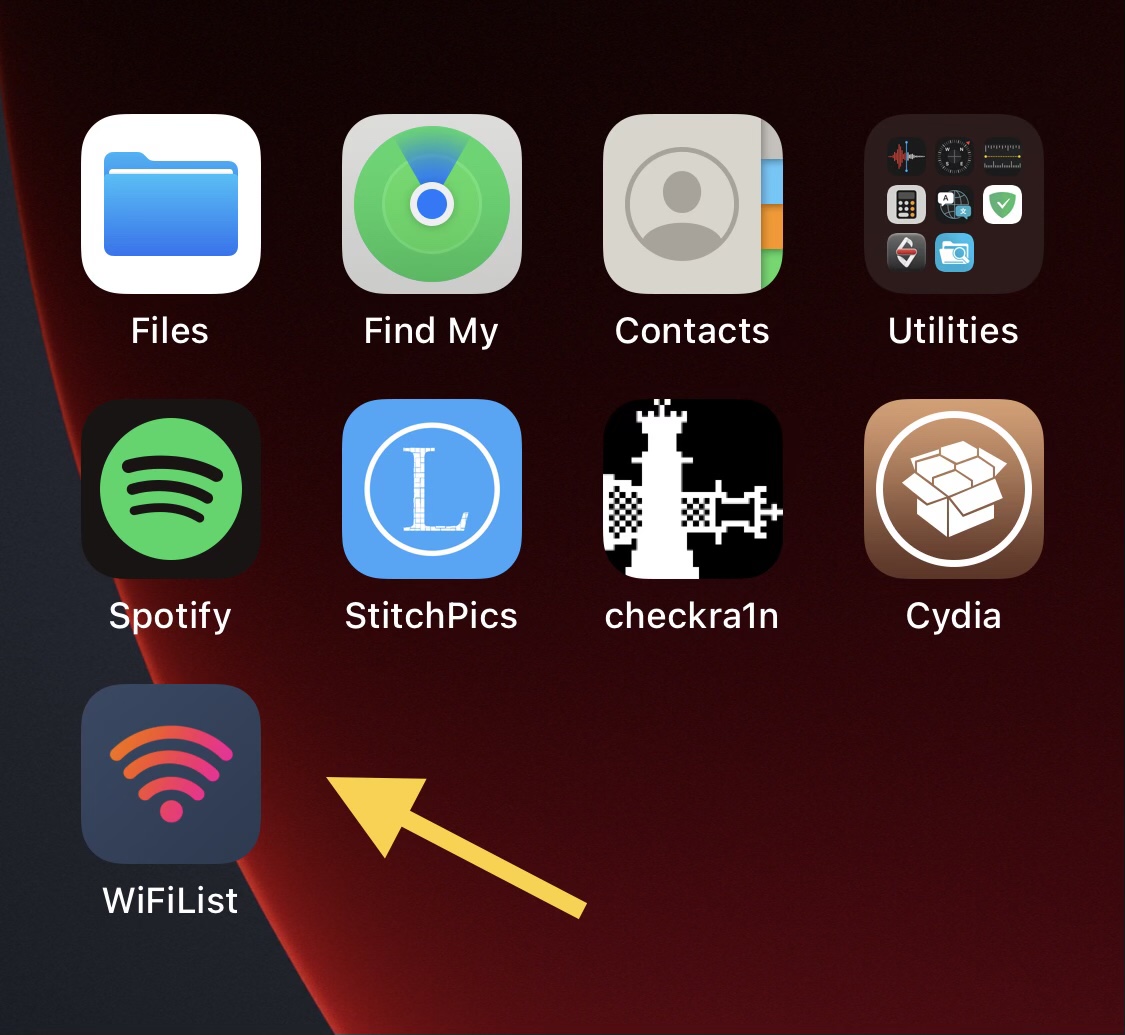
Above, you’ll see the new app icon that gets added to the Home Screen after installation, and this is where you’ll view all previously connected Wi-Fi networks and their stored passwords. Obviously, we won’t be showing the internals of the app for security reasons, but rest assured that it’s an easy way to check back on a password that you don’t remember or that someone else may have entered into your device for you.
Once installed, SmartNetwork 2 also adds a dedicated preference pane to the Settings app where users can configure the tweak to their liking:
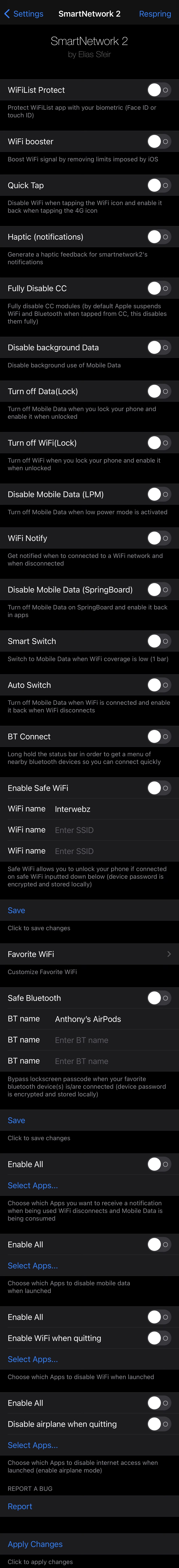
Options here include:
- Protect the Wi-Fi list with Face ID or another available form of authentication
- Remove iOS’ signal limitations to boost performance
- Quickly disable Wi-Fi when tapping on the Status Bar’s icon/enable when tapping on the Status Bar’s data icon
- Enable or disable haptic feedback notifications pertaining to Wi-Fi connectivity
- Enable true Bluetooth and Wi-Fi toggles in Control Center
- Disable background use of cellular data
- Disable cellular data usage when your iPhone is locked
- Disable Wi-Fi data usage when your iPhone is locked
- Disable cellular data usage when your iPhone is switched to Low Power Mode
- Display a notification when your connected Wi-Fi network changes
- Disable cellular data usage when viewing the SpringBoard and re-enable it again when using apps
- Smart switch to cellular data when Wi-Fi signal gets too low
- Automatically switch to cellular data when Wi-Fi disconnects, and vice-verosa
- Tap and hold on the Status Bar to view a list of nearby Bluetooth devices that you can connect to
- Enter up to 3 “Safe” Wi-Fi networks that will not require the use of device authentication when connected
- Enter up to 3 “Safe” Bluetooth devices that will not require the use of device authentication when connected
- Choose a favorite Wi-Fi network and configure it
- Choose the apps that will notify you when they switch to a cellular data connection
- Choose the apps that will use cellular data when launched
- Choose the apps that will not use Wi-Fi when launched
- Choose the apps that will auto-toggle Airplane Mode to disable internet connection
- Respring to apply the changes you’ve made
For just $1.99 from the Packix repository, SmartNetwork 2 appears to offer a lot of customization and value for those who closely monitor their data or internet usage, either for security or battery preservation purposes. We especially enjoy the feature that lets you look back on older Wi-Fi passwords, as I personally find myself forgetting passwords that I entered a long time ago for older networks when someone else asks me what that password is.
SmartNetwork 2 supports jailbroken iOS & iPadOS 12, 13, and 14 devices.
Will you be upgrading your Bluetooth and Wi-Fi networking capabilities on your pwned handset with the new SmartNetwork 2 tweak? Let us know why or why not in the comments section down below.




