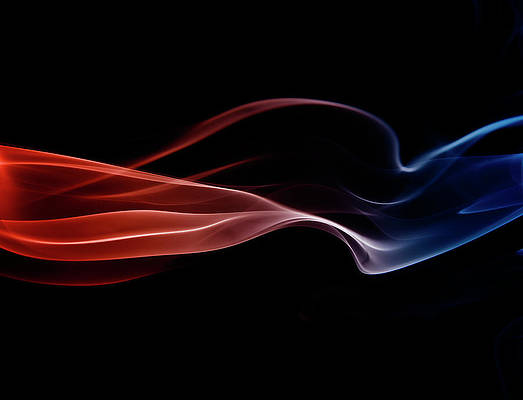There are now a plethora of different ways that you can enjoy a jailbroken iOS experience, but whether you’re using checkra1n, Chimera, or unc0ver to achieve that state, the exciting ways of personalizing your handset are one and the same.
If you’re in the market for some new jailbreak tweaks to give your handset more purpose in your everyday life, then you’ve come to the right place. This roundup will encompass all the jailbreak tweaks released from Monday, January 5th to Sunday, January 12th.
Our favorite releases this week
Assistability13 – $1.50

Reachability can help make certain elements of the iOS user interface easier to reach with one hand, but the empty space at the top of the display in Reachability mode seems to go wasted otherwise.
A new jailbreak tweak called Assistability13 fills the empty Reachability region at the top of your iPhone’s display with useful AssistiveTouch-esque features, including shortcuts to your favorite apps.
You can learn more about Assistability13 in our full review. A version for iOS 12 is available as well.
Banana – FREE

If you own a pair of AirPods Pro and you also have a jailbroken iPhone at your disposal, then you’re doing yourself an injustice if you haven’t downloaded the new Banana jailbreak tweak.
Banana improves the native AirPods Pro functionality by automatically switching between active noise cancellation and transparency modes when playing and pausing your music, respectively. It’s great for when someone starts talking to you, and it reduces the number of steps necessary to do this manually.
You can learn more about Banana in our full review.
HotspotQR – FREE
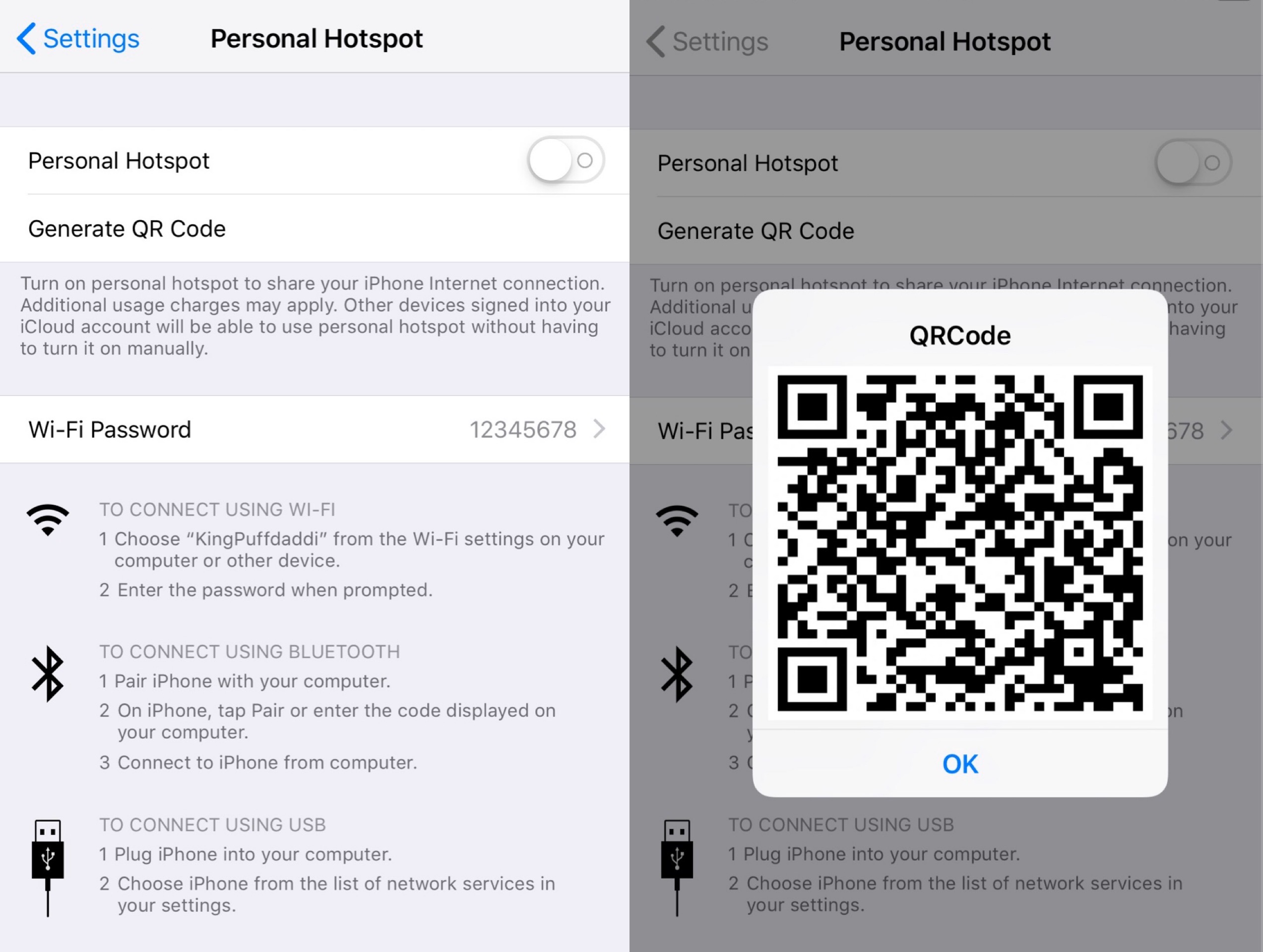
Your iPhone’s Personal Hotspot can be helpful in a pinch, and Apple has made it incredibly easy to connect your (and others’) iOS devices with the tap of a button. Unfortunately, the process can be a bit more convoluted if your friend uses an Android phone, or something else for that matter.
While users of the aforementioned device types would have to manually enter the password to use your Personal Hotspot, HotspotQR makes things easier by generating a specially crafted QR code that can be scanned by other devices to connect on demand.
If you’re ready to shave some time off the process of sharing your Personal Hotspot with others, then you can learn more about HotspotQR in our full review.
LightsOut – FREE
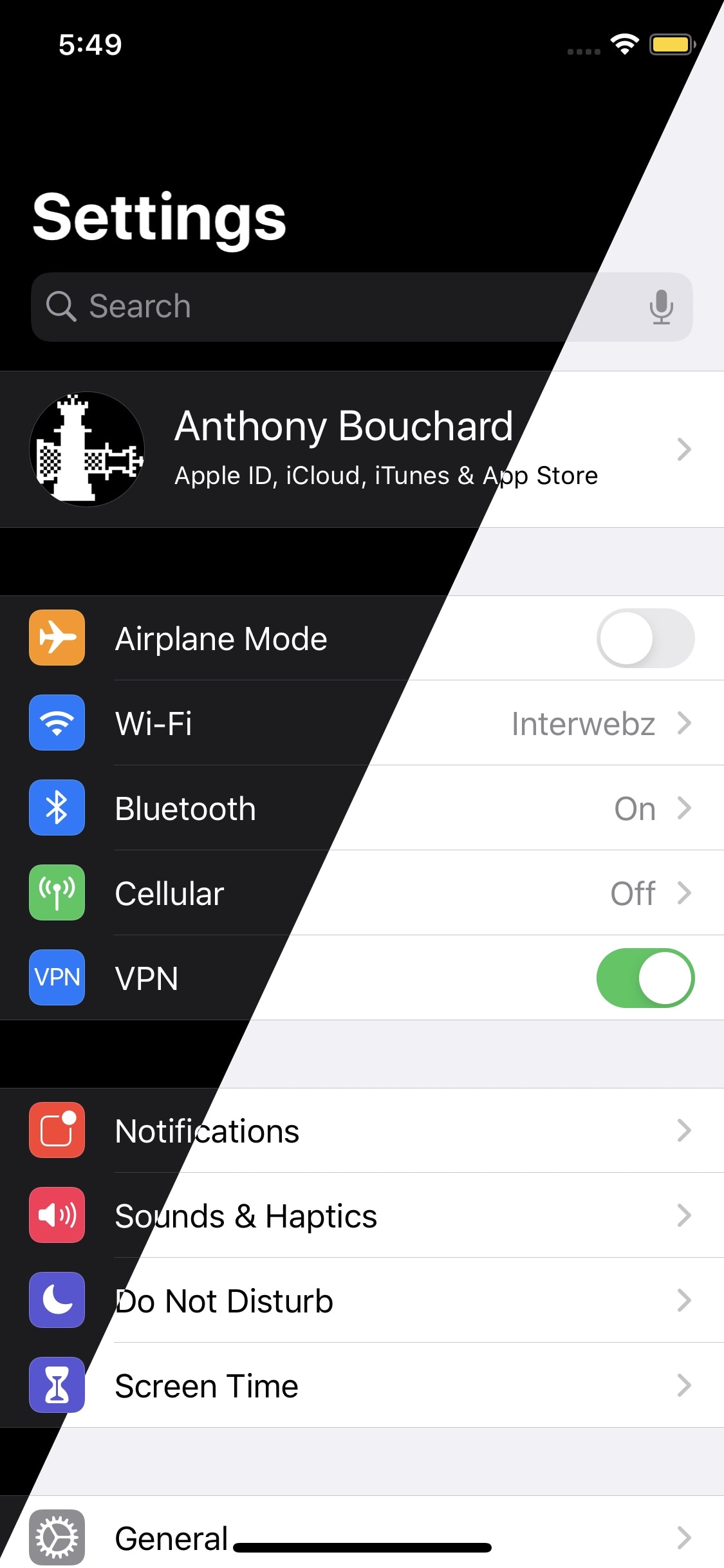
Dark mode is one of my favorite features of iOS 13, but Apple’s implementation could still do with some improvement. While dark mode can be automatically toggled by the time of day, one thing Apple seems to have forgotten is the ability to toggle dark mode based on ambient light conditions.
A new and free jailbreak tweak called LightOuts fills this void, using data from the iPhone’s ambient light sensor to determine if dark mode or light mode needs to be used.
If you care about your eyes, then you should check out LightsOut in our full review.
Other releases this week
4×3 Folders: Gives your Home screen’s Folders an additional column (free via BigBoss repository)
AlphabetFolders: Sorts your folders alphabetically after each respring (free via BigBoss repository)
Assistability12: Puts an AssistiveTouch-inspired shortcut interface in the Reachability menu on iOS 12 ($1.50 via Packix repository – review)
AudioMessageBeGone: Disables the audio message button in the Messages app (free via BigBoss repository – review)
ByeWALockToOpen: Bypasses the Touch ID/Face ID lock in the WhatsApp Messenger app (free via CydiaGeek’s beta repository)
Danners: Brings dark banners to jailbroken iOS 12 devices (free via exodia9610 repository)
DeadRinger: Gives your iPhone a minimalist ringer icon in the top left corner (free via Kritanta repository – review)
iNfiniteOptions: A bunch of changes in one tweak (free via Packix repository)
Kage: Customize what does and doesn’t appear on your Lock screen (free via BigBoss repository – review)
NoticeMyRespring: Displays an alert when a Respring completes (free via CydiaGeek’s beta repository)
NotUnderTime: Customize the carrier text on the iPhone’s Lock screen and Control Center (free via micahpgomez repository)
Pivot: Brings automatic rotation to the Home screen on all iOS 13 devices (free via Kitanta repository)
playbackChrime: Enables background video playback in the Chrome web browser (free via CydiaGeek’s beta repository)
playbackTheFox: Enables background video playback in Firefox and Focus web browsers (free via BigBoss repository)
RoundMusicBar: Makes the music bar round (free via Packix repository)
TikTokHeartConfirm: Confirms the like action in the TikTok app to prevent accidents (free via CydiaGeek’s beta repository)
Volumizer: Lets you configure volume levels on a per-app basis and more ($0.99 via Packix repository – review)
That just about wraps things up for this week’s jailbreak tweak roundup, but stay tuned to iDB throughout the week to remain updated regarding novel releases as they materialize.
If you’re looking for more tweaks, then consider adding third-party Cydia repositories to your device to expand your scope and check out last week’s jailbreak tweak roundup in case you missed anything special. We also have several dedicated roundups to help you find cool ways to tweak your jailbroken iOS device below:
- The best jailbreak tweaks to use with iOS 12
- Thirteen features iOS 13 and iPadOS ‘borrowed’ from the jailbreak community
Those interested in jailbreaking might also find the following tutorials helpful:
- How to jailbreak any A7-A10 device with checkra1n
- How to jailbreak iOS 11.0-12.4.1 with unc0ver
- How to jailbreak iOS 12.0-12.4 with Chimera
What was your favorite jailbreak tweak released this week? Share in the comments section below.