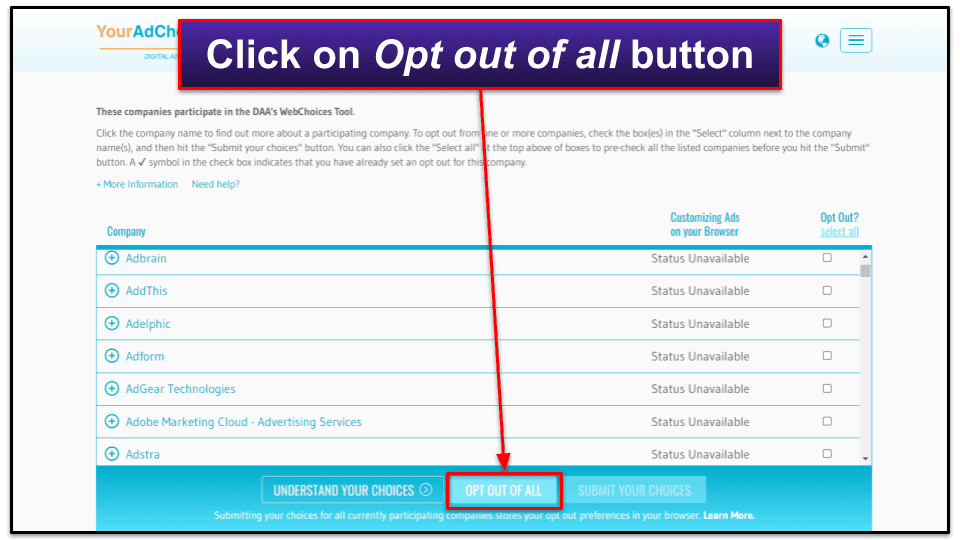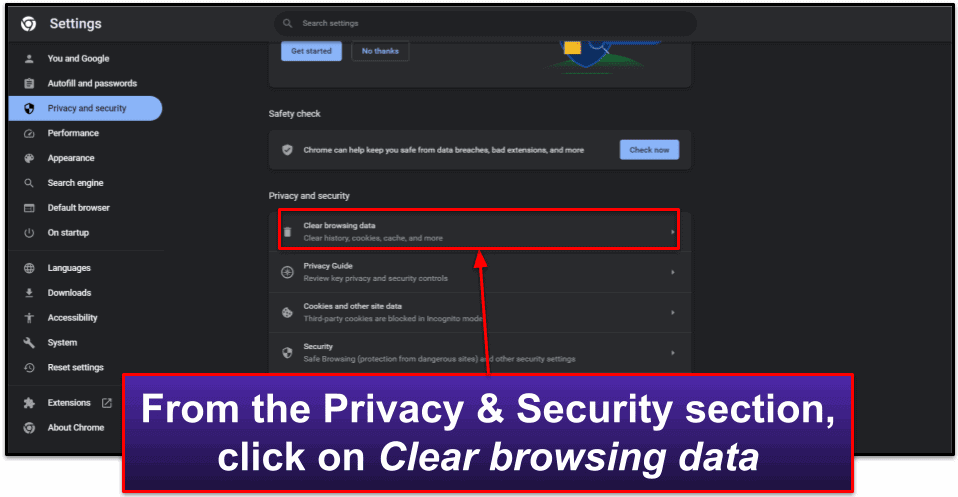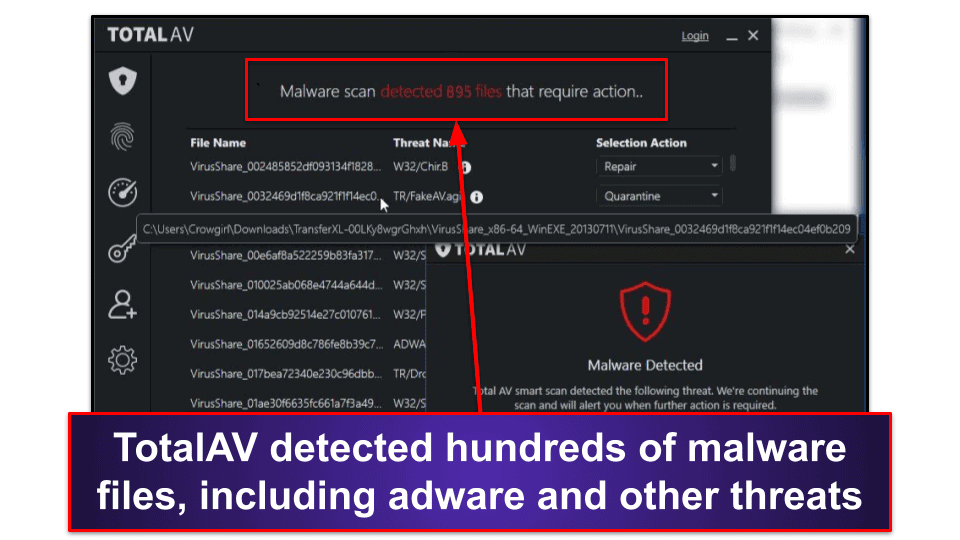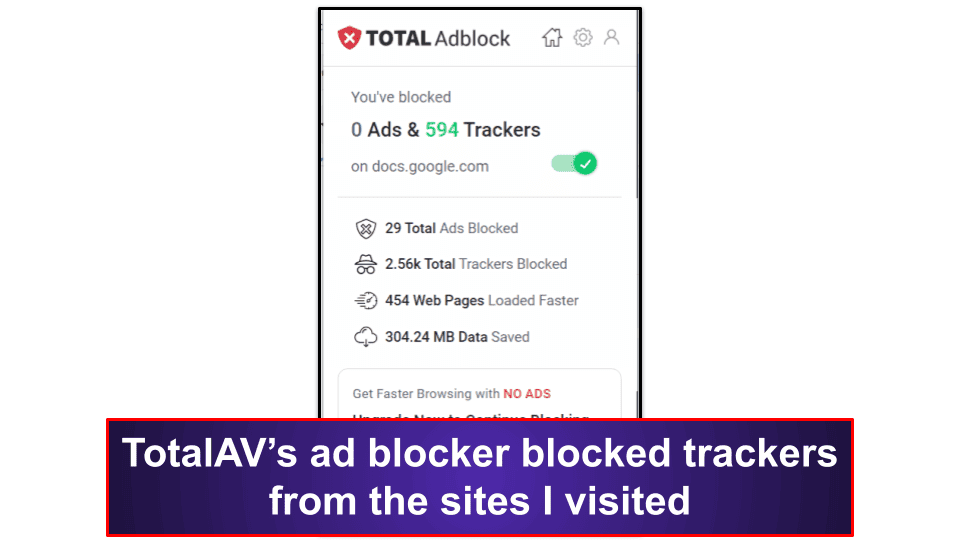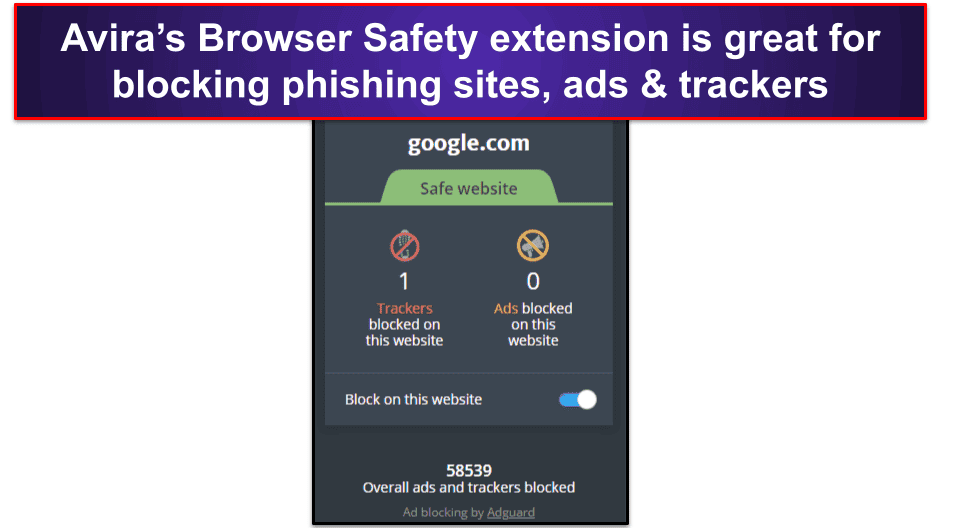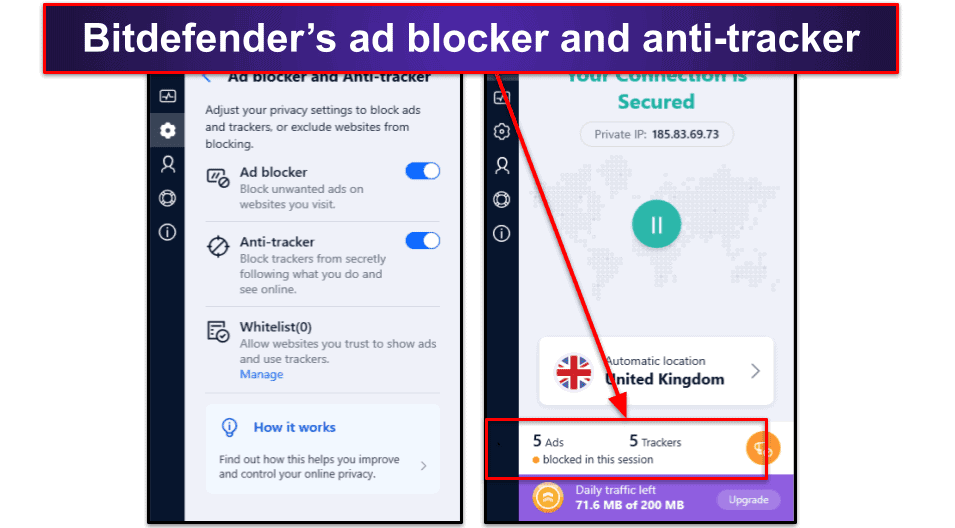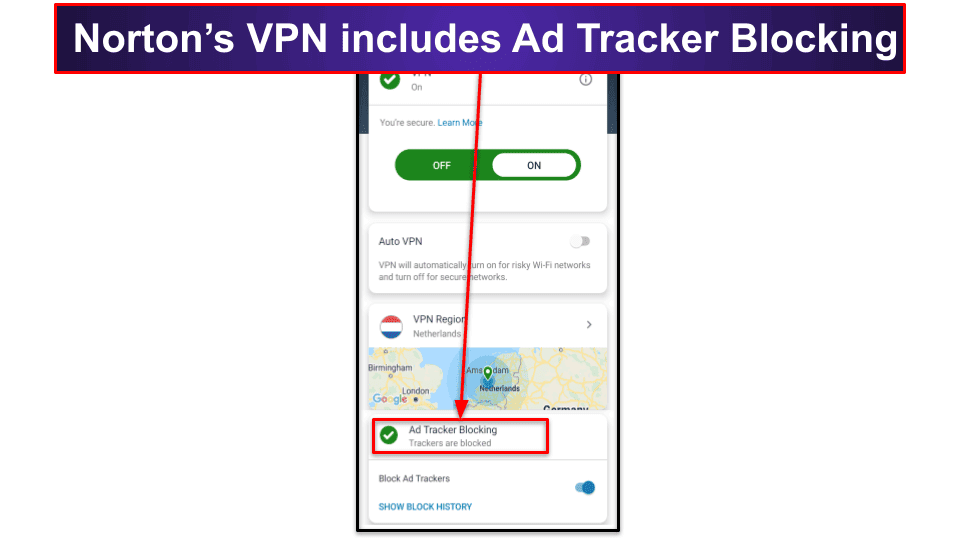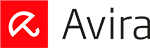Manual Thomas
Updated on: January 4, 2024
Short on time? Here’s how to quickly remove AdChoices ads and pop-ups:
- Download a Reliable Antivirus or VPN — Download and install a premium antivirus or VPN that comes with a built-in ad blocker like TotalAV or Private Internet Access.
- Run a Full System Scan — If you downloaded an antivirus, scan your computer for any adware or potential threats.
- Regularly Update Your Antivirus — Keep your antivirus updated to ensure it can effectively block the latest threats. Regular updates will provide you with the most up-to-date protection.
- Practice Safe Browsing Habits — Avoid clicking on suspicious links and only download apps from trusted sources. This will help prevent adware and other types of malware from infecting your device.
AdChoices is not malware — it’s a legitimate advertising service that provides personalized ads based on your browsing history. However, it can sometimes become intrusive, leading to an overwhelming number of ads and pop-ups on your screen.
On top of that, some AdChoices ads may redirect you to malicious websites when clicked, posing a potential risk to your device and personal information. Luckily, there are easy ways to remove AdChoices ads and pop-ups from your device forever.
The best way to remove AdChoices ads and pop-ups is by using a comprehensive antivirus suite that has a built-in ad blocker like TotalAV. TotalAV offers robust protection against various online threats and can help you maintain a clean, ad-free browsing experience. Plus, all TotalAV plans come with a generous 30-day money-back guarantee.
Are AdChoices Ads & Pop-Ups Malware?
AdChoices is a self-regulatory program for online advertising, run by the Digital Advertising Alliance. It provides users with personalized ads based on their browsing history and preferences. These ads are typically marked with the AdChoices icon, a small blue triangle.
While AdChoices itself isn’t malware, its presence can sometimes become a nuisance because of the sheer volume of ads and pop-ups it generates. These ads can disrupt your browsing experience and slow down your device. Additionally, while AdChoices aims to provide safe and relevant ads, some of these ads may inadvertently lead you to less secure websites, posing a potential risk to your device.
It’s important to note that AdChoices is not inherently harmful. It’s a legitimate advertising service. However, if you find the ads intrusive or if they’re affecting your device’s performance, you can remove them or opt out of personalized ads.
How to Remove AdChoices Pop-Ups & Block Ads (Step-By-Step Guide)
Step 1. Opt-Out of AdChoices
You can opt out of AdChoices by following these steps:
- Visit the AdChoices website at optout.aboutads.info.
- Once you’re on the website, click on the Opt out of all button to start the process. This will disable AdChoices from tailoring ads to your interests and showing them to you.
- Alternatively, you can scroll down and click the checkbox for all the companies you want to opt out of. After you’ve made your selections, opt out of the selected AdChoices.
This will reduce the number of personalized ads you see, but it won’t completely eliminate ads and pop-ups.
Step 2. Clear Your Browser Cache and Cookies
- Open your browser’s settings menu.
- Go to the “Privacy & Security” section.
- Click on Clear browsing data.
- Choose the time range you want to clear and make sure Cookies and other site data is checked. This should remove all AdChoices data from your system.
- Once you’ve made your selections, click Clear data to confirm the process. This should help prevent AdChoices pop-ups and ads from reappearing.
Step 3. Install an Ad Blocker
To stop receiving any type of ads, including those from AdChoices, you must install an ad blocker. However, not all ad blockers are equal. Some ad blockers won’t be able to efficiently block all annoying ads and pop-ups.
I personally recommend opting for TotalAV antivirus or Private Internet Access VPN — which have the best built-in ad blocker technology for keeping ads and pop-ups at bay.
To install an ad blocker:
- Choose a reputable antivirus or VPN service that includes an ad blocker.
- Download and install the software.
- Enable the ad-blocking feature in the software settings.
Step 4. Install an Antivirus and Run a Scan
If you’re still seeing pop-up ads after following the previous steps, you might have malware or adware on your system. That’s where an antivirus comes in handy.
- Open your antivirus (I’m using TotalAV in this example).
- Run a full system scan.
- Let TotalAV remove any adware and potentially unwanted programs (PUPs) that may pose a threat after the scan is finished.
Step 5. Regularly Update Your Antivirus and Ad Blocker
Malware is always evolving and getting better at disguising itself. That’s why regularly updating your antivirus and ad blocker is a must.
Software updates often include security enhancements and bug fixes, and keeping your antivirus up-to-date ensures that you’re protected against the latest threats.
Step 6. Practice Safe Browsing Habits
It’s also important to practice safe browsing habits, even with an ad blocker and antivirus installed. Don’t click on suspicious links, download files from untrusted sources, or give out personal information on websites unless you’re sure they’re secure.
Best Software for Removing AdChoices Ads & Pop-Ups in 2024
Quick summary of the best software for removing AdChoices ads and pop-ups:
- 🥇 1. TotalAV — Best overall antivirus to remove AdChoices ads & pop-ups.
- 🥈 2. Avira — Excellent ad blocking and web protection to remove AdChoices pop-ups.
- 🥉 3. Bitdefender — Lightweight antivirus with great adware protection.
- 4. Norton — Superb ad blocking for iOS devices.
- Bonus. Private Internet Access (PIA) VPN — Superior VPN with a proprietary ad blocker.
🥇 1. TotalAV — Best Overall Antivirus to Remove AdChoices Ads & Pop-Ups
TotalAV is my top pick for eliminating adware and malicious pop-ups. It offers comprehensive protection against all types of online threats, including malware, phishing sites, and adware. What sets TotalAV apart is its user-friendly interface and its bundled VPN, which is the best VPN I’ve seen in an antivirus package.
I found TotalAV’s malware scanner to be very fast and reliable, too — it detected over 99% of the malware samples on my PC, including adware, viruses, trojans, and ransomware.
TotalAV’s web protection is pretty good. When I tried to visit sample phishing sites, the WebShield anti-phishing tool successfully blocked most of them. This is especially useful when dealing with AdChoices — as some ads can redirect you to malicious sites. Along with TotalAV’s ad blocker, Total Adblock, pages loaded even faster, and I was able to enjoy a clean, ad-free browsing experience. However, I still think that other competitors such as Norton have slightly more advanced anti-phishing protection.
TotalAV’s internet security features are impressive. They include:
- WebShield extension for safe browsing.
- Real-time antivirus protection.
- Unlimited-data VPN.
- Ad blocker.
- Password manager.
- Data breach monitoring.
- Identity theft monitoring (US only).
I found TotalAV’s VPN to be as good as most standalone VPNs — it provides fast and secure connections with a wide range of server locations to choose from. When compared to Bitdefender‘s VPN, TotalAV’s VPN stands out due to its unlimited data allowance and its great streaming support. I had no problem watching my favorite shows on popular streaming sites like Netflix and Amazon Prime. I had an American colleague test it out, and he was also able to get it to work with Hulu and Disney+.
TotalAV offers well-priced plans, starting at $19.00 / year. My favorite is the Total Security plan, priced at $49.00 / year. It covers up to 6 devices (Windows, Mac, iOS, or Android) and is the only plan to include the ad blocker. It also offers advanced ransomware protection, anti-phishing protection, and a really good VPN. All TotalAV’s plans come with a 30-day money-back guarantee, ensuring you can try it out risk-free.
🥈 2. Avira — Great Ad Blocking and Web Protection to Remove AdChoices Pop-Ups
Avira is an excellent antivirus for removing unwanted ads and malware. It comes with a powerful suite of web protections, including an ad blocker, VPN, and anti-phishing protection.
I really like Avira’s malware scanner — it detected 100% of the malware samples I hid on my device. What’s more, its anti-malware engine has been licensed out to many antivirus competitors, including TotalAV.
Avira also has good internet security features, including:
- Web protection.
- VPN (500 MB/month on lower-tier plans).
- Password manager.
- Email protection.
- Privacy optimization.
I found Avira’s Browser Safety extension really impressive, effectively blocking the majority of ads and trackers during my tests — it even outperformed popular ad blockers like uBlock Origin.
The extension is available for Chrome, Firefox, and Opera, and it also provides anti-phishing protection — it blocked most phishing sites in my tests, outperforming Chrome and Firefox’s built-in protections. However, it’s worth noting that while the extension is pretty good for blocking ads, online trackers, and phishing sites, it was less effective against exploit attacks.
Avira’s Phantom VPN is pretty impressive as well — it offers good security, fast speeds, and a no-logs policy, ensuring private browsing and that your online activities aren’t tracked. That said, unlike TotalAV‘s VPN, it isn’t the best for streaming, and it’s limited to a tiny 500 MB per month on all but the most expensive plan.
Avira offers a range of plans to suit different needs and budgets. The free version provides basic protection, while the premium plans offer more comprehensive security features. The Avira Prime package, priced at $36.99 / year, provides a ton of outstanding features, including advanced system optimization and an unlimited-data VPN. All Avira subscriptions come with a 60-day money-back guarantee, allowing you to test the product risk-free.
🥉 3. Bitdefender — Lightweight Antivirus With Great Adware Protection
Bitdefender is one of the fastest antiviruses and can detect all types of malware threats, including adware. In my tests, it ensured a clean and ad-free browsing experience. Also, Bitdefender’s cloud-based scanning engine doesn’t compromise your system’s performance, even during full system scans.
I was particularly impressed with Bitdefender’s anti-phishing features. During my tests, it effectively blocked all the phishing and fraudulent sites I attempted to visit. That said, it doesn’t color-code search results to indicate unsafe websites, a feature I appreciate in Norton.
Bitdefender also provides internet security features like:
- Anti-phishing protection.
- Advanced ransomware protection.
- VPN (200 MB daily limit on most plans).
- System optimization.
- Parental controls.
- Safepay secure browser.
- Webcam and microphone protection.
Bitdefender’s VPN is really good, and it uses Hotspot Shield’s protocol to maintain high speeds. Although most of its plans are limited to 200 MB per day, it provided a secure and fast connection during my tests. It also did a great job of blocking ads, pop-ups, banners, and video ads from websites. However, Bitdefender’s VPN could benefit from a higher data limit on its lower-tier plans.
Bitdefender Antivirus Plus, priced at $29.99 / year, provides comprehensive protection for up to 3 Windows devices. For more extensive coverage, the Bitdefender Total Security plan, priced at $49.99 / year, offers protection for up to 5 devices across all major operating systems and includes additional features like parental controls and a privacy firewall. All Bitdefender plans come with a 30-day money-back guarantee, allowing you to try them out risk-free.
Read the full Bitdefender review
4. Norton — Superb Ad Blocking for iOS Devices
Norton is a powerful antivirus (our top choice for malware protection in 2024) — it combines a comprehensive malware database with machine learning to detect and remove adware and other types of malware threats, including viruses, rootkits, trojans, and more.
Norton also offers really good anti-phishing protection through its Safe Web browser extension — It blocked all the phishing sites I tried to visit in my tests.
You get a wide range of internet security features with Norton, including:
- Anti-phishing protection.
- Smart firewall.
- Privacy protection.
- Webcam protection.
- Secure VPN (unlimited data).
- Parental controls.
- Dark web monitoring.
- Secure Browser (desktop only).
- Identity theft protection (US only).
- Secure cloud storage.
I particularly like Norton’s VPN. It offers impressive speeds and useful extra features like Wi-Fi security and split-tunneling. It’s not quite as good as a standalone VPN like ExpressVPN, but in my tests it was able to prevent ad trackers from tracking my online activity and bombarding me with targeted ads. I do wish it actually blocked ads like Norton’s iOS version does — but honestly, it’s not a huge deal.
For iOS users, Norton’s ad blocker is a powerful tool that effectively blocks a wide range of ads. While it doesn’t block DNS-level elements, meaning sites such as YouTube will still have ads, it does a tremendous job of eliminating most other ads you’ll encounter on your iPhone or iPad.
Norton’s Safe Search is another feature I really like. It warns you about unsafe websites before you visit them, reducing the risk of landing on a site that could infect your device with malware or steal your personal information.
Norton offers several options to suit different needs and budgets. The Norton 360 Deluxe plan, priced at $49.99 / year*, offers the best value and is my personal favorite. It covers up to 5 devices and includes features like a password manager, dark web monitoring, parental controls, and 50 GB of cloud storage. All Norton plans come with a 60-day money-back guarantee, so you can try them out risk-free.
Bonus. Private Internet Access (PIA) VPN — Superior VPN With a Proprietary Ad Blocker
Private Internet Access (PIA) is my go-to VPN for blocking AdChoices ads and pop-ups. Its built-in ad blocker, MACE, is a powerful tool that effectively eliminates intrusive ads, providing a cleaner and faster browsing experience. MACE doesn’t just stop at ads — it also blocks trackers, ensuring your online activities remain private.
In my tests, MACE performed exceptionally well. Websites that were typically cluttered with ads loaded quickly and smoothly, and I didn’t encounter any annoying pop-ups. What I really appreciate about MACE is its proactive approach to trackers. Instead of simply checking against a list, MACE reroutes the tracking request to a local computer (that isn’t yours), effectively preventing any tracking attempts.
MACE’s malware-blocking capabilities also impressed me. I tested it against several online malware sites, and each time, MACE warned me about the potential risks and prevented me from accessing the sites. It’s reassuring to know that PIA regularly updates its list of malicious domains, ensuring optimal protection.
Beyond its ad-blocking capabilities, PIA VPN also offers exceptional security and privacy features. These include perfect forward secrecy, RAM-only servers, and full protection against DNS, WebRTC, and IPv6 leaks. Its apps are open-source, allowing anyone to verify their security, and its zero-logs policy has been proven in court multiple times. It doesn’t provide the same protection against malware that an antivirus like TotalAV does — but it’s an excellent choice for those seeking additional privacy that you can run alongside an antivirus.
In terms of speed, PIA is one of the fastest VPNs I’ve tested. Whether I was browsing, streaming HD videos, or gaming, I experienced no lag or buffering. PIA also supports P2P traffic on all servers, has a wide server network in 80+ countries, and its apps are user-friendly.
PIA offers plans starting as low as $2.11 / month. Plus, all plans are covered by a 30-day money-back guarantee.
Read the full Private Internet Access review
Frequently Asked Questions
What is the purpose of AdChoices?
AdChoices is a program that delivers personalized ads to users based on their online behavior. It aims to improve the user’s online experience by delivering ads that are relevant to their interests, rather than random, irrelevant ads. It does this by tracking users’ online activities and using that data to create a profile of their interests, which is then used to select the ads they see.
How does AdChoices gather information for personalized ads?
AdChoices gathers information for personalized ads through the use of cookies. These cookies track users’ online activities, including the websites they visit and the links they click on. This data is then used to create a profile of the user’s interests, which forms the basis for the selection of personalized ads. For example, if a user frequently visits websites about travel, they’re more likely to see ads related to travel.
Can AdChoices pose a threat to my device or personal information?
While AdChoices itself isn’t harmful, the ads it delivers might be — leading users to less secure websites when clicked. This could expose your device to malware or your personal information to phishing attempts. Therefore, it’s important to use caution when interacting with these ads and to make sure that the websites you are redirected to are secure and trustworthy.
How effective are antivirus programs in blocking AdChoices ads?
Antivirus programs such as TotalAV are very effective at blocking AdChoices ads. These programs come with built-in ad blockers that prevent these ads from appearing on your screen. This not only provides a smoother, ad-free browsing experience but also enhances your online security by reducing the risk of exposure to potentially harmful ads.
Can I opt out of AdChoices?
Yes, you can opt out of AdChoices. You can do this by visiting the AdChoices website and following the opt-out process. However, it’s important to note that opting out of AdChoices will only stop the delivery of personalized ads; you may still see generic ads that are not based on your online behavior.
How can I remove AdChoices completely?
To completely remove AdChoices, you can follow a few steps — opt-out of AdChoices on their website, clear your browser cache and cookies, install an ad blocker, and run an antivirus scan. You can find the exact process in our step-by-step guide.
Why would I choose antivirus programs with ad-blocking features?
Antivirus programs with ad-blocking features provide an additional layer of security. Examples of these include popular choices like TotalAV and Avira. These features not only ensure a smooth, ad-free browsing experience but also protect your device from potentially harmful pop-ups and websites. The all-in-one security approach makes these antivirus programs a preferred choice for many users.