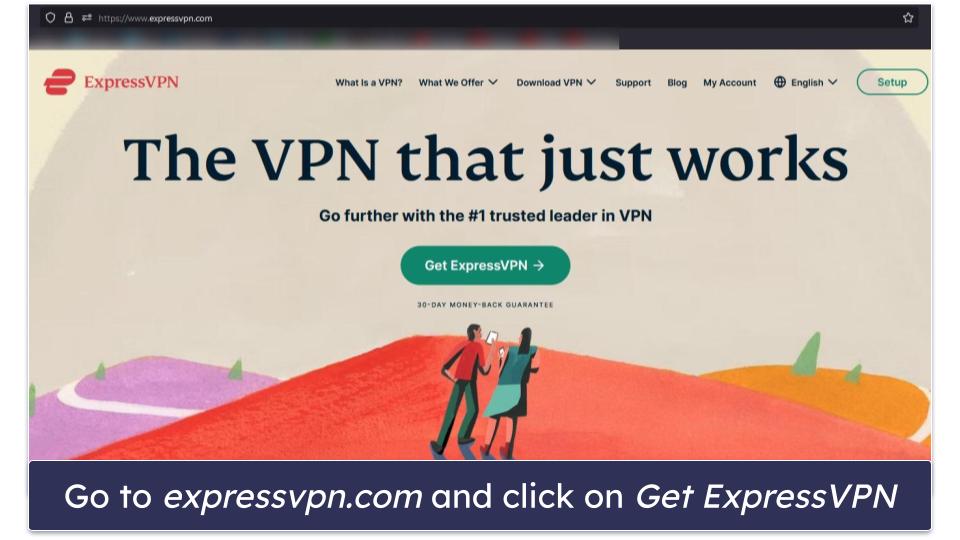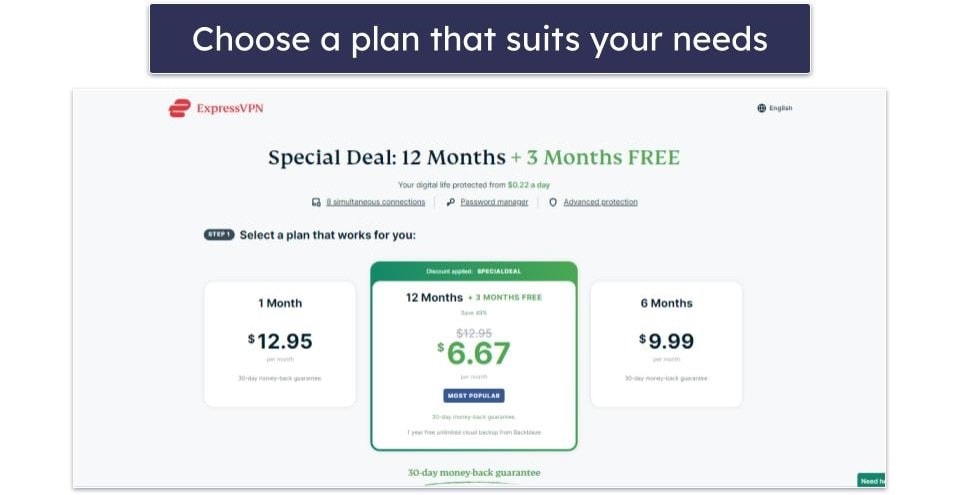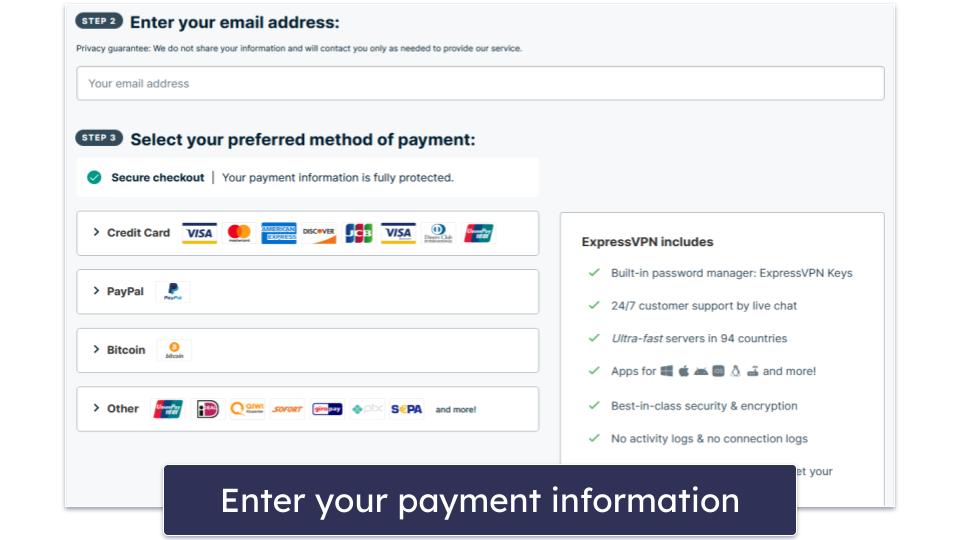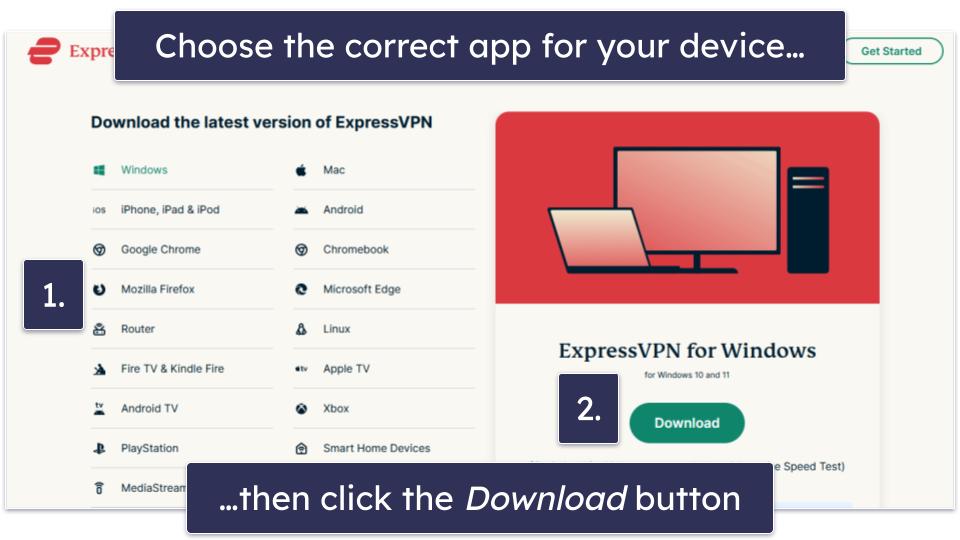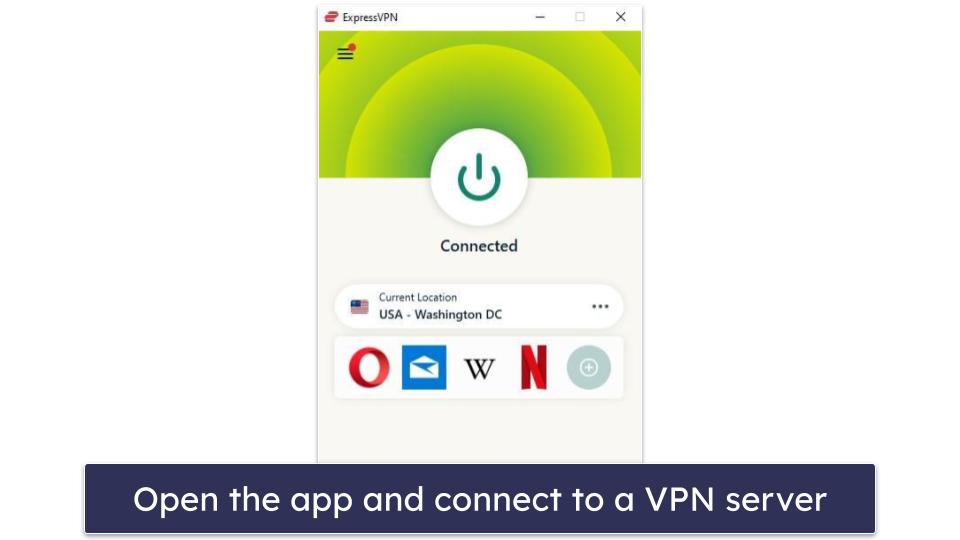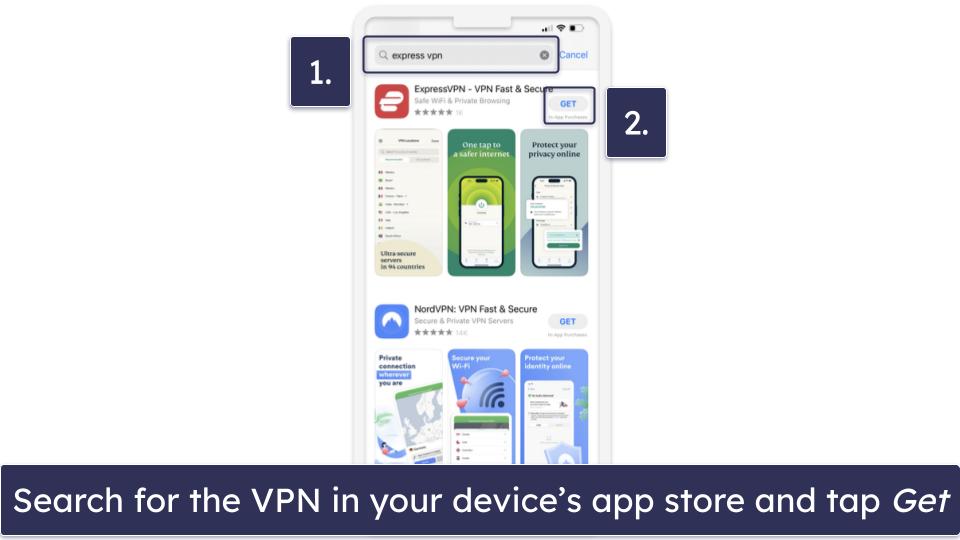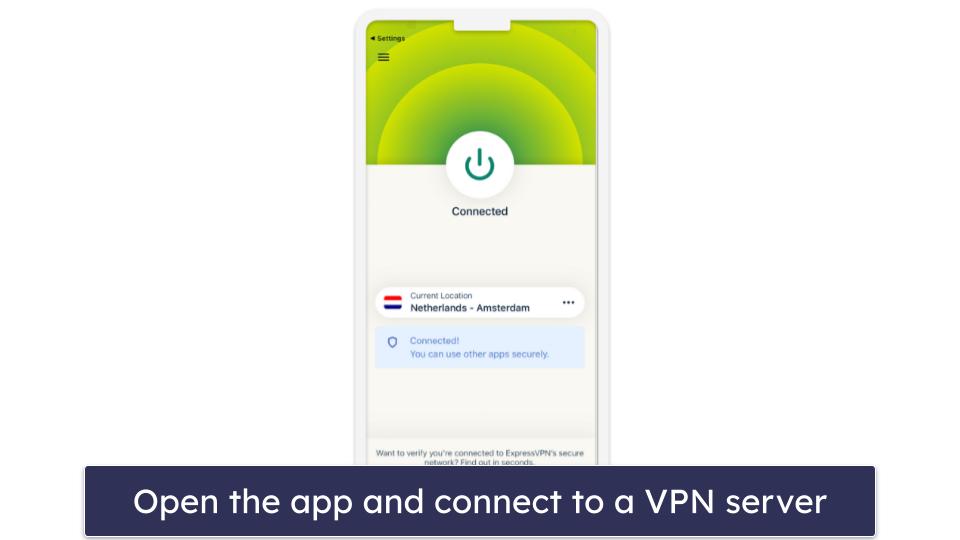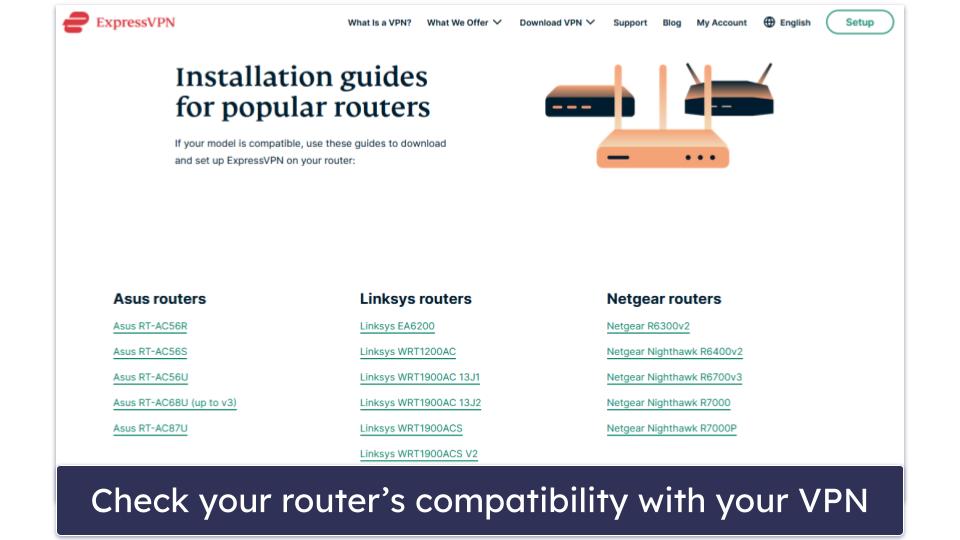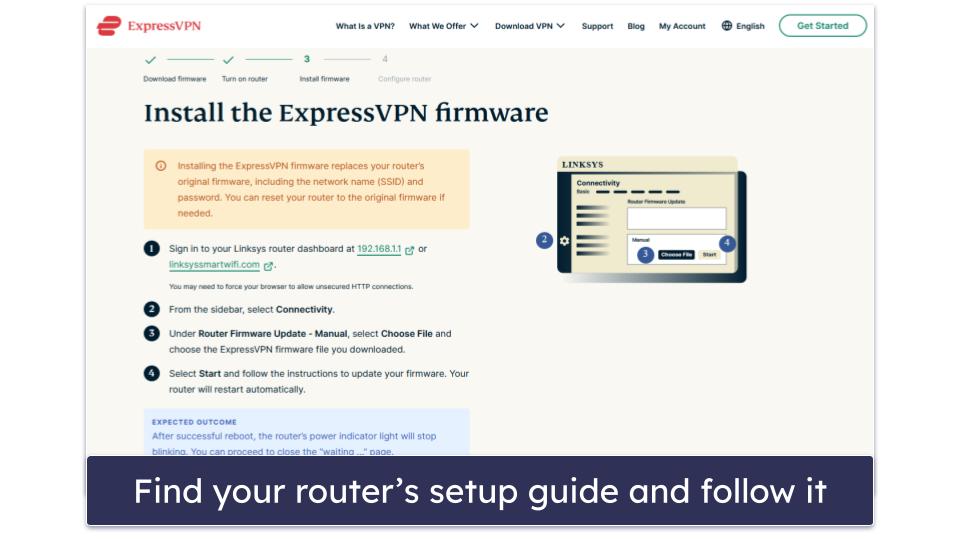Raven Wu
Updated on: December 21, 2023
Only 3 Steps (Quick + Easy) to Get a VPN in 2024:
- Step 1: Download and install a VPN. I recommend ExpressVPN for its lightning-fast speeds, strong security, and user-friendly apps.
- Step 2: Connect to a VPN server. Choose a server that’s close to you for the fastest possible speeds and press the connect button.
- Step 3: Start browsing securely. You’re all set! All of your online traffic is now protected by the VPN.
Going on the internet without protection can put your personal information at risk. Threat actors, like hackers, can intercept your traffic and learn your browsing habits, your download history, your general physical location, and even your account passwords.
Using a VPN is the best way to keep yourself safe online. A VPN makes your traffic unreadable and prevents anyone from seeing what you’re doing online. It also hides your IP address, which reveals your general location, so nobody can learn where you are.
There are many other benefits of using a VPN. For example, a VPN prevents your internet service provider (ISP) from throttling your internet (some ISPs do this if you engage in activities that require a lot of bandwidth) and lets you securely browse the web in censorship-heavy countries.
Getting a VPN is easy, even if you’re not that tech-savvy. It takes less than 5 minutes if you follow my simple guide below.
I’ve also made a list of the 3 top VPNs in 2024 to help you choose the best one for you. My favorite is ExpressVPN — it’s got lightning-fast speeds, top-notch privacy and security features, and super intuitive apps.
How to Download, Install, and Set Up a VPN On Your Devices (Step-By-Step Guides)
Downloading and setting up a VPN is quick and easy. On Android, iOS, Windows, and macOS devices, you’ll only need a couple of minutes. You can also configure a VPN on your router and use it with devices that don’t have native VPN apps, like your PlayStation and Xbox, or your smart TV. This takes a bit more time, but no more than 10–15 minutes.
Windows or macOS Computer
- Visit the VPN provider’s website.
Type the name of the VPN provider into Google and find the official website. For this guide, I’ll take you through the steps of getting ExpressVPN, but they’re pretty much the same for any VPN you can find. Once you’re on the main page, you should see a button on the main page for getting the VPN. Click it to proceed.
- Select a plan.
Choose the plan that works best for you. Longer-term plans usually provide better value.
- Enter your payment details.
Most top VPNs accept credit/debit cards, PayPal, and cryptocurrencies. You may also be asked to provide a valid email address and create an account with a username and a password.
- Download and install the VPN app.
Find the correct app for your device and press the download button. Most VPNs, like ExpressVPN, redirect you to their app page immediately after you buy a subscription.
- Connect to a server.
Open the VPN app, sign in to your account, and connect to a VPN server. Most VPNs have a big Power On/Off button on the main screen that connects you to the closest and fastest server when you click on it. If you’re looking for a specific location, you can always choose one from the server list in the VPN app.
You’re all set! All of your internet traffic is now protected by the VPN.
Android or iOS Device
- Get a subscription for the VPN.
Follow the same steps 1–3 for getting a VPN on a Windows or macOS device.
- Find the VPN app in your device’s app store.
Type in the name of the VPN in the search bar in the Google Play Store or App Store on your phone. Then, tap the download button.
- Open the VPN app.
Sign in to your account on your phone and connect to a VPN server. You’re all set! All of your online activities are now private and secure.
If you skipped step 1 and haven’t yet subscribed to the VPN at this point, you’ll find a Sign In option when you open the VPN app. When you click on it, it’ll redirect you to its plans, where you can find the one that’s best for you.
Router
- Make sure your VPN is compatible with your router.
Not all VPNs work with all routers, so it’s very important to check if you can configure your VPN on your router. You should be able to find this information on your provider’s website.
- Follow the setup guide on your VPN website.
The steps required to set up a VPN differ depending on your provider and the router you’re setting it up on, so I recommend following the setup guide for your specific router, which you should be able to find on your provider’s website. If it’s not there, you can always reach out to your VPN’s customer support team.
One of the reasons why I like ExpressVPN is because it has a dedicated router app, which is much easier to set up and use on a router. Most good VPNs work with routers, but almost all of them have to be manually configured to work on a router.
- Check your connection.
Once you’re finished configuring the VPN on your router, check if it’s working. You can do this by asking Google to tell you your location and see whether it actually shows the location of the VPN server you connected to. If it does, then all of the devices in your household that use that router are now connected to the VPN server.
Reasons Why You Need a VPN
Security & Privacy
Without a VPN, your online traffic is just not safe. Hackers and bad actors can intercept your online traffic and obtain sensitive information, such as your credit card information or your passwords.
And you don’t have the privacy you want to have. Third parties, like your ISP (Internet Service Provider) or your government, can see everything that you’re doing, including the websites you visit and the files you download.
VPNs prevent this by encrypting your entire internet traffic, so that it’s unreadable by others. This is especially important if you frequently connect to unsecured, public Wi-Fi networks, such as cafe, airport, or hotel Wi-Fi networks.
VPNs also make it very hard for anyone to figure out your location. Your IP address, which is public and visible to any site you visit, reveals your general geographic location. VPNs hide your real IP address behind the IP address of one of their servers when you’re connected to the VPN, so your location remains private.
Many top VPNs also come with an ad, tracker, and malware blocker. This makes ad-heavy websites like social media sites less obnoxious to navigate and load faster. It also prevents advertisers from gathering information about your browsing habits and serving you with annoying targeted ads. Finally, they can stop you from visiting malicious websites like phishing sites, which are designed to steal personal information or infect your device with malware.
Speed
ISPs may throttle your internet connection if they see bandwidth-heavy activities, like streaming, especially in HD or 4K, torrenting, or gaming. Since this uses up a lot of data, some ISPs will intentionally reduce your speeds to allow them to better manage the network.
But your ISP won’t be able to see any of your online activity when you connect to a VPN — this is because VPNs scramble your traffic and make it unreadable, so your IPS won’t be able to throttle your connection based on what you’re doing online.
Note that a VPN won’t always increase your speeds because it takes time to encrypt and decrypt your data, and your data needs to travel an extra distance. That said, you don’t have to worry about slow speeds with top VPNs — they all do a really good job of minimizing latency.
Gaming
A VPN protects you from distributed denial-of-service (DDoS) attacks. These are attempts to disrupt your internet service by flooding your IP address with requests. Since a VPN hides your IP address, threat actors won’t be able to target you directly.
What’s more, most top VPNs come with anti-DDoS protection, so a sore loser won’t be able to attack your VPN IP either.
Last but not least, a VPN can help you evade unjust bans or suspensions. Video games often ban your IP address and not your account, so circumventing a ban is as simple as changing your IP address with a VPN.
Torrenting
Any person who’s torrenting the same file as you can see your IP address, as well as the files you’re downloading and sharing. Your ISP is also able to see that you’re torrenting, and if it doesn’t support P2P file sharing, it will throttle your speeds to discourage you from doing it.
A VPN solves all of these issues — it keeps your downloads private from your ISP, your government, and other nosy people.
It also lets you visit torrent sites in places where they’re restricted. Some countries restrict access to torrent sites to prevent people from illegally downloading copyrighted files, but a VPN can help you easily bypass this restriction. Please make sure that using a VPN and visiting torrent sites is legal in your current location before doing so.
My team and I don’t condone the use of a VPN for pirating content or in any other way that breaks the law. Avoid torrenting copyrighted content and check your local laws to make sure it’s safe to torrent.
Bypassing Government Censorship
VPNs can help you browse a censored internet in restrictive countries by using obfuscation tools to disguise your VPN traffic as regular internet traffic. Using a VPN or getting around certain restrictions is illegal in some countries so it’s important to ensure you’re not breaking any laws in your location when doing either or both. VPNs can also help you bypass restrictions on your school or workplace networks.
Best VPNs for All Devices in 2024
- 🥇1. ExpressVPN — Best VPN for all devices in 2024.
- 🥈2. Private Internet Access — Fast, secure, and versatile VPN.
- 🥉3. CyberGhost VPN — Great VPN for beginners.
- Comparison of the Best VPNs in 2024
🥇1. ExpressVPN — Best Overall VPN in 2024
ExpressVPN is my favorite VPN. It has lightning-fast speeds, strong privacy and security features, user-friendly apps for all major platforms, and more.
It has an impressive lineup of security features, including:
- Full leak protection. Preventing potential IPv6, DNS, and WebRTC leaks. I ran multiple leak tests on 10+ ExpressVPN servers and never saw any leaks.
- RAM-only servers. Stores your data on volatile memory rather than on a hard drive, which means it’s erased every time the servers reboot.
- Perfect forward secrecy. Refreshes your encryption key for every VPN session, limiting the amount of data that a hacker could get their hands on if one key is compromised.
- Threat Manager. An ad tracker and malicious website blocker that’s available on ExpressVPN’s iOS, macOS, and Linux apps. When I tested it, it stopped me from visiting shady sites 100% of the time.
- Ad blocker. Prevents obnoxious ads from loading on many websites. This makes your browsing experience much better and speeds up your web page load times.
ExpressVPN is also excellent on the privacy front. Its no-logs policy has undergone multiple independent audits, and it’s reassuring that it’s headquartered in the British Virgin Islands, a privacy-friendly jurisdiction outside of the 5/9/14 Eyes Alliances, where members share data with each other.
ExpressVPN is the fastest VPN on the market, which makes it a great choice for all online activities. In my speed tests, web pages and videos loaded instantly on both local and distant servers.
It’s also user-friendly and has some great convenience features, such as Smart Location, which identifies the fastest server for you and lets you connect to it with a single tap, and Recent Locations, which shows the two most recent servers you connected to on the apps’ home screen, so you can reconnect to them quickly.
Additionally, this is one of the best VPNs for streaming. It works with 100+ streaming services, including Netflix, Hulu, Amazon Prime Video, Disney+, and BBC iPlayer. It has a smart DNS tool as well, called MediaStreamer, which lets you use the VPN on devices without native VPN support.
This provider is P2P-friendly, too. It allows torrenting on all its servers and works well with popular P2P apps such as Vuze, Deluge, and Transmission. I really like that it also supports port forwarding, which boosts your download speeds by letting you connect to more peers.
ExpressVPN’s plans start at $6.67 / month — this makes it a bit more expensive than other VPNs. However, it’s well worth the cost because of how much value it brings. Every subscription comes with a 30-day money-back guarantee, so you can try it out yourself risk-free.
Read our full ExpressVPN review
🥈2. Private Internet Access — Fast, Secure, and Versatile VPN
Private Internet Access (PIA) stands out for its flexible apps, which offer a wide range of customization options that let you tailor your VPN experience to your needs. You can choose between 256-bit and 128 AES encryption, switch VPN protocols (OpenVPN or WireGuard), modify proxy settings, set it up to auto-connect to the VPN when it detects an untrusted Wi-Fi network, and change the layout of the app, so the features you use most are at the top. I also like how it allows unlimited simultaneous connections, which makes it a great choice for large households.
It’s very secure, too. Like ExpressVPN, it offers full leak protection and uses both perfect forward secrecy and RAM-only servers. PIA also offers one of the best VPN ad blockers in 2024, which blocks ads, trackers, and malicious sites. When I tested it, it blocked all ads on every site I visited, which is impressive.
I really like PIA’s transparency. The VPN releases regular transparency reports that detail the legal requests for user data that it’s received and how it was unable to comply as it doesn’t keep user data because of its strict no-logs policy. Also, PIA is one of the only VPNs with fully open-source apps, so anyone can inspect its code for security flaws.
I was very impressed by PIA’s speeds. It had no noticeable impact on my website or video load times when connected to a nearby server, and I only experienced a 1–2 second delay when connected to a distant server.
PIA’s streaming support is excellent. It works with 30+ streaming services, including Netflix, Amazon Prime, Disney+, Hulu, and BBC iPlayer, and it includes a smart DNS tool.
It’s one of the best VPNs for torrenting, too. It allows P2P traffic on all its servers, and I had no problem torrenting files via popular torrent clients such as qBittorrent, uTorrent, and Vuze with PIA. In addition to port forwarding, it also has SOCKS5 proxy support, which changes your IP address but doesn’t provide encryption — which is very useful when you want to prioritize speed over security.
Private Internet Access (PIA) starts at $2.11 / month, and it’s one of the most affordable VPNs on the market. All of its plans are backed by a 30-day money-back guarantee.
Read our full Private Internet Access review
🥉3. CyberGhost VPN — Great VPN for Beginners
CyberGhost VPN has very intuitive apps, making it a great choice for those new to VPNs. Its app interfaces are clean and easy to navigate and come with features that make it extra user-friendly. For example, I like how the VPN’s basic functions come with brief explanations and how the home screen displays your IP address and your upload and download speeds.
It’s great that CyberGhost has high-end security features. It has built-in protection against DNS leaks and automatically disables IPv6 traffic to prevent IPv6 leaks. It also uses perfect forward secrecy and RAM-only servers. Like Private Internet Access, it comes with an ad, tracker, and malware blocker, called Content Blocker, though I found PIA MACE to be superior — CyberGhost only blocked ads in search engines in my tests.
CyberGhost has great privacy, too. Its no-logs policy has been independently audited, and it publishes quarterly transparency reports to demonstrate that it doesn’t share any user data.
CyberGhost VPN maintains fast speeds on both local and distant servers in my speed tests. I was able to stream, game, and download torrents with minimal speed loss while connected to a local server. That said, it’s not as fast as ExpressVPN.
When it comes to streaming, CyberGhost is a great choice. It offers 100+ dedicated streaming servers that work with 50+ streaming services, including popular platforms such as Netflix, Amazon Prime, and Disney+. These servers are optimized to provide the best possible streaming speeds.
CyberGhost has a large P2P network of 8,900+ servers in 75+ countries, but it doesn’t allow torrenting on all servers like ExpressVPN and Private Internet Access. In my tests, it also worked with top torrent clients such as qBittorrent, Vuze, and uTorrent. However, it doesn’t come with extras like port forwarding or offer a SOCKS5 proxy server.
CyberGhost VPN’s plans start at $2.03 / month, and all purchases come with a money-back guarantee. Monthly plans have a 14-day money-back guarantee, and annual plans have a generous 45-day money-back guarantee, which is more than most other providers offer.
Read our full CyberGhost VPN review
Comparison of the Best VPNs in 2024
How to Choose the Right VPN for Your Needs
- Prioritize a high-speed VPN. While all VPNs will decrease your internet connection speeds to some extent due to the encryption process, top VPNs minimize this slowdown. This allows them to maintain fast and stable connections even on distant servers, so you can browse, torrent, and play games with no lag and no interruptions. ExpressVPN is the fastest VPN I’ve tested.
- Check for strong security and privacy features. All the VPNs on my list have industry-standard security features. These include 256-bit AES encryption, which is very strong encryption used by banks and militaries, a strict no-logs policy, meaning they don’t store your IP address or online activities, and a kill switch, which blocks your internet connection if your VPN connection drops to prevent accidental data leaks.
- Test for great streaming and torrenting support. Not a lot of VPNs work with streaming sites. However, my colleagues and I tested many streaming apps in our countries, and each VPN I recommend worked with Netflix, Amazon Prime Video, Max, Disney+, and many other popular streaming services.
- Look for a large server network. The best VPNs have servers in a lot of locations. This reduces server congestion and ensures that you can always find a nearby server to connect to for the fastest possible speeds.
- Find one with user-friendly apps. I only chose VPNs with easy-to-use apps for this list that make it very easy to connect to a server even if you’ve never used a VPN before.
- Pick a VPN with good device compatibility. Every VPN on this list has dedicated apps for all major operating systems, including iOS, Android, Windows, and macOS. They also have good router support, so that you can connect to a VPN on devices without native VPN apps, such as gaming consoles and certain smart TVs.
- Evaluate its overall value. The VPNs on my list all have reasonably priced plans, offer flexible payment options (including cryptocurrencies), allow at least 5 simultaneous device connections, and come with a money-back guarantee. They also come with a number of other bonus features, such as split-tunneling and a malware blocker.
Are Free VPNs Good Enough?
I would advise against using a free VPN. Free VPNs often lack essential security features and some even collect and sell user data to third parties. The SuperVPN data breach, which exposed millions of user records, is a good illustration of some of the risks associated with using free VPNs.
And I’m not a huge fan of free plans either. They’re often very restrictive with limited server options, slower connection speeds, and restrictions on daily or monthly data usage. Additionally, most free VPNs don’t have good streaming support and rarely support torrenting.
I would get an affordable paid VPN instead. It’s a small investment for significant gains in security, privacy, and peace of mind. My top pick is ExpressVPN because it’s simply the best on the market — it’s the fastest, has high-level security and privacy, comes with excellent streaming and torrenting support, and is easy to use.
Important VPN Features & How to Configure Them
- Servers. VPN servers are essentially computers. They’re owned by your VPN provider and are located around the world. When you connect to a VPN server, the VPN essentially establishes a connection between your device and this computer and then routes your internet traffic through it. To do that, all you need is to pick the server you want to connect to from the VPN’s server selection menu (usually located on the app’s home screen) and then press the connect button.
- Kill switch. A kill switch automatically disconnects your device from the internet if your VPN connection drops, preventing your data from being exposed. You can find this feature in your VPN’s app settings section, where you can toggle it on or off. Keep in mind that some VPNs also let you choose between a “soft” and a “hard” kill switch, the latter of which means the VPN won’t let you access the internet unless you’re connected to a VPN server.
- VPN protocols. VPN protocols define how your device communicates with the VPN server — it’s a set of instructions that determine how data is transferred over the VPN connection and as such, they offer a different balance of speed, security, and reliability. Most VPNs give you at least 2 options to choose from: WireGuard, which is the fastest VPN protocol, and OpenVPN, which is the best for privacy.
- Split-tunneling. This feature allows you to choose which apps use the VPN connection and which apps use your local network and it’s super useful when you only want to encrypt some of your internet traffic and you don’t want to cause unnecessary slowdowns to apps and websites that don’t need that extra layer of security. You can usually find and set up split tunneling in the VPN app’s settings.
- Quick connect. This feature connects you to the closest and fastest VPN server with a single click. Most top providers have a quick-connect button on all of their apps, and all you have to do to use it is to press it.
- Auto-connect. Similar to the quick connect feature, the auto-connect option allows you to set up your VPN app so it automatically connects you to a server on launch. This is handy if you don’t want to accidentally go online without securing your connection first.
How Do VPNs Keep Your Online Activity Private?
VPNs keep your online activity private by encrypting your data. This renders all of your traffic unreadable to third parties, including your ISP, your government, advertisers, and threat actors. Most top VPNs use 256-bit AES encryption, which is very strong encryption used by banks and militaries.
Most top VPNs will also have a strict no-logs policy. This means that the provider doesn’t log your IP address, the websites you visit, or the files you download, so even if they receive a request from a legal authority to provide user data, they would have nothing to give. The best VPNs also have their no-logs policies audited and confirmed by an independent third party.
And a lot of good VPNs, including all VPNs I recommend, come with a tracker blocker. Trackers follow you around the internet and collect information about your browsing habits, your IP address, and other personal information. This information often goes to advertising and marketing companies who use it to target you with ads. It’s also sometimes used by governments who want to know what you do online.
Is It Illegal to Use a VPN?
VPNs are legal in most countries. It’s what you do with the VPN that matters. Pirating copyrighted content, for example, is still illegal whether you use a VPN or not.
There are some countries where VPNs are illegal or restricted, such as China, Russia, Iran, Turkey, and Pakistan.
At SafetyDetectives, we don’t condone the use of a VPN to engage in illegal activities and advise you to carefully research local laws relating to VPN usage in your country or the country you plan to visit before using one.
Do VPNs Come With Any Drawbacks?
Yes, there are some potential drawbacks you should be aware of.
- Reduced speeds. All VPNs slow down your data. This is because they encrypt all of your traffic, which takes time, and because your data has to travel a little longer to get routed through the VPN server before getting to its final destination. However, you rarely notice any latency with top VPNs.
- Blocked services. Some websites and services block traffic from known VPN servers. For example, some streaming platforms, like Netflix, restrict content to specific regions and actively block VPN users to enforce these restrictions — we at SafetyDetectives don’t support using a VPN to watch content that isn’t available in your location (doing so may break copyright laws).
- Flagged as suspicious. VPNs use shared IP addresses, which means it assigns the same IP address to you and other users. If another user is involved in a suspicious activity, like spamming, websites might flag that IP address. This is also why you may get a lot of CAPTCHAs when browsing — If multiple users visit a website with the same IP address, the website might see this as an unusual activity.
Overall though, it’s still worth using a VPN. The numerous benefits offered by a VPN, such as enhanced privacy, data security, and the ability to bypass government censorship, far outweigh the negatives.
Frequently Asked Questions
Is it really necessary to have a VPN?
Yes, if you value your online privacy and security. Without a VPN your internet traffic can be an open book to third parties, such as your ISP, your government, and advertisers. They can find out roughly where you’re located, what websites you visit, and what files you download. Hackers can also intercept your internet traffic and obtain sensitive information, such as your account passwords or credit card information.
A VPN can prevent all of this by hiding your real IP address and encrypting your data, so that no one else can read it. Many top VPNs also come with an ad, tracker, and malware blocker, which can stop annoying pop-up ads, prevent advertising and marketing companies from gathering information about your browsing habits, and protect you from malicious websites.
Is there a downside to always using a VPN?
Yes, there are some downsides to always using a VPN — using a VPN will reduce your connection speeds slightly due to the encryption process and the extra distance your data needs to travel. Some websites and services also block traffic from known VPN servers. Additionally, because VPN IP addresses are usually shared with many other users, you may get flagged by websites for suspicious activity and be forced to do many CAPTCHAs to prove you’re not a bot.
That said, it’s easy to turn your VPN off when you don’t need it or to use your VPN’s split-tunneling function, so that only the apps and websites you absolutely need a VPN for will use the VPN tunnel.
What’s the best free VPN?
I don’t recommend using a free VPN because they’re usually very restrictive. For example, you’ll have access to a very limited number of servers, they may throttle your speeds, and most free VPNs place a daily or monthly data cap on your VPN usage. Free VPNs also rarely support streaming and torrenting and don’t come with a lot of extra features.
Free VPNs aren’t very secure either, which defeats the point of using a VPN in the first place! In fact, some VPNs actively collect and sell user data to third parties. I strongly recommend getting an affordable paid VPN instead, like any of the VPNs on my list.
Is it legal to use a VPN?
Yes, in most countries, using a VPN is legal. However, there are some countries where VPNs are banned or highly restricted, including China, Russia, and Iran. Also note that while VPNs themselves may not be illegal, using a VPN for illegal activities, like pirating copyrighted content, is still illegal. My team and I don’t condone the use of a VPN for such purposes and recommend that you carefully research local laws to ensure that it’s safe to use a VPN where you live.