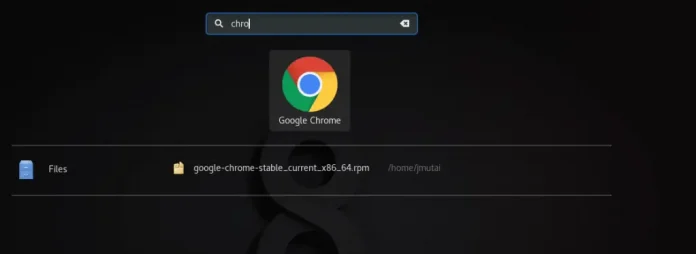Creating and maintaining a requirements.txt file is a fundamental best practice for Python development. It ensures that your project’s dependencies are well-documented and easily reproducible, making it easier for others to work on your code and reducing the likelihood of compatibility issues.
Create Requirements.txt File in Python
When working on Python projects, managing dependencies is a crucial part of the development process. Dependencies are external libraries or packages that your Python code relies on to function correctly. To ensure that your project is easily reproducible and maintainable, it’s a good practice to create a requirements.txt file. This file lists all the dependencies your project needs, making it easier for others to install and run your code.
Why Use a requirements.txt File?
A requirements.txt file serves several important purposes:
- Reproducibility: By specifying the exact versions of packages and libraries your project depends on, you ensure that anyone else working on your project can create the same environment and reproduce the same results.
- Dependency Management: Managing dependencies becomes more manageable. You can easily add, update, or remove packages as needed without keeping track of them manually.
- Compatibility: It helps avoid version conflicts between packages, ensuring that all dependencies work together harmoniously.
- Deployment: When deploying your application or sharing it with others, you can provide them with a requirements.txt file to install the necessary dependencies effortlessly.
Creating a requirements.txt File
Step 1: Activate Your Virtual Environment
To create and activate a virtual environment, open your terminal and run the following commands:
# Create a virtual environment
python -m venv myenv
# Activate the virtual environment
# Windows
myenv\Scripts\activate
# macOS and Linux
source myenv/bin/activate
Step 2: Install Dependencies
Before you can list your project’s dependencies in the requirements.txt file, you need to install them in your virtual environment. You can use pip, Python’s package manager, for this purpose. Here, Replace package-name with the actual name of the package you want to install.
pip install package-name
i.e. pip install pandas
Step 3: Generate the requirements.txt File
Now, you can generate the requirements.txt file by running the following command:
pip freeze > requirements.txt
Step 4: Review your requirement.txt file