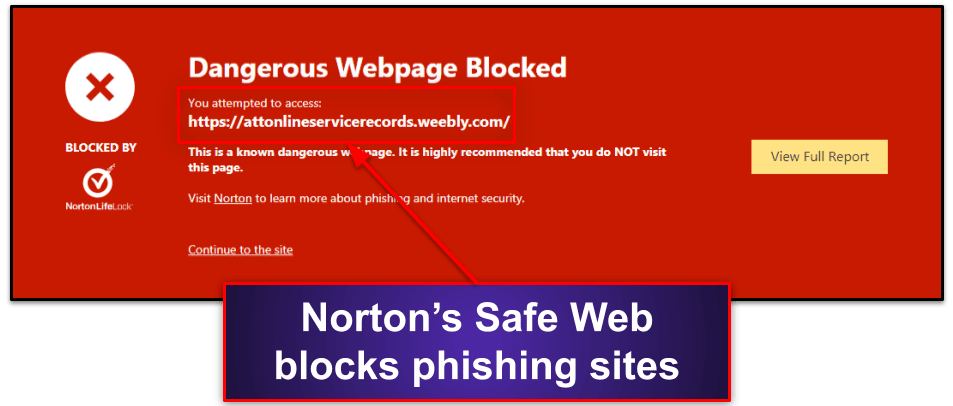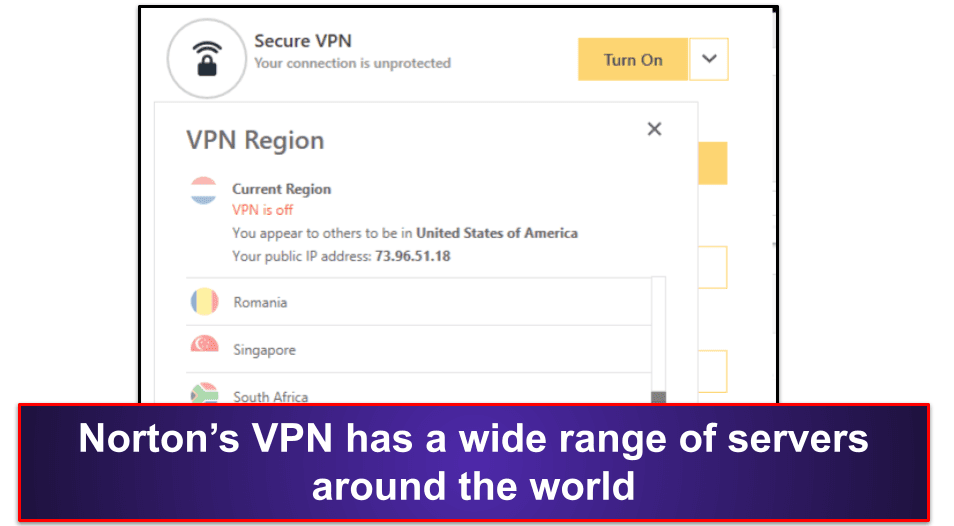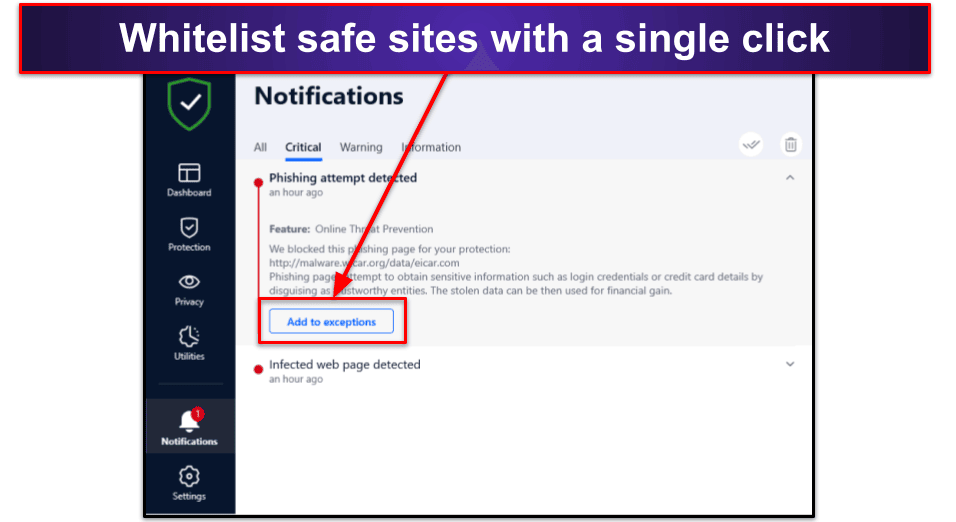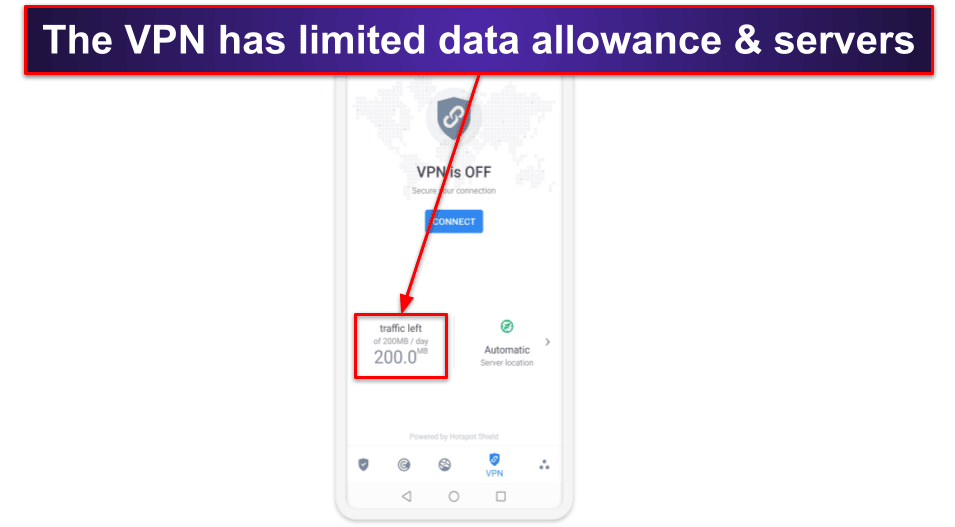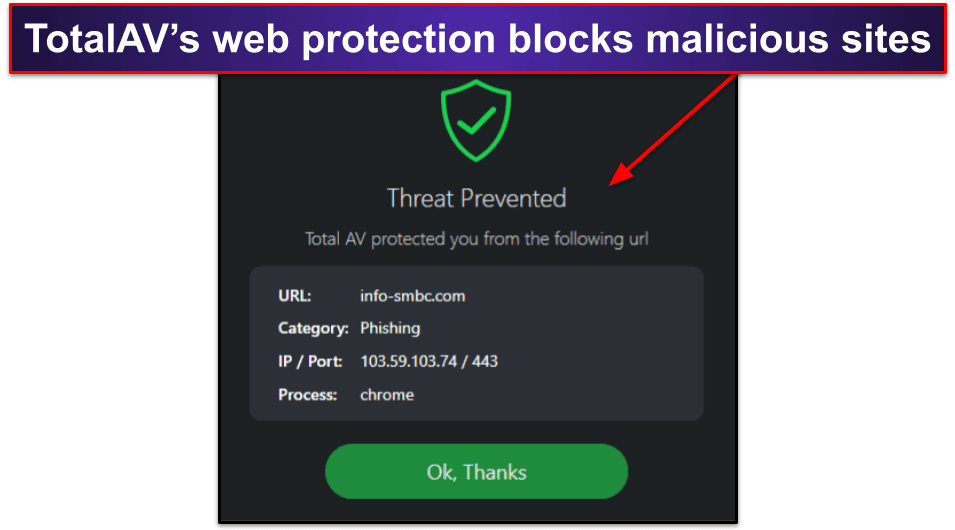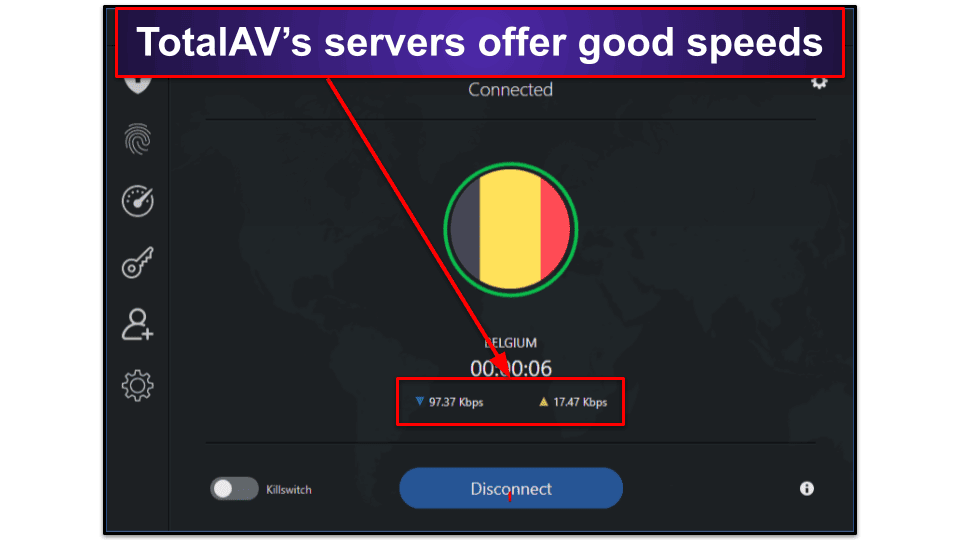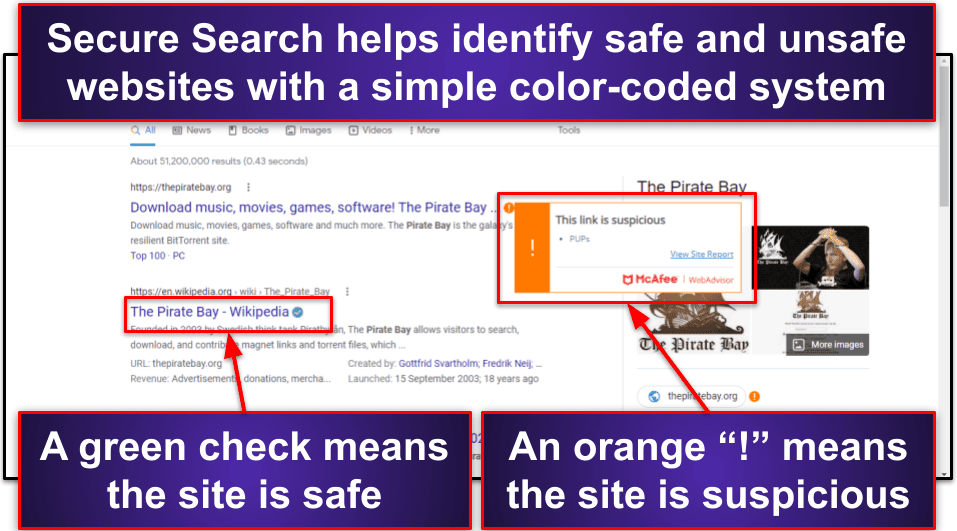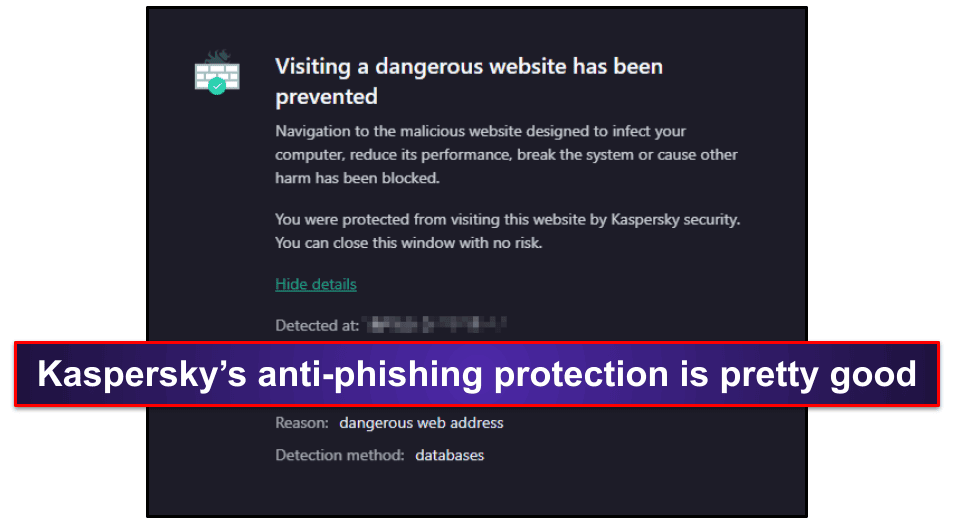Tyler Cross
Updated on: January 4, 2024
Short on time? Here’s how to quickly check if a link is safe in 2024:
- Install a reliable antivirus. Use a quality antivirus with web protection that will block unsafe links. Norton does this and also has a 100% malware detection rate and real-time protection, plus a bundled VPN for enhanced browsing security and other great bonus features.
- Use quality web protection. Each antivirus on my list comes with excellent web protection tools to keep you safe from all kinds of malicious links. They’ll scan links and websites for you, making sure they’re safe and not harboring malware.
- Follow good browsing safety habits. Make sure to watch out for email phishing scams, inspect short links and domains, and verify any important-looking links with the organization they claim to be from.
Opening the wrong link can be like unleashing Pandora’s box. Hackers are constantly taking advantage of social engineering schemes to trick users into opening malware-ridden links. Since determining whether a link is safe or unsafe can be hard, the only real solution is to use a quality antivirus.
However, not not every antivirus is up to par. I tested quite a few antiviruses that lacked web protection tools to scan links and websites, were unable to remove malware, or were way too expensive for what they actually offered. But after extensive testing, I found a handful of great picks.
Norton is easily my favorite tool for blocking unsafe links in 2024. While all of my top picks are great, Norton’s quality web protection, unlimited-data VPN, Smart Firewall, and dark web monitoring make it the best for full protection against malicious links. Plus, it comes with a risk-free 60-day money-back guarantee.
Why You Should Always Check if a Link Is Safe Before Clicking
Blindly opening links on the internet is a surefire way to get into trouble. You need to remember that the act of opening the link may be all a hacker needs to infect you with malware, steal your data, or even take over your entire network.
Trojans, worms, and other kinds of malware can begin downloading as soon as you open a link. You may think you’ve won the lottery, only to have someone encrypt and steal all of your data and ransom it back for cash.
The data that hackers steal can range from public to extremely sensitive. Hackers might obtain your passwords, financial data (like bank account and credit card info), or even government ID numbers (Like SSNs in the US). Once obtained, they can either use this information themselves or sell it to the highest bidder.
You even run the risk of causing data breaches that affect other people. Companies are especially susceptible to cybercriminals who use links to probe for network vulnerabilities, opening up the possibility for them to steal as much data as they want.
The only way to stay safe is to use a good antivirus. Norton, for example, has tools to scan malicious links before you open them, real-time protection, a great firewall, and more. It also comes with a VPN, which is great because using a VPN will reduce the consequences of clicking on a bad link by masking your IP address.
Best Antiviruses for Checking if Links Are Safe in 2024
Quick summary of the best antiviruses for checking if links are safe:
- 🥇 1. Norton 360 — Overall best antivirus for checking unsafe links In 2024.
- 🥈 2. Bitdefender — Lots of features and great web protection.
- 🥉 3. TotalAV — Most beginner-friendly antivirus for checking links.
- 4. McAfee — Best antivirus to protect families from dangerous links.
- 5. Kaspersky — Multiple free tools for checking unsafe links.
- Comparison of the Best Antiviruses for Checking if Links Are Safe.
🥇1. Norton 360 — Overall Best Tool for Checking Unsafe Links in 2024
Norton 360 is my favorite antivirus for checking unsafe links in 2024. The Secure Browser contains powerful security features for dealing with malware found in links, and the extra features like its unlimited VPN and dark web monitoring are effective and beginner-friendly.
Secure Browser is Norton’s powerful (and free) web protection tool. It can be installed in a few seconds and immediately begins scanning websites, URLs, and downloads for malware. During my tests, it detected every unsafe link I attempted to click on, blocking me from going forward and providing a detailed report. The built-in ad blocker also worked great for hiding virus-riddled pop-ups. It’s powered by Safe Web, Norton’s security-focused search engine, for added protection.
Norton’s wide range of security features also includes:
- Real-time protection.
- Secure firewall.
- VPN (unlimited data).
- Password manager.
- Dark web monitoring.
- Parental controls.
- Cloud storage.
- Ransomware protection.
- And even more…
The VPN is particularly helpful against unsafe links. Since a VPN encrypts your data, even if you do accidentally click on a bad link, hackers won’t get accurate information about you. Norton’s VPN comes with unlimited data, a large server network, and offers pretty fast speeds. While testing it, I barely noticed any slowdowns.
Norton’s dark web monitoring is the best that I’ve tested. It constantly searches the dark web for all sorts of personal information, including email addresses, phone numbers, credit card details, financial information, and a lot more. If it finds your information for sale, you’ll be immediately alerted and provided with tips on what to do next. Users in the US can even get added identity theft protection and assurance by subscribing to one of the LifeLock plans.
What really ties it all together, though, is Norton’s ease of use. It comes with a very intuitive interface that makes it easy to run scans, check links, navigate through options to tweak your settings, and use all of its advanced features.
All of Norton’s plans provide great value, but my favorite is Norton 360 Deluxe. It covers 5 devices and comes with all of Norton’s security features, including the unlimited-data VPN and dark web monitoring, for $49.99 / year*. There’s also Antivirus Plus, a good entry-level plan for 1 device which costs just $19.99 / year*. Every plan comes backed by a generous 60-day money-back guarantee, so you can try them risk-free.
🥈2. Bitdefender — Fully Featured With Great Web Protection
Bitdefender is a feature-rich antivirus suite with great web protection that blocked 100% of unsafe links in my tests. Besides offering strong security, I also found Bitdefender’s advanced features to be effective, intuitive, and highly customizable.
The web protection tools are especially effective at blocking malicious URLs. Bitdefender compares every website you visit to a massive database of known malware and warns you if it flags any threats. There’s an intuitive interface you can use to manage exceptions, whitelists, and notifications. The free Traffic Light extension grades websites based on danger level before you click and can be added to most browsers in just seconds.
Bitdefender’s security suite also includes:
- Real-time malware protection.
- VPN (200 MB/daily).
- Password manager.
- Parental controls.
- System optimizer.
- Ransomware protection.
- And a lot more…
Bitdefender’s malware engine is so good that it’s licensed out to some of its competitors. Its scanner consistently caught 100% of the malware I tested against, including items I infected my test device with by deliberately clicking on dangerous links. Being cloud-based, it barely slows down your device during scans. I tried out the real-time protection, and it consistently blocked every threat nestled in unsafe links.
I really like Bitdefender’s VPN, but it has one major flaw. On the one hand, it offers fast speeds and has a pretty large server network. On the other, you’ll be limited to just 200 MB/daily on all but the most expensive plan (by contrast, Norton’s VPN comes with unlimited data on all 360 plans).
All of Bitdefender’s features and apps are beginner-friendly. I had no problem using the web protection to check websites or the VPN to encrypt my data. It’s also easy to customize the parental controls and change other settings. The main app takes just minutes to install so you can quickly add a strong layer of protection between you and dangerous links.
Bitdefender has several quality plans to pick from. Bitdefender Antivirus Plus is a good entry-level plan for $29.99 / year. To get the unlimited-data VPN and every other security feature for up to 10 devices, you need Bitdefender Premium Security, which will set you back $79.99 / year. All plans come with a 30-day money-back guarantee, so you can try it out before you commit.
Read the full Bitdefender review
🥉3. TotalAV — Most Beginner-Friendly Antivirus For Checking Links
TotalAV is the most beginner-friendly antivirus in 2024. Its intuitive user interface makes it simple to navigate menus and do everything from running malware scans to customizing the web protection features that will keep you safe from dangerous links. Plus, while it’s beginner-friendly, it has plenty of options that advanced users will appreciate.
TotalAV’s WebShield was great at blocking malicious links during my tests. It combines AI with a massive database of known malware to scan URLs before you open them. Plus, it has quite a few customization options, so you can easily set custom rules for links that you regularly open and know to be safe.
Besides great web protection, TotalAV has a range of effective security features. Its malware engine scored a 99.6% detection rate, which while not on par with Norton’s flawless rating, still makes it one of the best antivirus engines out there. The only thing that’s missing is a firewall.
I particularly like TotalAV’s ad and tracker blocker. Since tons of unsafe links hide in pop-ups and banner ads, it’s important to use a quality ad blocker while you browse. TotalAV’s ad and tracker blocker even works for video ads, making it one of the best ad blockers I’ve tested.
The VPN was pretty good, too. It’s faster than a lot of other antivirus-bundled VPNs and has a wide range of servers to select from, plus unlimited data. It’s good for torrenting as well, providing good speeds and a secure way to open links on torrenting websites without risking having your data exposed.
I think the best value plan is TotalAV Total Security. It costs $49.00 / year and comes with every feature mentioned in this review for up to 6 devices. TotalAV Antivirus Pro is a great entry-level antivirus plan that costs just $19.00 / year and comes with basic security for 3 devices. All plans come backed by a 30-day money-back guarantee.
4. McAfee — Best Antivirus For Protecting Families From Unsafe Links
McAfee is great for protecting a whole family from internet dangers. Its family plans include protection for unlimited devices and great parental controls. Combined with excellent web protection, it’s a great way to ensure that every device in your house is secure. Despite being a little tricky to use, it has some of the best features on the market.
I like WebAdvisor, which blocks links to unsafe websites that contain threats like phishing attempts, cryptojackers, and exploit attacks. During my tests it scored flawlessly, blocking every malicious website I tried to visit. It also marks websites as safe using a simple color coding system. It’s available for Edge, Firefox, Chrome, and Safari browsers.
McAfee’s powerful antivirus toolkit comes with:
- Real-time malware protection.
- VPN.
- Firewall.
- Password manager.
- Identity theft protection.
- And more…
The malware scanner is one of the best out there. I scanned over 1,000 malware-infected files and McAfee was able to find and remove every single one. When I turned on the real-time protection and clicked on some malicious links, it blocked every incoming threat before they had a chance to activate.
I think McAfee’s biggest drawback is that it can be tricky to use. Navigating through its many menus doesn’t feel particularly intuitive and features like the VPN and password manager come as separate apps. It’s good for the most part, but it’s certainly not as intuitive as Norton or TotalAV.
That said, McAfee’s plans each offer a lot of value — I particularly like the Premium Family plan ($59.99 / year), since it covers unlimited devices and has great parental controls. The Ultimate plan includes identity theft protection and $1 million of identity theft coverage for $179.99 / year. All McAfee plans come with a risk-free 30-day money-back guarantee.
5. Kaspersky — Multiple Free Tools For Checking Unsafe Links
Kaspersky offers free tools tailored for checking unsafe links, including an online link checker and browser extensions for Edge, Firefox, and Chrome. Its security features are also highly effective and beginner-friendly, with the cloud-based malware scanner scoring 100% in my tests.
To check if a link is safe, I recommend using Kaspersky’s Threat Intelligence Portal, a free online URL-checking tool. I checked over 100 malicious links and Kaspersky identified them all. It’s available online — however, it doesn’t come with a built-in safe search feature that lets you safely browse without any downloads like Norton does.
Kaspersky comes with great security features. The web protection never failed to spot a malicious website during my tests. As added bonuses, the dark web monitoring is great for making sure you aren’t the victim of a data breach and the VPN is pretty fast (though not as fast as Norton’s). Overall, Kaspersky’s features work great against all types of malware hiding in unsafe links.
What’s more, Kaspesky is very intuitive. Installing Kaspersky was a breeze, and I found the interface really simple to navigate. It was easy to run scans, check links, and even set exceptions for safe websites.
Kaspersky’s best value plan, Kaspersky Premium, starts at $38.49 / year and gives you options to cover 3, 5, 10, or even 20 devices. It includes every security feature, like the VPN, dark web monitoring, the firewall, and a lot more. Plus, since it comes with a 30-day money-back guarantee, you can try it out before committing.
Read the full Kaspersky review
Comparison of the Best Antiviruses for Checking if Links Are Safe in 2024
6 Other Ways to Recognize Unsafe Links
There are other ways to check links besides relying on your antivirus web protection. Some are simple and others are rather technical. Here are 6 more ways to check a link and make sure it’s safe:
- Use an online website checking tool. I recommend using the free Norton Safe Web or the Kaspersky Threat Intelligence Portal tools to scan websites that you’re suspicious of before you open them. Simply paste the domain into the search bar, and the website will tell you if there are any security concerns associated with the link.
- Pay attention to the website’s domain. You can often tell a scam website from its URL. If a website is misspelled (like Facebok.com), has a random ending (like Facebook.ick.io), or is tampered with in any way (i.e. Face-bk.com), then you’ll want to stay away. A misspelled URL is extremely suspicious in every situation.
- Only use HTTPS connections. HTTP connections are significantly less secure than HTTPS connections. In the URL bar, make sure the address starts with https:// instead of http://. If you’re using the HTTP version of a popular website, it may well be a malicious copy.
- Read Google’s Transparency Report. Google’s Transparency Report sheds light on new trends in cybersecurity, tracks unsafe websites, and provides you with education on the best practices to stay safe in 2024. It’s worth reading it every year or so to stay up-to-date on modern trends.
- Check your browser’s built-in security settings. Every browser has built-in security settings that work decently. Make sure that you have all applicable settings turned on. Some web browsers can be set to only allow HTTPS connections and to scan websites and links for potential threats. While I still recommend using a good antivirus, you should still use every free tool you can.
- Learn to recognize scams. Emails that you don’t expect, promises of rewards or lottery winnings, and messages that are riddled with typos or try to push you to do something urgently — these are all warning signs of a scam. Independently verify that the sender’s email is official and don’t open links if you have even an inkling of suspicion.
Tips For Secure Browsing in 2024
Learning how to spot a malicious link can only go so far. Sometimes a link will seem completely safe, but still harbor malware. To make sure that you’re always protected, I highly recommend following these tips.
- Download a quality antivirus. Good antivirus software uses real-time malware protection to block any threats that linger in a malicious link. If there are viruses, trojans, worms, or any other threat attempting to install itself onto your device, an antivirus will immediately block it and provide you with tools to remove any malware hiding in your device.
- Enhance your browser’s security. Secure web browsing extensions like Norton Safe Search Enhanced scan links and websites before you open them, checking them against a database of known malware. The best part about these is that they’re usually free, so you can get protected without an investment. Norton even offers Secure Browser, a standalone browser with excellent security features.
- Install a great VPN. A VPN encrypts your data, which means that even if you do click on an unsafe link, hackers won’t be able to get anything useful out of the data they harvest from you. While TotalAV includes my favorite antivirus-bundled VPN thanks to its unlimited data and high speeds, every antivirus on my list comes with a good VPN.
- Use a good ad and tracker blocker. Since a lot of malicious links come from pop-ups and banner ads, a good ad blocker protects you from encountering these deceptive ads in the first place. Trackers on the other hand can collect info about you that’s simply none of the website’s business and can be used to send tailored ads your way, so it’s good to block those too.
- Look for a password manager. Password managers let you manage all of your passwords from one encrypted vault, making it especially easy to change your passwords after clicking on an unsafe link that puts you at risk. I like Norton’s password manager since it is both highly secure and has an intuitive interface. That said, there are standalone password managers out there that are even better.
- Get dark web monitoring tools. A lot of unsafe links will sneakily collect your data rather than immediately injecting you with aggressive viruses. Dark web monitoring tools inform you if any of your data crops up for sale on the dark web. It’s a last line of defense in case any of your info is stolen right out from under your nose. Norton includes excellent dark web monitoring.
What to do if You’ve Clicked on an Unsafe Link
If you’ve accidentally clicked on an unsafe link, don’t panic. There are a few steps you can quickly take to prevent damage from being done, or at least mitigate it.
- Disconnect from the internet. Don’t click any links, text boxes, or pop-ups. Don’t give the hackers any money or information. Disconnect and take the steps below while you’re offline.
- Run a full antivirus scan. Navigate to your antivirus and run a full scan. Since it will scan every individual file on your device for malware, it may take some time to finish the scan. Be patient and let your antivirus do its job.
- Quarantine and remove any viruses you detect. After the scan is complete, it will present every malicious-appearing file that it flags on your system. You can then remove the threats from your device in seconds. It’s a good practice to double-check what you’re deleting first and uninstall anything that you’re not 100% sure about.
- Change your passwords and monitor your accounts. I recommend using a good password manager to change the passwords on your accounts after you open an unsafe link. Remember not to reuse passwords between accounts. Regularly check to make sure there’s no suspicious activity on any of your accounts, for at least a few months.
- If you’re still suspicious, consider credit monitoring tools. If you truly can’t shake the feeling that some of your data was stolen, credit monitoring tools will notify you if any changes are made to your spending habits and credit score. I recommend antivirus-bundled credit monitoring tools like Norton LifeLock (though bear in mind it’s only available in the US).
Frequently Asked Questions
Where are unsafe links distributed?
Malicious links can be spread in a large variety of ways. They can be distributed through text messages, email, social media, and any other messaging app that lets you share links, like forums, multiplayer video games, and chat rooms. Infected websites and pop-up ads can be especially riddled with malware.
Not all malicious links come from hackers or scammers — for example, your friend may send you a link to watch a free episode of a new TV show, but the website you’re both watching it on might harbor malware. You should be vigilant about all links, regardless of where they’re from or which app you’re using. Take extra steps to avoid these dangers and use tools to check links before you click.
Will a free antivirus protect you from unsafe links?
A free antivirus can only do so much to protect you against unsafe links. Most free antiviruses won’t have real-time protection or additional features like a VPN to keep your data secure or data breach monitoring to check whether clicking on a link has led to someone trying to sell your data.
That said, there are a few pretty great free web protection tools that you can use to seriously increase your protection against malicious links. Norton Safe Search, for example, is completely free to download and uses a combination of AI and a massive malware database to scan links and websites for malware.
Why should I use a web protection browser extension?
Web protection extensions, like Norton’s, scan hyperlinks before you can click them. If it finds any problems with the URL’s reputation or security, it warns you with a pop-up before letting you access the link. You can choose to ignore the warning and continue but proceed with caution and only access websites you trust.
I’d also recommend using a VPN. These completely encrypt your data, meaning that it’s far harder for hackers to make use of it. Norton and TotalAV both have excellent bundled VPNs.
What kinds of viruses do malicious links contain?
Bad links can contain just about any type of threatening malware, like trojans, worms, spyware, adware, ransomware, rootkits, and more. Most of the time, the first piece of malware that you download opens up access to your device or downloads additional viruses. The only way to guarantee a link is safe is to thoroughly check it and use a good antivirus.