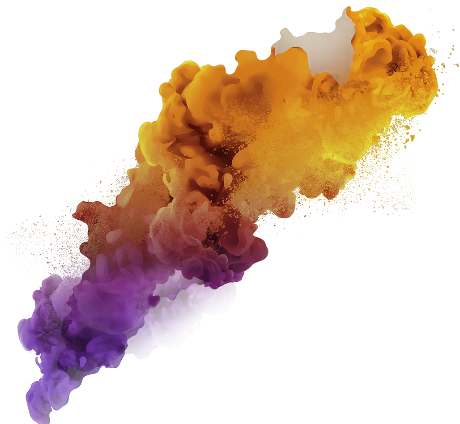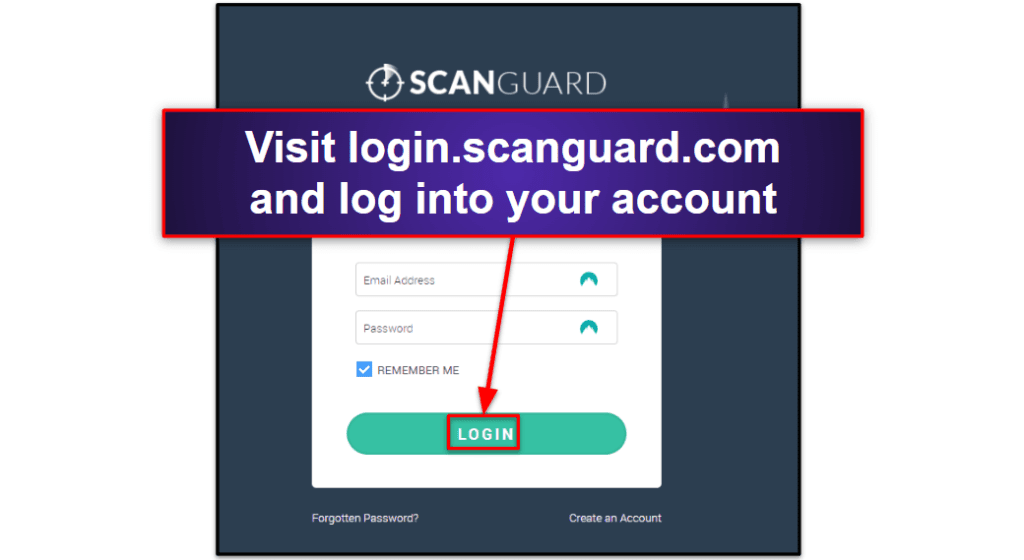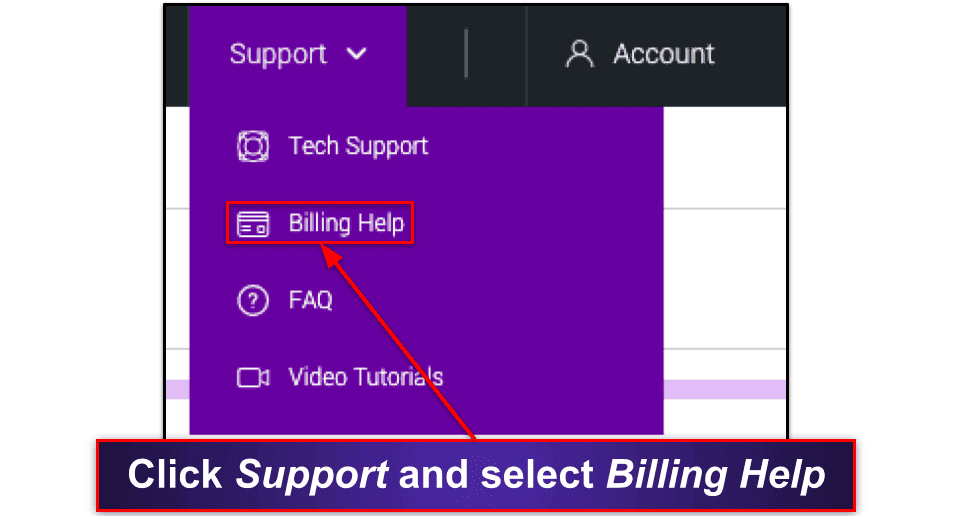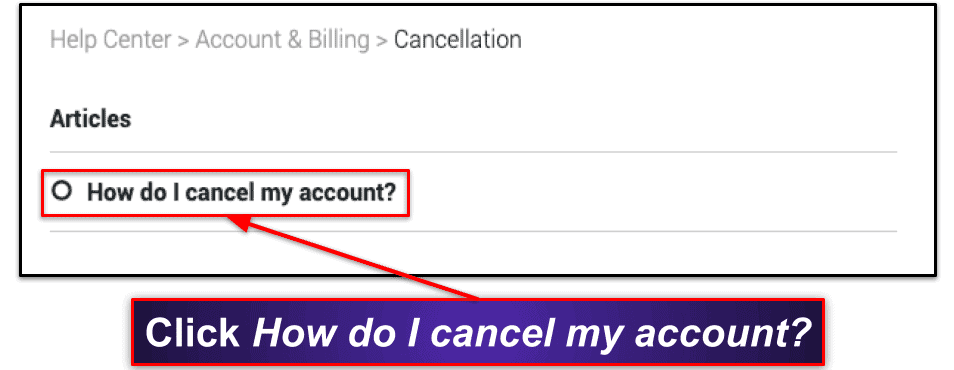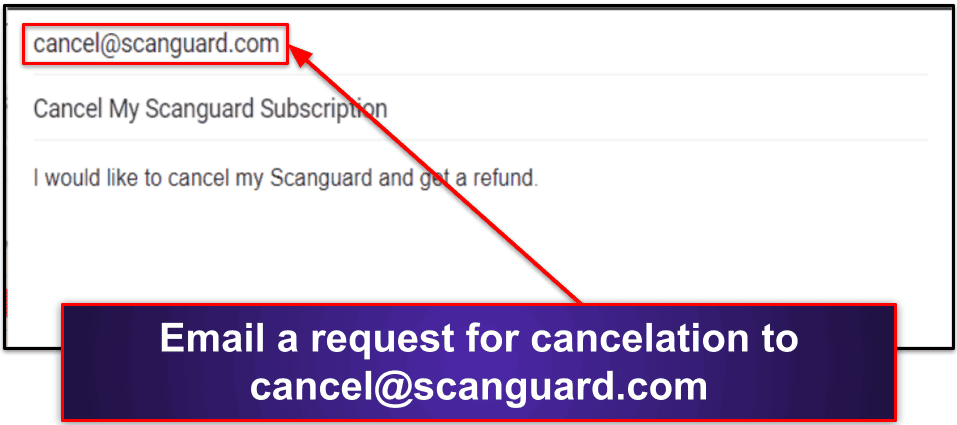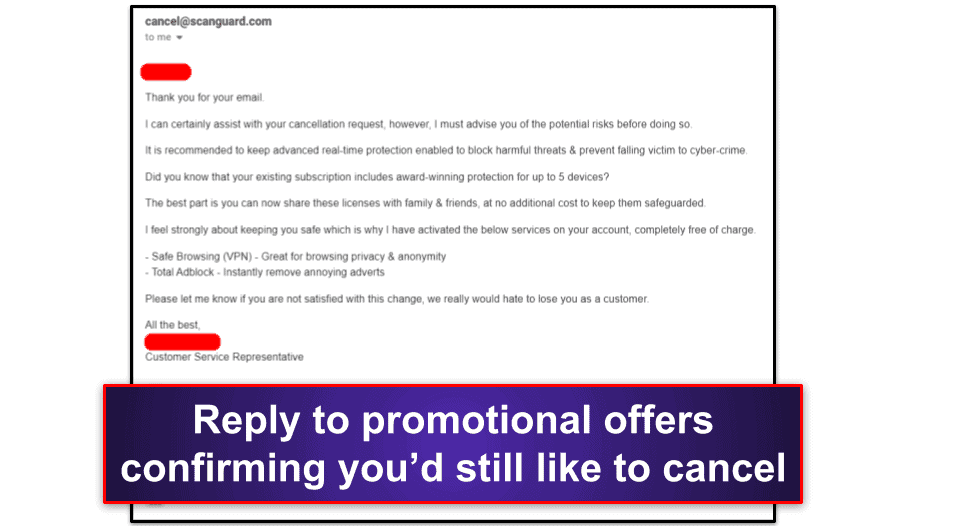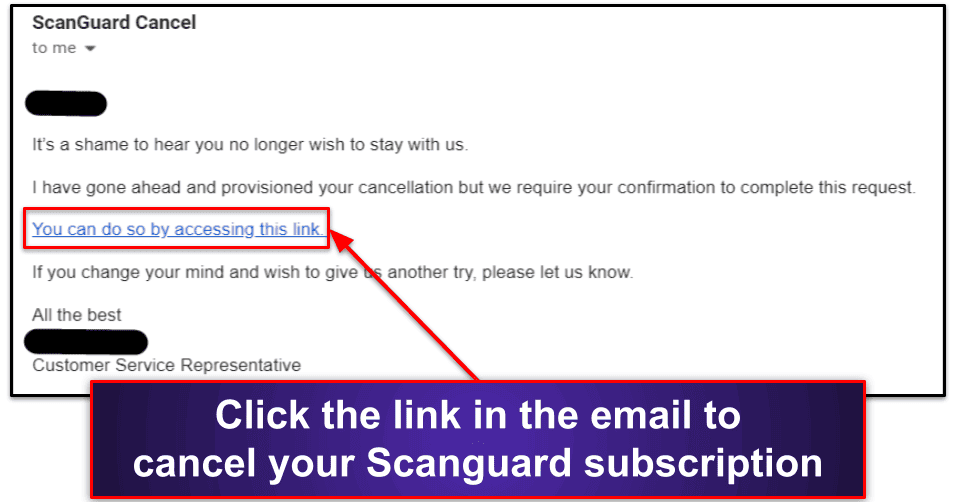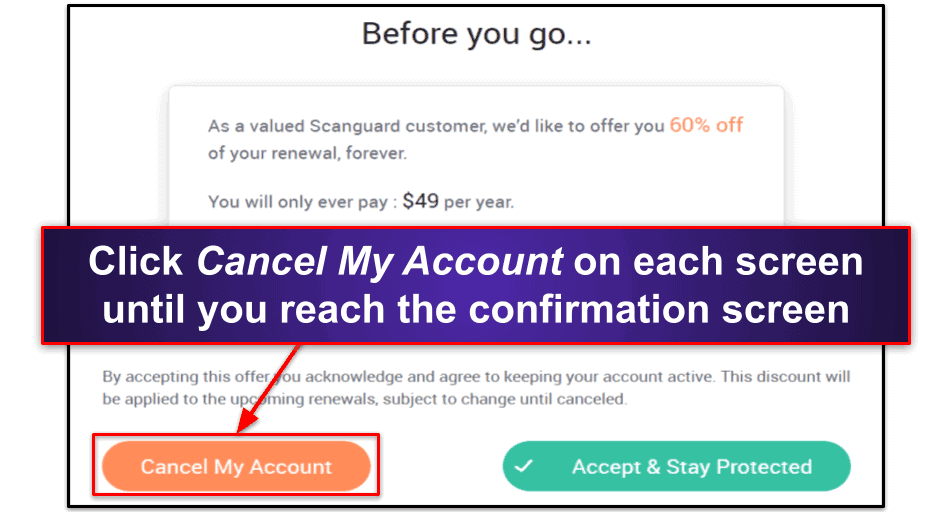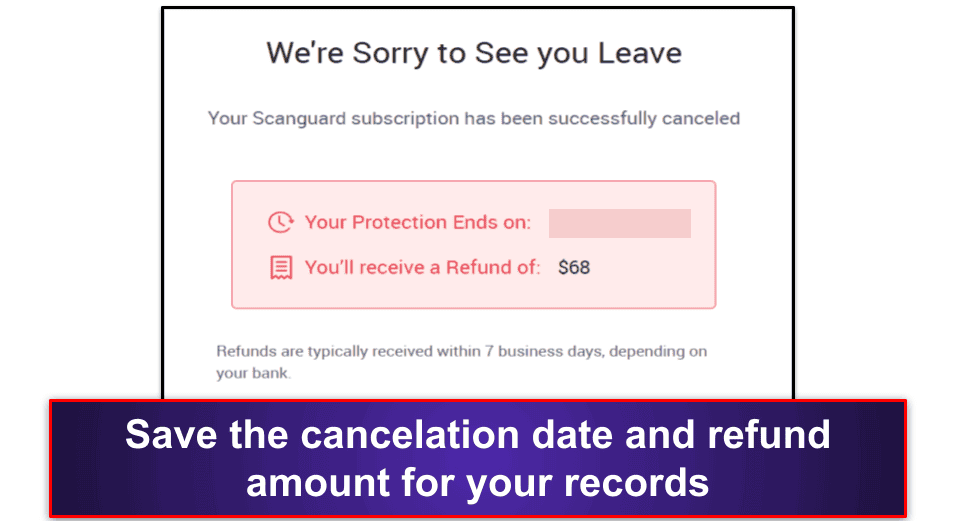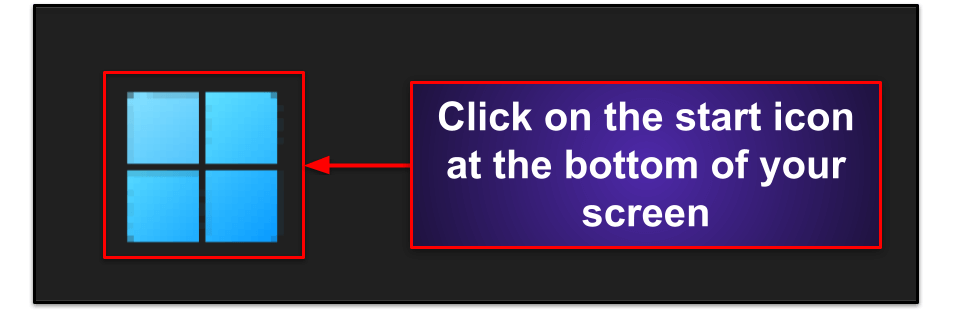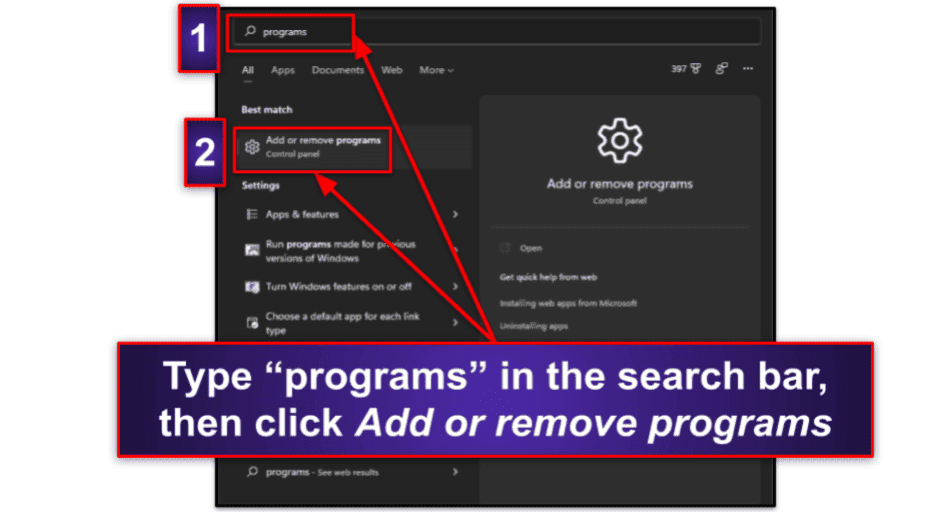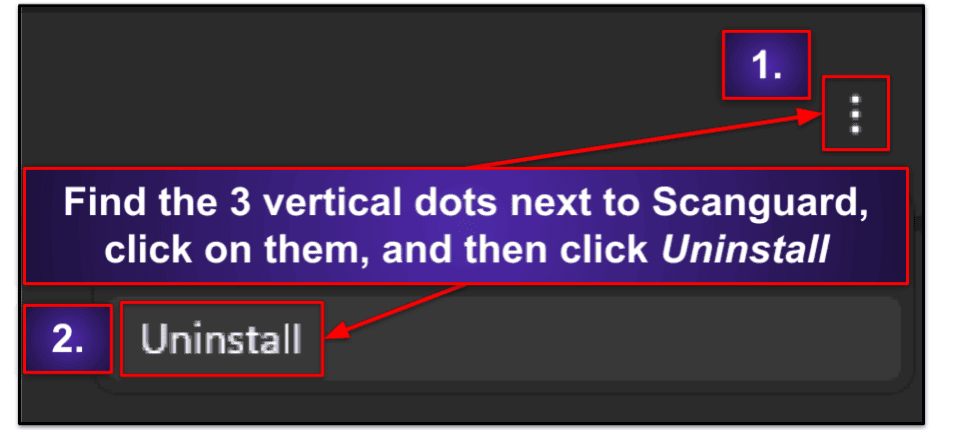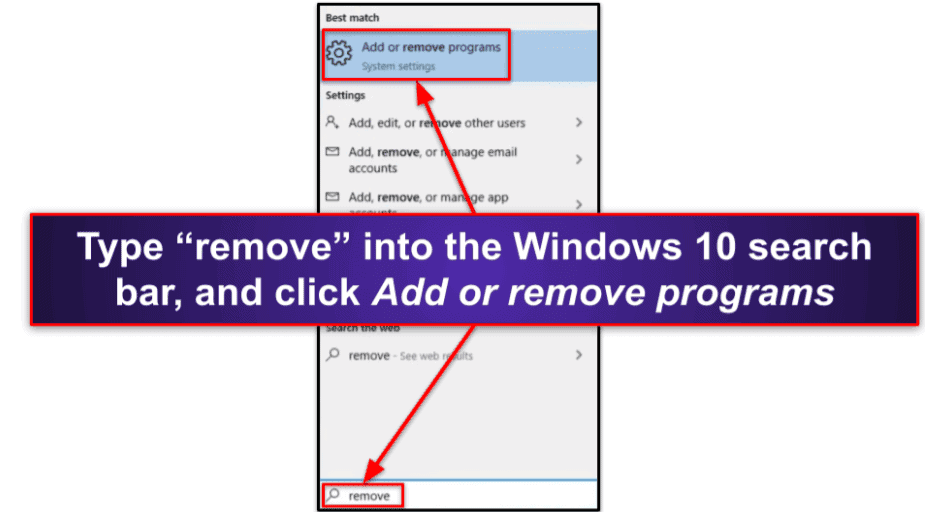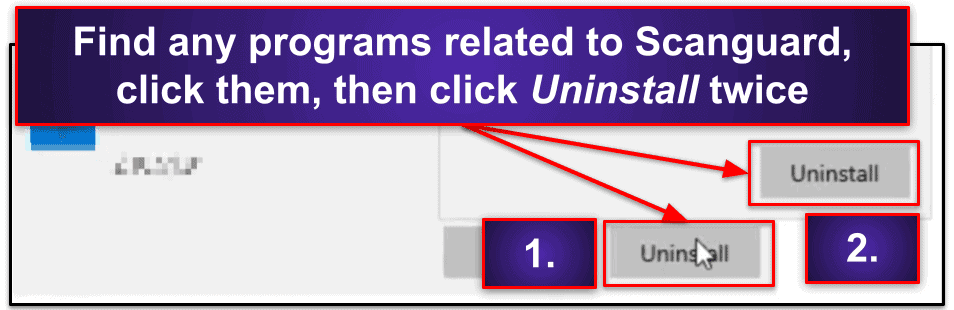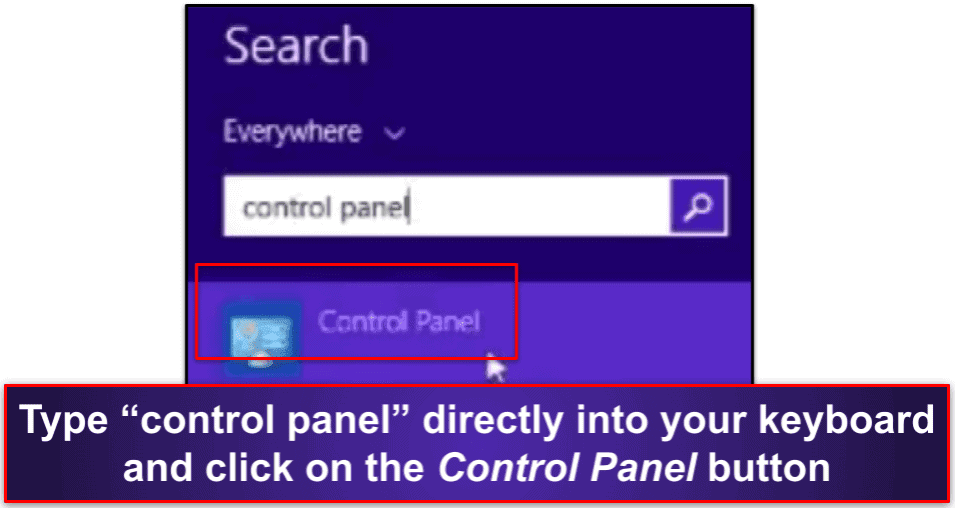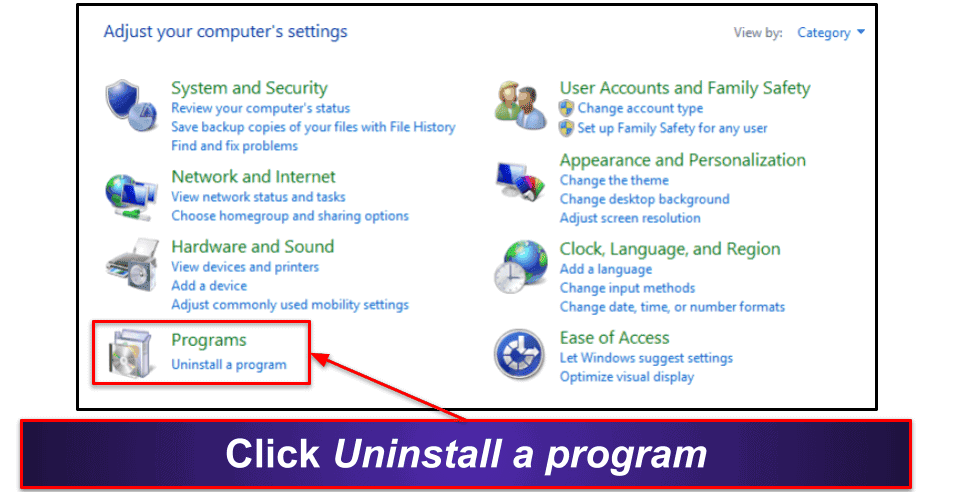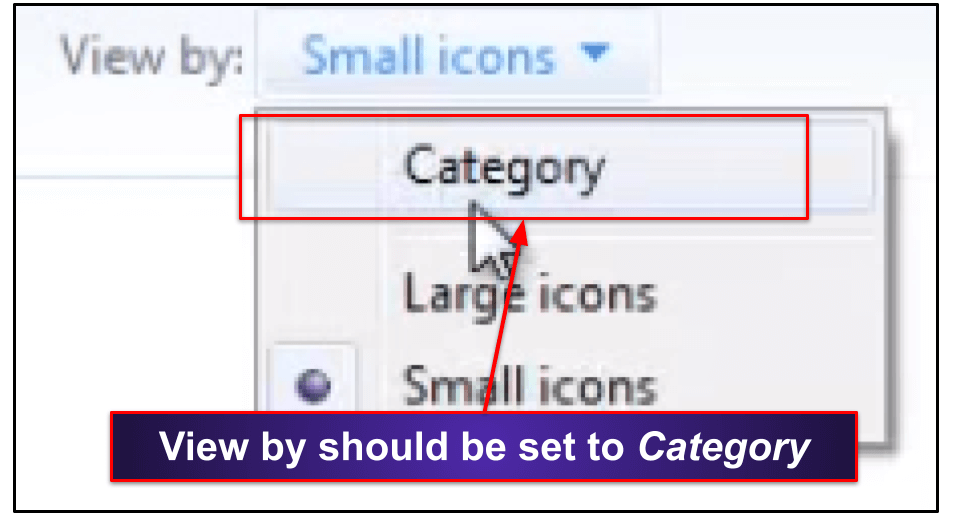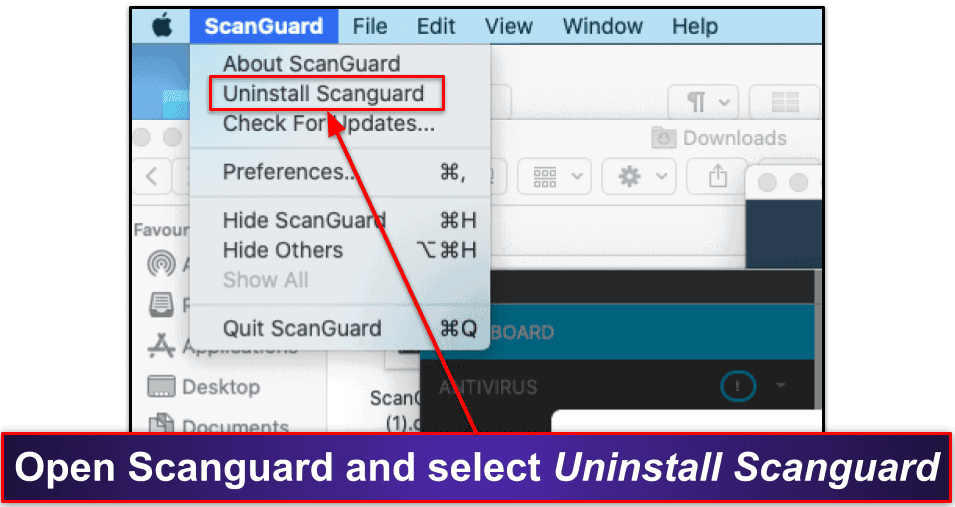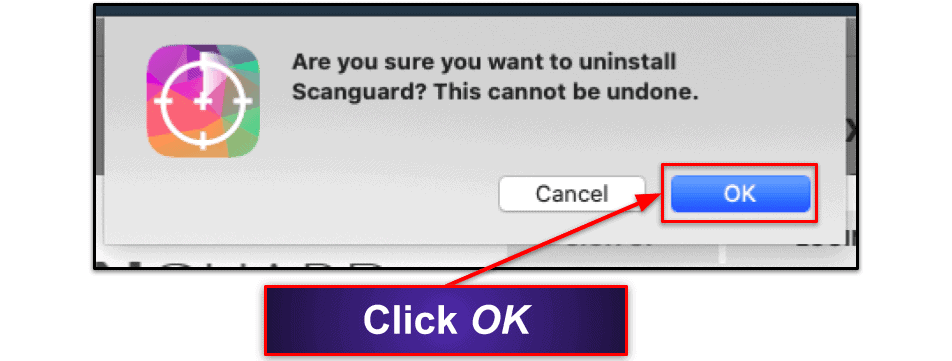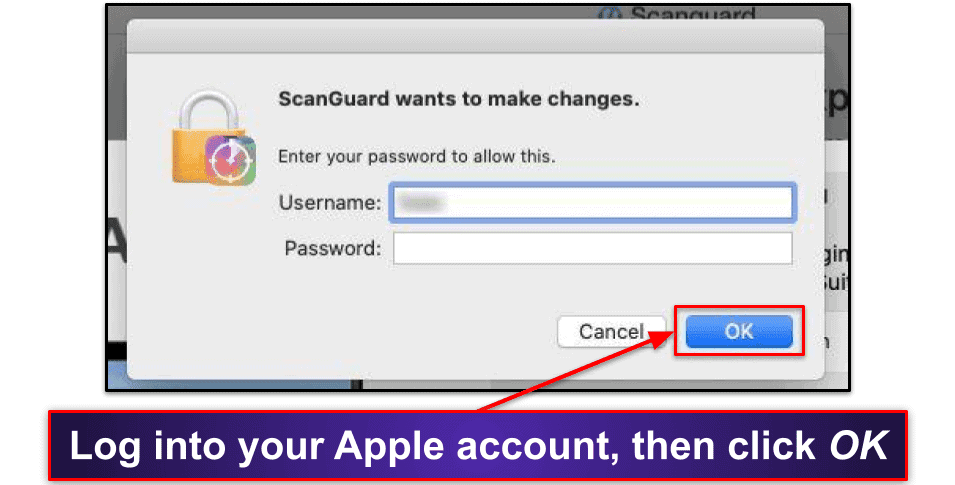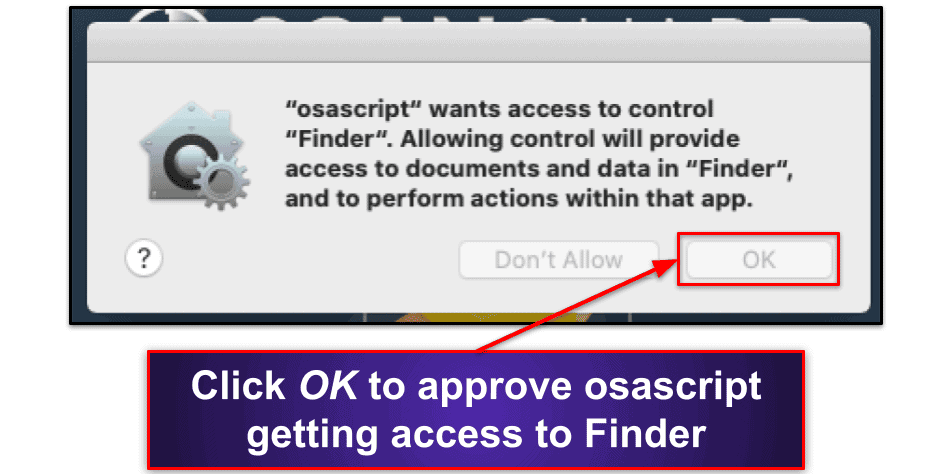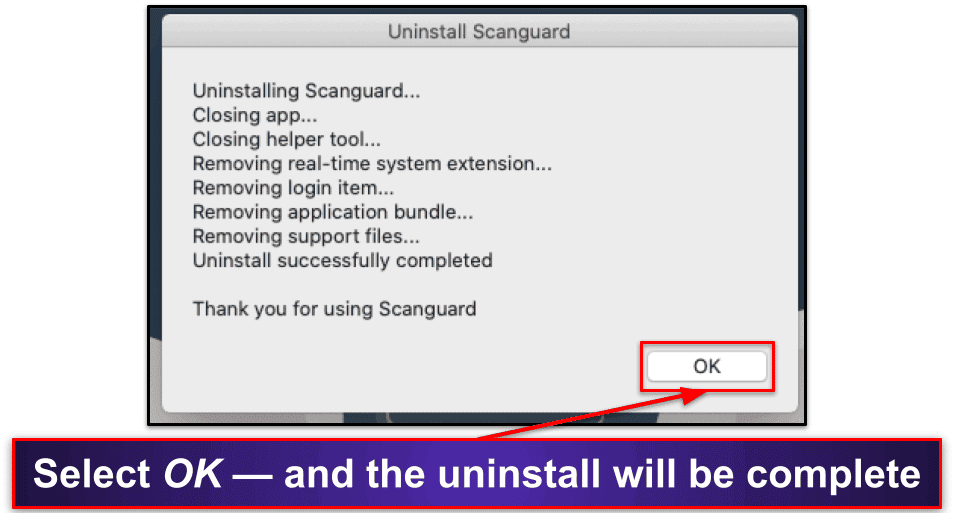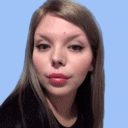
Katarina Glamoslija
Updated on: January 3, 2024
Short on time? Here’s how to cancel your Scanguard subscription and get a refund in 2024:
- 1. Cancel your Scanguard subscription. Email Scanguard to cancel and ask for a refund. Scanguard provided a full refund when I tried doing this, even though I’d already had the product for a week.
- 2. Uninstall Scanguard. Find the Scanguard application in your device’s settings and uninstall it.
- 3. Try an alternative antivirus software. Download and install an alternative antivirus like Norton so your device stays protected.
Scanguard is a pretty good antivirus, but it may not be for everyone. While its malware detection rates are pretty good, it doesn’t come with a built-in VPN (you have to buy it separately), and its system optimization tools do nothing to optimize your disk.
If you’ve tried ScanGuard and aren’t happy, canceling your subscription is easy. All you have to do is contact its customer support team via cancel@scanguard.com to cancel your account and ask for a refund — but if you’d rather not wait for an email response, you can also contact the company’s phone support.
Scanguard has a 30-day money-back guarantee for all annual subscribers and a 14-day money-back guarantee for all monthly subscribers. I purchased Scanguard in order to test this guarantee, and I can confirm that it’s completely legitimate. Although I was told it could take up to 7 days to receive a refund, it actually only took 3 days to appear in my account.
However, it’s important that you choose a new antivirus after you’ve canceled your Scanguard subscription. I’ve included 3 alternatives below, but Norton is my top pick for 2024: it offers a 100% malware detection rate, superior phishing protection, and a number of other helpful features such as an unlimited-data VPN and a smart firewall.
RISK-FREE FOR 60 DAYS — TRY NORTON NOW
How to Cancel Your Scanguard Subscription (Step-by-Step Guide)
- How to Cancel Your Scanguard Subscription on Your Windows or Mac Computer.
- How to Cancel Your Scanguard Subscription on Your Android Device.
Note: At this time, Scanguard doesn’t offer an iOS app.
How to Cancel Your Scanguard Subscription on Your Windows or Mac Computer
- Go to Scanguard’s website and log into your account.
- Click on Billing Help in the Support drop-down menu on the website.
- Click on Cancelation.
- Select How do I cancel my account?
- On this page, you’ll find the email address for cancelation requests. Send an email from the account you signed up with asking to cancel. You can also request a refund at this stage.
- When you receive a response, you’ll be offered several incentives to stay with Scanguard. Just respond that you still want to cancel.
- You’ll receive another email from Scanguard with a link to finalize your cancelation. Click that link.
- Click Cancel My Account on each screen where you are offered incentives, until you reach the cancelation confirmation screen.
- Your refund will be automatically processed once the cancelation is complete. Take note of this information for your records.
- Decide on an alternative antivirus software so your devices stay protected. My favorite is Norton, because it offers heaps more useful features than Scanguard for a really good price. Bitdefender is also a great choice if you’re looking for more advanced features. If you just want a simple antivirus, TotalAV is a good choice.
How to Cancel Your Scanguard Subscription on Your Android Smartphone or Tablet
Scanguard isn’t currently available on Android, so if you have an active subscription, it’s a good idea to cancel it and choose an alternative antivirus. It’s unclear how long it will be until Scanguard is added back onto the Google Play Store, and until it is, there’s no guarantee it’s being updated to defend against the latest malware threats.
Canceling your Scanguard subscription on your Android phone or tablet is easy. Log into your Scanguard account via your smartphone web browser and follow the above instructions.
Best Scanguard Alternatives In 2024
Quick summary of the best Scanguard alternatives in 2024:
- 🥇 1. Norton — Best overall alternative to Scanguard.
- 🥈 2. Bitdefender — Feature-rich antivirus with a lightweight scanner.
- 🥉 3. TotalAV — Great web security in an easy-to-use interface.
🥇1. Norton — Best Overall Alternative to Scanguard
Norton 360 is the best overall alternative to Scanguard out of all the products I tested. It’s really easy to use, even for beginners with no technical knowledge, but it’s still fully customizable for users who want more control over their security settings.
I downloaded over 1,000 malware samples onto my computer to test Norton, including trojans, rootkits, ransomware, and more. Norton detected and removed 100% of this malware.
Norton 360 also includes these features:
- Secure firewall.
- Password manager.
- Webcam protection.
- VPN (with unlimited data).
- Dark web monitoring.
- Cloud storage.
- Ransomware protection.
- And a lot more…
I particularly like Norton’s password manager. While it’s not as full-featured as the best standalone password managers on the market, it’s a good option if you just want a simple password management tool.
I like Norton’s VPN too. When I tested it, I found the speeds to be pretty decent, and it has a larger server network in more countries than most of its competitors. That said, it only allows torrenting on dedicated servers, and while I could watch my local Netflix and Amazon Prime libraries with no issues, I didn’t have any luck streaming Disney+. Nonetheless, it’s still one of the best antivirus-bundled VPNs out there. Scanguard’s VPN is pretty good too, but you have to buy it as an add-on.
Norton 360 Deluxe is my favorite Norton plan. It provides a wide range of useful features for up to 5 devices across Windows, Mac, Android, and iOS for $49.99 / year*. Users in the US can benefit from Norton’s LifeLock packages too, which include identity theft protections and start at $99.99 / year*. There’s a generous 60-day money-back guarantee on all Norton’s plans.
Read our full Norton 360 review
🥈2. Bitdefender — Feature-Rich Antivirus With a Lightweight Scanner
Bitdefender is another solid alternative to Scanguard. Like Norton, it removed all malicious threats from my computer during my tests. What’s more, its malware scanner is based in the cloud, so the impact on your devices is minimal, even during full system scans.
Bitdefender has a user-friendly interface, and just about anyone can make use of its features, which include:
- Web protections.
- System optimizer.
- VPN (200 MB/day).
- Parental controls.
- Password manager.
- Webcam protection.
- Ransomware protection.
- And a lot more…
If you’ve got kids, you’ll love Bitdefender’s parental controls, which give you access to your child’s location and their phone contacts. This is an area where Scanguard is lacking because it has no parental controls at all. I’m a big fan of Safepay too, Bitdefender’s secure encrypted browser window for online banking and shopping. It lets you enter sensitive financial information online without having to worry about hackers getting hold of it. Again, this is something that Scanguard doesn’t offer.
Bitdefender offers plans to fit every budget, but the most affordable plans, Antivirus Plus ($29.99 / year) and Internet Security ($42.49 / year), only cover Windows devices. Users who need coverage for Windows, macOS, Android, and iOS can choose Bitdefender Total Security, which covers 5 devices for $49.99 / year. And if you want to use Bitdefender’s excellent VPN without the annoying 200 MB daily limit, Bitdefender Premium Security is a good choice, costing $79.99 / year. Bitdefender offers a 30-day risk-free money-back guarantee on all plans, meaning you can try it out for a month to see if it works for you.
Read our full Bitdefender review
🥉3. TotalAV — Great Web Security in an Easy-to-Use Interface
TotalAV is a great Scanguard alternative for both technical and non-technical users. Its interface is virtually the same as Scanguard’s, and it’s just as easy to access both the basic and more advanced features of TotalAV.
TotalAV detected 99% of the malware I tried to install on my devices during my tests. This is really good, but it’s not quite on par with the perfect results I saw from Norton and Bitdefender.
TotalAV’s features include:
- Anti-phishing protection.
- System clean-up tools.
- VPN (virtual private network).
- Password manager.
- Data breach monitoring.
- Identity theft monitoring (US only).
- And a lot more…
I’m a huge fan of TotalAV’s VPN (which is rated our top antivirus-bundled VPN of 2024). I had no problem accessing Netflix and other popular streaming services, and the speeds were really good no matter whether I was connected to a nearby or distant server. I also really like TotalAV’s performance optimizer, which works a lot better than many of the others I’ve tried. It cleared over 1 GB of junk from my computer, and I noticed a real improvement in its speed and performance.
TotalAV’s features were really easy to locate and use on its intuitive interface. Most features have an obvious icon that lets you get started quickly. If you canceled your Scanguard subscription because it didn’t have an iOS app, like I did, TotalAV has you covered because it has both an iOS and an Android app. Both apps are really simple to navigate.
TotalAV offers several affordable plans starting at $19.00 / year. My favorite is TotalAV Total Security ($49.00 / year). It includes a password manager and ad blocker, and it supports 6 simultaneous devices. TotalAV offers a 30-day money-back guarantee so you can decide which features matter most to you and find the right plan for your needs.
How to Uninstall & Fully Remove Scanguard Files From Your Devices
Once you’ve picked a different antivirus, you’ll need to uninstall Scanguard and remove all its files. The steps are slightly different depending on your system, so choose the device or devices you’ve installed Scanguard on from the options below.
- Uninstall Scanguard From Your Windows PC or Laptop.
- Uninstall Scanguard From Your Mac.
- Uninstall Scanguard From Your Android Smartphone or Tablet.
How to Uninstall Scanguard From Your Windows PC or Laptop
- Uninstall Scanguard on Windows 11.
- Uninstall Scanguard on Windows 10.
- Uninstall Scanguard on Windows 8.
Uninstall Scanguard on Windows 11
- Click start on the bottom of your screen.
- Type “programs” into the search bar and click Add or remove programs.
- Click on the vertical dots next to Scanguard and click Uninstall.
- Follow the instructions on Scanguard’s uninstall wizard until all files are removed from your device.
Uninstall Scanguard on Windows 10
- Type “remove” into your search bar and click Add or remove programs.
- Find any programs related to Scanguard, click on them, and click Uninstall twice.
3. Follow the instructions on Scanguard’s uninstall wizard until all files are removed from your device.
Uninstall Scanguard on Windows 8
- Type “control panel” into your search bar and click the Control Panel button.
- Click on Uninstall a program.
Note: if you don’t see the Uninstall a program option, make sure View by is set to Category.
- Scroll down the menu until you can see Scanguard’s programs. Click on them, then click Uninstall. Follow the uninstall wizard to finish uninstalling Scanguard from your Windows 8 PC.
How to Uninstall Scanguard on Your Mac Computer
- Open the menu on your Mac and search for Scanguard. Select Uninstall Scanguard.
- When prompted, confirm that you want to uninstall Scanguard.
- Log into your Apple account and click OK to give Scanguard permission to make changes to your Mac.
- Click OK to give osascript access to Finder on your Mac.
- Click OK to complete the uninstall process.
How to Uninstall Scanguard From Your Android Smartphone or Tablet
- Search for the Scanguard app on your device.
- Press and hold the Scanguard app icon.
- Tap Uninstall.
- Tap OK to fully remove Scanguard from your device.
Frequently Asked Questions
Can I cancel my Scanguard subscription and get a refund?
Yes, if you cancel in less than 30 days for a yearly subscription or 14 days for a monthly subscription, you are eligible for a refund. The refund process is straightforward, just follow the instructions provided earlier.
Once you’ve canceled and uninstalled Scanguard, you should pick a new antivirus to keep your computer protected. Check out my top choices for Scanguard alternatives.
How long does it take to get a refund when I cancel my Scanguard subscription?
When you cancel a Scanguard subscription, it takes about 7 days to get a refund. The exact amount of time it takes depends on your bank.
Reach out to Scanguard’s billing department at billing@scanguard.com if you don’t receive your refund within a week.
What is the best Scanguard alternative?
Norton 360 is my favorite Scanguard alternative. It’s affordable and easy to use, and it offers heaps of useful features like an unlimited-data VPN, a password manager, and dark web monitoring. You can try it risk-free for 60 days to see how you like it.