Summary
- Google Drive users should be wary of suspicious file requests and avoid clicking on any links or approving them to prevent potential risks.
- Reporting spam files in Google Drive is simple and can be done by using the “Report” submenu.
- Google Drive has tools in place, such as a spam folder and the ability to block users, to help people protect themselves from spam and malware threats.
Ever since the dawn of the internet, spam, malware, and viruses have been a part of our vocabulary. Entire companies have been torn down over executives clicking the wrong link in an email, and with scam call centers growing in size and proficiency, it’s more important than ever before to become online-literate and report things like phishing text messages. Google has had more than its fair share of spam concerns over the years but has done a lot to fight it off, including creating tools to reduce the amount of spam emails in Gmail. Recently, there’s been a surge of spammers that are targeting users of Google Drive, so much so that Google has responded to user concerns regarding the issue.
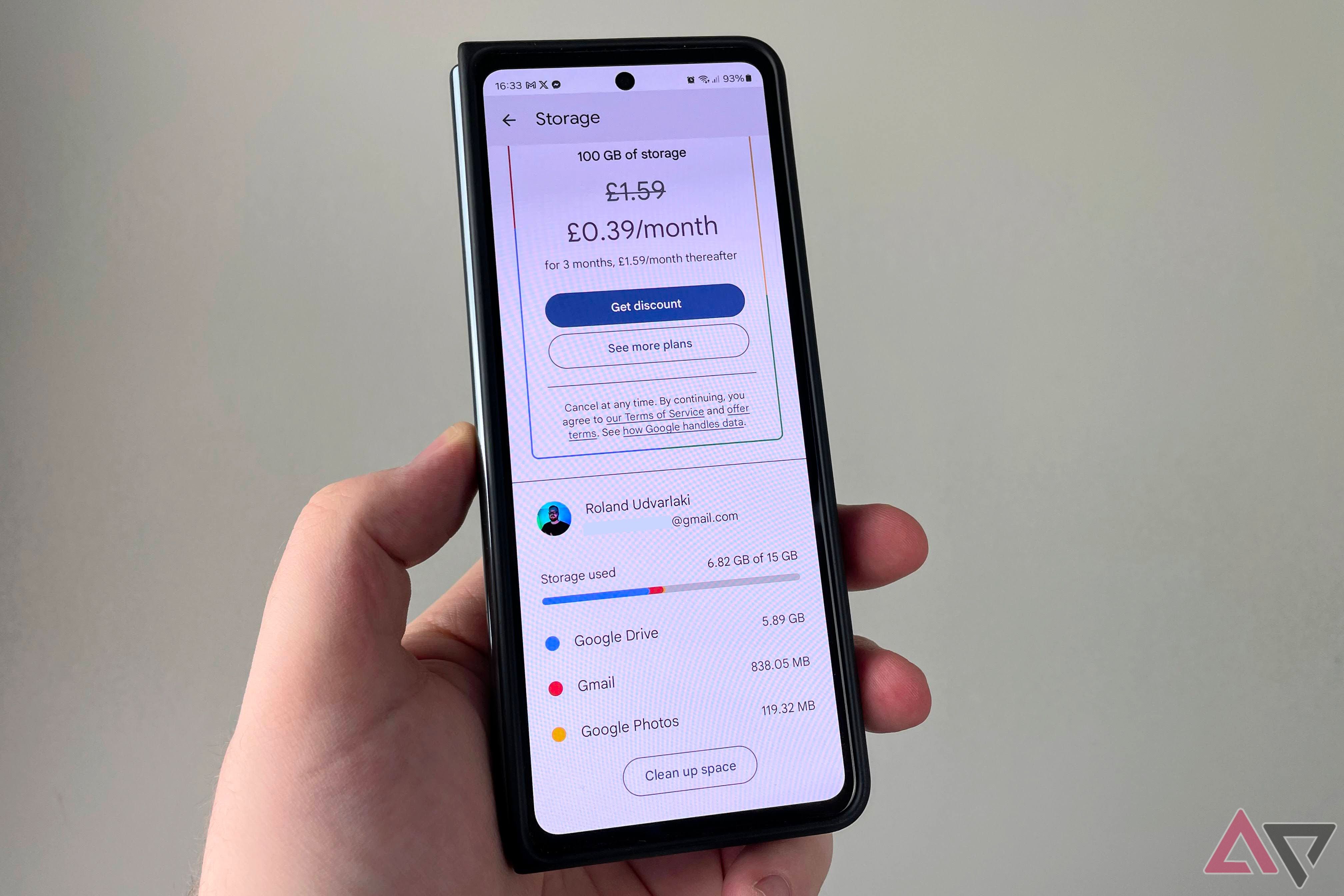
Why won’t Google increase its 15GB free storage?
Google thinks 15GB is enough for most people, and it might not be wrong
Many people have reported to Google that they’ve received a request to approve a suspicious file sent to their Google account on Drive. On Google’s support forums, a post went up Thursday to address the “known issue” of “novel spam attacks” that ask for user approval. In the post, community manager Shriti Ghosh said that people will still be able to open these files without risk, but shouldn’t click on any links in said files or approve them. Additionally, the post states that in the situation where clicking the notification does not open the file, it means that Google has already blocked the spam document or sender, or both.
Google Drive’s spam problem doesn’t care if you’re on mobile or desktop
There have been numerous personal accounts of people on X sharing their frustration with this problem. It’s an annoying issue to have to deal with when it pops up in your inbox and, unfortunately, not all people are tech-savvy, so they can easily get fooled. It’s not too hard to report files in your Drive folders, however. On mobile phones, clicking the three-dot menu attached to a file unhides the “Report” button. On computers, right-clicking any file shows the “Block or report” submenu. With both, you’ll be asked why you’re reporting that file as spam and if you want to block the user that sent you it in the first place.
Google Drive created a spam folder back in 2023 that houses any potentially dangerous files that get shared or added to your account. Once you drag files into that folder, you’ll be unsubscribed from any updates that may go into them. Back in 2021, Google added a “block” feature to Drive, which, unsurprisingly, blocks other users from interacting with you. That same year, Google added a notification that would inform you if your own files violate its policies, which has helped cut down on the amount of accidental spam being shared.





