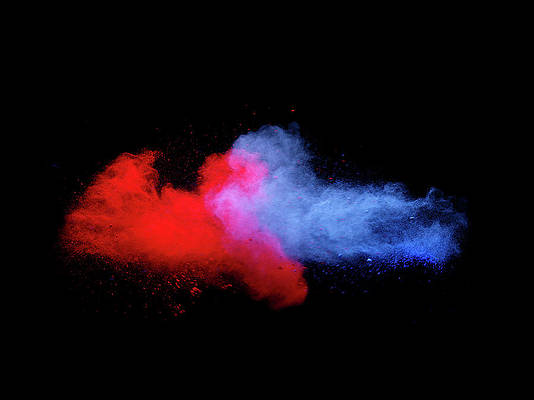Summary
- Google Files now offers an easy-to-use document scanner we know from Drive.
- The new feature automatically crops and captures documents with precision.
- Documents are saved in a new Scanned section for quick access and uploading.
Google recently introduced a new document scanner to Drive on Android that takes a lot of hassle out of the scanning process. It then turned out that this scanning feature is actually a part of Google’s ML kit, available for use for any Android app. That’s exactly what Google Files now taps into, with the local file organization app now widely rolling out the familiar document scanner.
The new functionality lives inside a floating button in the bottom right corner of the app that fittingly says Scan, along with a stylized icon depicting a document being scanned. Tapping it invokes the scanner interface you may already know from Drive, complete with all the features that make it work so well. When it detects some paper, it will automatically crop and capture it. You can then adjust for any problems like shadows from your phone, stains, or unwanted warping.
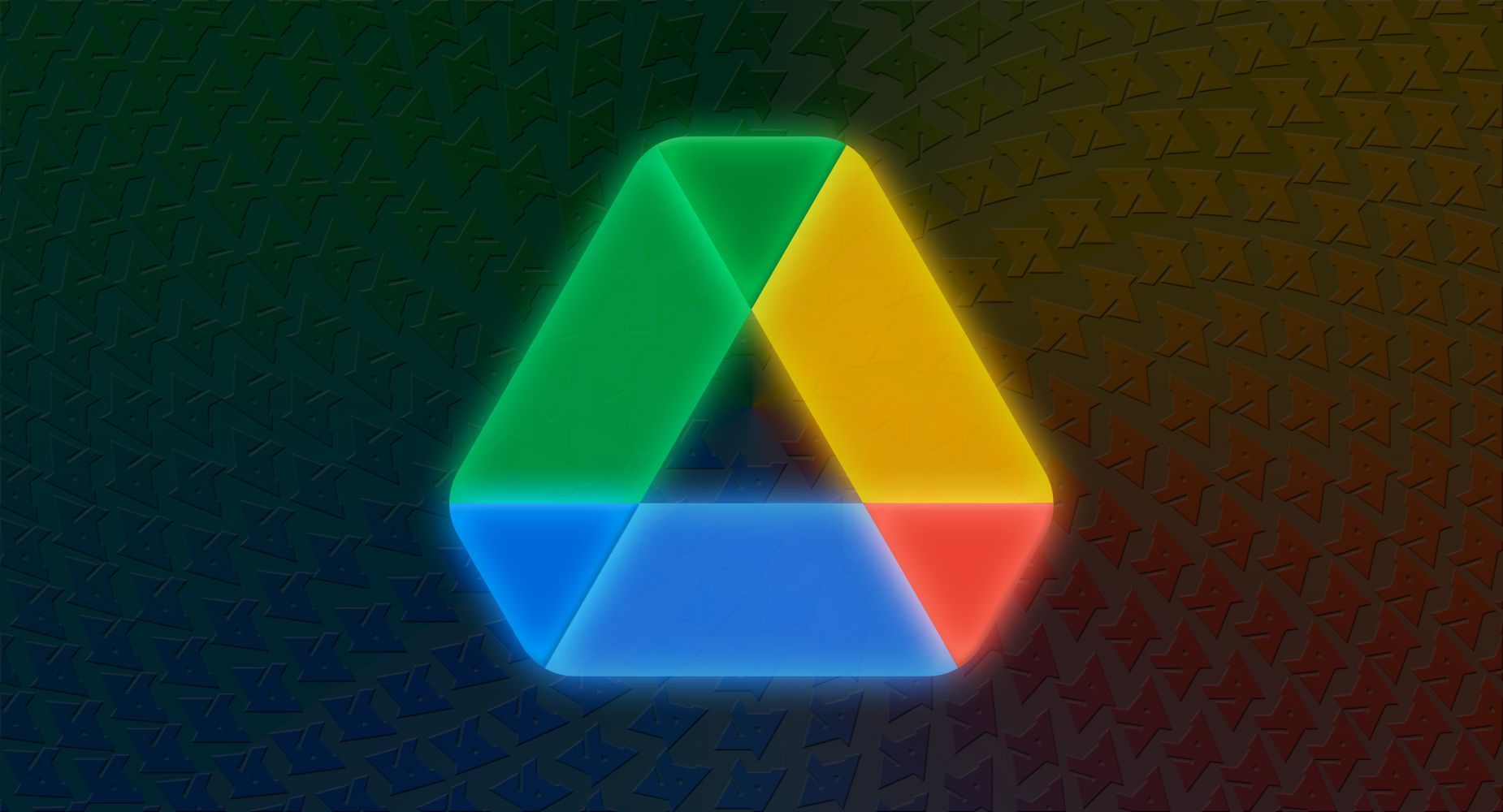
Google Drive’s integrated document scanner gets a fresh coat of paint
New features and Material Design 3 elements come standard
In the Google Files app, documents are saved automatically in a new Scanned section at the top of the app, with the on-device location being /Files by Google/Scanned. From there, you can quickly upload it to Google Drive or add annotations.
Some have had Google Files’ document scanner for a while now
Google is only rolling it out more widely now
Google first started rolling the scanner to Files back in December 2023. At that time, the feature wasn’t widely available just yet. More than three months later, it looks like the scanner interface is finally rolling out to more people, as we can confirm that it’s available on multiple devices. Mishaal Rahman could confirm as much thanks to a tipster, too.
With the scanner interface readily available for any app that wants to introduce it, we can only hope that it will make its way to our favorite third-party file managers and possibly even other cloud storage providers, at least on Android. Even if the latter is not the case, you will at least be able to upload documents scanned via Google Files.