Summary
- The Google Clock app now includes a weather forecast feature, perfect for starting your day informed.
- With Google Clock 7.7, Bedtime Mode users on Android can now receive these weather updates along with their alarm. Previously, weather forecasts were only available with standard alarms.
- Additionally, a new separator has been added to delineate the high and low temperatures.
Regardless of when you wake up to start your day, your alarm is likely an unwelcome intrusion. That being said, there are plenty of different alarm apps for Android, so you don’t have to roll with the stock clock app if you don’t love it. If you prefer to use the Google Clock app on your device, there are a few features that might make your alarm a little less jarring. For instance, you can enable a sunrise alarm, which slowly brightens your display to ease you into consciousness. Now, Google is tweaking the app to help prepare you for the day — specifically, with the latest weather data.
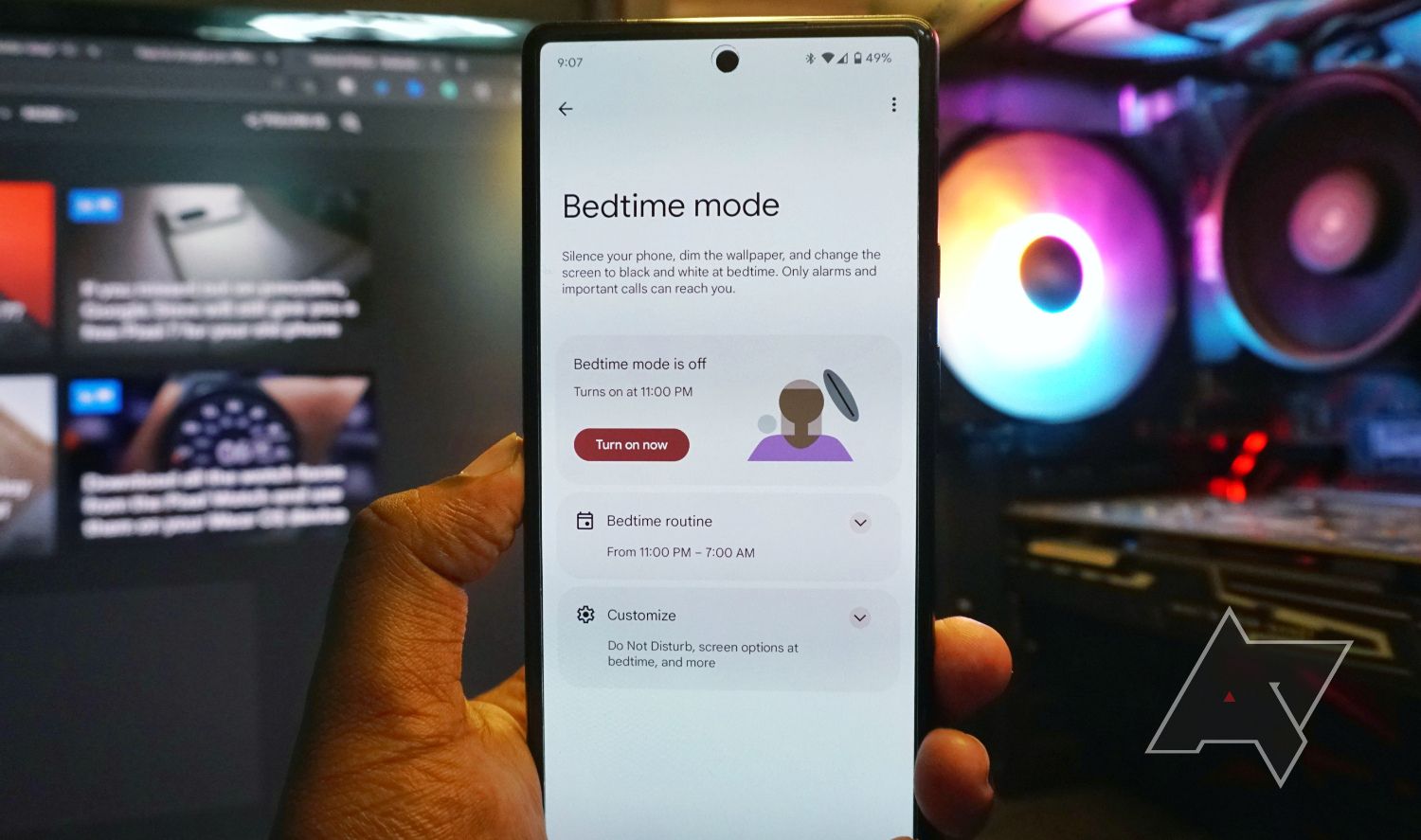
How to set up and use Bedtime mode on your Android phone
Use Bedtime mode effectively to reduce distractions and get better sleep
As noted in an update by Google app expert @AssembleDebug on X, Google has rolled out version 7.7 of its Clock app. In the update, you’ll notice a slight change in the weather data section — there is now a dot symbol between the forecasted high and low temperatures. Additionally, you can now prompt your alarm to follow up with the weather forecast while your device is in Bedtime Mode. This means that after it sounds and you respond on your phone, you’ll get information on your local weather to start your day.
The option to queue up the daily forecast in tandem with your alarm is not a new concept, however — Google has just made the feature available for alarms set via Bedtime Mode, whereas it was already available for regular alarms in Google Clock 7.6. Bedtime Mode is a handy setting you can enable on some Android phones to unwind and disconnect from your device at the end of the day. In addition to being able to dim your display and schedule downtime, Google has begun integrating more features into Bedtime Mode for convenience — the new weather forecast option is a good example. To see if your phone has Bedtime Mode, you can check the Digital Wellbeing and Parental Controls menu in your Settings. Depending on your device (such as if you are using a Samsung), the equivalent mode may appear as Sleep.




