Summary
- Google Chrome boosts accessibility for Search with tools like Lens and reverse image search options.
- Deeper Lens integration into Chrome for desktop will enhance the user experience with image and text searches.
- A new Lens implementation could feature image editing tools and may even lay the foundation for Circle to Search on desktop.
Google has been the world’s most popular search engine for many years now, and its accessibility has helped the company’s success immeasurably. Google has even admitted that the Chrome browser only exists as a tool to make Search more accessible. To this effect, Chrome houses all the important utilities, such as a prominent Search bar, reverse image search tools, and Lens. Deeper Lens integration is now on the horizon, hopefully bringing the user experience closer to the mobile app.
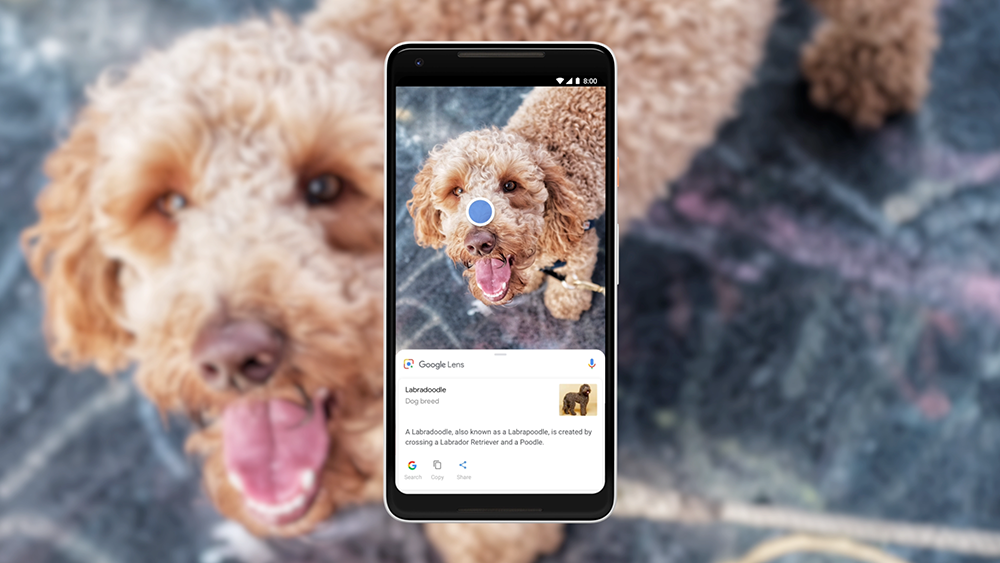
How to restore reverse image search in Chrome
If you’re not a fan of Google Lens, you can restore reverse image search on Chrome. Here’s how
Google Lens makes search, homework, and translation a cakewalk because you just need to point your phone at an object to see results. Its physically untenable to point your computer’s webcam at things, so Lens replaced the reverse image search option accessible in the right-click menu on Chrome for desktop in 2002. On the current stable build of the browser, you can right-click on any image and select Search image with Google in the drop-down to open a sidebar where Lens does the heavy lifting. While you get access to the tool’s complete capabilities here, including the ability to search only a region of the image, advanced capabilities such as Multisearch and Multisearch near me remain unavailable.
Reputable feature spotter and Android Police reader @Leopeva64 on X (formerly Twitter) notes this could change for the better in an upcoming version. Google is evidently developing a new user flow where selecting the Search image with Google option will take a screenshot of your screen and open it in a full-screen web UI. The functionality is still a work-in-progress, but the Lens Overlay Close button seen in Leopeva’s testing makes it clear the new UI should unshackle Lens from the sidebar.
Leopeva says the new implementation will allow text search queries too, which sounds a lot like Multisearch. However, one could argue Google doesn’t need a screengrab for that. We beleive a full-screen screenshot could be the first step to implementing Circle to Search, which is unavailable on Chrome presently. A seemingly related feature flag suggests Google may also give us a full suite of editing tools for screenshots triggered using this reverse image search option.
Chrome://flags/#sharing-desktop-screenshots-edit
That said, it’s early days to accurately predict a release timeline and what Google plans for this revamp.




