When Apple launched the iPhone X back in 2018, we knew the company was transitioning into a new hardware era. It wasn’t long before Apple ditched Home Button-equipped handsets altogether, paving the way for a more advanced gesture-driven user experience that could be enjoyed on a larger edge-to-edge display.
For those who still have an older Home Button-equipped iPhone, the user experience isn’t quite as robust as it would be on a notched handset by comparison. For that reason, iOS developer Ryan Nair launched Little12, a free jailbreak tweak that back-ports several of the gestures and features from notched devices (and then some) to non-notched devices.
Right out of the box, Little12 makes your non-notched handset feel just as if it were an iPhone X or newer by providing comparable multitasking and Home Bar gestures, an iPhone X-inspired keyboard interface, rounded Dock and App Switcher card corners, an upgraded Camera app UI, Lock Screen shortcuts, an iPad-style Status Bar, and much more.
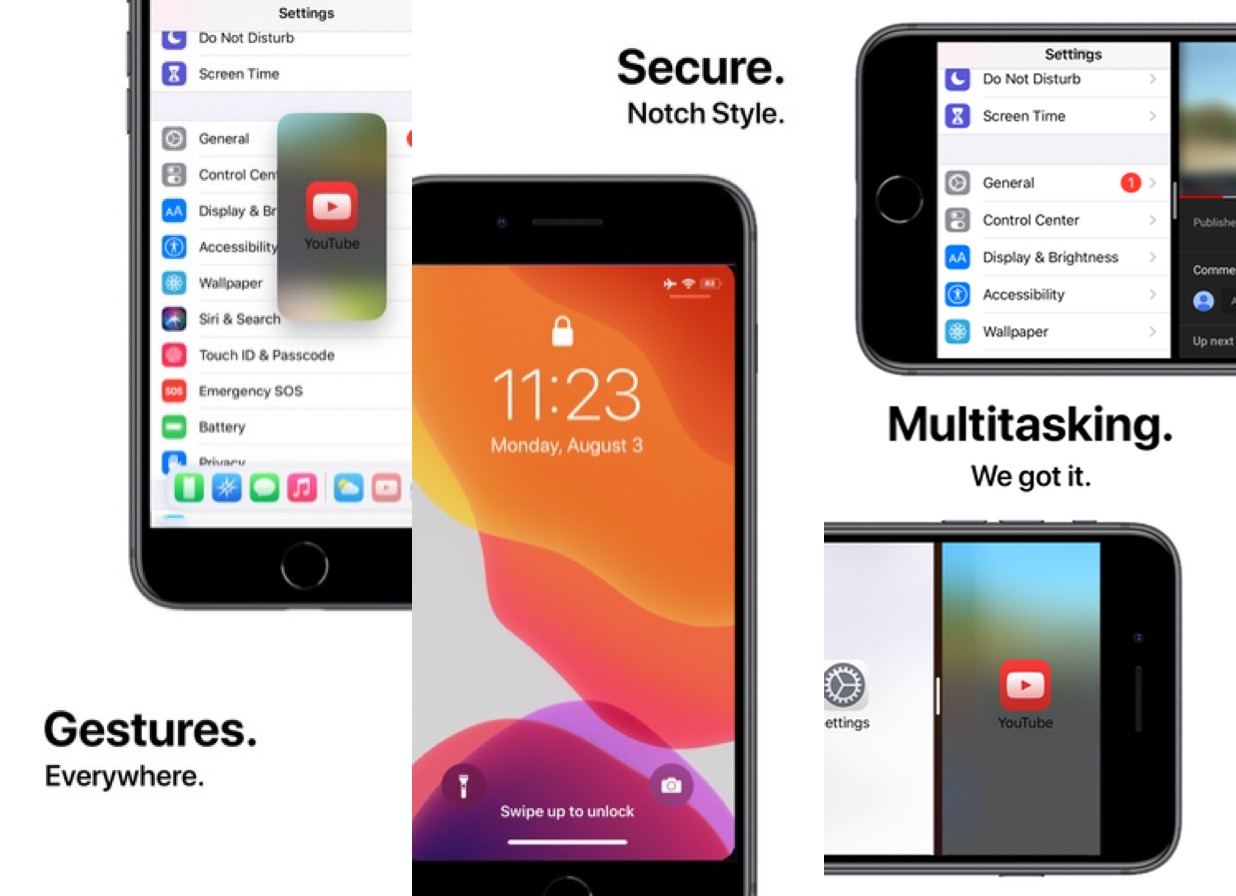
Once installed, users will find a dedicated preference pane in the Settings app where Little12 can be configured however you want for your specific device:
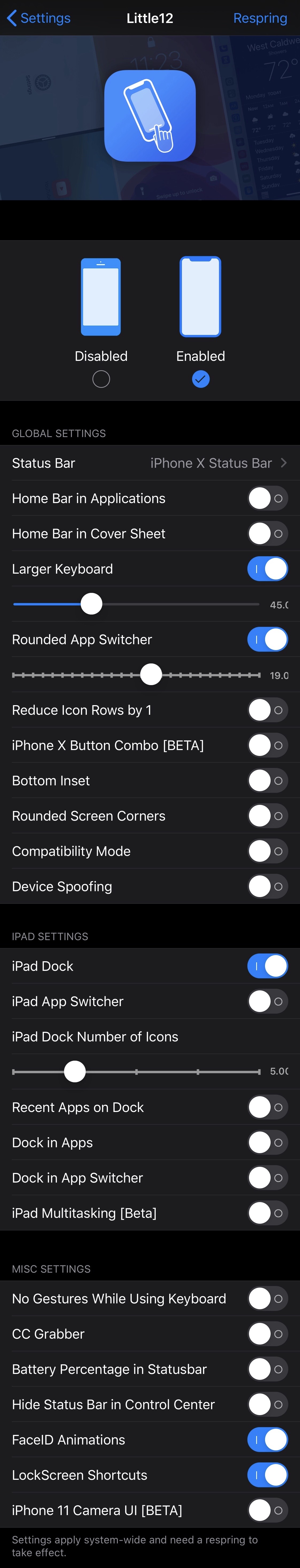
Here, you can:
- Enable or disable Little12 on demand
- Choose the Status Bar style you prefer to use (iPhone X style by default)
- Enable or disable the Home Bar in applications
- Enable or disable the Home Bar in the Cover Sheet
- Enable and configure keyboard sizing adjustments
- Enable and configure the corner radius of App Switcher cards
- Enable or disable reducing the number of Home Screen app icon rows by one
- Enable or disable the iPhone X-style button combinations
- Enable or disable a bottom inset
- Enable and configure the corner radius of the screen corners
- Enable or disable compatibility mode
- Enable or disable device spoofing
- Enable or disable an iPad-style floating Dock
- Enable or disable an iPad-style grid App Switcher
- Configure the number of app icons that appear in the iPad-style Dock
- Enable or disable recently-used app icons in the iPad-style Dock
- Allow the Dock to appear in apps
- Allow the Dock to appear in the App Switcher
- Enable iPad-like side-by-side multitasking
- Disable gestures when using the keyboard
- Disable the Control Center grabber
- Enable the numeric battery percentage display in the Status Bar indicator
- Hide the Status Bar when using Control Center
- Enable or disable Face ID-style animations
- Enable or disable the Lock Screen’s Quick Action shortcuts
- Enable or disable the iPhone 11 and newer Camera app user interface
Another thing worth noting is that users of Little12 can configure certain options on a per-app basis, including:
- Enable or disable the larger keyboard
- Adjust the bottom inset
- Enable or disable compatibility mode
- Enable or disable device spoofing
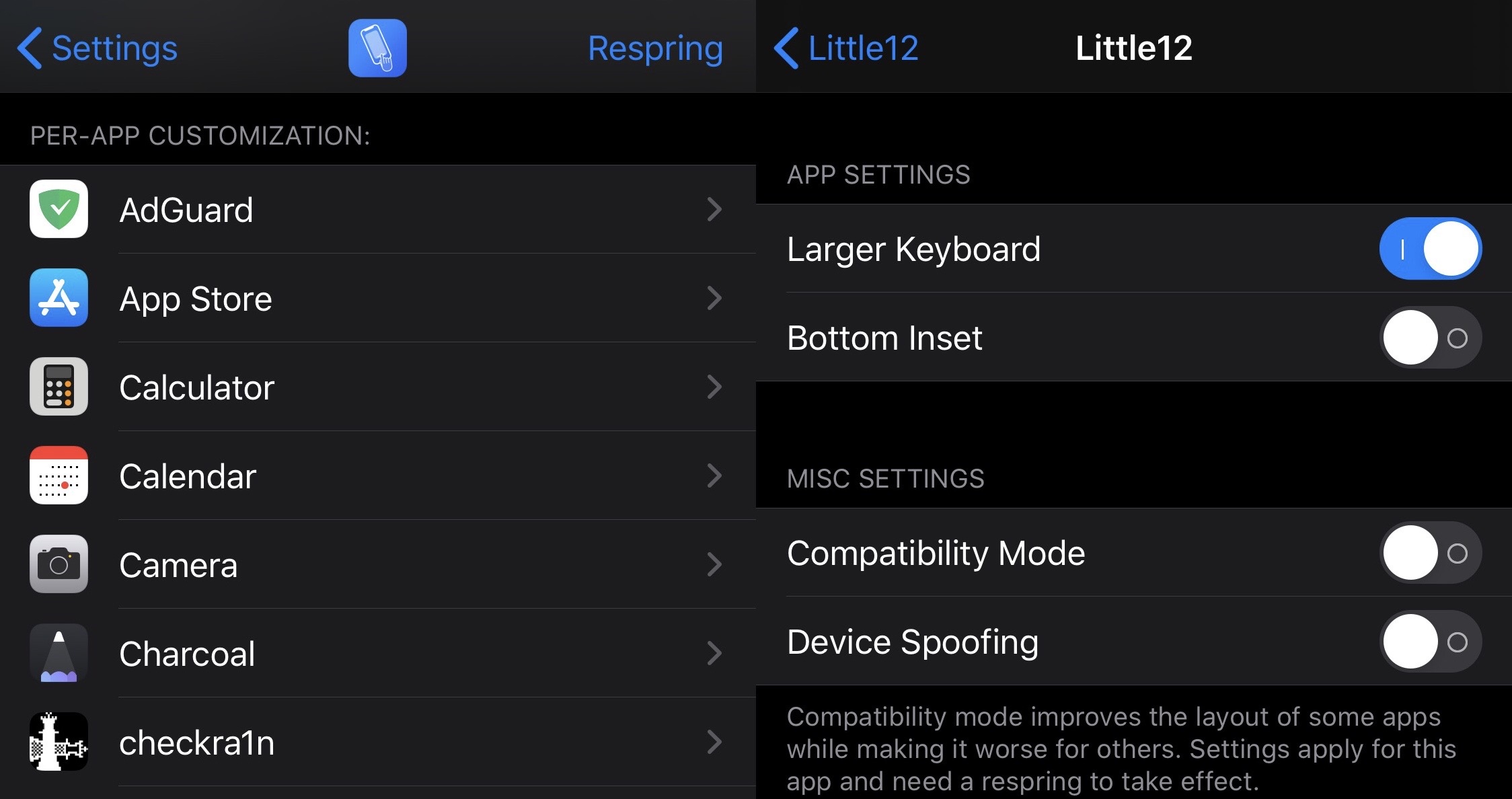
Whether you’re interested in bringing your Home Button-equipped iPhone into the next generation of usage with the help of iPhone X-inspired gestures or user interface elements, or you’d simply like to have more iPad-inspired features like the improved Status Bar, App Switcher, and side-by-side multitasking on your iPhone, Little12 offers all the provisions you could ever ask for (and then some).
Those interested in trying Little12 can download the tweak for free from the Packix repository via their favorite package manager. The tweak supports jailbroken iOS 13 and 14 devices.
Do you plan to give Little12 a try? Let us know down in the comments section below.




