
The iPhone’s locking and unlocking sounds have received minor revisions over the years, but perhaps not as many as we’d like. Fortunately, those with jailbroken handsets can get around this quandary by setting custom locking and unlocking sounds without Apple’s approval.
A newly-released jailbreak tweak called SoundLock by iOS developer DevelopApple is now available for free in the BigBoss repository, and it lets you configure custom sounds for a variety of locking and unlocking-centric actions that you might perform daily on your pwned iPhone or iPad.
Upon installing SoundLock, you’ll find a dedicated preference pane in the Settings app:
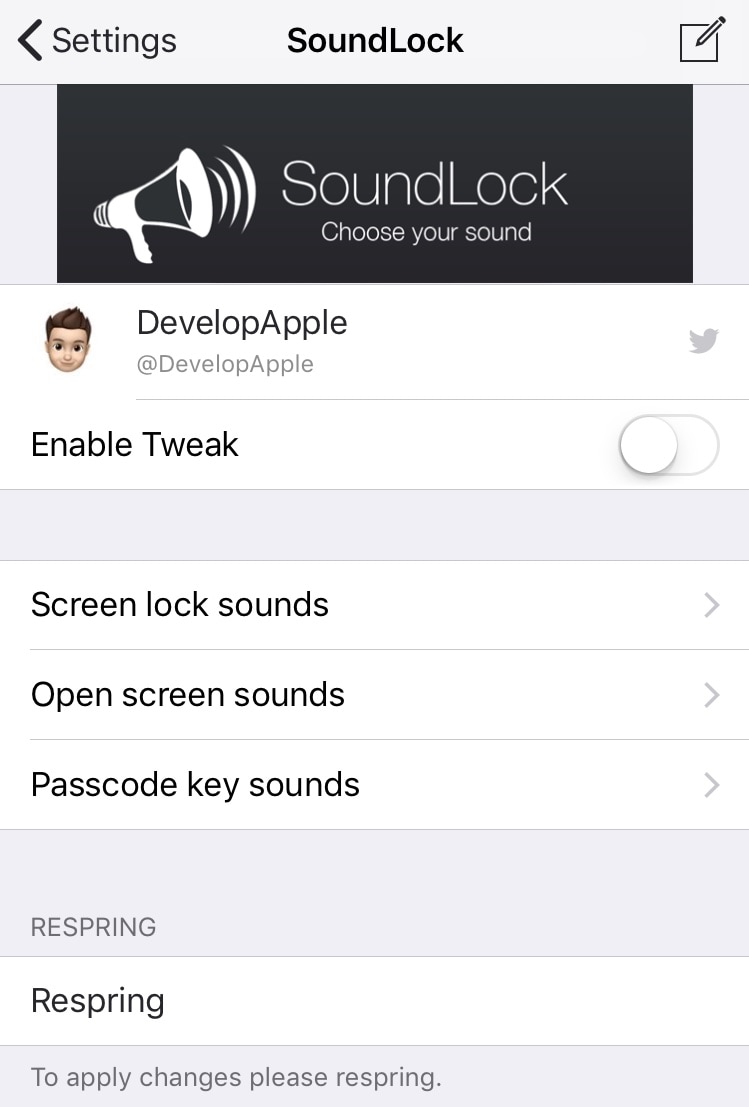
Here, you can:
- Toggle SoundLock on or off on demand
- Configure a locking sound of your choice
- Configure an unlocking sound of your choice
- Configure a passcode key tap sound of your choice
As you navigate each of the panes, this is what you’ll see:
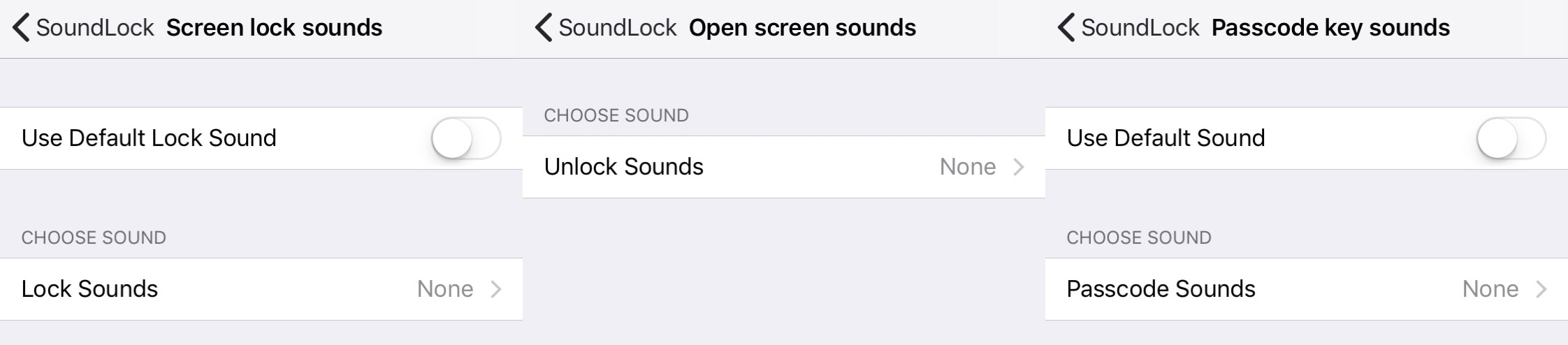
As for what sounds you can choose from, the vary depending on the pane you’re in:
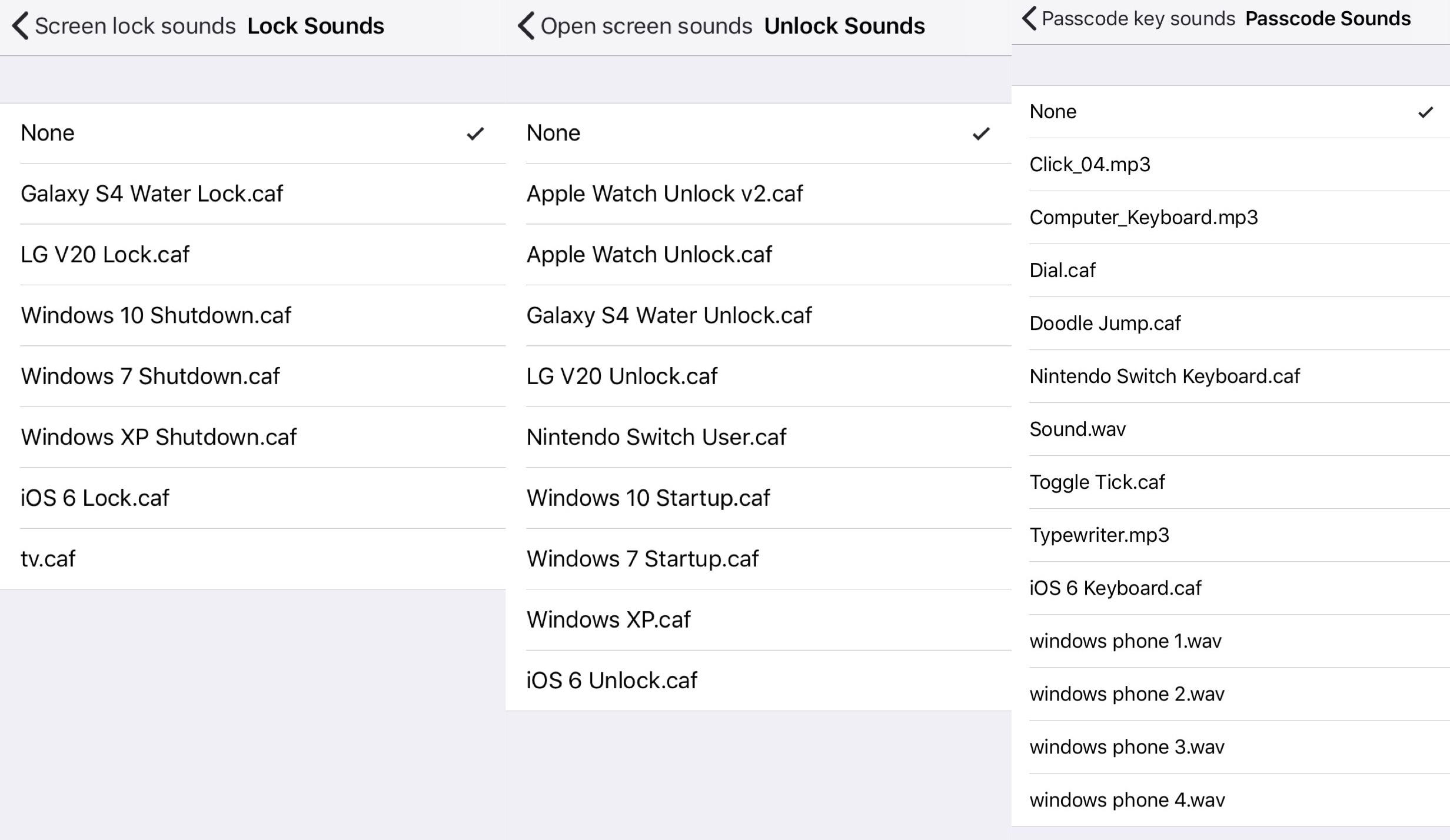
The sounds you can choose from include:
- Locking your handset:
- None
- Galaxy S4 Water Lock
- LG V20 Lock
- Windows 10 Shutdown
- Windows 7 Shutdown
- Windows XP Shutdown
- iOS 6 Lock
- TV
- Unlocking your handset:
- None
- Apple Watch Unlock V2
- Apple Watch Unlock
- Galaxy S4 Water Unlock
- LG V20 Unlock
- Nintendo Switch User
- Windows 10 Startup
- Windows 7 Startup
- Windows XP
- iOS 6 Unlock
- Passcode key sounds:
- None
- Click 04
- Computer Keyboard
- Dial
- Doodle Jump
- Nintendo Switch Keyboard
- Sound
- Toggle Tick
- Typewriter
- iOS 6 Keyboard
- Windows Phone 1
- Windows Phone 2
- Windows Phone 3
- Windows Phone 4
The developer provides a Respring button at the bottom of the first preference pane page to make saving your changes on the fly even easier.
If you’re ready to get your hands dirty with handset sound customizations, then SoundLock is a great place to start. The tweak is readily available for free from the BigBoss repository in Cydia and Sileo and supports all jailbroken iOS 10, 11, and 12 devices.
What locking sounds have you configured with SoundLock thus far? Let us know in the comments section below.




