
If you’re anything like me and you change your wallpaper somewhat frequently, then you might’ve noticed how some of the best wallpapers are optimized for horizontally-oriented displays such as laptops and tablets rather than vertical ones found in smartphones.
Applying these types of wallpapers on your iPhone generally results in an unpleasant viewing experience, but with the help of a newly released jailbreak tweak called Continuity by iOS developer Johnny Waity, you can make even the widest of wallpapers look fascinating on your tall smartphone display.
Continuity works by making widescreen wallpapers scrollable across the extent of your iPhone’s Home screen. What this means is that your wallpaper moves as you scroll from one page to the next, ensuring that you get to see every fine detail of your wallpaper image as you interact with the Home screen (the Lock screen‘s wallpaper remains unchanged).
Confused? Don’t fret. Here’s an animated GIF image to show you what we mean:
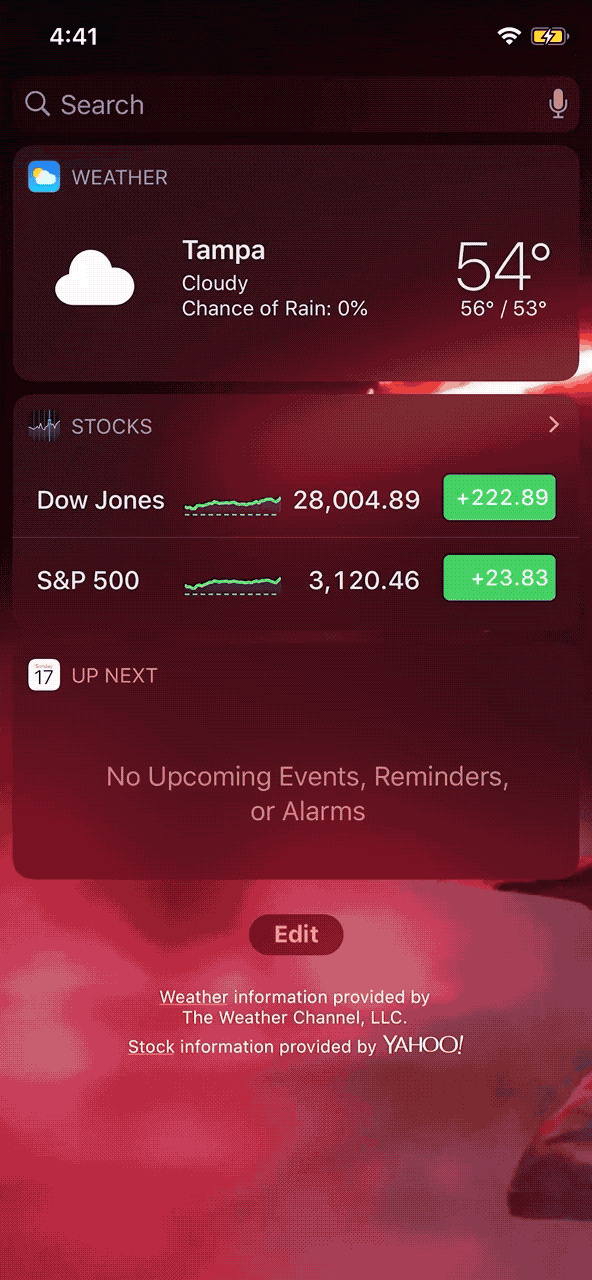
In the case of this Kylo Ren wallpaper, we can see the character panning the display as we swipe left and right through our Home screen’s pages. Notably, this includes the Today widget page, which behaves much like an extension of your Home screen.
Setting up Continuity is easy. After you’ve downloaded a nice widescreen wallpaper, you can visit the tweak’s preference pane in the Settings app:
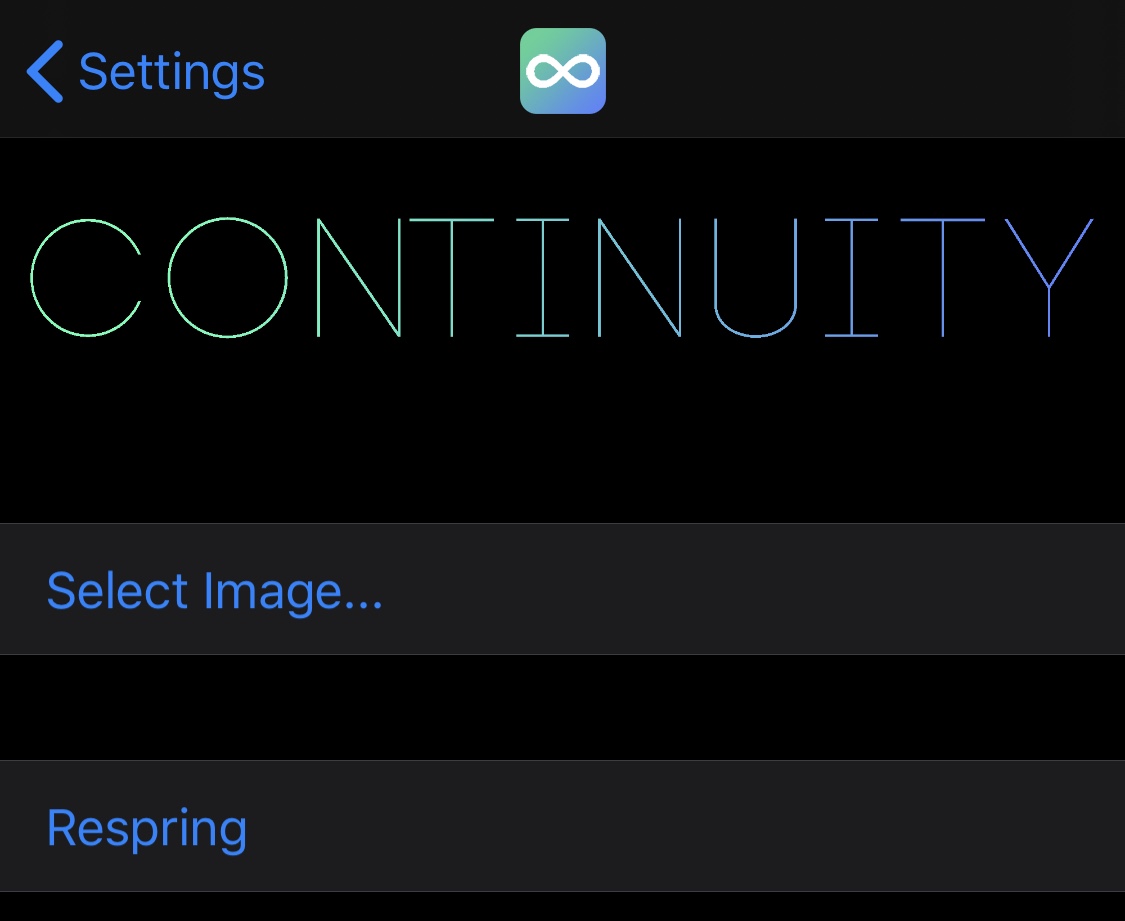
Here, you can:
- Choose a wallpaper image from your Photo Library
- Respring your device to save your changes
Wallpapers are a great way to give your iPhone some character, even if you’re pwned. That said, if you’d like to extend your reach to widescreen wallpaper options, then you can purchase Continuity for $1.00 from the Packix repository in your preferred repository manager. Continuity works with jailbroken iOS 12 and 13 devices.
Will you be augmenting your wallpaper experience with Continuity? Discuss why or why not in the comments section.




