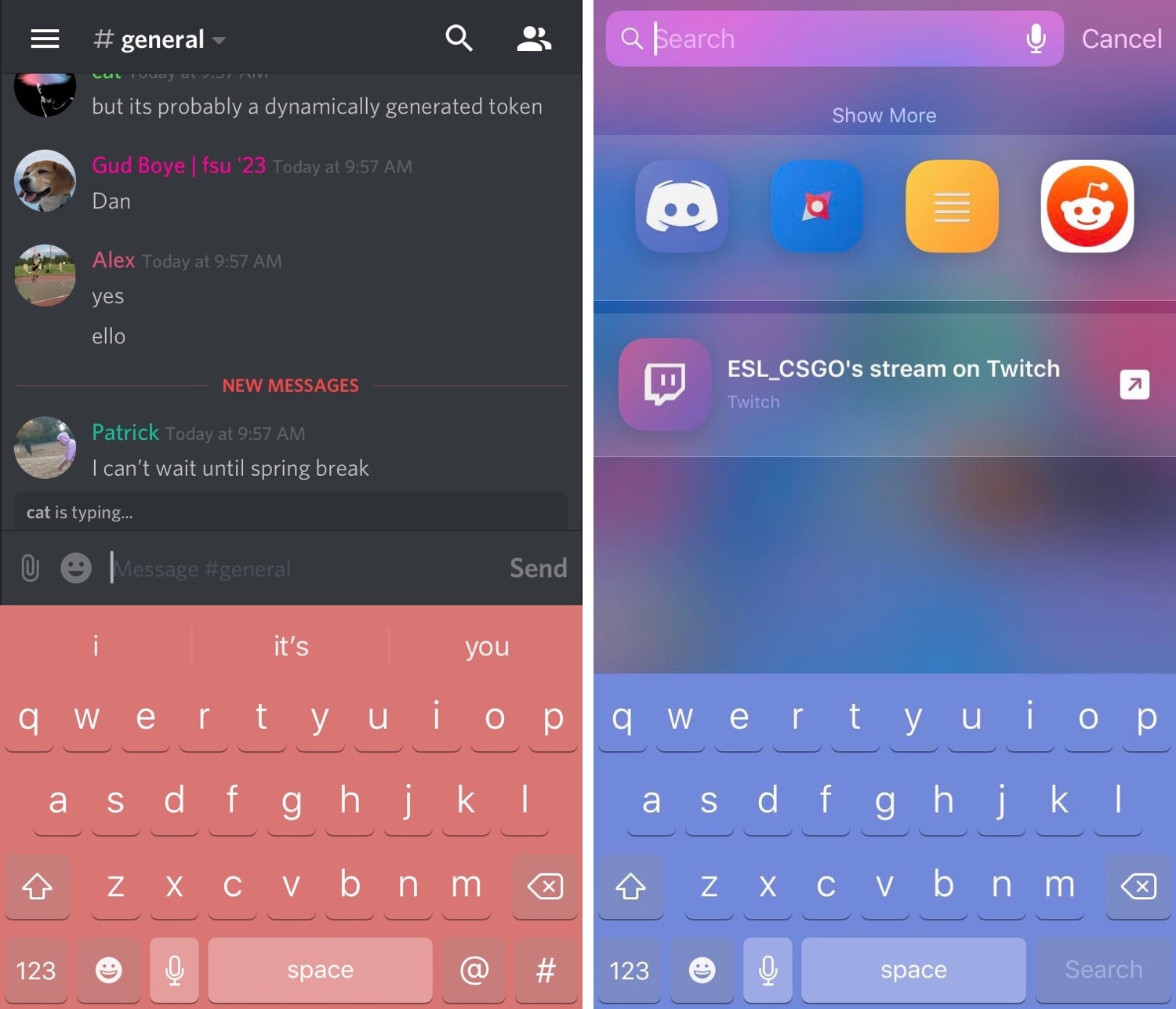
It was only yesterday that we showed you a free jailbreak tweak called DarkKeysXII that could give your iPhone’s keyboard a dark makeover, but what should you do if you wanted something more colorful? If you fall into this category, then you’re in luck!
A new free release called KeyboardColorXII by iOS developer asphyxia is now available in Cydia that lets you colorize your handset’s keyboard however you’d like, whether you prefer things dark, light, or even colorful.
Upon installing KeyboardColorXII, you’ll find a preference pane in the Settings app where you can configure it to your liking:
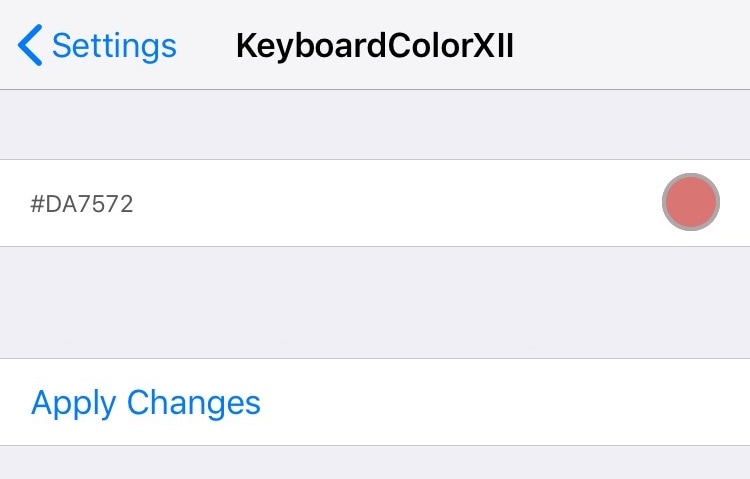
Here, you can choose the color you want to use from a full-fledged color picker and apply your changes when satisfied.
We’re excited to see that the developer provides an actual color picker instead of a predefined list of colors because it provides more flexibility than the latter.
Upon applying your changes, you should be able to see your keyboard in the color you’ve configured, and that’s pretty much all there is to it. The colorized keyboard should appear in just about any interface that uses the default iOS keyboard.
Note: This tweak doesn’t theme third-party iOS keyboards from the App Store.
If you’re interested in trying KeyboardColorXII for yourself, then you can download the tweak for free from Cydia’s BigBoss repository. The developer says that the tweak works with all jailbroken iOS 12 devices.
What color will you be colorizing your iPhone’s keyboard
after installing KeyboardColorXII? Let us know by leaving a comment below.




