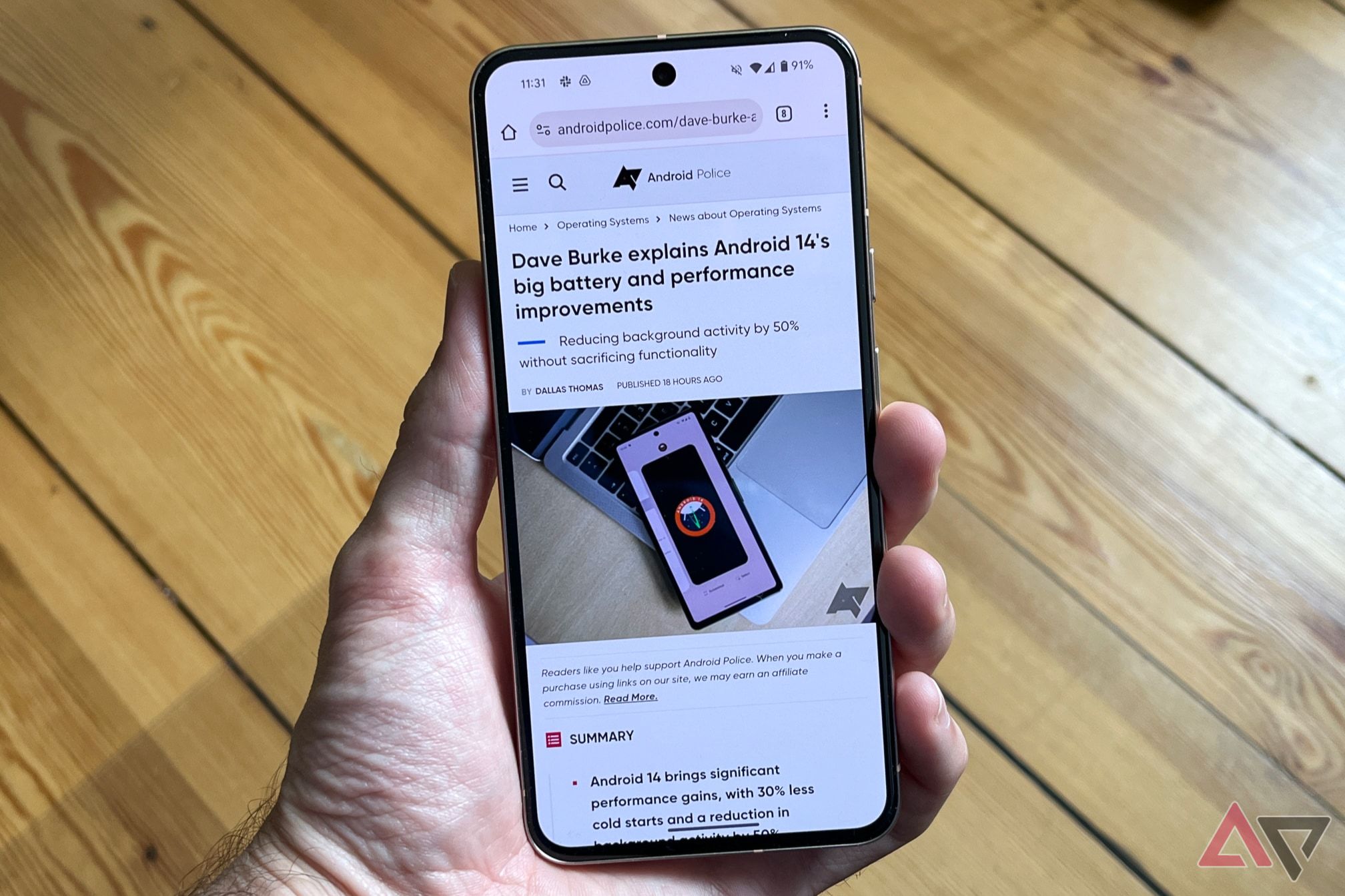One of the best parts of my job as Phones Editor at Android Police is how easy it makes comparing Android to its sole remaining rival. While I know some readers prefer to pretend iOS doesn’t exist, the truth is that, at least in North America, the iPhone is eating Android’s lunch right now. Learning more about the pros — and cons — of that walled garden can add a lot of context to the modern state of smartphones, whether you’re talking about modern messaging platforms or, well, something much smaller.
And as interesting as the fight over blue and green bubbles grew over the last few months — multiple members of Congress released statements about it, and I’m not over it — I’m here today to shine a light on something more minute. While Chrome on Android might be the better browser overall, I’ve found it to feel pretty stagnant over the last few years. And while there’s no shortage of features I’d love for Google to adopt from its rivals, number one on my wishlist comes from an unlikely place: Safari.
Generally, I find Safari on iOS to be a fine browser. I really like its bottom bar navigation menu, something you’ll find on other Android browsers like Samsung Internet, but since my bookmarks live in Chrome, I often find myself leaving all other browsers behind anyway. That said, it has a single option that would make mobile browsing on any platform better: the ability to automatically close tabs after a set amount of time.
Auto-closing tabs is a browsing godsend
Never think about tab management again
Although Safari leaves this feature off by default, you can set your browser to automatically clear inactive tabs after a day, week, or a month. Personally, any time I’m using an iPhone, it’s set to a day. If I haven’t interacted with random search results or some longform editorial within 24 hours, I’m probably never going to get back to it. So rather than having my tab count build up until I manually clear it — or, worse, until I see that dreaded smiley face — the phone just clears them for me.
I know what you’re thinking: what if you want certain tabs to be kept alive for longer than a full day? Interacting with any given tab extends its life, something particularly useful for when I’m constantly revisiting a page throughout the day. Recipes and game guides are perfect examples — you don’t need to worry about losing your shopping list if it’s something you’re actively returning to. And if something does disappear, it’s still in your recent history. Pulling it back up is as easy as scrolling through your list of recent websites.
Without realizing it, I built up 10 Chrome tabs on my Galaxy S24 Ultra. Meanwhile, iOS allows me to auto-close those tabs with a single setting.
Obviously, Chrome does make it relatively easy to clear all of your open tabs with just a few taps, but I find Apple’s automated approach here is just… better. It lets me keep tabs alive that I actually need without having to put any real thought into it. Meanwhile, Google’s all-or-none method means I’m constantly swiping away a dozen or more tabs just to keep two or three active. It’s frustrating, and for a browser with as much flexibility as Chrome offers, I’m surprised we haven’t seen something like this arrive on Android.
It really is the little things
Subtle UX changes can make or break an app
I’m not going to pretend this is some life-changing feature, of course. But it’s been months since I last reviewed an iPhone, and I haven’t stopped missing this feature across three different Android devices. So please, Google, I’m begging: add this as an option in Chrome. Even if it ends up hidden behind a flag, it would make tab management on mobile a whole lot better. As it stands now, though, it’s just another lesson Chrome could learn from Safari.

What Chrome for Android needs to learn from Safari
Apple’s iOS browser does some things better than Chrome for Android