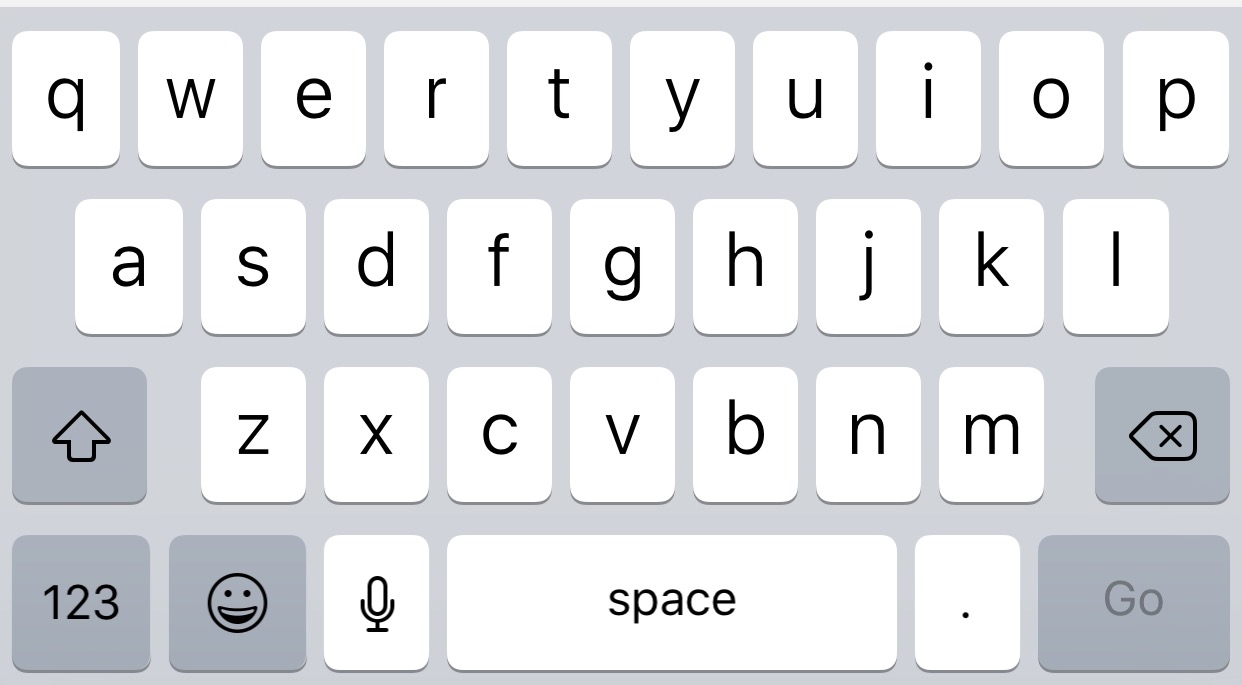
If you just got finished jailbreaking your iPhone and you’ve been anticipating the idea of porting Android-style keyboard-centric haptic feedback over to your handset’s typing experience, then you just might come to appreciate a new jailbreak tweak called HapticKeys by iOS developer colecabral.
HapticKeys does exactly what it sounds like; like with most forms of haptic feedback, it provides a small amount of vibration each and every time you tap on any of the iOS keyboard’s buttons.
Once installed, the tweak puts a preference pane in the
Settings app where you can configure a few options:
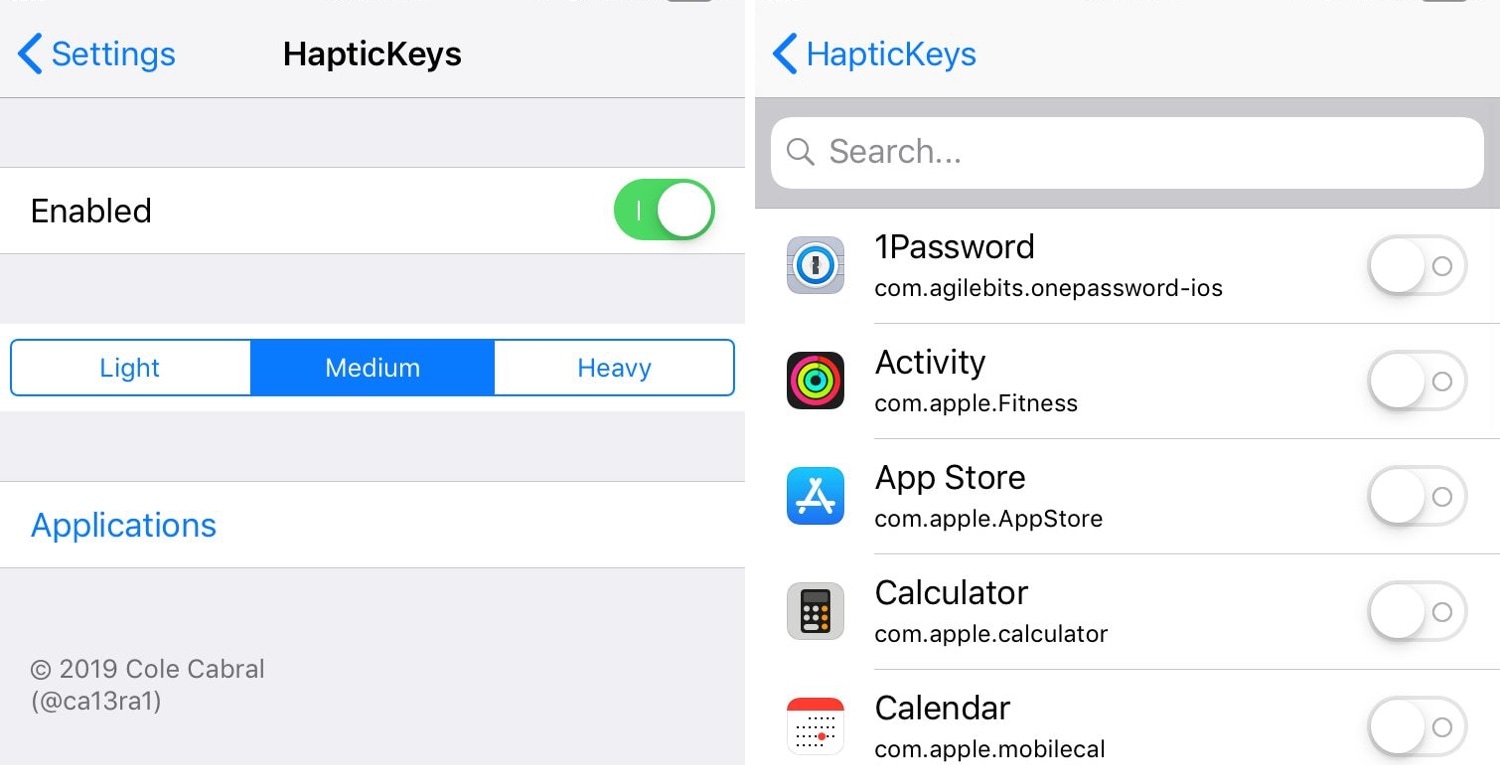
Here, you can:
- Toggle HapticKeys on or off on demand
- Choose between the following haptic feedback
strengths:- Light
- Medium
- Heavy
- Choose which applications you’ll experience
haptic feedback in
As you might’ve noticed, the tweak doesn’t necessitate a
respring after you’ve configured it, which is great for on-the-fly adjustments.
The concept behind keyboard-centric vibration isn’t new; in fact, the trend became popular after it was adopted by the Android platform many years go, and we’ve seen countless jailbreak tweaks to bring this type of functionality to the jailbroken iPhone market ever since.
Obviously, there isn’t much to say here – some people like haptic feedback when they type from their smartphone, and some people don’t. There will be a slight battery drain if you do a lot of typing with haptic feedback enabled, but you can mitigate battery drain by configuring a lighter feedback strength choosing only specific applications to feel feedback in.
If you’re interested in bringing haptic feedback while typing to your jailbroken iPhone, then you can download HapticKeys for $0.99 from Cydia’s Packix repository.
The tweak supports all jailbroken iOS 10, 11, and 12 iPhones, but iPads and iPod touches are not supported as they don’t have the vibration hardware required to produce haptic feedback. Moreover, the developer notes that the tweak requires a dependency called libSparkAppList, which can be had from the following third-party repository in Cydia:
https://sparkdev.me
Do you like it when your keyboard vibrates as you type?
Share why or why not in the comments section below.




