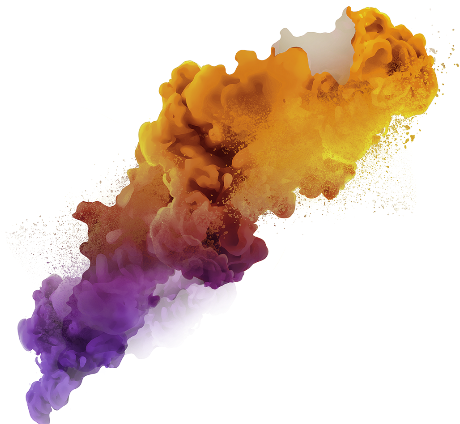You can think of a smart home hub as the brains behind your entire Alexa, Google Assistant, or Siri-powered ecosystem. Sometimes a hub can be as simple as a smart speaker, but maybe you prefer having a handful of controls at your fingertips. That’s where a smart display, such as the Amazon Echo Show or Google Nest Hub Max, comes into play. Not only do these interactive touchscreens give you up-to-date news and weather reports, but features like automated daily reminders, and smart home widgets can be customized in just a few taps.
Brands like Amazon, Google, and Apple are the big names in the smart hub business, but third-party offerings should get your attention. From Hubitat to Aeotec, third-party hubs can act as Z-Wave and Zigbee gateways, while adding layers of smart home control that aren’t normally possible with Amazon or Google devices. One thing is for sure, there’s certainly no shortage of smart home hubs to choose from. But this list includes the best options, with picks for all budgets.
Top smart home hubs

Google Nest Hub Max
Gestures or touchscreen, the choice is yours
The Google Nest Hub Max is a powerful smart display that is more than fit to function as the brains behind your entire smart home’s operation.
- Compatible with many smart home devices
- Built-in camera
- Intuitive gesture controls
- Expensive
- No camera shutter
When it comes to all things smart home, we think the Google Nest Hub Max is the best device for all your web-connected gear. Featuring a 10-inch HD touchscreen that acts as an immersive display for apps like YouTube, Hulu, and Disney+, the Nest Hub Max also includes a built-in camera for making video calls and home monitoring. But that’s just scratching the surface.
The Nest Hub Max is partnered with numerous third-party smart home developers, ranging from August and D-Link to DigitalSTROM and many others. This means you’ll be able to incorporate all kinds of smart home devices into your everyday Google Home Routines. You’ll also be able to use the Nest Hub Max to search the web, check local traffic info, send and receive messages, and so much more.

Amazon Echo Show 10
Featuring a rotating display
The Amazon Echo Show 10 may be on the pricey side, but if you’re looking for a next-level smart home hub that doubles as a rotatable and remote security camera, this is the smart display for you.
- Rotatable HD touchscreen
- Zigbee and Matter compatibility
- Built-in camera with privacy shutter
- Pricey
- Alexa isn’t as responsive as Google Assistant
The Amazon Echo Show 10 is the kind of smart display that’s intelligent enough to follow you around during video calls while zeroing in on your face whenever it’s in view. But beyond its rotating display (which can also be used for home monitoring), the Echo Show 10 can act as both a Zigbee and Matter smart home hub, allowing you to connect and control a wide array of smart home peripherals.

Amazon Echo Show 10 review: A luxurious Alexa experience
The Show 10 is an impressive piece of hardware, but the value isn’t there
You’ll be able to control thousands of devices, from smart lights and locks to thermostats and security cameras; thanks to those Matter integrations, you’ll have to ask Alexa to search for new smart devices to set up. You can also use the Echo Show 10 to ask Alexa questions, get step-by-step recipe advice, stream music, and watch Netflix (and more).

Amazon Echo Dot (5th Gen)
Expand your Wi-Fi coverage
The Amazon Echo Dot (5th Gen) goes a little easier on the wallet than other smart home hubs on this list, while still delivering an exceptional Alexa-powered experience.
- Can fit just about anywhere
- Can be used as a Wi-Fi node for Eero systems
- Built-in accelerometer and temperature sensor
- No 3.5mm auxiliary port
- Sound not strong as Echo Show 10
If your smart home hub needs are limited by a strict budget, we think the Amazon Echo Dot (5th Gen) will give you the best bang for your buck. While there aren’t a ton of improvements or new features over the fourth-gen Alexa speaker, the newest model comes with a built-in accelerometer and temperature sensor. Perfect for a bedside table or desktop, the Echo Dot is more than capable of controlling the many smart devices in your home.

Amazon Echo Dot (5th Gen) with Clock review: A delightful time
The fifth-gen Dot with Clock’s new display is worth an upgrade
You can also use the Echo Dot to stream music, ask Alexa questions, check the weather, get a readout of your daily schedule, and other useful features. Conveniently, owners of Eero networking equipment will also be able to use the fifth-gen Dot as an additional Wi-Fi node. It may lack a screen and the superior audio of the Echo Show 10, but the Echo Dot (5th Gen) still means business.

Apple TV 4K (3rd Gen)
Make any TV a smart TV
The Apple TV 4K delivers a blistering-fast streaming experience for all your favorite movie and TV show apps, thanks in part to Apple’s A15 Bionic chip. And if you’re planning on going all in on a HomeKit ecosystem, it’s also one of the company’s most user-friendly hub devices.
- Excellent UI and fast performance
- Can be controlled with Siri voice commands
- Great HDR support
- No HDMI cable included
- Lacks wide-ranging compatibility of other hubs
Controlling your smart home via Apple HomeKit and Siri is just as immersive and intuitive as doing so with Google Assistant or Alexa. Unlike the competing voice assistants, though, Apple’s smart hub options are a bit more limited and cost more than the rest. Enter the Apple TV 4K: Apple’s amazing HomeKit controller and a top-notch streaming device.
Powered by Apple’s lightning-fast A15 Bionic chip, the Apple TV 4K turns your living room TV into a smart home command center. Not only will you be able to use the device to stream your favorite movie and TV show apps, but the included Siri Remote lets you issue voice commands to the hub, making it quick and simple to launch many automations right from your living room couch.

Samsung SmartThings Station
Doubles as a wireless charger
Once the Samsung SmartThings Station is configured, you’ll be able to use single and double-tap commands, along with long presses, to activate various smart home automations throughout your residence.
- Fairly inexpensive
- Integrated touch commands for smart home controls
- Works with many wireless protocols
- Won’t charge Samsung Galaxy Watch
- Not as advanced as other smart home hubs
Samsung SmartThings is one of the less talked about smart home ecosystems, but that doesn’t mean it’s not worth considering. And once you incorporate this Samsung SmartThings Station, you’ll be able to activate and automate all kinds of smart home devices. This is because the SmartStation is compatible with several wireless protocols, including Wi-Fi, Bluetooth, Zigbee, Thread, and Matter.
We also like the fact that the SmartStation doubles as a 15W wireless charger for compatible devices. In terms of features and customizations, the SmartStation isn’t as robust or advanced as our other picks, but if you’re using Bixby to run your smart home, the Samsung SmartThings Station is definitely a worthy addition to your home.

Aeotec Smart Home Hub
A jack of all trades
Whether you’ve been attempting to replace your Samsung SmartThings hub or you want the kind of smart home controller that can handle any wireless protocol you throw at it, the Aeotec Smart Home Hub is the hardware for the job.
- Works with thousands of devices
- Supports numerous wireless protocols
- An excellent SmartThings hub
- No HomeKit support
Aeotec is a bit of a fringe player in the smart home hub world, but don’t let that deter you. This incredible hub is ideal for those who own, or plan on owning, smart home devices from several brands. Thanks to the Aeotec’s open-armed compatibility, you can control over 5,000 smart products using wireless standards like Wi-Fi, Zigbee, Z-Wave, Matter, Alexa, Google Assistant, and last but not least, Samsung SmartThings.
In fact, if you’re accessing smart hub controls via the app, all of your device controls and settings will be handled by the SmartThings app. You’ll also be able to use Alexa and Google Assistant voice commands to control the Aeotec hub.
Like the other smart hubs on this list, the Aeotec can be used to create automation schedules and routines. It’s also a great alternative for folks looking for a new SmartThings hub, as availability for Samsung’s first-party models can be hit or miss. Unfortunately, Apple HomeKit support hasn’t arrived yet, but perhaps a software update or two down the road will add Siri integrations to the Aeotec’s long capabilities list.

Hubitat Elevation
Delivers a ridiculous amount of control
If you’re looking to get meticulous with how your smart home automations are carried out, the Hubitat Elevation has got what it takes to fine-tune each and every aspect of your smart ecosystem.
- Works with several wireless protocols
- Compatible with over 1,000 smart home devices
- Tons of control over how specific your smart home automations can be
- Not as user-friendly as other brands
- On the pricier side
Not all smart home hubs are created equal, and equipment starts getting a bit fishy when you start looking at the many third-party companies making these networkable pieces of equipment. But if you’re not into spending the kind of dough that an Echo Show or Nest Hub Max will cost you, the Hubitat Elevation is a safe and reliable alternative. It’s also one of the few hubs on our list that works with Wi-Fi, Bluetooth, Zigbee, Z-Wave, and IFTTT programming.
The Elevation also offers some of the most detailed automations for your smart home devices, which can be adjusted through the Elevation’s web interface, mobile app, and Alexa/Google Assistant. This latest version of the hub also includes two external antennas for improved Zigbee 3.0 and Z-Wave performance.

Aqara Smart Hub M2
Amazing IR controls
Aqara is rising through the ranks of smart home stardom, with the M2 Smart Hub offering next-level integrations with some of the most popular ecosystems of the day.
- Compatible with Alexa, Google Assistant, HomeKit, and IFTTT
- 360-degree IR controls
- Ethernet port included
- Requires 2.4GHz Wi-Fi connection
- Zigbee 3.0 requires separate repeaters
The Aqara Smart Hub M2 doesn’t have the kind of notoriety collected by Google or Amazon, but don’t let its indie status in the smart hub world deter you. In fact, if you don’t already own some smart devices, we recommend investing in a few Aqara gadgets for the most seamless ecosystem integrations. Most of us already own something smart, though, and the M2 is just as good at shaking hands with Alexa, Google Assistant, HomeKit, and IFTTT.
There are a few drawbacks, however. For one, you’ll need to have the M2 connected to your 2.4GHz Wi-Fi. Secondly, Zigbee 3.0 controls can only be used for Aqara devices (and you also need to purchase separate Zigbee repeaters for said devices). But if you can get past these obstacles, the M2’s 360-degree IR capabilities offer some of the best extended controls we’ve ever seen from a hub.
Important smart home hub features
Not everyone needs a smart home hub for the same reasons. This isn’t to say that there won’t be common features shared between more than one device, but Device A may do two or three things that Device B simply cannot. With that disclaimer in mind, this small list includes the most crucial criteria to consider when shopping for your new hub.
Wireless compatibility
Most smart home hubs connect to your at-home internet via Ethernet or Wi-Fi. But dual-band connectivity is only scratching the surface of the average smart home hub. What if you decide to buy some Zigbee or Z-Wave sensors a year or two from now? Or what if you want to start controlling all your smart home devices with Matter?
When you’re buying a new smart hub, it’s a good idea to consider models that are compatible with multiple wireless standards. These can include Wi-Fi, Bluetooth, SmartThings, Alexa, Google Assistant, Siri, IFTTT, and a few other protocols.
App
If your smart home hub doesn’t have a touchscreen (and many don’t), or your device’s more advanced features can only be accessed via the companion app, you’ll need a smart hub that has a good app. And for the record, good doesn’t just mean the app has a lot of features.
Your smart hub’s app should be simple to launch, intuitive to use, and easy to customize. Some smart hubs are controlled with first-party apps, while others are powered by another company’s app (the Aeotec Smart Home Hub is a good example).
Voice assistant
Do you want Alexa, Google Assistant, or Siri built into your smart home hub? If so, you’ll need to consider models that support the voice assistant you’ll be using and have a speaker and microphone.
Not all smart devices that are compatible with Google Assistant can be controlled with voice commands. For cases where one hub type is a must-have, and it doesn’t have a speaker or mic, you’ll need to purchase both a smart home hub and a smart speaker for voice commands.
Reputation
Last but not least, always buy smart home hubs from brands with a decent track record. This isn’t to say that you have to buy products from companies like Amazon or Google, as brands like Aeotec and Habitat are just as good, if not better.
If the hub you’re looking at has a price that’s too good to be true, it’s from a company you’ve never heard of, and/or it has poor ratings or next to no ratings on sites like Amazon, steer clear.
The best smart home hubs around
You don’t just want to buy whatever smart home hub crosses your path first. Some hubs are not equipped to tackle certain automation tasks. But if you’re looking for the best smart hub for most households, the Google Nest Hub Max is the ideal choice.
The Google Assistant-powered smart display includes a built-in camera and gesture controls, and it works with hundreds of smart home devices. Not an Assistant fan? That could mean you prefer Alexa. If that’s the case, or if you want one of the best hubs on the market, you should grab the Amazon Echo Show 10.
As the premium pick, the Echo Show 10 includes a rotating base that automatically tracks faces during video calls. It also has a built-in camera, can be used as a high-quality smart speaker, and supports Zigbee and Matter. If you’d rather save a few bucks, the Amazon Echo Dot (5th Gen) is a good buy. You can place this small speaker just about anywhere, and it can also be used as an Eero Wi-Fi extender.

Google Nest Hub Max
Gestures or touchscreen, the choice is yours
The Google Nest Hub Max is a powerful smart display that is more than fit to function as the brains behind your entire smart home’s operation.