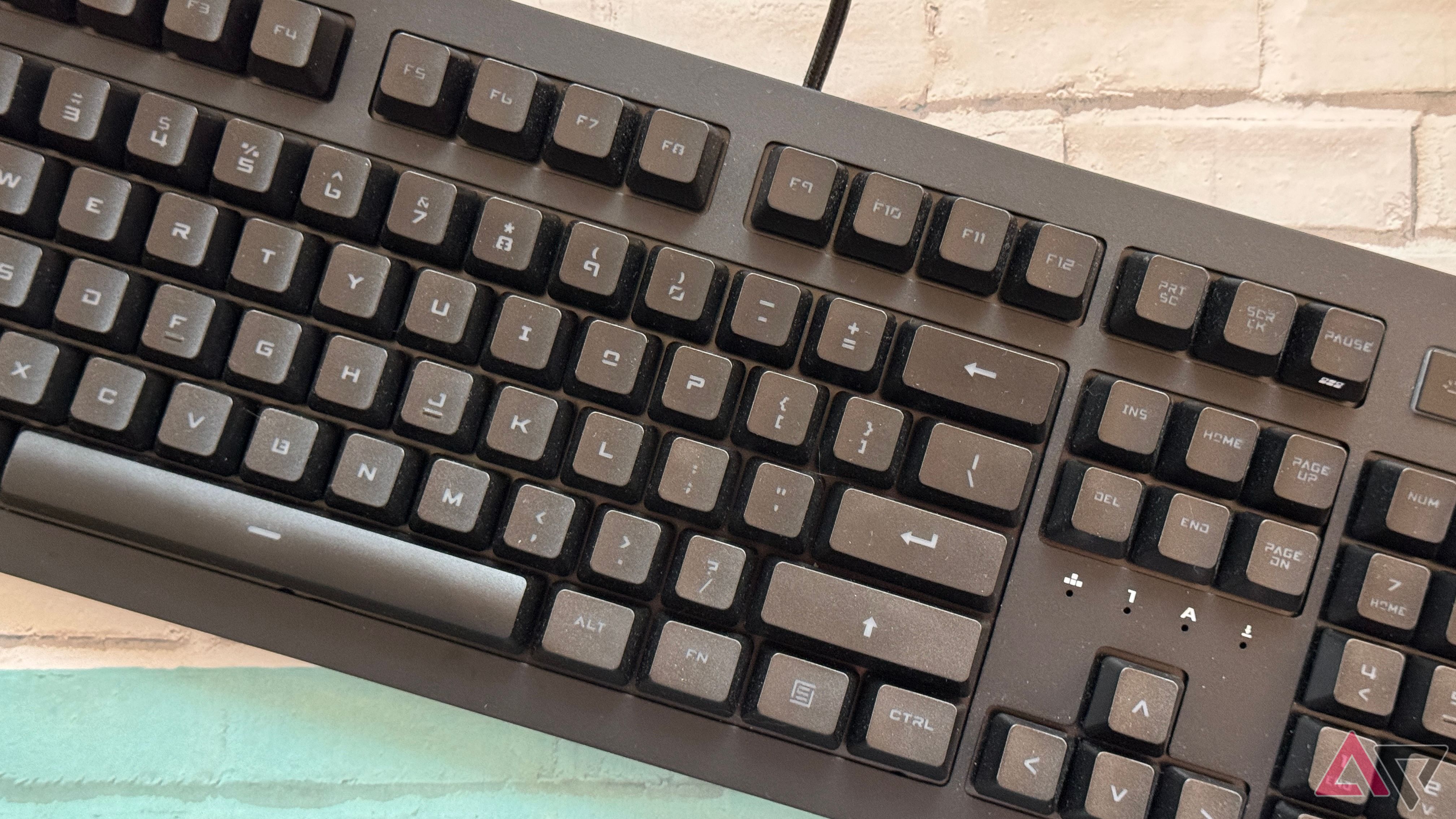Mechanical keyboards are no longer a niche proposition, with more people than ever switching back to classic keys for their stellar durability and scope for personalization. The keyboards on this list deliver a near-perfect typing experience right off the bat, with adequate room for experimentation if you feel like fine-tuning things further. Speaking of fine-tuning, most of the keyboards allow you to change the keycaps, and some have hot-swappable PCBs for conveniently using switches of your choice. These keyboards are built to last you several years, with hot-swappable boards potentially lasting longer because you can replace defunct switches.
The selection features keyboards across budgets for everyone, including typists craving comfort and accuracy and frequent travelers looking for portable options. There are also great models for heavy users like typists, programmers, and gamers, whether you’re a Windows user, part of the iMac faithful, or looking to upgrade the typing experience on one of the best Chromebooks.
Top mechanical keyboards

Keychron Q1 V2
For an unbeatable typing experience
Q1 is one of Keychron’s newer models. It features a double gasket mount mechanism that eliminates the pinging noise and hollowness associated with CNC-machined aluminum keyboards while allowing enough plate flex for a soft typing experience. Dampening between the circuit board (PCB) and switch plate and inside the case also quietens a keyboard. Keychron pre-installs damping foam, making the Q1 suitable for shared spaces like offices and universities.
- Mac keycaps, spare gaskets, and tools included
- QMK & VIA support
- Programmable knob
- South-facing LED backlight sub-optimal for most shine-through keycaps
- Wired connectivity only
- Fixed typing angle
Although advertised as a 75% board, The Keychron Q1 is not to be confused with a TKL, which is also an 80% layout. The Q1 includes a few nav cluster keys in the usual spot but vertically stacked, along with a customizable knob. This board also works well with Mac, and Keychron includes Mac keycaps in the box. The default keycaps go well with the board but can be swapped out for virtually any set because the south-facing switches eliminate any chance of switch-keycap interference. However, south-facing LED backlighting is suboptimal for illuminating most shine-through keycaps with north-facing legends.
Keychron makes the Q1 of machined aluminum and a steel plate for switch mounting. It doesn’t include flip-out feet for fear of making an expensive board even costlier. So, you are stuck with the fixed typing angle defined by the case. If you prefer personalizing your keyboard further, Keychron includes all the necessary tools. The keyboard is also sold in a bare-bones configuration, consisting only of the PCB, chassis, and tools. You can provide your own key switches and keycaps if you have identified your preferences.
All the switches are hot-swappable, meaning you can pull them out and replace them, even when the keyboard is operating. Hot-swap support eliminates the hassle of soldering if switches go bad. Because of the unique double gasket design and other premium features, the Keychron Q1 is a versatile choice for mechanical keyboard enthusiasts who seek a no-nonsense solution. It works perfectly with minimal modification or tuning for acoustic goodness, but it may not be the ideal board if you dislike muted keyboards.

Drop Signature Series TKL
Typing can be a treat for the senses
The Drop Signature Series mechanical keyboard has tall and sculpted MT3 profile keycaps or popular GMK colorways. The chassis is retained from Drop’s popular all-aluminum Alt tenkeyless (TKL) board, so you have a hefty keyboard that doesn’t slide around or compromise the aesthetic. The layout lacks a dedicated NumPad, but keeps most other keys in their familiar locations, so switching to the Signature Series TKL shouldn’t be difficult.
- Heavy body doesn’t slide around
- Enthusiast-grade switches and keycaps
- USB-C pass-through
- Tall profile could induce fatigue without a wrist rest
- Fixed typing angle
- Lacks dedicated programmable macro keys
The Signature Series’ TKL design translates into additional usable desk space for mouse movement. Although this isn’t a lightweight keyboard at nearly 4 pounds fully built, if you love it enough, Drop includes a soft carry case to take this board with you.
The Signature Series’ CNC-machined aluminum body has sufficient mass to deliver a muted typing experience, especially if you prefer linear or tactile switches. However, you are stuck with a fixed six-degree typing angle because machining flip-out feet would have driven the $350 sticker price even higher. On the bright side, the keyboard has two USB-C ports and a detachable cable for connection, and even when one port is in use, the other will still function like a USB hub, thanks to USB pass-through technology. With firmware-level customization options through QMK, god-tier switch choices, a three-year warranty, and a carry case included, there’s little to dislike about the Drop Signature Series.

Redragon K552
The best features on a tight budget
The Redragon K552 offers a value proposition few others can rival. It incorporates a standard TKL 80% layout, hot-swappable switches, customizable RGB lighting, and flip-out feet to customize the typing angle. To keep the sticker price attractive, Redragon makes a few compromises, like the all-plastic build and limited switch compatibility with the hot-swap sockets. Nonetheless, this makes for a great first mechanical keyboard on a budget.
- Barely costlier than a membrane keyboard
- Hot-swappable
- Features an aluminum plate despite low price
- Hot-swap sockets only work with select switches
- Non-detachable cable
- Rattly stabilizers for larger keys
No-brand mechanical keyboards are a dime a dozen, but they usually struggle to offer reliability and value as the Redragon K552 does. On paper, it has all the features traditionally associated with boards costing multiple times as much, and Redragon doesn’t let you down. The body is all plastic, but the steel plate adds rigidity and heft to the board. Since there is very little mass, the board may sound hollow, but you can add dampening material to help. The case also has flip-out feet to change the typing angle conveniently. Redragon doesn’t provide a detachable cable, which is a bummer, but it’s certainly a compromise we can live with for the $38 price.
The hot-swap sockets made by Outemu are another limitation. These support slightly slimmer switch pins, so although the board is hot-swap ready, your choices are limited to Outemu, Gazzew, and Akko CS switches, to name a few — but Gateron, Kailh, and Cherry switches won’t fit. It isn’t a major limitation but one you should know about. There are plenty of choices between these compatible brands, and you can always make frankenswitches if you like.
Although the price screams otherwise, this is a sturdy, well-built keyboard for everyday use on a budget. For just a few bucks more than the price of a Logitech membrane keyboard, the Redragon is a nice option to see if you like mechanical keyboards or to identify your switch preference before purchasing a costlier board. Redragon was my first hot-swap keyboard, and a few years later, it’s still going strong. You can pick up this keyboard with clicky, tactile, or linear Outemu switches pre-installed, and with a black or white finish.

Royal Kludge H81
Premium features at a budget price
The Royal Kludge H81 strikes a chord instantly because it includes premium features like tri-mode connectivity and a gasket mount design without burning a hole in your pocket. The typing experience is fantastic right off the bat, and its personalization options are great, too.
- Gasket mount design
- Windows, Mac, and Android support
- Solid battery life
- Lacks a volume knob
- Hidden screws discourage tinkering
- RGB backlighting doesn’t serve intended purpose
Mechanical keyboards are undoubtedly pricier than the average computer peripheral, but getting the best features available doesn’t mandate enormous expenditure. Royal Kludge is a hot Redragon rival in the budget mechanical keyboard space, but on paper, the new H81 has all the features you expect from premium boards, such as a gasket mount design, wear-resistant PBT plastic keycaps, tri-mode connectivity, support for Android, and a massive battery.
In our experience, we comfortably eked out a week of usage on a single charge and thoroughly enjoyed typing on the keyboard. There’s adequate dampening silicone added in the case to eliminate the cheap, hollow sound typically associated with plastic shells. Moreover, the gasket mount design and soft plastic plate help switches sound consistent while adding squish to the key travel, which heavy typists should find comfortable. The board also has an easily accessible rotary switch in the upper right corner to change the connection modes — a unique feature compared to other keyboard switches that use knobs for volume control.
For a sub-$100 sticker price, you get to choose from three exciting colorways, each paired with a different switch. Royal Kludge offers a proprietary tactile switch and two linear options, with one aimed specifically at gamers with its shorter actuation distance. As with most other mechanical keyboards, hot-swap sockets on the PCB allow you to change the switches and keycaps in a jiffy if you already have a preferred feel or colorway.

Royal Kludge H81 mechanical keyboard review: Compact clack
Perfect right out of the box, with good looks to match
With the switch choices, colorways, and features offered for the price, the Royal Kludge H81 is hard to pass up. It is one of the brand’s costlier keyboards but is priced just right for everything on offer. The value proposition helps it outshine similarly-priced Keychron keyboards.

OnePlus Keyboard 81 Pro
New contender from the famous smartphone brand
The OnePlus Keyboard 81 Pro is a Keychron Q1 Pro in OnePlus clothing. This collaborative creation features OnePlus-branded tactile or linear switches, a unique Marble Mallow material for keycaps, and a crystal clear knob in the upper right corner. A chrome bar at the back allows adjusting the typing angle, replacing cheaper flip-out plastic feet. The board also retains Keychron’s impeccable build quality and customization potential through dampening material and a hot-swap PCB.
- Premium design and materials
- QMK/VIA support
- Works with Android and Linux
- Keycaps and stabilizers don’t feel premium
- Physical bulk limits portability and wireless appeal
- At the expensive end of the spectrum
Based on the Keychron Q1 Pro, which retails for $220, the OnePlus Keyboard 81 Pro comes in at a slightly higher $250. OnePlus has customized the product significantly, slashing no other quality-of-life features. The space-saving 71% layout features all the essential keys and a knob you can configure to adjust the volume, zoom into a picture, or anything else using the VIA firmware-level customizability. This ensures your settings stay on the keyboard, no matter which device you connect it to.
To set itself apart from other options out there, the Keyboard 81 Pro falls back on OnePlus’ distinctive red branding. Customizations include themed keycap colors with red accent keys, a red braided cable, a red keycap and switch puller, a red USB-A to USB-C adapter, and Never Settle branding on the bottom of the board. The customizations are mostly cosmetic and aesthetic, with most of the internals like the PCB, switches, and other electronics shared with the Keychron Q1 Pro. OnePlus claims to have created a new Marble Mallow
In our review of this unique intersection between a smartphone brand and a keyboard company, we found the OnePlus Keyboard 81 Pro is a true enthusiast keyboard at its core. The all-aluminum construction and double gasket mount design help its premium looks and typing feel. Gaskets lend adequate squishiness to the typing experience when you push keys down all the way. Professional typists may prefer tactile switches OnePlus developed with Keychron for their tangible bump in the downstroke, just at the point of actuation.
With the basics dialed in, this keyboard also allows you to experiment with different switches and keycaps if you so desire, but a barebones Keychron Q-series keyboard would offer better value for money to experienced builders. However, OnePlus fans cannot go wrong picking up the Keyboard 81 Pro.

X-Plus VickyBoard Ergo Split-V
Comfortable and good looks for a killer one-two punch
The VickyBoard is an attractive all-acrylic mechanical keyboard with a cross-radial split layout designed to enhance typing comfort, especially if you’re habituated to touch-typing. It also has all the necessary keys, excluding a dedicated numpad and function row.
- Compact layout with many switch options
- Incredible battery life
- Runs QMK
- Remapping keys requires firmware reflash
- Fragile construction
- Learning curve for unique layout
If you’ve been researching your keyboard purchase for long enough, chances are you’ve come across a few options with advertised ergonomic benefits, thanks to their unique layout and key placement. While the medical research surrounding the authenticity of these claims is a gray area, keyboards like the Kinesis Advantage2 make it their whole personality. However, you don’t need to stray so far from the convenience of a conventional keyboard just for comfortable typing.
The new VickyBoard is a split ortholinear mechanical keyboard, meaning the keys are split into two clusters down the middle, and the columns are perfectly vertical, eliminating unnatural side-to-side movement of your fingers. Moreover, columns closer to the split curve toward you to reduce the outward ulnar deviation of your wrists.
In our time spent testing this keyboard, we realized the unique layout certainly has a learning curve, but that’s true for nearly every “ergonomic” option out there. However, we found the VickyBoard chock-full of features, such as trouble-free Bluetooth connectivity, per-key RGB backlighting, and a wide variety of well-built Gateron switches to choose from. The appeal of the translucent chassis, available in a variety of colors, is the perfect cherry on top.

X-Plus VickyBoard Ergo Split-V mechanical keyboard review: Fun in the danger zone
Beauty may be just skin deep
If you’re in the market for a new split ergonomic keyboard with a design as unique as its layout, the VickyBoard should feature high up on your list of priorities. X-Plus is accepting orders through Indiegogo, but the VickyBoard certainly has all the attributes of a polished and mature product.

Razer DeathStalker V2 Pro
A mechanical keyboard for laptop gamers
Razer is well known for gaming peripherals, including mice and keyboards. The Deathstalker V2 Pro lives up to its reputation with a compact ten-keyless layout and a low-profile case design that isn’t too different from the average laptop keyboard. There are two switch options available, both with lower travel and actuation distances than conventional switches. The board feels premium with an aluminum top plate and customizable per-key RGB backlighting.
- Gamer-centric design and switch options
- Excellent battery life
- Onboard macro recording
- Optical switches are prone to dust damage
- Limited low-profile switch options
- No firmware-level key remapping support
If the VickyBoard is a little too unorthodox, the Razer Deathstalker V2 Pro should appeal to the gamer in you. Coming from a brand with a proven pedigree for gaming peripherals, this keyboard packers several features that make gaming on it a delightful experience. The keyboard also offers n-key rollover (NKRO), so multiple simultaneous key presses register at once — a boon when you’re gaming and performing multiple actions with key combinations. At the firmware level, Razer doesn’t offer any layout customization tools like QMK or VIA, but you can program macro key shortcuts on the fly, with support for up to five layers.
Although the Deathstalker V2 Pro comes with either red (linear) or purple (clicky) mechanical key switches, it is an optical keyboard. Instead of a copper leaf making contact with the switch, the key presses register when the stem cuts off a beam of light between an emitter and receiver on every key socket in the PCB. By design, this registers keystrokes faster and with less chatter than conventional mechanical switches. The benefits are compounded by the shorter actuation distance of the low-profile switches. However, optical switches are prone to issues caused by dust buildup affecting keys. We suggest avoiding this board if you live in a dusty environment or share spaces with pets.
That said, the Razer Deathstalker V2 Pro is an unmistakably purpose-built keyboard with all the bells, whistles, and functionality you could ask for, including wired, 2.4GHz wireless, and Bluetooth connectivity, a detachable USB-C cable, and a claimed switch life of 70 million keystrokes per switch. When used in wireless configuration, razer says the board can last up to 200 hours on a Bluetooth connection with the RGB backlighting turned off. In everyday usage, you can expect around 50 hours of use before needing a recharge.

Razer DeathStalker V2 Pro review: Gamer chic
It performs like a gaming keyboard but offers a refined low-profile design
Besides the undisguised gamer appeal, the low-profile design also makes this keyboard a solid contender if the average laptop keyboard just doesn’t cut it. The Deathstalker V2 Pro can work wirelessly and give you the advantage of uniform and smooth mechanical switches, while the low-profile design shouldn’t feel like a drastic change from the laptop’s keyboard. However, the $250 sticker price doesn’t put this in everyone’s budget if that’s the sole use case.

Das Keyboard 5QS
Unlimited personalization for power users
In a sea of full-size mechanical keyboards, the Das keyboards 5QS stands out with two features that would appeal to heavy users. It features Omron-made light tactile switches rated for 100 million clicks each, ensuring years of worry-free use. Das keyboard also allows coding custom applets or binding existing ones to keys for maximizing productivity. You can also enjoy distraction-free notification alerts through the board’s RGB backlighting with these applets.
- Support for software applets
- 100 million keystroke life per switch
- Notification indication with RGB backlighting
- Cannot change switches and keycaps
- Proprietary software for customization
- Non-detachable cable
Das keyboard is another established keyboard brand known for robust products built to last. True to this ethos, the 5QS sports tactile switches made to last 100 million clicks each, while the average Cherry MX switch is rated to last just half as many cycles. Tactile switches make for a delightful typing experience where you feel the actuation point of every key press, making them ideal for touch typists. The Das keyboard 5QS also supports applets, small programs that run on a simple keypress.
These applets are greatly personalizable and can launch programs, open webpages, and display information like the current weather, CPU load, RAM utilization, or a simple reminder to take breaks in your productivity sessions. However, it is only possible to configure key bindings for applets through the Das keyboard Q software, which is proprietary. The utility also allows for configuring RGB profiles and recording one-click macros, but we are disappointed the software isn’t completely open-source.
Compared to the other keyboards on this list priced around $200, you may notice the Das keyboard 5QS doesn’t stand out in terms of hardware customization — it lacks a hot-swappable PCB, a detachable cable, and attractive color options. While the long-life switches shouldn’t be a demerit, you cannot switch out the keycaps because Omron’s switch doesn’t use the cross stem design popularized by Cherry MX switches, instead preferring a design resembling Logitech’s Romer G keys.
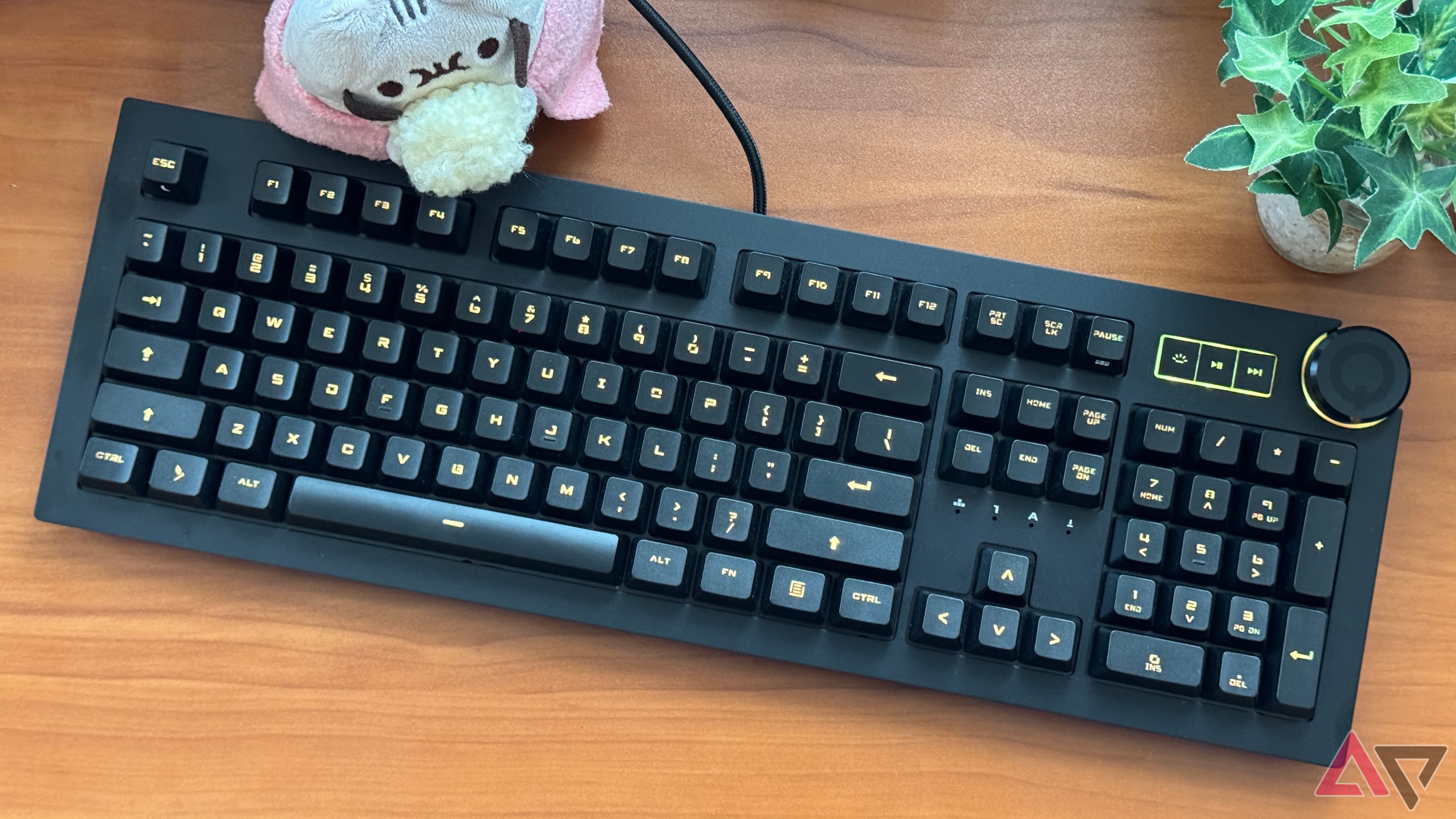
Das Keyboard 5QS review: A few apps short of a winner
It has a lot of potential, but the 5QS falls flat in some areas
Shine-resistant PBT plastic keycaps would’ve offset the lack of keycap replacement options on a $200 keyboard, but we have ABS as the only option here. It should last you long, though. Double-shot injection molded legends instead of wear-prone laser-etched or pad-printed ones. The 5QS requires a devout commitment to its black sleeper keyboard aesthetic and may not be up everyone’s alley. If you like the appearance, the aluminum top plate, RGB backlighting, and volume knob in the upper right corner should be the cherry (pun intended) on top of your premium typing experience.

8Bitdo Retro Mechanical Keyboard
New wine in an old bottle
8BitDo is known for retro gaming controllers, and its new retro mechanical keyboard pays homage to the Nintendo NES from the 80s. It works with Android 9 and above, supports wireless connectivity, and has a battery that lasts several hours. There is no dearth of knobs and old-fashioned power indicators on the board either. 8BitDo also includes two Super Buttons you can assign to any action of your choice.
- Exceptional value for money
- Nails the retro aesthetic
- Good battery life
- Box stem switches
- Remapping only through proprietary software
- Design doesn’t encourage modification
- N Edition modifier key legends may be hard to read
- Lacks backlighting
The 8BitDo Retro Mechanical Keyboard is for every passionate gamer from the 80s and old tech aficionados. The brand has a penchant for retro gaming controllers, and its keyboard has a striking vintage appeal with both its colorways. The board also uses nostalgic knobs wherever possible, including in the connection mode toggle. The keyboard supports a wired connection with a detachable USB-C cable, wireless via Bluetooth, and 2.4GHz using a dongle for lower latency. You can even stow the dongle in the board’s magnetic receptacle when not in use.
The board also sports Kailh Box White switches, which have a box-shaped design around the typical cherry cross-type stem that helps reduce stem wobble on taller keycaps like MT3 and SA profile. Out of the box, the 6BitDo keyboard comes with an MDA-like keycap profile, which has a gentle sculpt. 8BitDo also uses aluminum for construction, helping the keyboard’s heft and construction while lending it a premium feel.
Retro gamers may notice the two large red buttons, which 8BitDo calls Super Buttons, bundled with the keyboard. You can map these to any function or key combination you like, making them suitable replacements for a comically large enter key or a sneaky way to Alt-Tab or close browser tabs in a hurry. No matter the use case, it’s cool to see 8BitDo go to these lengths with its time capsule of a mechanical keyboard.
A premium mechanical keyboard with triple-mode connectivity, metallic construction, PBT keycaps, a volume knob, and the Super Buttons is a great deal for $100. You may be tempted to modify this keyboard with Super Mario-themed keycaps or to add case foam to suppress the slightly hollow sound. While the former is a straightforward operation, 8BitDo doesn’t make modifications easy — screws holding the board together are concealed underneath the pasted-on rubber feet, with one located under the central sticker on the underside. These are minor inconveniences to hobbyists and passionate gamers, and it doesn’t dull the nostalgic value of this keyboard in the slightest.

Lofree Flow
Sleek and portable accompaniment for your laptop
The Lofree Flow is the perfect travel companion, promising years of worry-free usage with its rugged construction and high-quality materials. You will also feel right at home using this instead of your laptop keyboard on Windows and Mac because of the shared layout and low actuation distance. This premium mechanical keyboard can be a game-changer for your productivity, even when you’re on the move.
- Impeccable typing feel and deep sound
- Slim, portable, and solid build
- Sufficient add-ons available for personalization
- Non-adjustable 4° typing angle
- Short two-day battery life
- Single-color backlight doesn’t work well with white keycaps
We usually associate mechanical keyboards with visual bulk and physical heft, but it’s amazing what low-profile switches and keycaps can accomplish. The Lofree Flow is a shining example, finished in an aluminum case with white or black color PBT plastic keycaps boasting impressive wear resistance and a chalk-like texture. The keyboard is impressively thin despite retaining a gasket-mount design known for the cushioned typing feel. The keyboard also boasts wired or Bluetooth connectivity, per-key backlighting, and key legends for both Windows and macOS.
Although low-profile cases have little space inside for sounds to resonate, Lofree has gone the extra mile and filled the inside with foam and silicone for better acoustics, and it shows. In our review, we lauded the Flow’s ability to retain a deep and thocky sound profile. We attribute the sound largely to the Kailh switches, which use POM plastic in the top housing, stem, and bottom housing. Known for its self-lubricating properties, POM is a popular choice for mechanical key switch stems, but Kailh’s choice of POM housing instead of polycarbonate or nylon helps the sound even more.

Lofree Flow mechanical keyboard review: Small stature, big thocks
The new benchmark for low-profile mechanical keyboard sound and feel
You can buy the Lofree Flow in white with a silver case and Kailh Ghost linear switches or in black with a gunmetal gray case and Kailh Phantom tactile switches. Lofree’s website lists clicky switches and other keycap colorways for sale separately. The white backlighting, non-adjustable typing angle, and two-day battery life demonstrate scope for improvement, but choices are limited in the low-profile mechanical keyboard space, and the Lofree Flow does everything else right. Once you slip this keyboard into your laptop bag, you won’t even notice it is there.
Mechanical has gone mainstream
Picking out the perfect mechanical keyboard can be quite an arduous task. However, the innate beauty of these products and their scope for additional customization and modification means you can build them to suit your tastes. However, if you’re just dipping your toes in the hobby, we suggest sticking to an affordable hot-swappable keyboard like the Redragon, so you can establish your switch preference before paying top dollar for an aluminum board.
If you’ve spent years tinkering with mechanical keyboards or have established your preferences, the best way to pick what you need is by purchasing a barebones keyboard like the Keychron Q1. This way, you can choose out your stabilizers, switches, and keycaps from another vendor if you prefer, creating the ideal balance between a ground-up custom build and a pre-built keyboard with parts you won’t be using.
Veteran hobbyists could also try buying mechanical keyboards with solder PCBs because every hotswap socket is essentially a potential point of failure. All things considered, there’s no question mechanical keyboards are in popular demand because more and more people are realizing they deserve a better typing experience.

Keychron Q1 V2
For an unbeatable typing experience
The Q1 is one of Keychron’s newer models. It features a double gasket mount mechanism, eliminating the pinging noise and hollowness associated with CNC-machined aluminum keyboards, all while allowing enough plate flex for a smooth typing experience. Dampening between the circuit board (PCB) and switch plate and inside the case also quietens a keyboard. Keychron pre-installs damping foam, making the Q1 suitable for shared spaces like offices and universities.