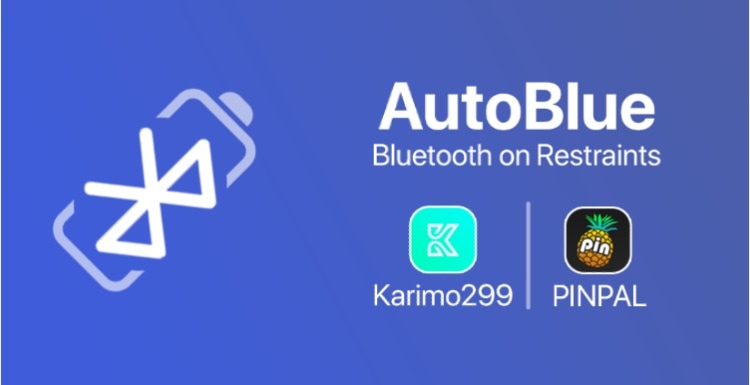
Your Bluetooth and Wi-Fi radios are always searching for new devices and networks, even when they aren’t being used. That said, both can have an impact on your device’s battery life, and a new free jailbreak tweak called AutoBlue by iOS developer Karimo299 attempts to help you find that ideal sweet spot in between performance and battery savings.
AutoBlue works by automatically disabling Bluetooth and/or
Wi-Fi after a certain amount of time of being unused. The timers are fully
configurable by the end user, and you can even configure the triggers that will
re-enable Bluetooth and/or Wi-Fi whenever they become disabled by the tweak.
Once installed, AutoBlue puts a preference pane in the Settings
app where you can configure the tweak:
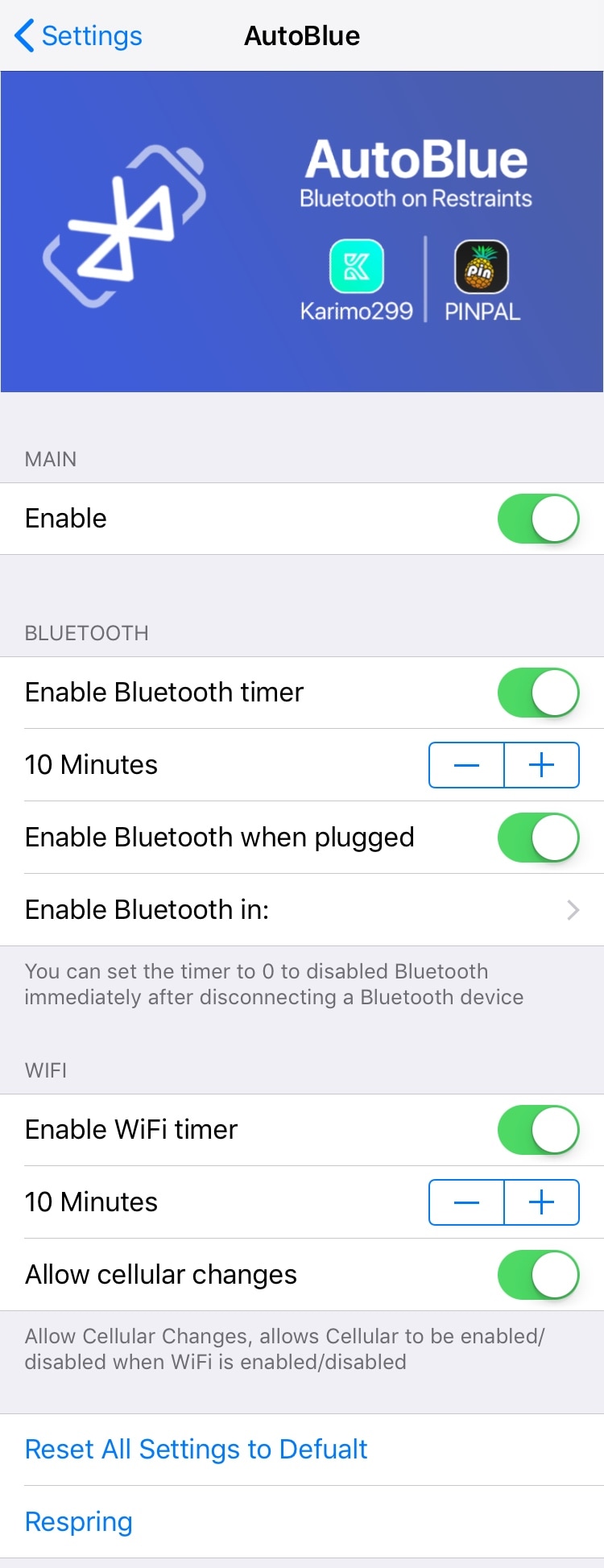
Here, you can:
- Enable or disable AutoBlue on demand
- Toggle the Bluetooth timer on or off
independently of the Wi-Fi timer - Choose the number of minutes that will be used for
the Bluetooth timeout - Re-enable Bluetooth when you plug your handset
into a power source - Re-enable Bluetooth when you open a specific app
on your device - Toggle the Wi-Fi timer on or off independently
of the Bluetooth timer - Choose the number of minutes that will be used
for the Wi-Fi timeout - Allow your device to toggle cellular data along
with Wi-Fi - Reset all settings to their defaults
The developer provides a Respring button at the bottom of
the preference pane that you’ll want to use each time you make changes to the
tweak’s settings. Doing so ensures that your new options are saved to your
device and that you experience all the benefits of AutoBlue.
For the most part, modern iOS handsets have become so battery efficient that they can last all day, but AutoBlue can help those of you that use your device more than most and struggle to keep a charge throughout the day.
If you’re interested in trying AutoBlue, then you can download it for free from the Packix repository in Cydia or Sileo. The tweak is fully compatible with all jailbroken iOS 11 and 12 devices.
Do you think AutoBlue would improve your iPhone’s user
experience? Tell us why or why not in the comments section below.




