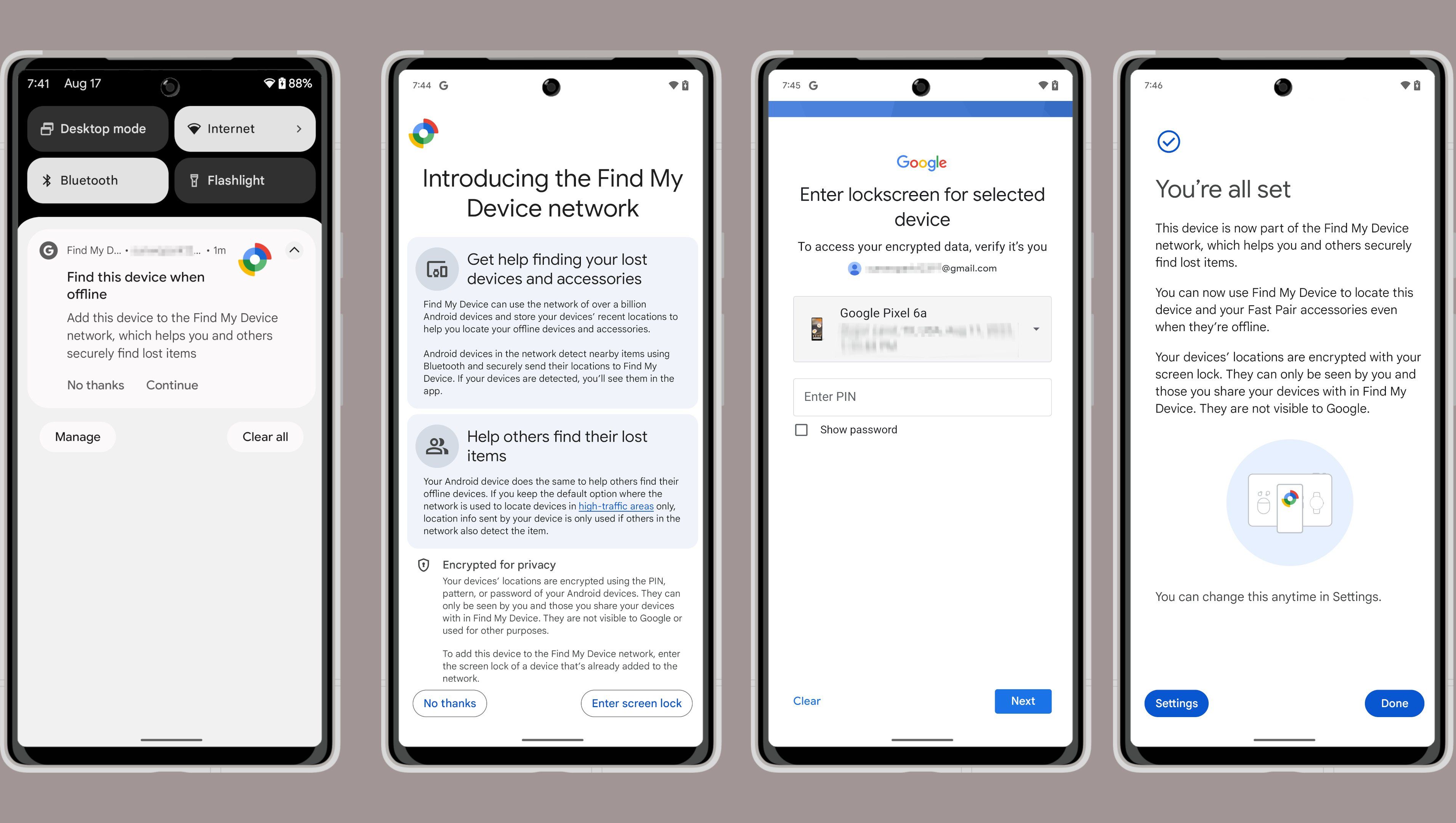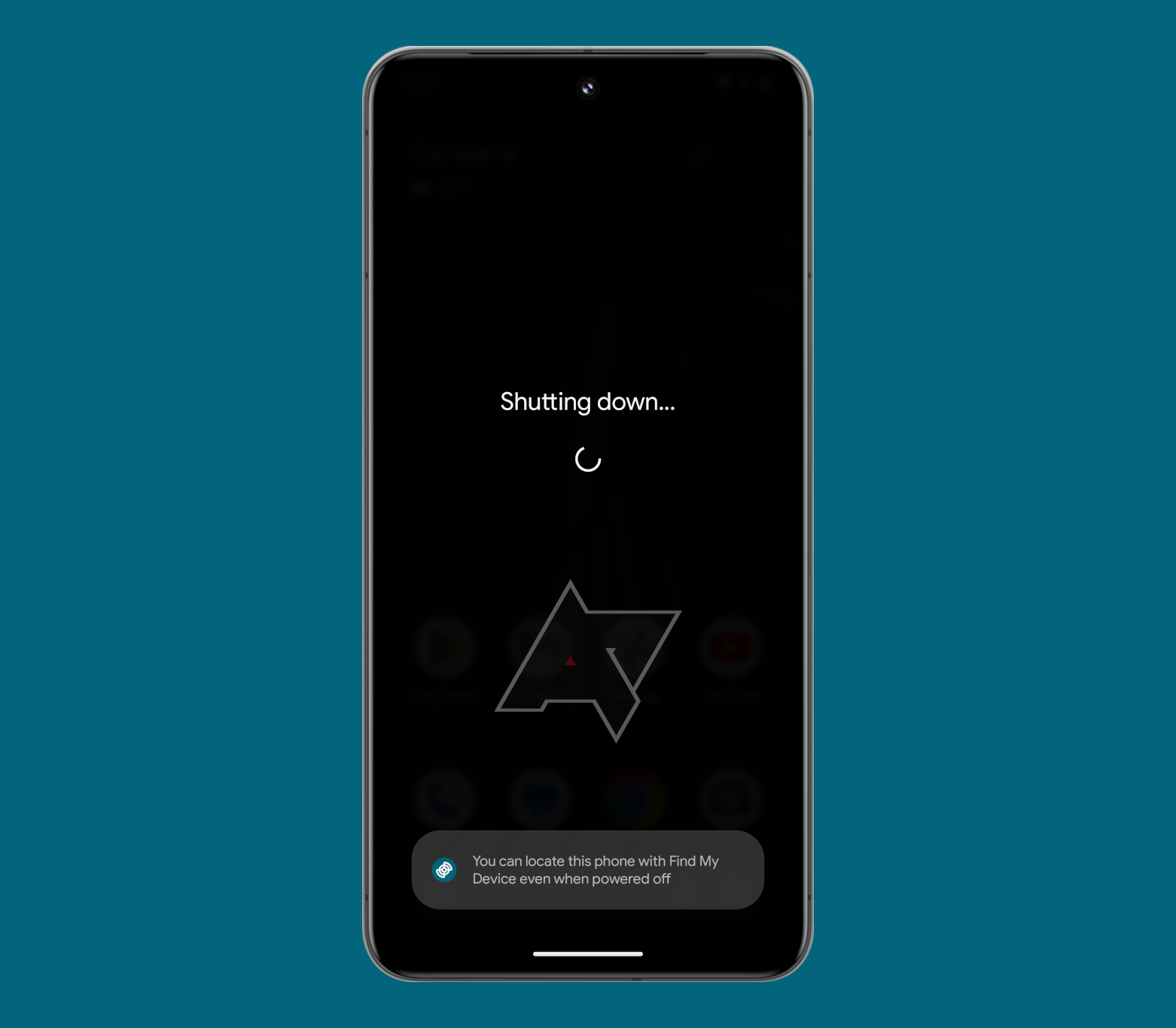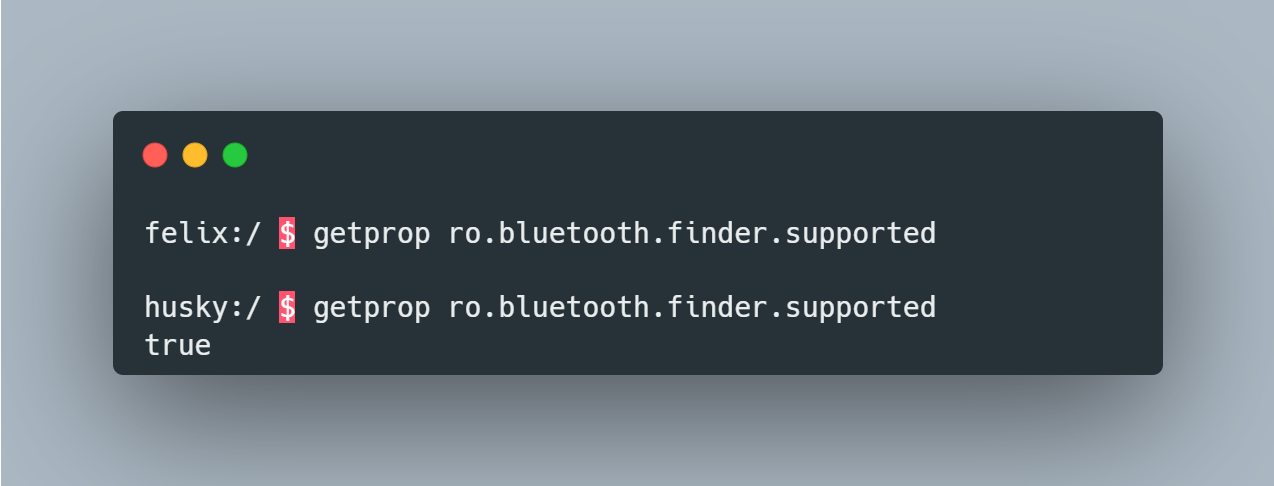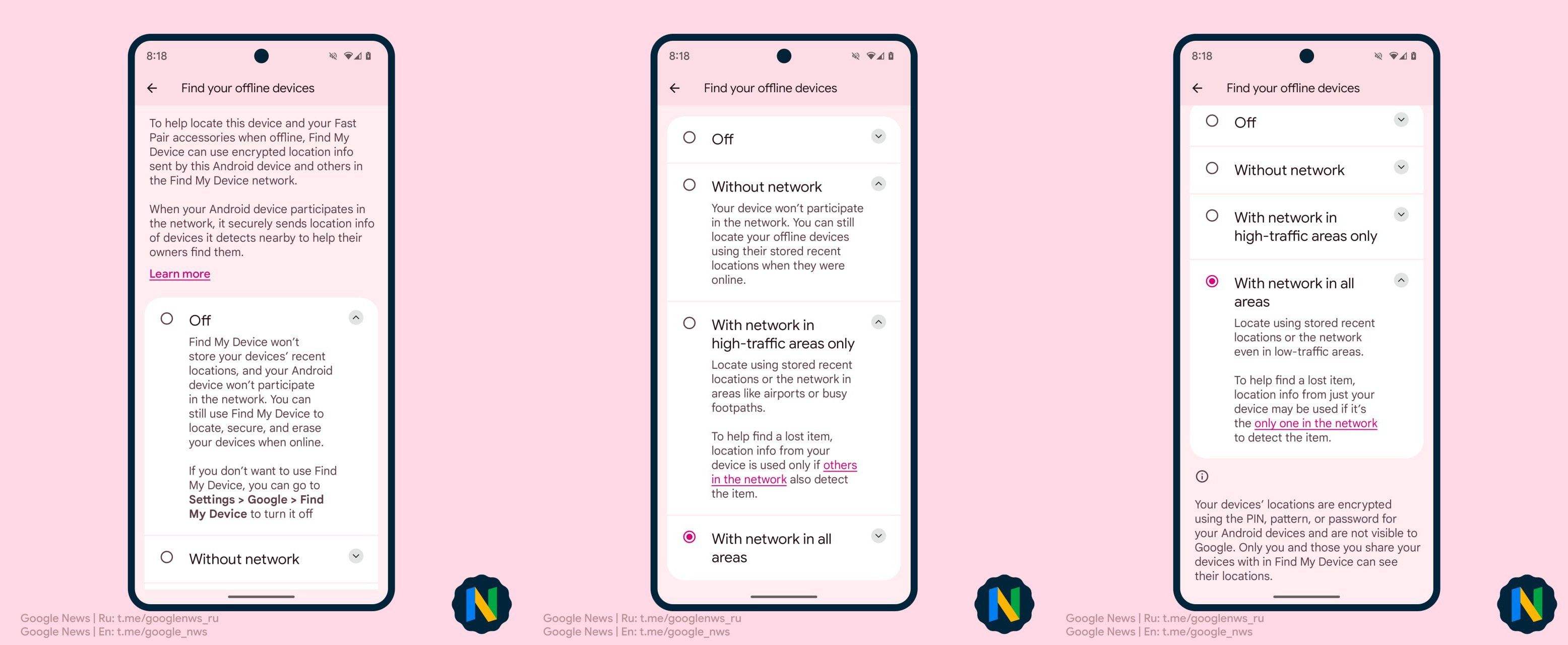Google’s Find My Device network is still nowhere to be seen thanks to Apple. The reason we’re so giddy about its eventual launch is that Android users will finally have a lost device tracking network on par with or even surpassing Apple’s Find My network. Potentially billions of Android devices will start pinging each other via Bluetooth once the Find My Device network launches, but most devices will only be able to contribute to the network (and thus be located) when they’re powered on. The Google Pixel 8 and Pixel 8 Pro, however, will likely be able to be located even when they’re powered off, but only once they update to Android 15.

The only thing holding back Google’s Find My Device network now is Apple
Offline finding and unwanted tracker detection are all but ready otherwise
The Find My Device network relies on Android devices broadcasting what are essentially Bluetooth beacons. Other nearby Android devices that are part of the Find My Device network and are in range of the broadcasting device can pick up on the beacon. The receiving devices then encrypt the location of the Android device that’s broadcasting the beacon and upload it to Google’s server so that only the owner of the broadcasting device or the people they’ve shared their encryption key with can decrypt the location.
Screenshots showing the process of opting into Google’s Find My Device network. Credits: Mishaal Rahman.
Offline Finding is nice, but Powered Off Finding takes things a step further
When most Android devices are powered off, their Bluetooth controllers stop receiving power. This makes it impossible for them to broadcast beacons and thus be located by other nearby Android devices that are part of the Find My Device network. To solve this problem, Google is working on a “Powered Off Finding” feature that allows a device to store precomputed Bluetooth beacons in the memory of the Bluetooth controller. This means that even when a device is powered off, it can continue broadcasting Bluetooth beacons to nearby devices.
Unfortunately, Powered Off Finding isn’t the kind of feature that can just be enabled on any device. This is because the device needs to have hardware support for powering the Bluetooth controller when the rest of the components are shut down. Plus, device makers need to put in some extra engineering work to support this feature. For example, they need to support the Bluetooth Finder hardware abstraction layer (HAL) so that the Android OS can enable Powered Off Finding mode and send those precomputed Bluetooth beacons that I mentioned.
Furthermore, device makers will need to update their devices to Google’s upcoming Android 15 release, which will be the first release that actually includes the new Powered Off Finding system APIs that send the instructions to the Bluetooth Finder HAL to toggle the feature and/or set the precomputed Bluetooth beacons. Although these system APIs will be contained within the Project Mainline module called “Tethering,” they can only be used on devices that are running Android “Vanilla Ice Cream,” which is Android 15’s internal dessert name.

Android 15: News, leaks, timeline, and everything new in DP1
Here’s what we know about Android 15 now that the first developer preview has landed
The Powered Off Finding system APIs will be utilized by the Google Play Services app (which houses the Find My Device service), which also means that we’ll have to wait for Google to roll out support in Play Services. Google has been working on adding Powered Off Finding support to Play Services since last year, and the company has also been working on adding UI support directly to Android.
For example, in Android 14 QPR1, Google added a special dialog that’s shown at the bottom of the “Shutting down…” screen. This dialog, as shown below, lets the user know that they can locate their phone with Find My Device even when it’s powered off. This dialog isn’t shown by default right now, though, since Google has yet to even launch the Powered Off Finding feature, let alone the Find My Device network.
The feature may debut with the Pixel 9, but it’s likely headed to select older devices
Given all these requirements, I’m sure you’re wondering what devices will actually support this Powered Off Finding feature. Fortunately, it seems that at least some of Google’s existing Pixel phones will support this feature. If the system property “ro.bluetooth.finder.supported” returns “true”, then it means the device supports Powered Off Finding. This is the case for the Pixel 8 and Pixel 8 Pro, but not for any older Pixel devices such as the Pixel Fold, the Pixel 7 Pro, or the Pixel 6a. It’s unfortunate that the Pixel Fold is being left out of yet another feature, so hopefully Google rectifies this before launch.
The Pixel Fold (felix) does not return “true” for the system property “ro.bluetooth.finder.supported”, which means it doesn’t support the Powered Off Finding feature. However, the Pixel 8 Pro (husky) does.
If I had to guess, the Powered Off Finding feature will likely be announced during the launch of the upcoming Google Pixel 9 later this year (assuming, of course, that the Find My Device network goes live before then). Given that the Pixel 8 and Pixel 8 Pro support Powered Off Finding, it’s highly likely that the Pixel 8a, Pixel 9, and Pixel 9 Pro will as well.
Once this feature launches, enabling it should be simple. Users will just need to have Bluetooth, location services, and either of the “with network” options enabled in Find My Device network’s settings, as shown below.
Screenshots showing the settings for Google’s Find My Device network. Credits: Nail Sadykov.
Hopefully, Google finishes this feature in time for the launch of the Pixel 9. The worst case scenario would be that the Find My Device network still hasn’t launched when Google unveils the Pixel 9. If you want to know what the hold up is with the Find My Device network, we’ve broken down everything you need to know in this article.