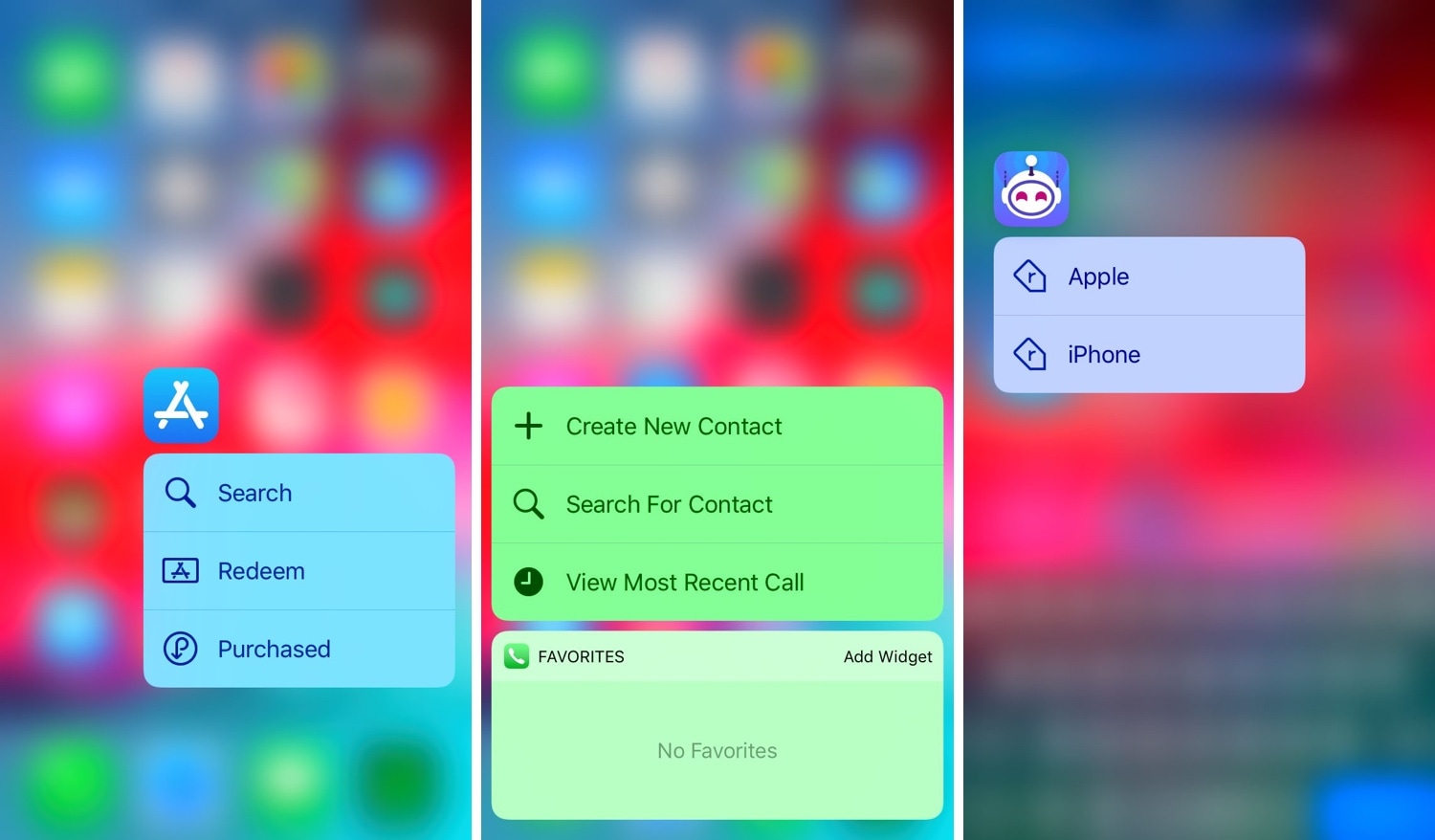
I often take advantage of the 3D Touch-based shortcuts on my Home screen to access vital features in my favorite apps, but I’ll be the first to admit that Apple’s native implementation of these menus looks somewhat bland out of the box.
Fortunately, a jailbreak tweak called ColorShortcuts by iOS developer Cole Cabral can fix that. Just as you might have inferred from the tweak’s name, ColorShortcuts will permit jailbreakers to colorize their 3D Touch menu shortcuts however they’d like.
Right out of the box, ColorShurtcuts colorizes your Home
screen’s 3D Touch menus to match the dominant color of the app icon itself, but
you can further customize everything to your liking from the tweak’s preference
pane in the Settings app:
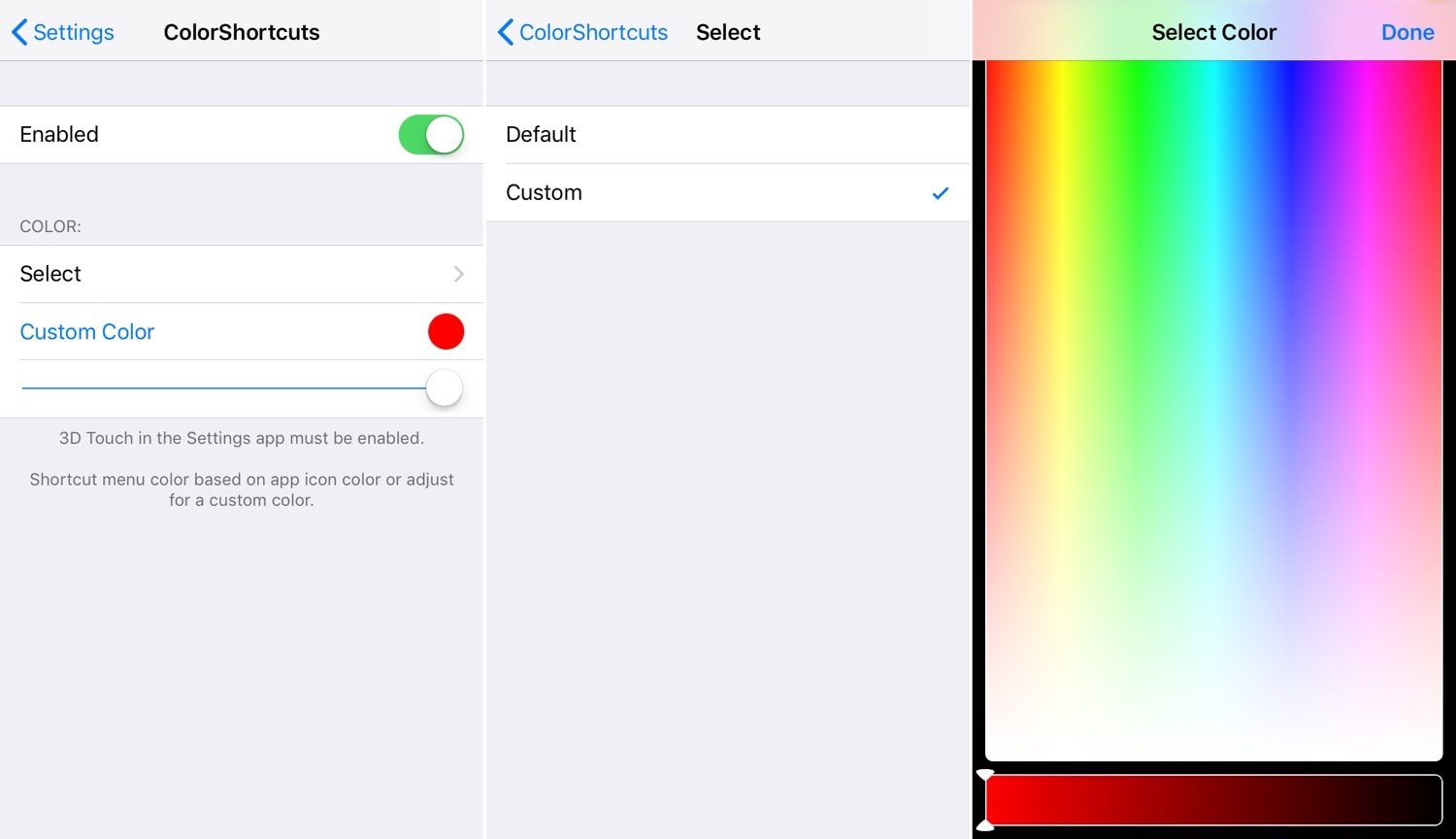
Here, you can:
- Toggle the tweak on or off on demand
- Select the type of color you want to use
- Use the default (dominant color of the icon)
- Apply a custom color to all menus
- Select the color you want to use
- Adjust the alpha level to your liking
As it would seem, you don’t need to respring to save your
changes; this means you can test various color schemes on the fly without
wasting too much time.
It’s worth noting that ColorShortcuts only impacts the 3D Touch menus on the Home screen, so you shouldn’t expect to see any changes to the 3D Touch menus throughout the rest of iOS in general. Still, it’s a great way to give your jailbroken handset a fresh look and feel from the the ordinary.
If you’re interested in trying ColorShortcuts, then you can download it for just $0.85 from Cydia’s Packix repository. The tweak works on all jailbroken iOS 11 and iOS 12 devices and should also play nicely with 3D Touch simulator tweaks on handsets that don’t support 3D Touch natively.
Will you be installing ColorShortcuts? Let us know why or
why not in the comments section below.




