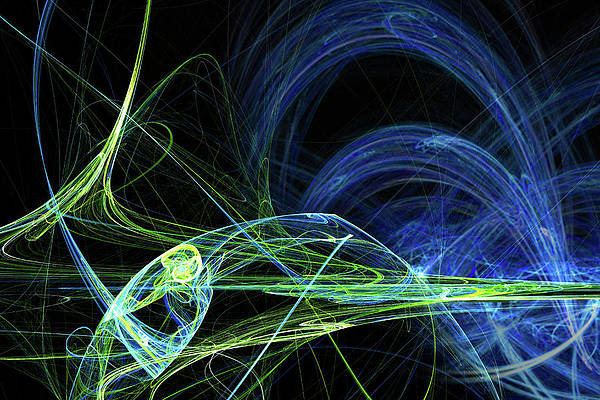If you just jailbroke your iPhone or iPad on iOS or iPadOS 14 with the newly updated unc0ver jailbreak tool this past weekend, then you might be interested in finding some jailbreak tweaks to get your handset customization off to an acceptable start.
With that in mind, we’ll take this moment to recommend a newly released and free jailbreak tweak dubbed ColourMyDock by iOS developer TitanD3v, which allows jailbreakers to colorize their Home Screen’s Dock color with ease.
In our example, we’ve colored the Dock a simple shade of red, but users aren’t limited to specific colors and the transparency can also be adjusted.

Once installed, the user can then double tap on the Home Screen’s Dock to summon a full-fledged color picker. There, users have the option of selecting a predefined color, tapping somewhere on a color spectrum, or using RGB and alpha level sliders to get the ideal look and feel for their device.
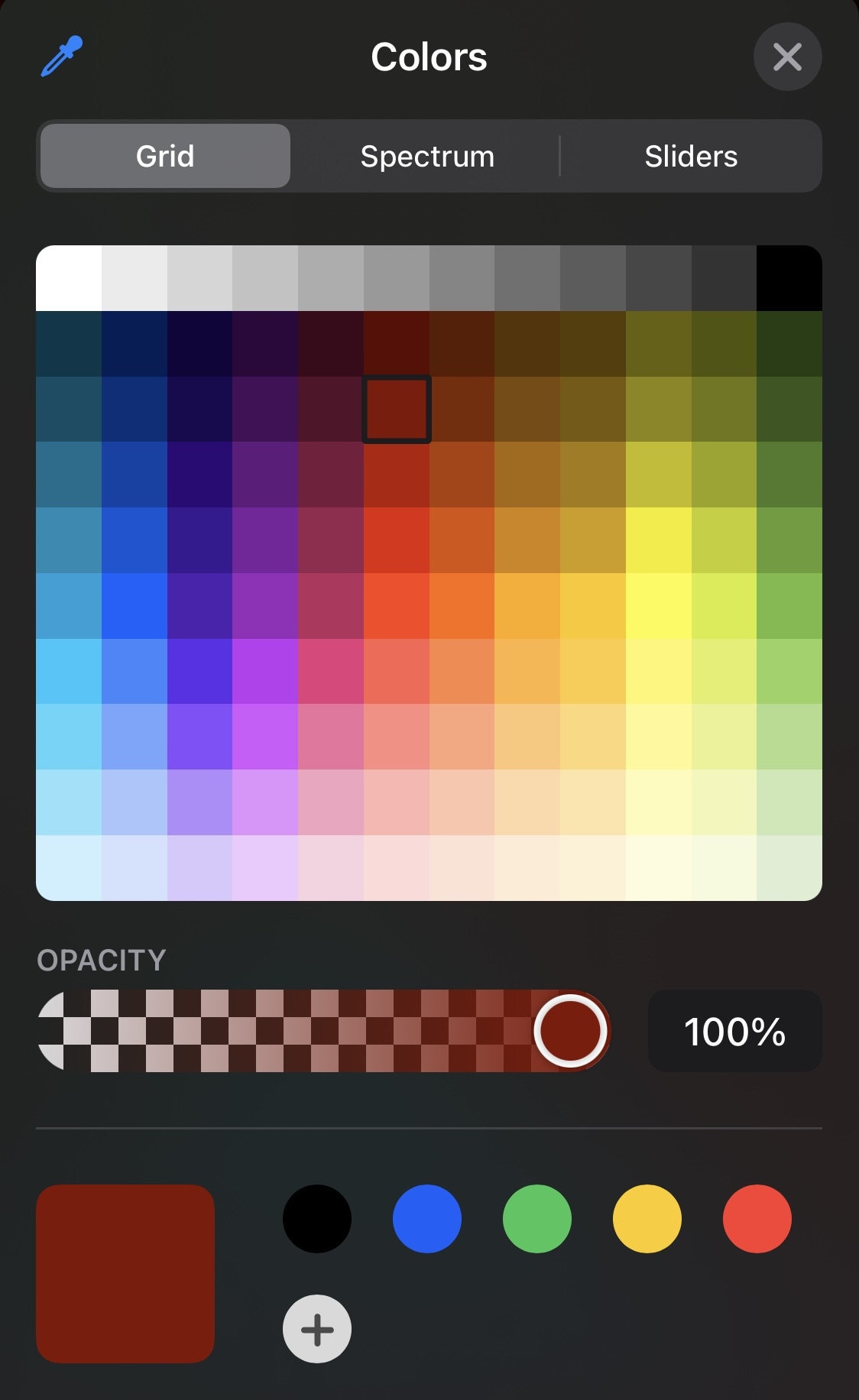
ColourMyDock is a great addition to devices that will be themed, in addition to those that won’t be, as it can add a new dimension of aesthetic customization to an otherwise stock Home Screen.
Those interested in giving ColourMyDock a try can snag it for free from the Hyperixa repository via their favorite package manager. ColourMyDock supports jailbroken iOS 14 devices only and is open source on the developer’s GitHub page.
If you’re not already using the Hyperixa repository, then you can add it to your package manager of choice by using the URL provided below:
https://repo.hyperixa.com/
What color will you set your Dock with the new ColourMyDock tweak? Let us know in the comments section down below.