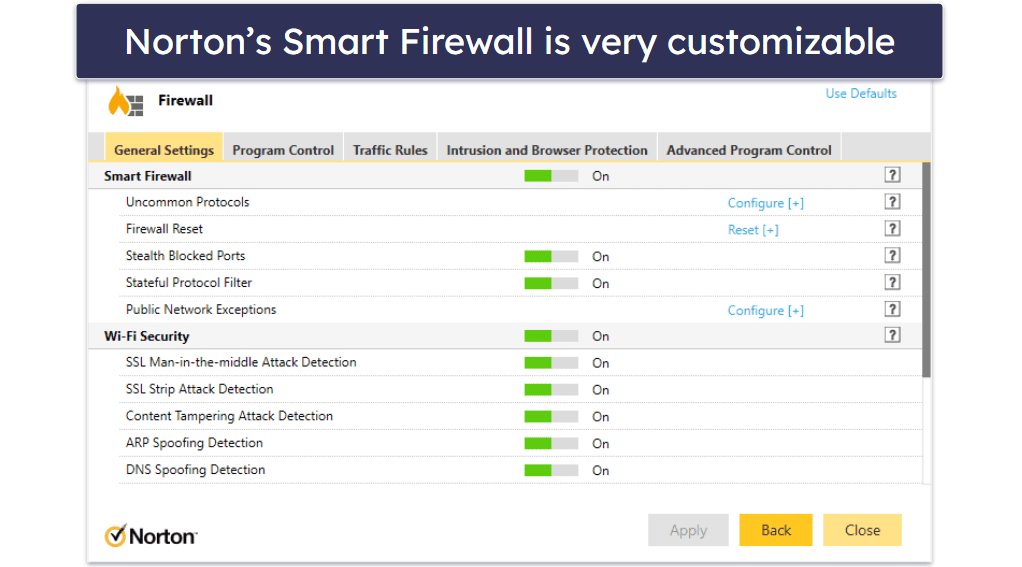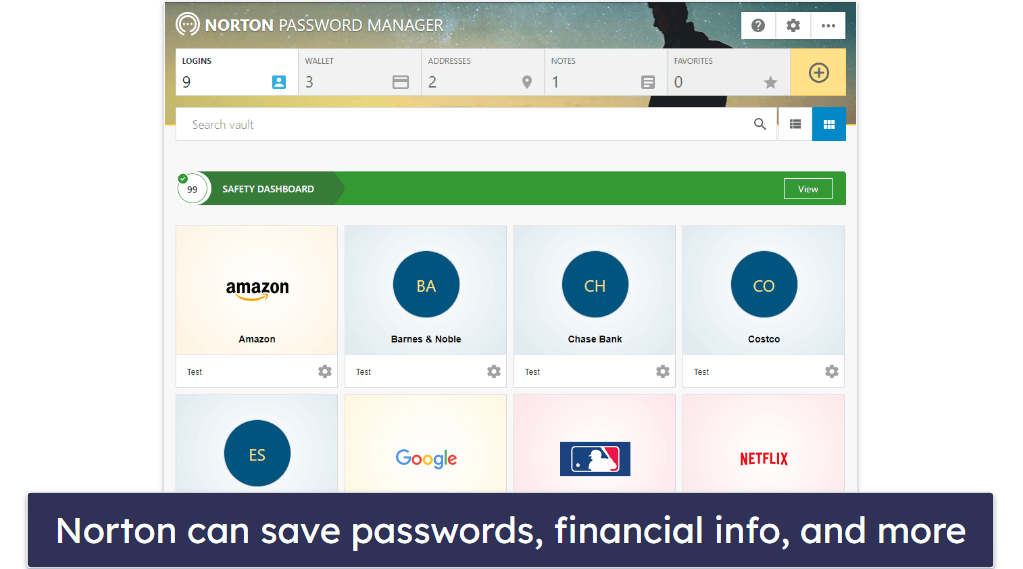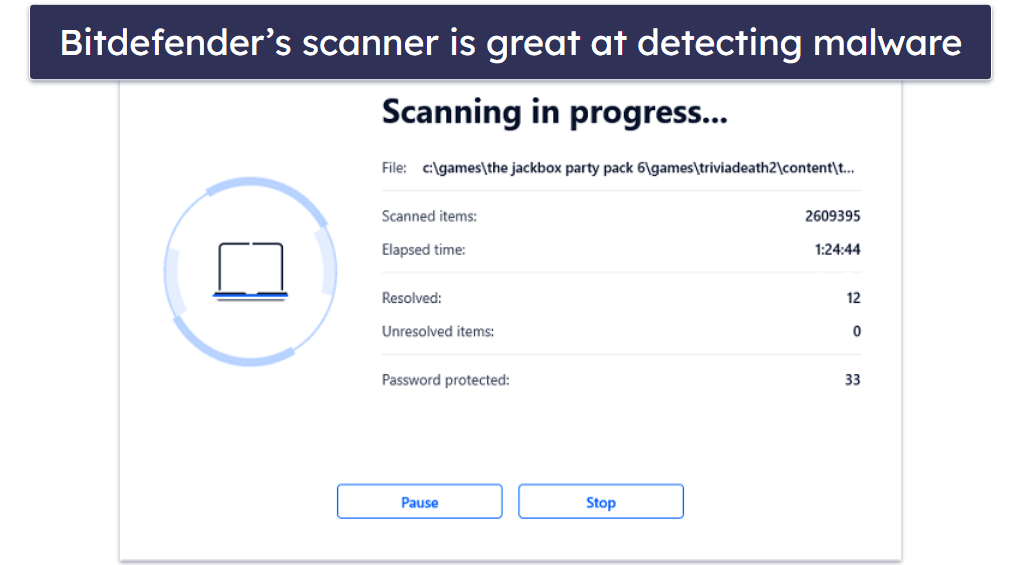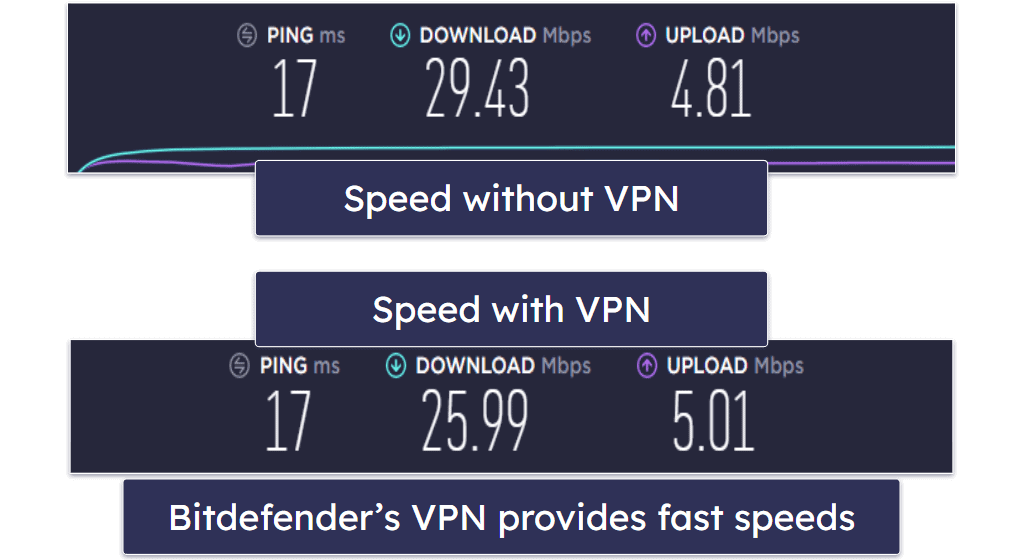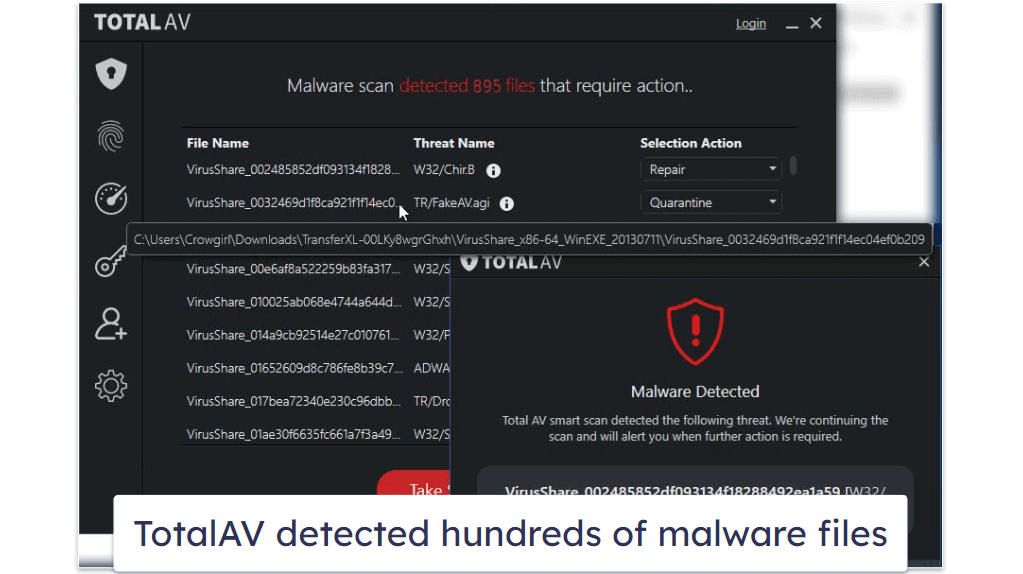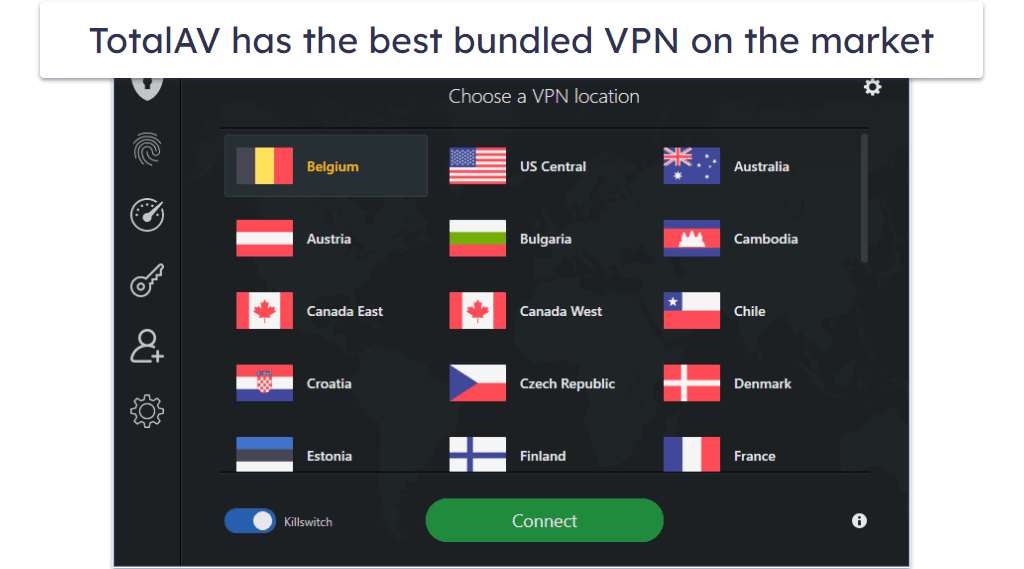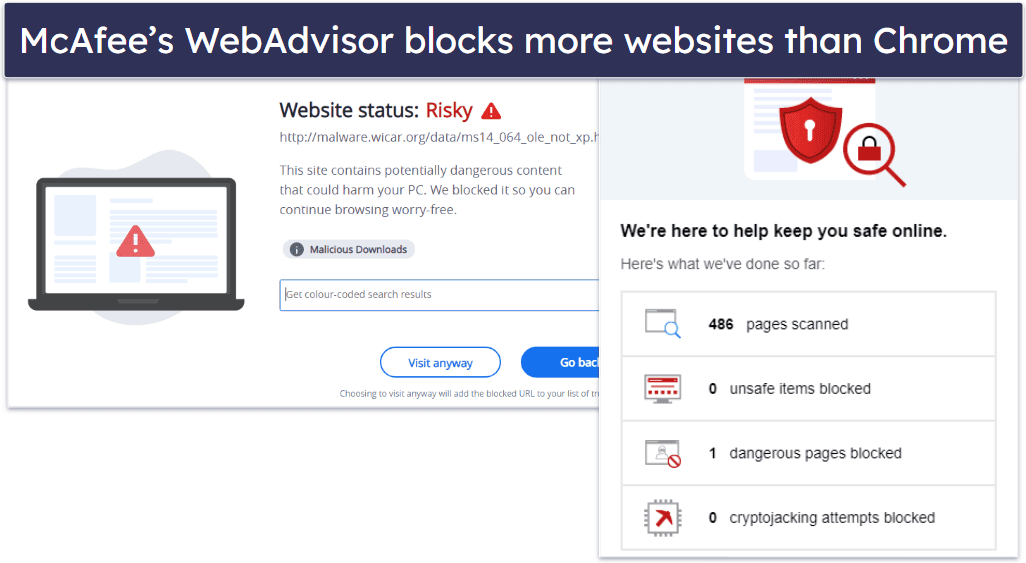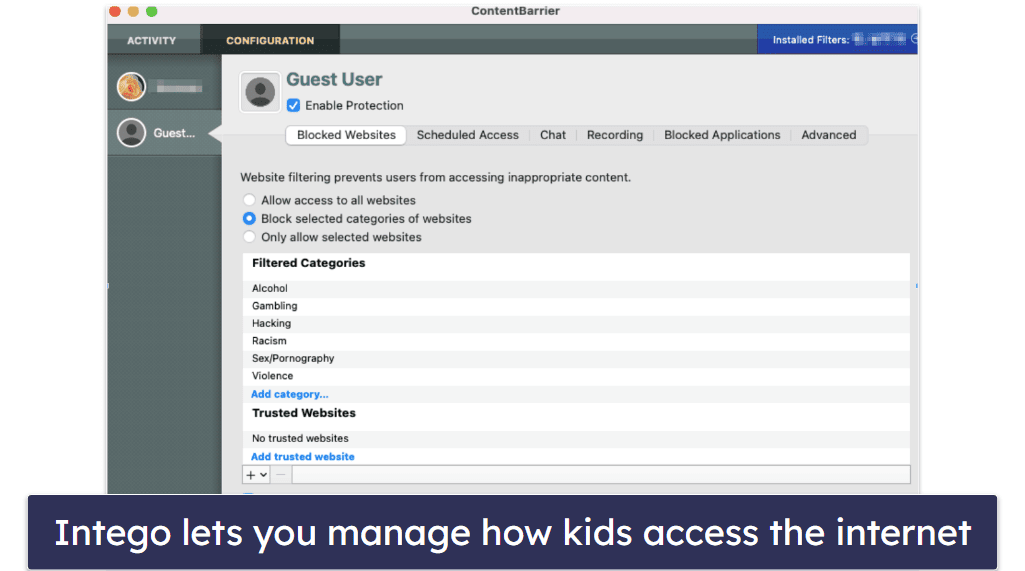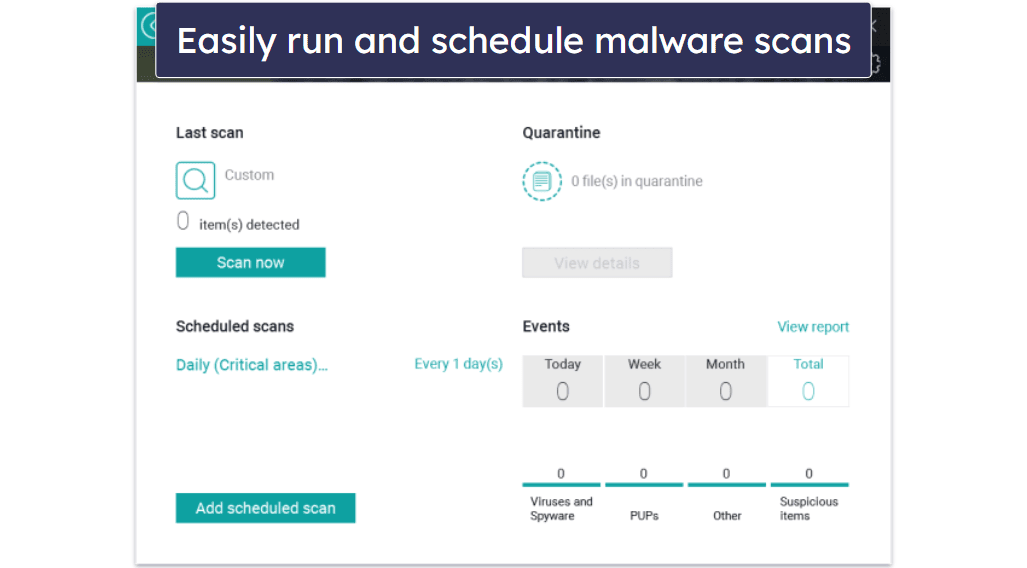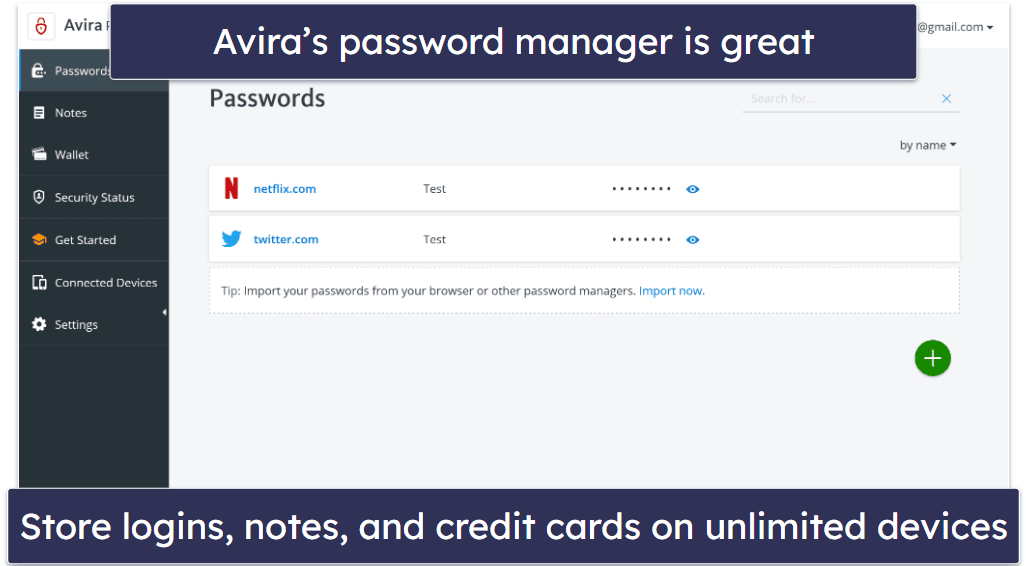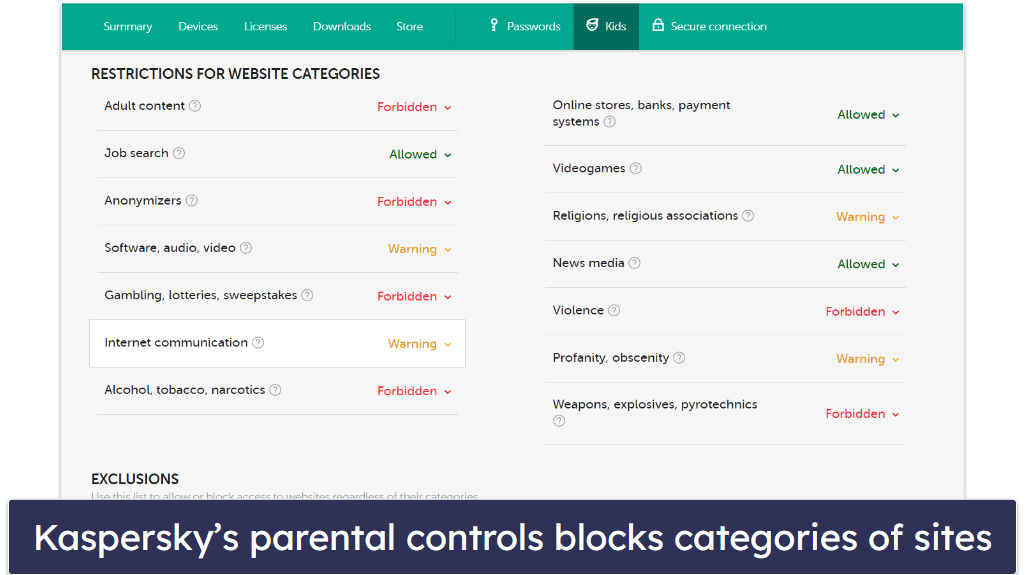Hazel Shaw
Updated on: December 17, 2023
Short on time? Here’s the best antivirus with a free trial in 2024:
- 🥇Norton: Combines 100% malware detection with a wide range of industry-best security tools, including anti-phishing protection, a VPN, parental controls, and much more. All Norton plans are available with a generous 60-day money-back guarantee.
Most top antiviruses offer free trials, but there’s usually a catch. They often limit the tools and protections available until you commit to a plan, so you won’t know if you’ve found the right antivirus until you’ve paid. And then you might discover the antivirus doesn’t fit your needs or offer enough protection.
To save you the trouble of signing up for countless antiviruses, I’ve tested dozens of programs that offer a free trial or risk-free money-back guarantee. I installed each one on my Windows, macOS, Android, and iOS devices and tested every feature and tool, including malware protection, web protection, and extras like built-in VPNs, password managers, parental controls, and much more.
While many performed poorly in my tests, I did manage to find some really good brands that you can try 100% risk-free. My #1 pick is Norton 360. It packs a wide range of tools and features into a simple, easy-to-use interface, with different price plans to fit every budget. It also comes with a generous 60-day money-back guarantee, which gives you 2 months to try it and see if it works for you.
Try Norton Risk-Free for 60 Days
Quick summary of the best antiviruses with free trials:
- 🥇 1. Norton — Best overall antivirus in 2024 (60-day money-back guarantee + often offers free trials).
- 🥈 2. Bitdefender — Feature-rich internet security suite with perfect malware detection + a 30-day free trial.
- 🥉 3. TotalAV — Easy-to-use antivirus with a decent free plan + a 30-day money-back guarantee.
- 4. McAfee — Powerful antivirus with great web protections + a generous 30-day free trial.
- 5. Intego — Best macOS antivirus with excellent parental controls + a 14-day free trial.
- Plus 3 More Antiviruses With Free Trials.
- Comparison of the Best Antiviruses With Free Trials.
🥇 1. Norton — Best Overall Antivirus With an Extended Money-Back Guarantee
Norton is our top-rated antivirus for 2024 — it has perfect malware detection rates, a ton of useful features, and intuitive apps for all major platforms. It regularly offers free trials, and it has a generous 60-day money-back guarantee, which gives you around 2 months to use it risk-free.
Norton’s malware scanner is able to identify, block, and remove all types of malware, from simple viruses to advanced threats like ransomware. The scanner, which uses a comprehensive malware database along with machine learning, is pretty fast, taking around 1 hour to scan an entire system. It causes zero or minimal slowdown during full system scans (so you can continue using your device normally while running scans).
Norton also comes with:
- Firewall.
- Web protection.
- VPN with unlimited data.
- Password manager.
- Privacy protection.
- Parental controls.
- Secure browser.
- Dark web monitoring.
- Cloud storage.
I really like Norton’s Smart Firewall — it doesn’t just offer significant improvements over Windows or macOS’s built-in firewalls, but it also lets you set rules for how every program on your device is protected, depending on its importance or type. While leaving the settings on default works for most people, advanced users will enjoy the opportunity to tweak them.
Norton’s dark web monitoring is among the best on the market. Its agents scan the dark web to ensure that none of your sensitive information (like your home address, credit card details, phone number, and more) is leaked online, including on forums that buy and sell private (often stolen) data.
The built-in password manager is another highlight. It’s not as comprehensive as dedicated password managers like 1Password, but it’s by far the best on this list. Norton’s password manager makes it easy to generate, save, and auto-fill passwords, and unlike many antivirus-bundled password managers, it lets you monitor the strength of your passwords and automatically update weak passwords across compatible sites from within its app.
Norton has several plans to choose from, but Norton 360 Deluxe is the best-value plan for most users. It includes all of Norton’s features and covers up to 5 devices for $49.99 / year*. US users can also get the Norton 360 LifeLock plans, which start at $99.99 / year* and add excellent identity theft protection tools.
Bottom Line:
Norton is my favorite antivirus in 2024. It has perfect malware detection rates and a ton of features, including a highly customizable firewall, a VPN with unlimited data, a full-featured password manager, and excellent dark web monitoring. It often offers free trials, and there’s a 60-day money-back guarantee which gives you plenty of time to decide if Norton is right for you.
🥈2. Bitdefender — Tons of Features + 30-Day Free Trial
Bitdefender is one of the most comprehensive internet security packages on the market — and it comes with a 30-day free trial period AND a 30-day money-back guarantee on all of its plans, which is more than enough time to thoroughly test all of its features.
You don’t need to provide your credit card information to use the free trial. All you need to do is register for a Bitdefender account, and for that, you just need to provide your name, email address, and a password. Once you have an account, pick the free trial of the Bitdefender product you’re interested in and download the program onto your device. Best of all — the free-trial version is exactly the same as the paid product.
Like Norton, Bitdefender also uses a massive malware directory and machine learning to detect both known and zero-day threats. However, Bitdefender’s malware scanner also operates in the cloud, so you’ll barely notice it’s running. During my tests, Bitdefender caught all my malware samples, and I could stream video and play a game without any issues during a full PC scan.
Bitdefender also has multi-layered ransomware protection, which adds numerous layers of defense to your devices and files and stops hackers from encrypting your files and locking you out of them during a ransomware attack. I tested Bitdefender against a series of ransomware simulations, and its real-time protection blocked each simulated attack before it could encrypt any files on my device.
I also like Bitdefender’s Safepay browser, built specifically for online banking and shopping. Safepay prevents hackers from remotely accessing your device through your browser, blocks spyware from taking screenshots, and filters spammy and unsecured websites to protect you from phishing.
Bitdefender also has:
- Firewall with stealth mode.
- VPN (200 MB/day/device; unlimited only on Premium Security).
- Password manager.
- System cleanup and optimizer.
- Parental controls.
- Webcam and microphone protection.
- Anti-theft protection (Windows and Android).
Bitdefender’s VPN is one of the best antivirus-bundled VPNs around, with speeds that are comparable to the top standalone VPNs. During my tests, it maintained lightning-fast speeds on local servers, letting me watch locally-available streaming services without any issues. Connecting to the US, I was still able to watch YouTube videos and download files without any interruptions. However, you have to get the most expensive Premium Security plan to get the VPN with unlimited data. Bitdefender’s other plans limit you to 200 MB/day, which is only enough for a couple of hours of browsing. In comparison, all of Norton’s 360 plans provide a VPN with unlimited data.
Bitdefender’s Antivirus Plus plan covers up to 3 Windows devices for $29.99 / year, whereas the Total Security plan adds coverage for up to 5 devices for $49.99 / year. Each of these plans also includes a 90-day free trial of Bitdefender’s password manager. However, after 90 days, you have to pay an extra fee to continue using the password manager, and I think you’re better off with a dedicated password manager like 1Password or Dashlane. Upgrading to Bitdefender Premium Security, which costs $79.99 / year, gets you a VPN with unlimited data, the full-featured password manager, and coverage for 10 Windows, macOS, Android, or iOS devices.
Bottom Line:
Bitdefender is one of the most comprehensive antiviruses on the market, and it comes with a 30-day free trial and 30-day money-back guarantee. It has a cloud-based scanner that is able to identify all types of malware without slowing down your device. It also offers multi-layered ransomware protection, a secure browser for online banking and shopping, and one of the fastest antivirus-bundled VPNs on the market. There are several plans to choose from, but my favorite is Premium Security, which includes all of Bitdefender’s features without any limitations for up to 10 devices.
Read the full Bitdefender review >
🥉 3. TotalAV — Easy-to-Use Antivirus With a Decent Free Plan
TotalAV is one of the most intuitive (if not the most intuitive) antiviruses I’ve ever tested. Its dashboard is super easy to navigate, and all of the features are easy to find and use, so I’m confident that even beginner or non-tech-savvy users will have no issues running scans and accessing and tweaking all of its additional protections.
While TotalAV doesn’t have a free trial, it has a limited free version (it’s actually one of the best free antiviruses for Windows), and when you download it, you get access to most of the premium features for 7 days. What’s more, all of TotalAV’s plans are backed by a 30-day money-back guarantee.
Like Bitdefender, TotalAV’s malware scanner is also cloud-based, but TotalAV missed a couple of malware samples during testing that Bitdefender caught, scoring a 99.6% detection rate (this is still excellent and way better than most antiviruses).
TotalAV’s real-time protection is excellent. I tried to download a bunch of malicious programs and files, including roughly 500 different viruses, and TotalAV identified all of the threats before they could do any damage to my test device.
TotalAV also comes with:
- Anti-phishing tools.
- VPN with unlimited data.
- Windows and Mac system cleaner.
- Password manager.
- Identity theft protection (US only).
TotalAV has the best antivirus and VPN bundle in 2024. I tested its speeds by connecting to random servers around the world, and my connection only slowed down slightly, so websites and videos continued to load without much delay. It also works with every major streaming service, including Netflix and Disney+, and it supports torrenting on all servers (unlike Norton’s VPN, which allows torrenting on a small number of servers).
The password manager, Total Password, fulfills all the basic functions most users need, including generating complex passwords, saving them all in a private virtual vault, and auto-filling them on appropriate websites. It also offers 2FA and a cool remote logout function called Secure Me. However, it doesn’t quite compare with the best standalone password managers.
TotalAV has a Free Antivirus plan that only includes the antivirus scanner (but no real-time protection) and some anti-phishing tools for 1 device. Its paid plans start with the Antivirus Pro package, which adds real-time protection and coverage for 3 devices for $19.00 / year. Its Internet Security package costs a little extra, $39.00 / year, but it covers 5 devices and includes the VPN with unlimited data. Finally, the Total Security package adds the password manager, ad blocker, and coverage for 6 devices for $49.00 / year.
Bottom Line:
TotalAV is an easy-to-use antivirus with a decent free plan and a 30-day money-back guarantee on paid plans. It performed near perfectly in my malware tests, it has the best antivirus-bundled VPN on the market, and it comes with other extras like a password manager and system optimization tools.
Read the full TotalAV review >
4. McAfee — Fully-Featured Antivirus With a 30-Day Free Trial
McAfee is a powerful antivirus with a wide range of advanced features — on top of excellent malware protection, it offers anti-phishing protection, an unlimited-data VPN, performance optimization tools, identity monitoring, a password manager, parental controls, and more.
You can try McAfee with a 30-day free trial, and there’s also a 30-day money-back guarantee on all of its plans. I really like that the free trial comes with all of the premium features for up to 5 devices — it even includes advanced features like identity monitoring. However, unlike Bitdefender’s no-strings-attached trial, you’ll need to provide your payment information when signing up.
McAfee detected 100% of malware in my tests, including viruses, spyware, trojans, rootkits, and more. Unfortunately, it slowed down my PC during full system scans, but you can always schedule your scans to happen when you don’t need your computer (although it’s worth noting that Norton and Bitdefender didn’t slow down my device at all).
McAfee’s web protection is also excellent. Its WebAdvisor tool (available for Chrome, Firefox, Edge, Explorer, and Safari) blocks phishing sites, analyzes every website you visit for potential exploit attacks, and flags suspicious links both in search results and on social media sites. In my tests, it successfully blocked every single phishing site and exploit attack.
McAfee’s Safe Connect VPN is good — it’s powered by TunnelBear and uses its server network, offering servers in 45+ countries, relatively fast connection speeds, a strict no-logs policy, military-grade encryption, and a kill switch. It’s pretty good overall, but it doesn’t reliably work with all streaming services (it works with Netflix, but I couldn’t get it to work with Disney+, and my US colleague had no luck with Hulu). Plus, you’ll need to turn on auto-renewal on your subscription to get unlimited data — otherwise, you’re limited to just 500 MB/month, which is barely enough to stream a 30-minute show in HD.
I like McAfee’s True Key password manager too, although it’s a little basic. It uses AES-256 encryption and zero-knowledge architecture to protect your passwords, and you can also store credit cards and other documents. It’s easy to use and performs basic password management and auto-fill functions very well, but it’s missing some of the advanced features that you’d get with the top standalone password managers in 2024.
McAfee’s Total Protection plans offer a great value. The Plus plan covers 5 devices and comes with antivirus protection, web protection, a password manager, and the VPN for $39.99 / year. The Premium family plan adds parental controls, identity theft monitoring, and coverage for unlimited devices for $49.99 / year, while the Advanced plan offers credit monitoring, anti-theft protection, and up to $1 million in identity theft coverage for $79.99 / year.
Bottom Line:
McAfee offers robust antivirus protection and a variety of advanced features, all of which you can test with a 30-day free trial. It has perfect malware detection rates in line with its top competitors, but the scanner can slow down your PC’s performance. That said, McAfee offers some great extra features like a fast VPN, a user-friendly password manager, and parental controls. McAfee’s Total Protection plans cater to individual and family needs, are reasonably priced, and are covered by a 30-day free trial and a 30-day money-back guarantee.
5. Intego — Best Antivirus for Mac Users With a 14-Day Free Trial
Intego is easily the best antivirus for macOS on the market. It was built from the ground up to improve Apple’s native security features and includes the best range of features for Mac of any antivirus out there. Like Norton and Bitdefender, it scored a 100% perfect malware detection rate in all my tests. The 14-day free trial lets you try out most of its features before committing to a paid plan, and there’s also a 30-day money-back guarantee on all subscriptions.
Intego comes with a purpose-built Mac firewall (NetBarrier) that builds upon Apple’s built-in version. It’s surprisingly simple to navigate and has tons of customization options. I like how it automatically detects what kind of network you’re using (e.g., home, work…) and changes its security settings accordingly.
Intego also provides:
- Parental controls.
- Advanced Mac backup options.
- Washing Machine system optimizer.
- And more…
Intego’s parental controls are a massive improvement on Apple’s built-in controls and include features you won’t find on other antiviruses on this list. You get highly customizable website blocks and filtering, scheduling tools, and activity reports, alongside unique tools like screenshot recordings, keystroke tracking, and “anti-predator alerts” — Intego will monitor chats and alert you to any suspicious messages sent to your children via messaging apps, email, and chat rooms.
The Washing Machine system optimizer tools are great additions to make sure your macOS devices are running as efficiently as possible. And the Personal Backup cloud storage feature provides more personalized options to back up your files.
While Intego may be the best antivirus for Mac, it does have a few issues. Its VPN is only available on a separate subscription, and there’s no password manager. There’s also no standalone iOS app – but you can plug your iPhone or iPad into your MacBook to scan for viruses and malware.
There are 3 Intego packages to choose from. The Mac Internet Security plan covers 1 device (can be increased up to 5) and includes real-time protection and a firewall for $1.67 / month. Mac Security and Performance ($26.99 / year) offers the same features, plus the system-optimization tools. However, I think the Mac Premium Bundle X9 offers a much better value, as it includes all of Intego’s features and coverage for up to 5 devices for just $34.99 / year.
Bottom Line:
Intego is the best macOS antivirus out there, with excellent features that build on Apple’s native security, and it’s available with a 14-day free trial and 30-day money-back guarantee. Its scanner detects 100% of malware, and it also comes with an advanced firewall and excellent optimization tools to improve your device’s performance. Intego covers up to 5 devices, and while it’s not available on mobile, you can connect your iOS device to your Mac and scan them via its VirusBarrier tools.
6. Panda Dome — Flexible Plans With Unique Features
Panda offers a good malware scanner and extras like cleanup tools and a VPN. Its flexible pricing — including a 100% free plan — makes it a great budget option, and the 30-day trial allows you to thoroughly test all of its features before purchasing a subscription (which comes with a 30-day money-back guarantee).
Panda’s antivirus scanner detected 95% of malware on my test devices. This is a pretty good result, but brands like Norton and Bitdefender had perfect 100% detection rates in my tests. In addition, while Panda’s quick scan only took about 5 minutes to complete, which is on par with top competitors, its full system scan took up to 8 hours! Norton, on the other hand, takes roughly 1 hour for a similarly comprehensive full scan.
Panda also offers a cloud-based scanner for Windows called Cloud Cleaner, which is much quicker (the scan took less than an hour during testing) and is available as a separate free download. However, while I appreciate that Panda offers a separate cloud-based scanner, I’d like to see it included within its main antivirus engine.
Panda also offers:
- Parental controls.
- Anti-theft tools.
- Password generator.
- Dark web scanner.
- System optimization tools (CleanUp).
Panda also offers a VPN, but I’m not a big fan. The Premium plan (the most expensive option) is the only one that offers unlimited data. On every other plan, you only get 150 MB/day – barely enough to browse, let alone stream or download anything. Worse still, the VPN lacks some really basic security features, like a kill switch, and it doesn’t let you pick your server.
My favorite Panda plan is the Complete package, which gives you access to the Windows firewall, real-time protection on Mac and Android, parental control on Windows, anti-theft protection, and cleanup tools for $42.99 / year.
Bottom Line:
Panda offers highly customizable plans that range from a simple free malware scanner to a full-featured antivirus package that includes a ton of extras, including a VPN, password generator, and parental controls. It also has a 30-day money-back guarantee and a 30-day free trial.
7. Avira — Good Antivirus With a Fully-Free Plan
Avira doesn’t have a free trial, but it offers a good free plan — the free version of Avira is packed with useful features (although most of them come with limitations), and the premium packages are covered by a generous 60-day money-back guarantee.
Throughout my tests, Avira’s cloud-based scanner picked up on 100% of my malware samples. In fact, Avira’s scanner is so good that it licenses the software to many competitors, including TotalAV. It also goes further than just scanning for viruses and similar issues. The Smart Scan feature also scans your devices for out-of-date software, privacy settings that might be exposing you, performance issues, and much more.
Avira’s free plan also has:
- Password manager (limited).
- VPN (limited).
- Device optimization tools (limited).
Another highlight in my tests was Avira’s password manager. It’s one of the best antivirus and password manager bundles, only beaten by Norton and Bitdefender. It’s easy to use, syncs across multiple devices, and includes essential tools like a password generator, two-factor authentication, and biometric mobile login. Upgrading to the premium version of the password manager brings password security auditing and data breach monitoring.
Avira’s free plan is pretty good, but upgrading to Avira Prime gets you all of Avira’s features, including advanced device optimization and a premium VPN with unlimited data. Avira Prime covers up to 5 devices across all operating systems and costs $36.99 / year.
Bottom Line:
Avira has a really good free plan, plus a generous 60-day money-back guarantee on the paid plans. The free plan comes with real-time malware protection and limited versions of Avira’s password manager, VPN, and device optimization tools. Upgrading to Avira Prime unlocks all of Avira’s features and provides coverage for up to 5 devices.
8. Kaspersky — Good Parental Controls + 30-Day Free Trial
Kaspersky is an excellent choice for families: it has perfect malware detection rates, some of the best parental controls on the market, and provides coverage on up to 20 devices. It also offers a 30-day free trial of its entry-level plan and a 30-day money-back guarantee on all plans.
Kaspersky’s Safe Kids parental controls include all industry-standard tools such as usage limits, website and app filtering, location tracking, and activity reports, as well as extras like YouTube and social media monitoring. The parental controls can’t be bypassed with a VPN, and they come with uninstall protection, so there’s no way for your child to delete the app from their devices.
Kaspersky’s other top features include:
- System cleanup tools.
- Secure browser.
- Password manager.
- VPN.
- And much more…
Some of Kaspersky’s other features are a bit lackluster. For example, Backup and Restore lets you backup files to Dropbox or another cloud service. But as Dropbox only offers 2 GB of free storage, this feature doesn’t add much value. In contrast, Norton offers up to 500 GB on certain plans, and you don’t need to subscribe to another service.
Kaspersky offers 3 plans: Standard, Plus, and Premium. You can try out the Standard plan on a 30-day free trial, but if you need to protect multiple devices with different operating systems and want to keep your kids safe online, I recommend Kaspersky Premium. It offers all the above features on up to 20 devices, comes with a 30-day money-back guarantee, and costs $74.99 / year.
Bottom Line:
Kaspersky offers excellent malware detection and robust parental controls. It’s compatible with all major operating systems and covers up to 20 devices. I like that it comes with a 30-day money-back guarantee and a 30-day free trial period, so you’ve got plenty of time to try out all of its features before committing to a subscription.
Read the full Kaspersky review >
Comparison of the Best Antiviruses With Free Trials in 2024
How to Choose the Best Antivirus With a Free Trial in 2024
- Choose a product with real-time malware detection. Your antivirus should constantly scan your device in the background to identify and block malware and attacks as they happen. However, you’ll need an antivirus that doesn’t slow your device down while doing so. I only recommended antiviruses that achieved perfect or near-perfect results in my stress tests without impacting the performance of my devices.
- Look for a generous free trial period, risk-free money-back guarantee, and/or free plans. I only included antiviruses that let you test them out without committing to a long-term plan. Most offer a 30-day trial, they all include money-back guarantee periods, and a couple of them have free plans, such as Avira and TotalAV.
- Look for a free trial that has minimal or no restrictions. The antiviruses on my list provide complete access to their malware protection functions, but the superior ones (like Bitdefender and McAfee) give full access to all of their features.
- Choose a product with web protection. Without web protection, your antivirus won’t protect you from malicious websites that contain phishing scams or other malware. Look for extra features like Bitdefender’s Safepay browser, which can significantly enhance your security during online shopping or banking.
- Your antivirus of choice should have a firewall. The best antiviruses will always include a firewall to protect your devices. A firewall essentially regulates traffic between your device and the network you’re using for online activities, safeguarding you from hackers, malware, and viruses. Norton and Intego, for instance, both include a superior firewall compared to the standard options on most computers.
- Check the extra features. The best antiviruses don’t just offer malware detection and anti-phishing tools. They keep you safe by providing a suite of additional security and privacy features, including VPNs, password managers, parental controls, dark web monitoring, and much more.
- Ensure compatibility. Check that the antivirus you select is compatible with all your devices (Android, iOS, Windows, etc.) and can protect multiple devices under one plan. Certain antiviruses, like McAfee, offer protection for an unlimited number of devices.
Top Brands That Didn’t Make the Cut
- Malwarebytes. Malwarebytes has a 14-day free trial and a 60-day money-back guarantee, but its malware detection rate is lower than the brands on this list and it also lacks many security and privacy features I consider essential to any antivirus, such as a firewall, parental controls, or a password manager. Also, the free trial is only available on Windows devices.
- PC Matic. PC Matic offers decent antivirus protection and a 30-day money-back guarantee, but it’s missing quite a few extra features I want to see in a premium antivirus, like a VPN or password manager.
- MacKeeper. MacKeeper is a decent antivirus for Macs, but it’s not nearly as good as Intego. What’s more, it doesn’t offer a free trial, its money-back guarantee period lasts for just 2 weeks, and the free version is extremely limited.
Frequently Asked Questions
What is included in antivirus free trials?
Most antivirus free trials include all of the features of the full premium version. With the best antivirus free trials, like Bitdefender’s, you get access to everything from its malware scanner and anti-phishing features to its VPN, password manager, system optimization tools, and more. This allows you to really test all of its features and make sure it works for you before committing.
What are the benefits of a premium antivirus package?
A premium antivirus package provides a lot more protection and much better features than a free version. For example, alongside essentials like a malware scanner, anti-phishing tools, and web protection, premium antivirus providers also offer tools like a VPN, password manager, identity theft protection, and more to further protect your devices and your data.
Also, many antivirus software providers offer live customer support with their premium plans. You can speak directly with a support agent to resolve issues, from setting up the software to successfully removing malware.
The benefits of the features listed above far outweigh the cost of upgrading to a premium antivirus package — especially as most antiviruses offer sizable discounts and free trials for new users. So you can try everything before purchasing a plan.
Why pick a premium antivirus over a free one?
Premium antiviruses, like Norton or Bitdefender, offer considerably more tools and features for detecting threats, keeping your data safe, and cleaning up your devices.
A free antivirus might still give you decent security, and the best free plans from premium providers offer some useful features. But there are always some shortcomings. For example, free antiviruses can often have annoying limitations, lack standard features, and constantly prompt you to pay to unlock more.
For those reasons, I’d recommend trying a premium antivirus that offers a free trial or money-back guarantee, like Norton or Bitdefender.
Will an antivirus with a free trial remove existing viruses?
Yes! If you are already dealing with viruses on your device, you can use a free trial period to remove these viruses and keep your device healthy.
A full system scan like the one offered by Norton will scan through all the files, apps, and software on your device and look for viruses. I’d recommend regularly scanning your devices, even after you’ve removed any malware.