If your iPhone is jailbroken and you’re interested in a free and convenient way to upgrade that stock-looking Lock Screen of yours, then a great place to start would be with a new jailbreak tweak release called WeatherLS by iOS developer ginsudev.
The name should be a dead giveaway, but regardless, we can best describe the tweak as basically adding current weather conditions directly to your pwned handset’s Lock Screen.
As you can see for yourself in the screenshot example below, WeatherLS moves the Lock Screen’s date and time display to the right side of the interface to make way for the new weather information on the left:
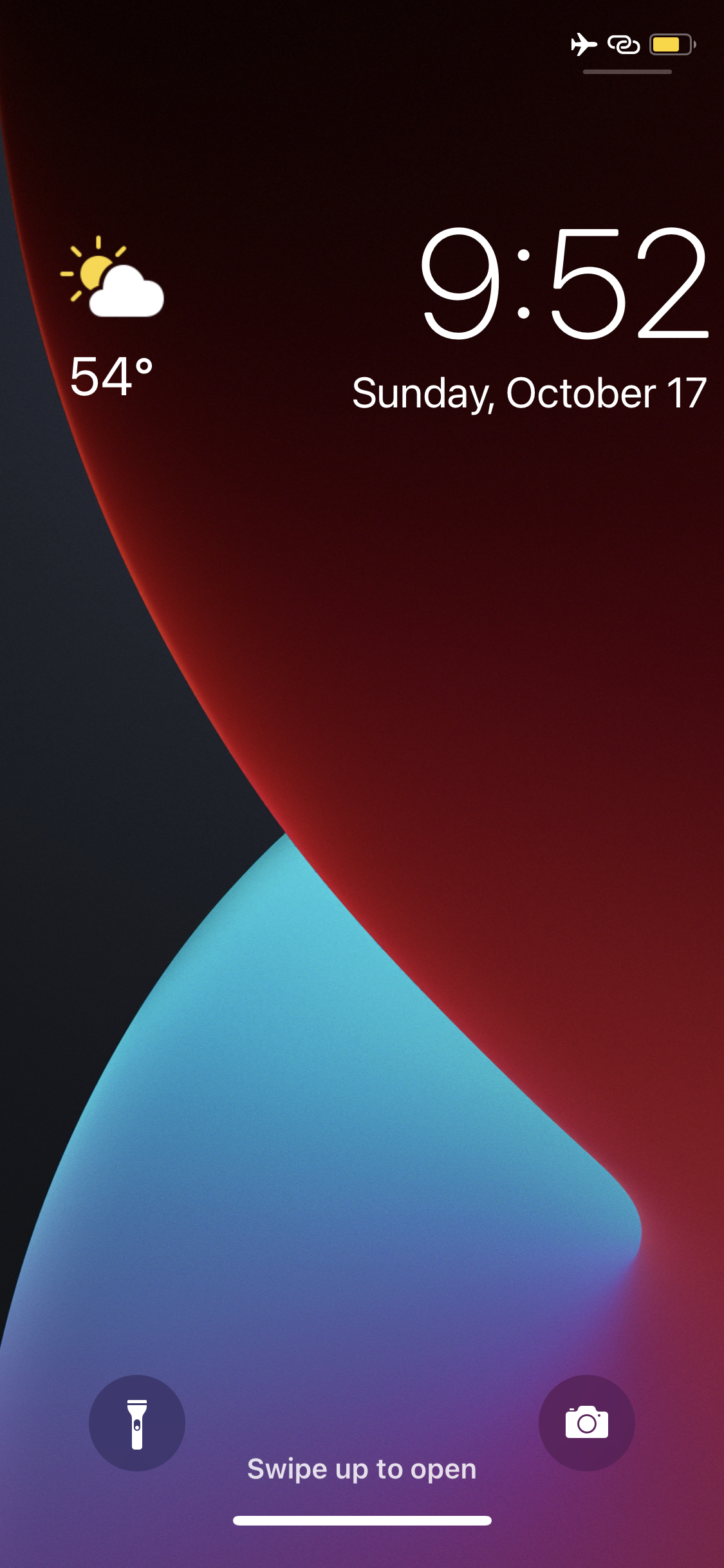
The simplistic UI lends not only a weather glyph depicting the current weather conditions outside, but also a nicely-sized temperature display. In this case, it’s partly cloudy and 54º Fahrenheit outside.
WeatherLS doesn’t come with any options to configure, and it really doesn’t need any. To those wondering how to switch the temperature scale between Fahrenheit and Celsius, it merely requires you to change the temperature scale in the official Weather app since that’s where the tweak pulls its data from.
Since WeatherLS depends on Apple’s Weather app to function, it’s important to ensure the app is installed on your device before using WeatherLS. That said, if you’re using a third-party Weather app and previously deleted Apple’s Weather app, you’ll want to re-download it to take advantage of WeatherLS.
Those interested in giving WeatherLS a try can download it for free from ginsudev’s personal repository via their favorite package manager app. The tweak appears to support jailbroken iOS 13 & 14 devices.
If you’re not already using ginsudev’s personal repository, then you can add it to your package manager of choice via the following URL:
https://ginsudev.github.io/repo
Do you have plans to upgrade your pwned iPhone’s Lock Screen with WeatherLS? We’re excited to read your thoughts about it in the comments section down below.




